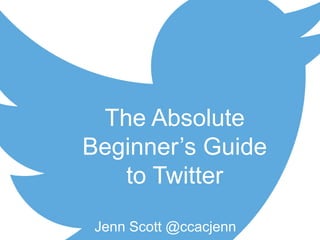
The Absolute Beginner’s Guide to Twitter
- 1. Jenn Scott @ccacjenn The Absolute Beginner’s Guide to Twitter
- 2. Originally conceived as an answer to the question, “What are you doing right now?”, Twitter is a microblog* that has evolved to be a platform for sharing information, musings, links, promos, and conversations— provided they fit into 140 characters at a time. *microblog: a blog that is limited in scope, either by subject matter or by physical limitations. A Twitter account can be both of these things, but the medium, by its very nature, is restricted by size.
- 3. -your friends and family -news outlets -celebrities -businesses -organizations -bloggers & microbloggers* -comedy accounts -& many more! *Twitter is a popular avenue for people to talk about a particular subject at length and nothing else. Local examples include @soufoaklin4life, @pghgraffiti, and @yinzcantpark.
- 4. -Follow people who interest you -View news updates in real time -Connect immediately with anyone on Twitter -Contact businesses or organizations -Respond directly to Tweeted conversations Twitter’s strength is that it allows you to have instant, bite-sized conversations with anyone who’s using the service—try it!
- 6. Follow the directions to set up an account. You’ll need to pick a unique handle*. It can be a username you already use, or you can make it a business account (ex: @ccacyourname) You can change this at any time, but may not be able to revert back once you change it. *Handle is what Twitter calls its username. It will look like @username. This handle is all you need to give people, and they’ll be able to search for you on Twitter!
- 7. @_CCAC_ @CCACAlerts @CCAC_Admissions @CCAC_LC @CCACSouthPres @CCAC_Veterans @CCACjenn (that’s me!) @CCACNorthLib @CCACArt @CCACBlackboard @CCACOIS @CCACNorth @CCACStudentLife @CCAC_AL_StdLife @CCACSouthStLife Twitter will require you to follow at least 15 people in order to proceed with your account. Here are some handles you might like to get started.
- 8. Once your account is set up and you send the email to verify your account, you’re ready to hit the road! Take a few minutes and find more people to follow. The more people you follow, the more Tweets you’ll see in your news feed.
- 9. 1. twitter.com 2. Twitter app on smartphone or tablet 3. A social media management tool (ex: Hootsuite) 4. Crossposting from other services (ex: setting up your Instagram photos or Tumblr posts to also post on Twitter) Some websites will even allow you to use your Twitter account as a login application the same way many services currently allow you to use your Facebook account as a login. Keep this in mind if you want to comment on a news story!
- 10. Short answer: Whatever you want! Long answer: What you’re doing, thoughts, ideas, musings, things you want to share with other people, conversations, tips, business info, etc. Tweets from a personal account can be anything! But if you want your account to be a professional or networking site, you may wish to keep some personal information out of your feed.
- 11. *You can set your account to private in Settings. If you do this, only people that you’ve allowed to follow you will see your Tweets, and they will not be able to retweet your Tweets to others. • Default: anyone* – Anyone who follows you will see your Tweets in their news feed and can retweet your Tweets to their followers. – Anyone who searches for you will find your account and can look at your Tweets, even if they’re not following you.
- 12. Twitter Recipes Or: How to REALLY get started on Twitter
- 13. Simple. Elegant. Devoid of fluff. Main characteristics: -140 characters long. -Can be any characters, even special ones. -Character countdown: status here is EXACTLY 140, because the red number is 0. -When you’re finished, hit the Tweet button to post.
- 14. 1. Display name: The name your Twitter followers see. This is normally your given name. 2. Twitter handle: the specific @username you’ve selected for yourself. 3. Time since posting: Will update as more time passes. 4. The Tweet. 5. Expand: Clicking on this will show you the time stamp for the Tweet, open a box to allow direct replies, and offer a link for more 6. Reply: Opens a box for you to reply to a Tweet. 7. Delete: Deletes your Tweet. There is no “Edit” function for Tweets. 8. Favorite: Adds a Tweet to your Favorites, which you can go back and look at any time. 9. More options: Will open a menu for you to embed a Tweet (if you want to post it on another website) or report or block a Tweet. NOT PICTURED: You will see a
- 15. Main characteristics: -140 characters or less, total. -Contains one or more words or phrases that start with the pound sign, or hashtag. -When you’re finished, hit the Tweet button to post.
- 16. Once you Tweet something with a hashtag, you can click on any of them to bring up a search list of public Tweets that also feature that hashtag or mentioned subject. It works similar to the way a Google search would for the hashtag in question. Narrow search results by selecting modifiers from the left hand column. Some subjects include news, photos, and people.
- 17. Hashtags may also be used as the punchline to a joke or an aside to the main Tweet content rather than as an actual tool for finding other like Tweets.
- 18. Things to keep in mind about hashtags: • Must be #all1word with no spaces. • Cannot contain punctuation. #ItsAWrench, but no apostrophes. • #capitalsdontmatter Common hashtags: #FF: Follow Friday. Use this hashtag when you are promoting another user’s account. #ICYMI: In case you missed it. Normally used by news outlets to repost previously Tweeted content or news stories, but can be used by anyone. #TBT: Throwback Thursday. Usually used to post old pictures of yourself.
- 19. There are two ways to @mention: • In a public Tweet to all of your followers. • In a direct Tweet to a person, or as a reply to a person.
- 20. What’s the difference? • Any Tweet starting with @username will only show up in newsfeeds of people who follow both of you (below) • An @mention in the body of a Tweet will go to all of your follower’s news feeds (above)
- 21. Want to share a photo or video? There are a few ways you can do this: • Directly from your phone/tablet. Select the photo/video you want to post and select Twitter. Then share it! • Through a third party photo/video hosting service. YouTube, Flickr, Tumblr, and Instagram all have options for you to crosspost to Twitter when you add new content. • Share a photo you like from the web on Twitter by using the site’s share button.
- 22. *Did you seriously think we would get through this slideshow without a single Star Trek joke? Yeah, right. What can your Tweet contain? • Text, numbers, and special characters • iPhone emotes • #hashtags • Links to other pages or accounts • @mentions • Photos and videos • Any combination of the above elements
- 24. Retweets are when you see a Tweet from someone that you like and retweet that Tweet to your own followers. There are two ways to do this: retweet and quote Tweet. Subtweets allow you to post your own Tweets in chronological order. A conversation, as the name suggests, is a series of back and forth Tweets between you and at least one other user through replies and @mentions. It can be quite a lot of fun!
- 25. A simple retweet will send another user’s Tweet to your followers. It will retain all original information, but say “Retweeted by <you>”. To retweet, click the double arrow button at the bottom of a Tweet.
- 26. A quote retweet (RT) allows you to add your own comments. Mobile users will see a “Quote Tweet” option, but computer users will have to copy + paste. Notice your @username instead of the original Tweeter’s.
- 27. To talk to another Twitter user, hit the “Reply” button at the bottom of their Tweet, or start one of your Tweets with @theirname. They will get a notification that they were @mentioned, and maybe they’ll Tweet you back!
- 28. So, your ideas can’t be contained in a mere 140 characters! You want to post multiple Tweets chronologically. But how? With subtweets!
- 29. How to subtweet: 1. Write & post your first Tweet. 2. Hit “Reply” on your own Tweet. 3. Delete your @username from the box, type your second Tweet, and post. 4. Now your Tweet(s) will show up nested under each other in order! The easiest way to think about this is that you are having a Twitter conversation with yourself. If you want to keep subtweeting, always hit “Reply” on the last Tweet you posted to keep the chain going.
- 30. Tips, Tricks, and Best Practices
- 31. • Follow everyone who looks interesting to you • Favorite Tweets when you like them • Retweet your favorite Tweets • Reply to Tweets and start a conversation • Tweet engaging, interesting content • Share photos
- 32. • You can make Lists to sort your followers by types of Tweets (ex: Pittsburgh Schools, etc.) • You can set up text alerts for certain accounts or interactions. (ex: @CCACAlerts) • You can edit your online profile • You can alter/edit your account and even change your @username if you want • You can see a list of helpful keyboard shortcuts or access the help menu What can I do in Settings?
- 33. Easiest way: text ON username (no @ or brackets) to your Twitter short code. In the US, that’s 40404. Example: Text “ON CCACAlerts” to 40404 (no quotation marks). This will enable text notifications on your phone.
- 34. You can also turn on text notifications manually. Make sure your settings are set up to receive texts and that notifications are set to on for the account in question:Visit the profile of the @username you want alerts for and click on the gear button next to the Follow button (NOT the one in the top bar). If your mobile notifications are not currently on, you can turn them on here. Now click YOUR gear button up at the top and go to Settings Mobile. If your Twitter account has been linked with your phone, you’ll see a list of options for text notifications. Make sure “Tweets from people you’ve enabled for mobile notifications” is checked off.
- 35. Even if they aren’t following you, EVERYONE can see your Tweets if they look at your page. Keep that in mind as you post. Google “Twitter disasters” for more examples of Tweets gone bad. Most Twitter disasters can be avoided by remembering the Golden Rule and remembering that you probably aren’t as funny as you think you are. Harsh, but bad jokes are often the source of the most intense backlash.
- 36. • You can set it so your Tweets crosspost to Facebook. This will annoy your friends. • You don’t have to use all 140 characters all the time. Leave some room for easy RTs. • Shorten your links with a URL shortener. • Check “Trends” to see current hot Popular URL shorteners: • https://goo.gl/ • https://bitly.com/ • http://ow.ly/url/shorten-url • http://is.gd/
- 37. Twitter can be a source of fun, a powerful marketing tool, an instant networking apparatus, a way to speak directly with businesses and people, and a powerful engine for creativity. The only limit is you. (And the character count.) Have fun!
- 38. Questions?
