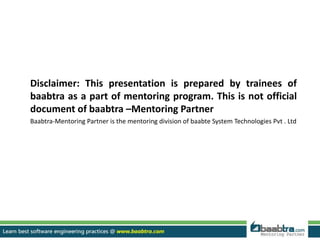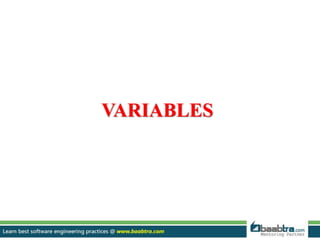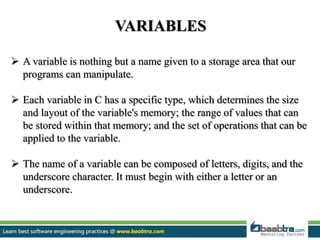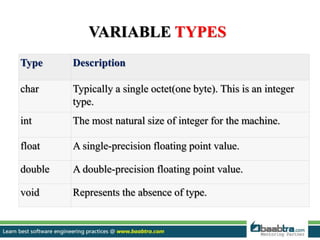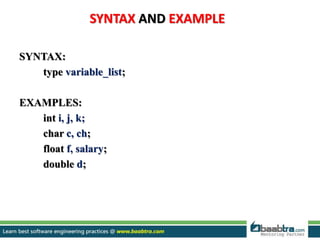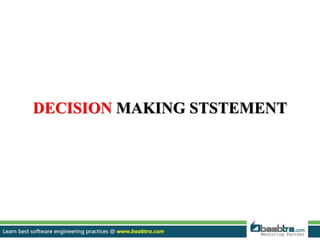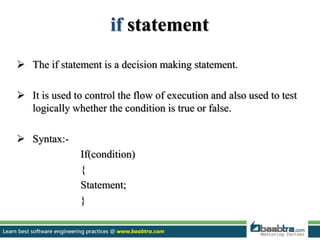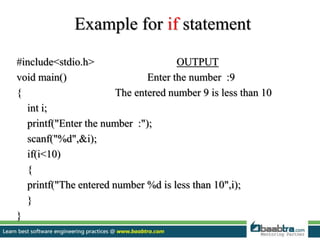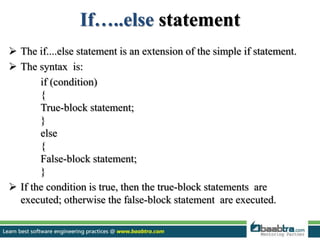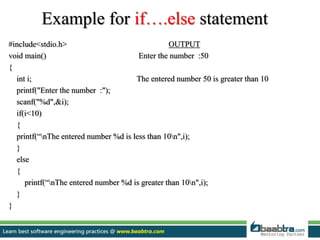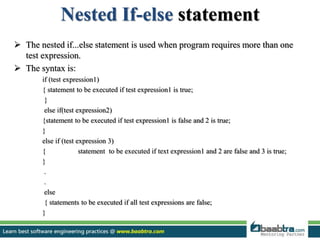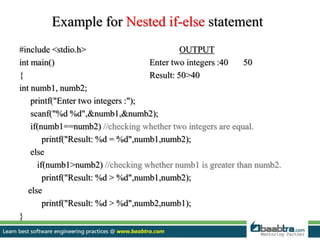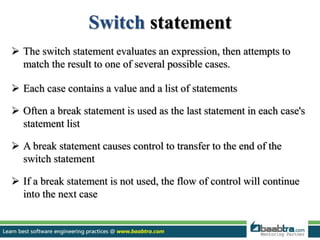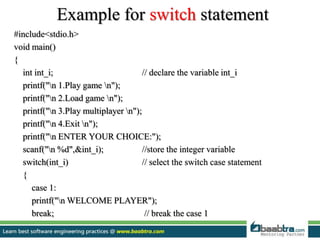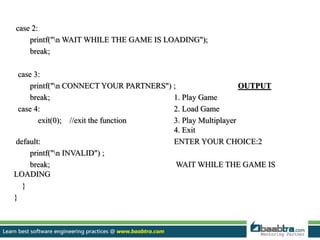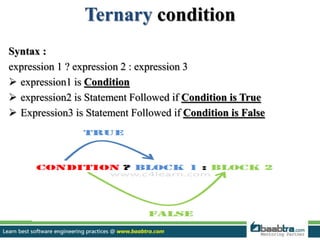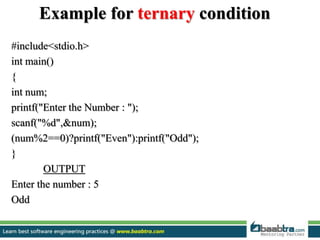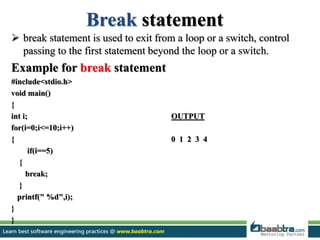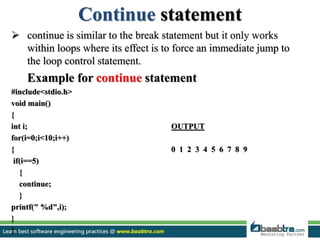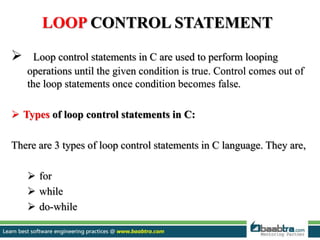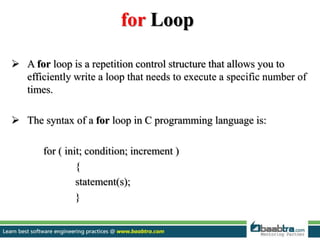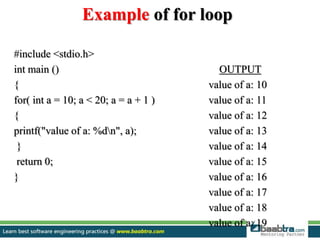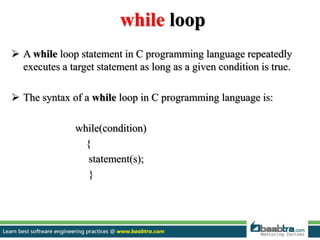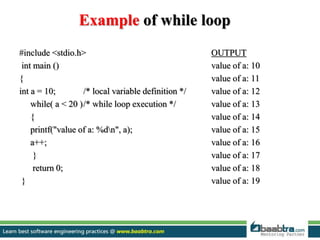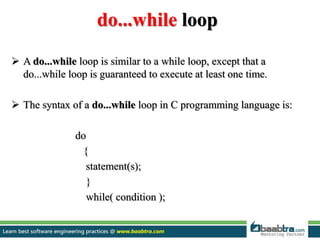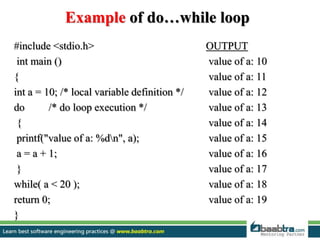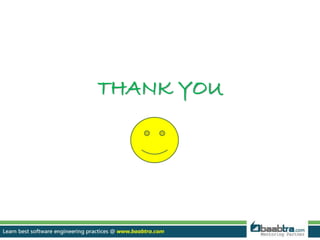This document provides an overview of various programming concepts including variables, data types, decision making statements, loops, and more. It defines variables as named storage areas that can be manipulated by programs. Common variable types like char, int, float, and double are described along with their characteristics. Syntax and examples are given for if/else statements, switch statements, ternary operators, break, continue, and the various loop structures like for, while, and do-while loops. The document concludes by advertising an online programming course offered by Baabtra and providing contact information.