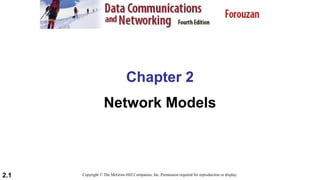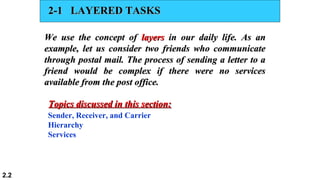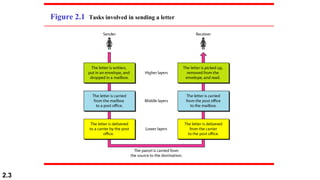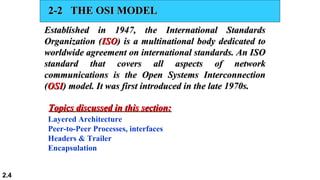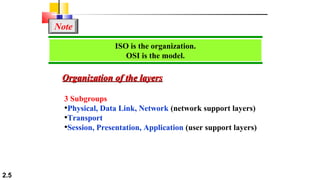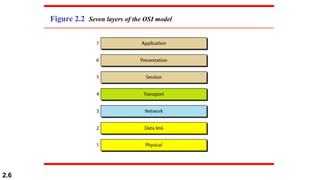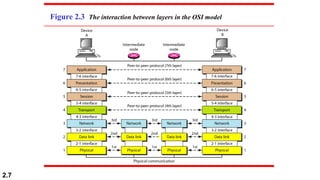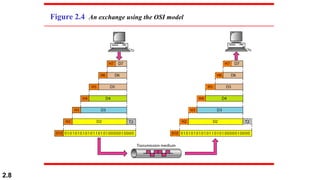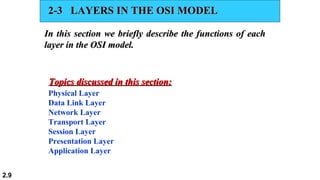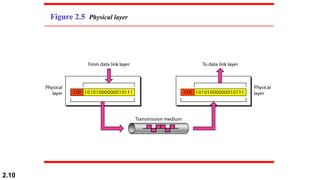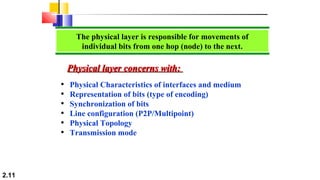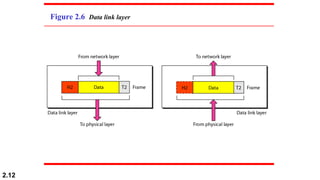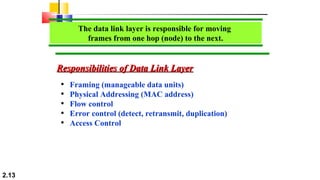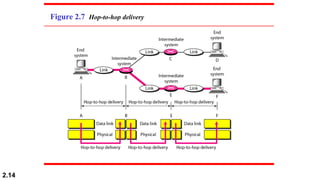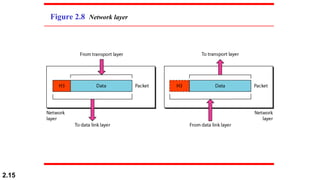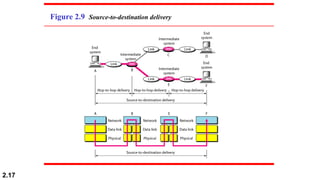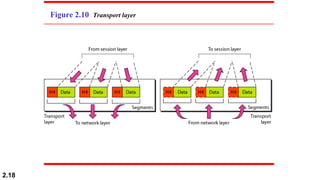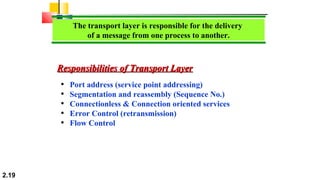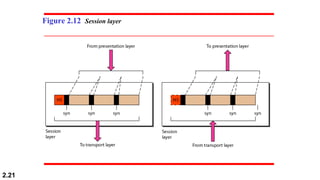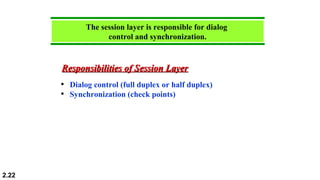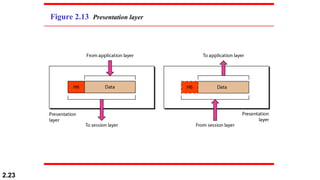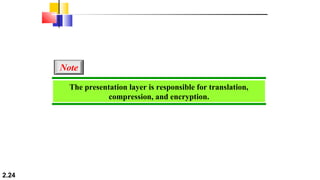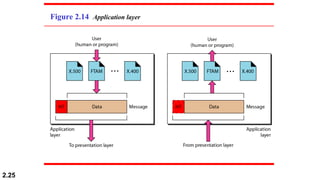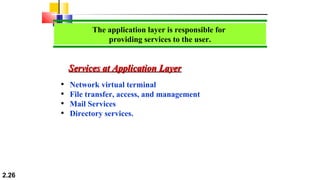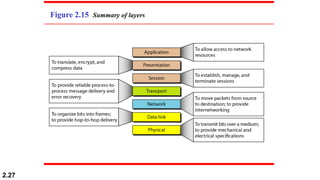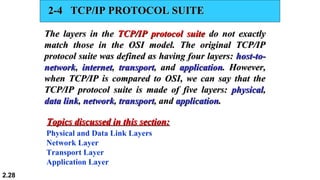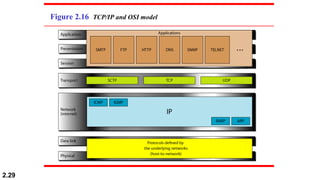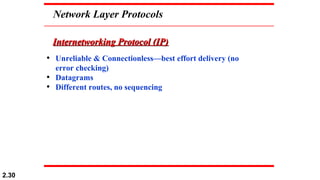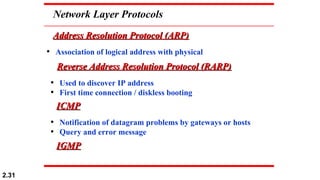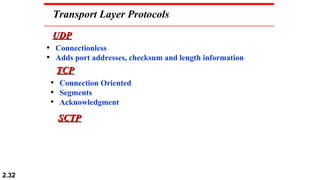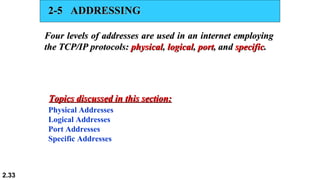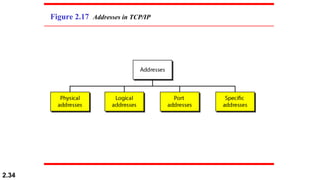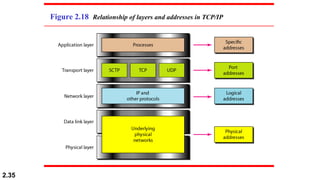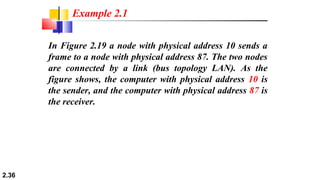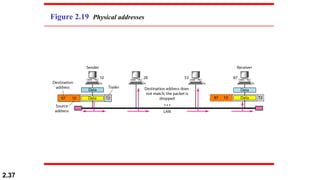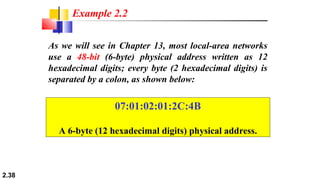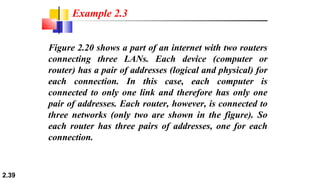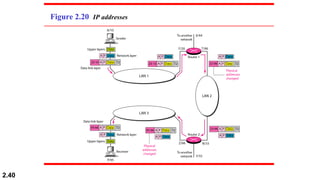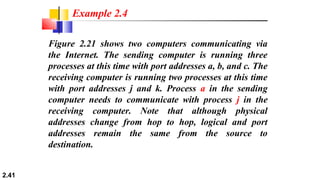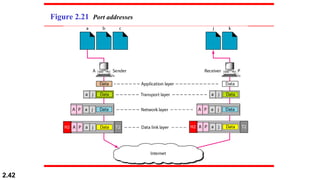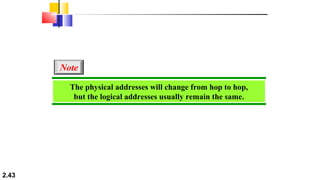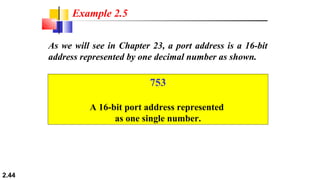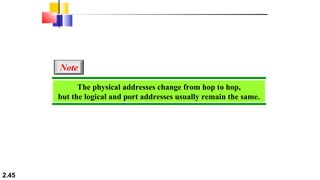The document discusses network models and addressing in computer networks. It introduces the OSI model, which defines seven layers of network functionality. Each layer has a specific role, such as the physical layer dealing with bit transmission and the application layer providing services to users. The document also discusses the TCP/IP protocol suite and how it maps to the OSI layers. Finally, it covers the different types of addresses used in TCP/IP networks, including physical, logical, port, and specific addresses.