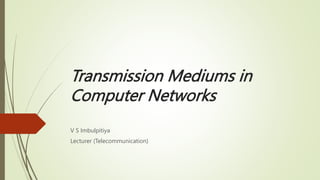
Cables and connectors.pptx
- 1. Transmission Mediums in Computer Networks V S Imbulpitiya Lecturer (Telecommunication)
- 2. Data Data is represented by computers and other telecommunication devices using signals. Signals are transmitted in the form of electromagnetic energy from one device to another. Electromagnetic signals travel through vacuum, air or other transmission mediums to move from one point to another(from sender to receiver). Electromagnetic energy (includes electrical and magnetic fields) consists of power, voice, visible light, radio waves, ultraviolet light, gamma rays etc. Transmission medium is the means through which we send our data from one place to another. The first layer (physical layer) of Communication Networks OSI Seven layer model is dedicated to the transmission media, we will study the OSI Model later.
- 4. Factors to be considered while selecting a Transmission Medium Transmission Rate Cost and Ease of Installation Resistance to Environmental Conditions Distances
- 5. Bounded or Guided Transmission Media Guided media, which are those that provide a conduit from one device to another, Twisted-Pair Cable Coaxial Cable Fiber-Optic Cable.
- 6. Twisted Pair Cable This cable is the most commonly used and is cheaper than others. It is lightweight, cheap, can be installed easily, and they support many different types of network. Some important points : Its frequency range is 0 to 3.5 kHz. Typical attenuation is 0.2 dB/Km @ 1kHz. Typical delay is 50 µs/km. Repeater spacing is 2km. A twisted pair consists of two conductors(normally copper), each with its own plastic insulation, twisted together. One of these wires is used to carry signals to the receiver, and the other is used only as ground reference. The receiver uses the difference between the two. In addition to the signal sent by the sender on one of the wires, interference(noise) and crosstalk may affect both wires and create unwanted signals. If the two wires are parallel, the effect of these unwanted signals is not the same in both wires because they are at different locations relative to the noise or crosstalk sources. This results in a difference at the receiver.
- 7. Twisted Pair is of two types Unshielded Twisted Pair (UTP) Shielded Twisted Pair (STP)
- 8. Unshielded Twisted Pair Cable Twisted Pair Cable which consists of two conductors usually copper, each with its own colour plastic insulator UTP cables consist of 2 or 4 pairs of twisted cable. Cable with 2 pair use RJ-11 connector and 4 pair cable use RJ- 45 connector.
- 9. Advantages of Unshielded Twisted Pair Cable Installation is easy Flexible Cheap It has high speed capacity, 100 meter limit Higher grades of UTP are used in LAN technologies like Ethernet. It consists of two insulating copper wires (1mm thick). The wires are twisted together in a helical form to reduce electrical interference from similar pair.
- 10. Disadvantages of Unshielded Twisted Pair Cable Bandwidth is low when compared with Coaxial Cable Provides less protection from interference.
- 11. Shielded Twisted Pair Cable This cable has a metal foil or braided-mesh covering which encases each pair of insulated conductors. Electromagnetic noise penetration is prevented by metal casing. Shielding also eliminates crosstalk It has same attenuation as unshielded twisted pair. It is faster the unshielded and coaxial cable. It is more expensive than coaxial and unshielded twisted pair
- 12. Advantages of Shielded Twisted Pair Cable Easy to install Performance is adequate Can be used for Analog or Digital transmission Increases the signalling rate Higher capacity than unshielded twisted pair Eliminates crosstalk
- 13. Disadvantages of Shielded Twisted Pair Cable Difficult to manufacture Heavy Applications of Shielded Twisted Pair Cable In telephone lines to provide voice and data channels. The DSL lines that are used by the telephone companies to provide high-data-rate connections also use the high-bandwidth capability of unshielded twisted-pair cables. Local Area Network, such as 10Base-T and 100Base-T, also use twisted-pair cables.
- 14. Coaxial Cable Coaxial is called by this name because it contains two conductors that are parallel to each other. Copper is used in this as center conductor which can be a solid wire or a standard one. It is surrounded by PVC installation, a sheath which is encased in an outer conductor of metal foil, barid or both.
- 15. Coaxial Cable Standards Coaxial cables are categorized by their Radio Government(RG) ratings. Each RG number denotes a unique set of physical specifications, including the wire gauge of the inner conductor, the thickness and the type of the inner insulator, the construction of the shield, and the size and type of the outer casing. Each cable defined by an RG rating is adapted for a specialized function, as shown in the table below:
- 16. Coaxial Cable Connectors To connect coaxial cable to devices, we need coaxial connectors. The most common type of connector used today is the Bayonet Neill-Concelman (BNC) connector. The below figure shows 3 popular types of these connectors: the BNC Connector, the BNC T connector and the BNC terminator.
- 17. There are two types of Coaxial cables The BNC connector is used to connect the end of the cable to the device, such as a TV set. The BNC T connector is used in Ethernet networks to branch out to a connection to a computer or other device. The BNC terminator is use. Baseband This is a 50 ohm (Ω) coaxial cable which is used for digital transmission. It is mostly used for LAN's. Baseband transmits a single signal at a time with very high speed. The major drawback is that it needs amplification after every 1000 feet. Broadband This uses analog transmission on standard cable television cabling. It transmits several simultaneous signals using different frequencies. It covers large area when compared with Baseband Coaxial Cable. The cable terminated at the end of the cable to prevent the reflection of the signal.
- 18. Advantages of Coaxial Cable Bandwidth is high Used in long distance telephone lines. Transmits digital signals at a very high rate of 10Mbps. Much higher noise immunity Data transmission without distortion. The span to longer distances at higher speeds as they have better shielding when compared to twisted pair cable
- 19. Disadvantages of Coaxial Cable Single cable failure can fail the entire network. Difficult to install and expensive when compared with twisted pair. If the shield is imperfect, it can lead to grounded loop.
- 20. Applications of Coaxial Cable Coaxial cable was widely used in analog telephone networks, where a single coaxial network could carry 10,000 voice signals. Cable TV networks also use coaxial cables. In the traditional cable TV network, the entire network used coaxial cable. Cable TV uses RG-59 coaxial cable. In traditional Ethernet LANs. Because of it high bandwidth, and consequence high data rate, coaxial cable was chosen for digital transmission in early Ethernet LANs. The 10Base-2, or Thin Ethernet, uses RG-58 coaxial cable with BNC connectors to transmit data at 10Mbps with a range of 185 m.
- 21. Fiber Optic Cable A fibre-optic cable is made of glass or plastic and transmits signals in the form of light. For better understanding we first need to explore several aspects of the nature of light. Light travels in a straight line as long as it is mobbing through a single uniform substance. If ray of light travelling through one substance suddenly enters another substance (of a different density), the ray changes direction.
- 22. Transmitting Signals with Light Digital Light Signals – Lasers inside the equipment generate the light that the fiber cables carry. Just as copper cables use pulses of electricity to carry signals across a copy wire, Fiber Optic cable uses pulses of light. For digital communication we transmit in ones and zeros. A laser source inside the hardware is used to turn the light on and off. For Fiber Optics, again keeping it as simple as possible, the presence of a light pulse at a certain time is a one (1) while the absence of a light pulse is a zero (0). To further simplify it – light on = 1, light off = 0. The Optical Core – a glass tube (core) propagates the light signals through the fiber cable.
- 23. The below figure shows how a ray of light changes direction when going from a more dense to a less dense substance. If the angle of incidence I(the angle the ray makes with the line perpendicular to the interface between the two substances) is less than the critical angle, the ray refracts and moves closer to the surface If the angle of incidence is greater than the critical angle, the ray reflects(makes a turn) and travels again in the denser substance. If the angle of incidence is equal to the critical angle, the ray refracts and moves parallel to the surface as shown. The critical angle is a property of the substance, and its value differs from one substance to another.
- 24. Snell's Law Snell's law relates the sines of the angles of incidence and transmission to the index of refraction for each material: https://eng.libretexts.org/Bookshelves/Materials_Science/Supplemental_Modules_(Materia ls_Science)/Optical_Properties/Snell's_Law
- 25. Optical fibers Optical fibers use reflection to guide light through a channel. A glass or plastic core is surrounded by a cladding of less dense glass or plastic. The difference in density of the two materials must be such that a beam of light moving through the core is reflected off the cladding instead of being refracted into it.
- 26. Fiber Optic Cable Types Glass is inherently reflective and is a perfect medium for transporting light. Because of this, fiber optic cables use a glass tube (core) in their center to transport the light pulses generated by the lasers. These light pulses travel (propagate) down the glass core by reflecting (bouncing) off of the sides. Other than the original laser, the transported signal does not require any power whatsoever, the light reflecting inside the core is what carries the signal through the fiber cable. The Optical Fiber Core Diameters Relative Size Comparison 62.5 µm 125 µm 50 µm Single Mode(9 µm) signal does weaken the farther it travels and will eventually need to be regenerated but not before it has traveled quite a long way. Some fiber optic cables can carry signals for 60 miles or more before they need regenerated.
- 27. Modes of fiber cables The center of the fiber, or the Core, plays a big role in the quality and distance the signal can travel through the fiber. Core size is a big factor in how far the signal will travel. In general, the smaller the core the farther the optical signal (light pulse) will go before it needs regenerated, Single Mode Fiber has a much smaller core than Multimode Fiber. This smaller core keeps the reflections tighter and on a more direct path thus allowing the optical signal to travel farther.
- 28. Wavelengths – The light that is traveling through the core LIKE copper cables carry different RF frequencies, fiber cable carries different frequencies of light or wavelengths. To keep it simple, think of the wavelength as a color of light and each color of light takes its own path down the core of the fiber and will not interfere with the other colors of light that might be traveling down the same fiber. The light source determines the wavelength. Lasers can be tuned to send specific wavelengths down the fiber core. Each wavelength takes a different path down the core of the fiber, Multimode Fiber transports light signals at different wavelengths than Single Mode Fiber.
- 29. Fiber Optic Cable Types Multimode Fibers – OM1, OM2, OM3, OM4 and OM5 Multimode fibers are identified by the OM (optical mode) designation and their specifications are outlined by the ISO/IEC 11801 standard. Multimode cable disperses the light into multiple paths as it travels down the core. This allows for higher bandwidth over short to medium distances. On longer cable runs, multiple paths of light can cause distortion at the receiving end, resulting in an unclear and incomplete data transmission. Multimode is generally only used for short distance applications like data centers.
- 30. Types of Multimode Fiber Cable and Specifications OM1 • Jacket Color – Orange • Core Size - 62.5um • Data Rate – 1Gb @ 850nm wavelength • Distance – Up to 300 meters • Application – Short-haul networks, Local Area Networks(LANs) & private networks
- 31. Types of Multimode Fiber Cable and Specifications OM2 • Jacket Color – Orange • Core Size - 50um • Data Rate – 1Gb @ 850nm wavelength • Distance – Up to 600 meters • Application – Short-haul networks, Local Area Networks(LANs) & private networks • Generally used for shorter distances. Has twice the distance capacity has OM1 Fiber Optic Cable Types
- 32. Types of Multimode Fiber Cable and Specifications OM3 – Laser-Optimized Multimode • Jacket Color – Aqua • Core Size - 50um • Data Rate – 10Gb @ 850nm wavelength • Distance – Up to 300 meters • Uses fewer modes of light, enabling increased speeds • Able to run 40GB or 100GB up to 100 meters utilizing an MPO connector • Application – Larger Private Networks
- 33. Types of Multimode Fiber Cable and Specifications OM4 – Laser Optimized Multimode • Jacket Color – Aqua • Core Size - 50um • Data Rate – 10G @ 850nm wavelength • Distance – Up to 550 meters • Able to run 100GB up to 150 meters utilizing an MPO connector • Application – High-Speed Networks, Data Centers, Financial Centers and Corporate Campuses. Can Transmit 40 Gb/s and 100 Gb/s
- 34. Types of Multimode Fiber Cable and Specifications OM5 – The latest and greatest in Multimode Fiber • Jacket Color – Lime Green • Fully compatible and can mate with OM3 and OM4 cabling. • Utilizes a wider range of wavelengths between 850nm and 953nm • Designed to support Short Wavelength Division Multiplexing (SWDM) •Can Transmit 40 Gb/s and 100 Gb/s • Application – High-speed Networks and Data Centers that require greater link distances and higher speeds.
- 35. Single Mode Fibers OS1 and OS2 Single Mode fibers are identified by the designation OS or Optical Single-mode Fiber. Single Mode cable has a much smaller core (8- 9um) than multimode cable and uses a single path (mode) to carry the light. The main difference between single mode OS1 and OS2 is cable construction rather than optical specifications. OS1 type cable uses a tight buffered construction while OS2 is a loose tube or blown cable construction. OS1 Single Mode Tight Buffered Cable – each fiber has its own protective two-layer coating (color-coded for identification). One layer is plastic and the other is waterproof acrylate. The tight buffer allows for a smaller, lighter weight cable that is more flexible and crush resistant than Loose Tube.
- 36. Single Mode Fibers Installation is easier as there is no gel to clean up and no fan out kit required for connector termination. Tight Buffered 12 Core Application: (Indoor Use) - moderate distance telco local loops, LANs and point-to-point links in cities, buildings, factories, office parks or campuses OS1 can support speeds up to 10G and distances up to about 10km (6 miles). OS2 Single Mode Loose Tube Cable – all fibers are essentially bare other than their outer coating. Each fiber has a colored coating for identification. Other than this coating the fiber “floats” within a rugged, abrasion resistant, oversized tube usually filled with optical gel which protects the fibers from moisture. Connector termination requires a fan out kit. Loose Tube 12 Core Application: (Outdoor Use) high fiber count, long distance telco backbone and backhaul lines, direct bury applications along streets and railroads. OS2 can support speeds up to 100G and distances up to 200km (124 miles).
- 38. Step index and graded index Fiber
- 39. USB Cables USB was designed to standardize the connection of peripherals to personal computers, both to communicate with and to supply electric power. It has largely replaced interfaces such as serial and parallel ports and has become commonplace on various devices. USB cables are also used in factory environments, sometimes with a locking mechanism, for connecting USB industrial I/O devices to computers. The USB specification was designed for desktop environments and limits the length of cables to 5 meters (m) between full-speed devices and 3 m between low-speed devices. To connect a PC to a USB device over longer distances, USB hubs can be connected serially with 5 m cables. USB bridges are often used for direct connections between the USB ports of two PCs.
- 40. Types of USB Cables USB 1.0 and 1.1 USB 1.0 marked the first major release of the USB standards in 1996, offering data transfer rates of 1.5 megabits per second (Mbps) at low speed and 12 Mbps at full speed. Although USB 1.0 offered the convenience of hot-swapping and self-configuration, it was not widely adopted as the first commercially available version of USB. Two years later in 1998, USB 1.1 was introduced. While it matched the data transfer capabilities of USB 1.0, it could also operate at slower speeds for lower bandwidth devices. Given the branding Full Speed, USB 1.1 was famously adopted by Apple’s iMac G3, which discontinued the use of serial and parallel ports. This paved the way for wider spread adoption of USB standards moving forward. USB 1.0 and 1.1 also specified the use of physical USB connector standards, Type A and Type B.
- 41. USB 2.0 The start of the 21st century brought with it an increasing need for higher data transfer speeds due to the widening acceptance of PCs and their various peripherals. Therefore, USB 2.0 hit the market in April of 2000. This standard came with data transfer capabilities of 480 Mbps, but bus limitations decreased this to 280 Mbps. USB 2.0 was given the branding High Speed and was backwards compatible with the previous standards and their speeds of 1.5 or 12 Mbps. At this point, the usage of USB as a power source started to become a more common practice, and the electrical standards offered up to 500 mA of power at 5 V. USB 2.0 also introduced USB On-the-Go, which offered the ability for two devices to interact without the need for a separate USB host. Up to this point, USB connections were always between a host (a computer) and a peripheral (a mouse, keyboard, music device, etc.). In terms of physical connector standards, USB 2.0 is compatible with USB Type A, B, and C connectors as well as Mini and Micro A and B. However, the physical connectors of Micro A & B and Type C were introduced many years later in 2007 and 2014, respectively.
- 42. Cable construction USB 2.0 and USB 3.0
- 43. USB 3.0 USB 3.0 and beyond is where the USB standards have gone through several iterations and changes to their naming conventions. Released in 2008, USB 3.0 supported data transfer up to 5 gigabits per second (Gbps) but attained speeds closer to 3 Gbps. Branded SuperSpeed USB, USB 3.0 doubled the four connection lines of USB 2.0 hardware to eight and allowed for bi-directional transfer of data, while remaining backward compatible with USB 2.0. The standard also increased power capabilities to 900 mA at 5 V. It is also important to note that USB 3.0 specific hardware, such as USB 3.0 Type A & B connectors, are colored blue to indicate their compatibility. With the introduction of USB 3.2 naming conventions, USB 3.0 is now known as USB 3.2 Gen 1. USB 3.1 Identical to USB 3.0, USB 3.1 was an interim standard released in 2013 that simply doubled data rates up to 10 Gbps. It was given the branding SuperSpeed+ and at one point had a two-tier naming convention: USB 3.1 Gen 1 (USB 3.0) and USB 3.1 Gen 2. Again, with the introduction of USB 3.2 naming conventions, USB 3.1 Gen 2 is now referred to as USB 3.2 Gen 2.
- 44. USB 3.2 Introduced in September 2017, the USB 3.2 standard replaced the USB 3.0 and 3.1 standard naming conventions, while adding a third tier of data capability up to 20 Gbps. Labeled USB 3.2 Gen 2x2, this standard fully utilizes the dual lane data transfer channels of the USB Type-C® connector, which can transmit 10 Gbps in each direction over two wire pairs. It is also common to see the lower two tiers of the USB 3.2 standard listed as USB 3.2 Gen 1x1 or USB 3.2 Gen 2x1, which simply provides added context to the number of data lines used. the USB-IF has provided updated branding for each tier which consists of the familiar SuperSpeed USB branding followed by the data transfer limit.
- 45. USB 4.0 Based on the Thunderbolt 3 protocol, USB 4.0 was released in August 2019 with data transfer up to 40 Gbps and a dedicated video transfer method. The Power Delivery 3.1 standard also increased USB’s power capability up to 240 W. While technically, Power Delivery standards and USB 4.0 are separate, they were developed in parallel and are commonly found together. Both recent standards are only fully utilized through the hardware capabilities of the physical USB Type C connector. The USB-IF has also refined the USB 4.0 naming conventions, changing it to USB4 with the following two tiers: 1. USB4 20 Gbps (data speed matches its naming) 2. USB4 40 Gbps (data speed matches its naming) Each of the tiers for USB4 as well as USB 3.2 mentioned earlier have a new logo associated with it for use on products in hopes of clearing up any consumer confusion in the marketplace. However, the variety of names for the USB standards has presented several challenges as devices are still often referred to under the old naming scheme.
- 47. USB Connectors
- 48. Advantages over serial cable types USB cables are "Hot Pluggable", in other words you can connect and disconnect the cables while the computer is running without fear of freezing the computer USB cables are fast, transferring up to 480Mbps. Compare that to serial communication which transfers data at about 20Kbps USB cables carry power as well as signals. This allows for "USB powered" gadgets as well as recharging batteries in cameras and other USB peripherals USB cables are designed with several distinct connector types, making it easy to identify which plug goes into the computer and which plug goes into the peripheral device USB cables are a universal standard and are fairly easy to find and to afford
- 49. High-Definition Multimedia Interface(HDMI) HDMI means High-Definition Multimedia Interface, a standard for simultaneously transmitting digital video and audio from a source, such as a computer or TV cable box, to a computer monitor, TV or projector. Originally developed by a consortium of electronics manufacturers, it has been widely adopted with almost all televisions and computer monitors supporting the interface. HDMI's success that by 2008, shipments of HDMI-enabled devices exceeded those of DVI. By the end of 2009, all HDTVs had at least one HDMI port.
- 50. HDMI Cables The HDMI interface allows a port to send high-resolution digital video, theatre-quality sound, and device commands through an HDMI connector and down a single HDMI cord, each designed to support a video resolution and features in the HDMI specification. HDMI connectors are available in three sizes: standard, mini and micro. There are also different types of HDMI cables. Not all cables use the logo but the cable specifications should indicate whether it is Standard High Speed Premium High Speed Ultra High Speed. If the type is not indicated, assume Standard.
- 51. Thank you
