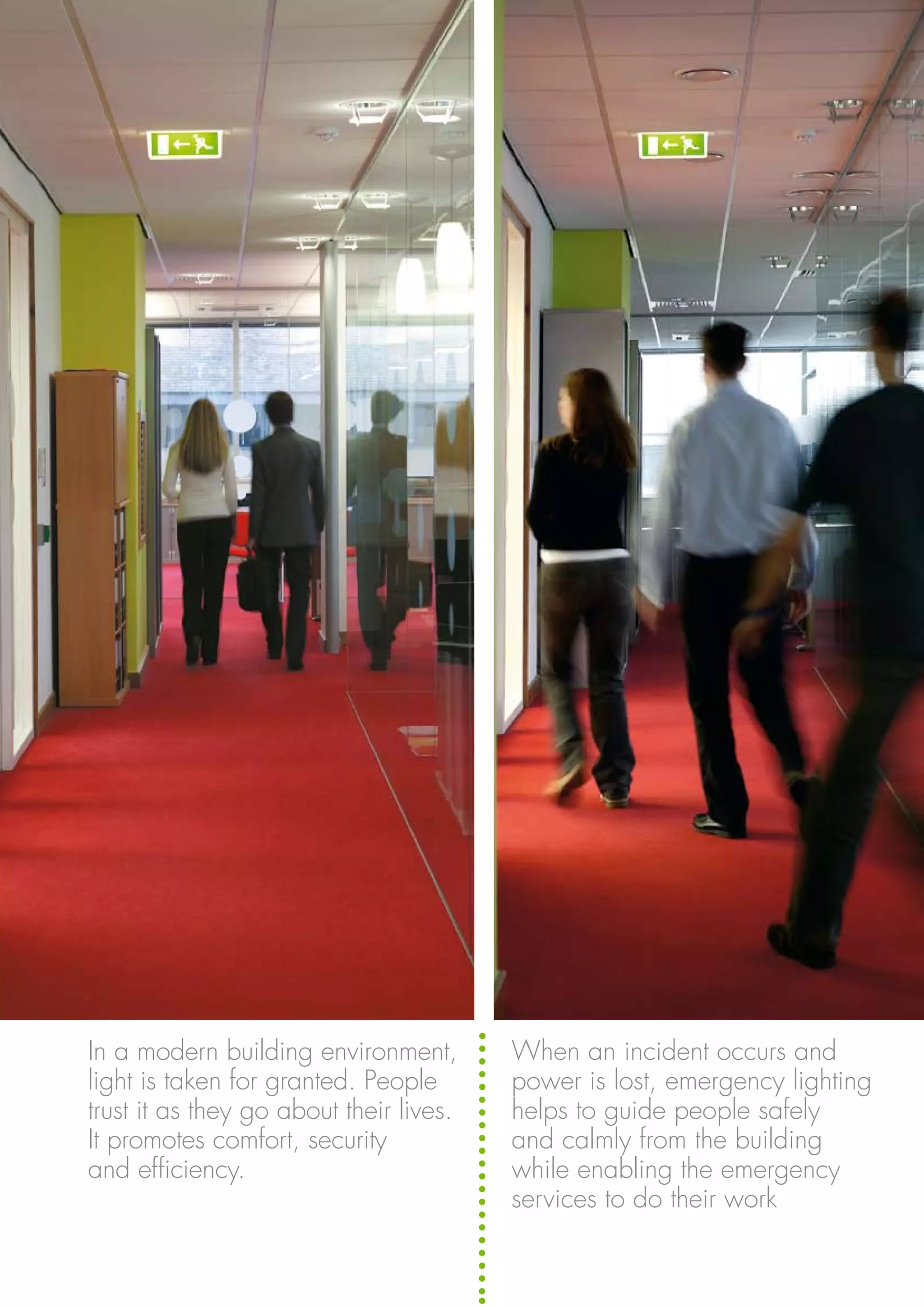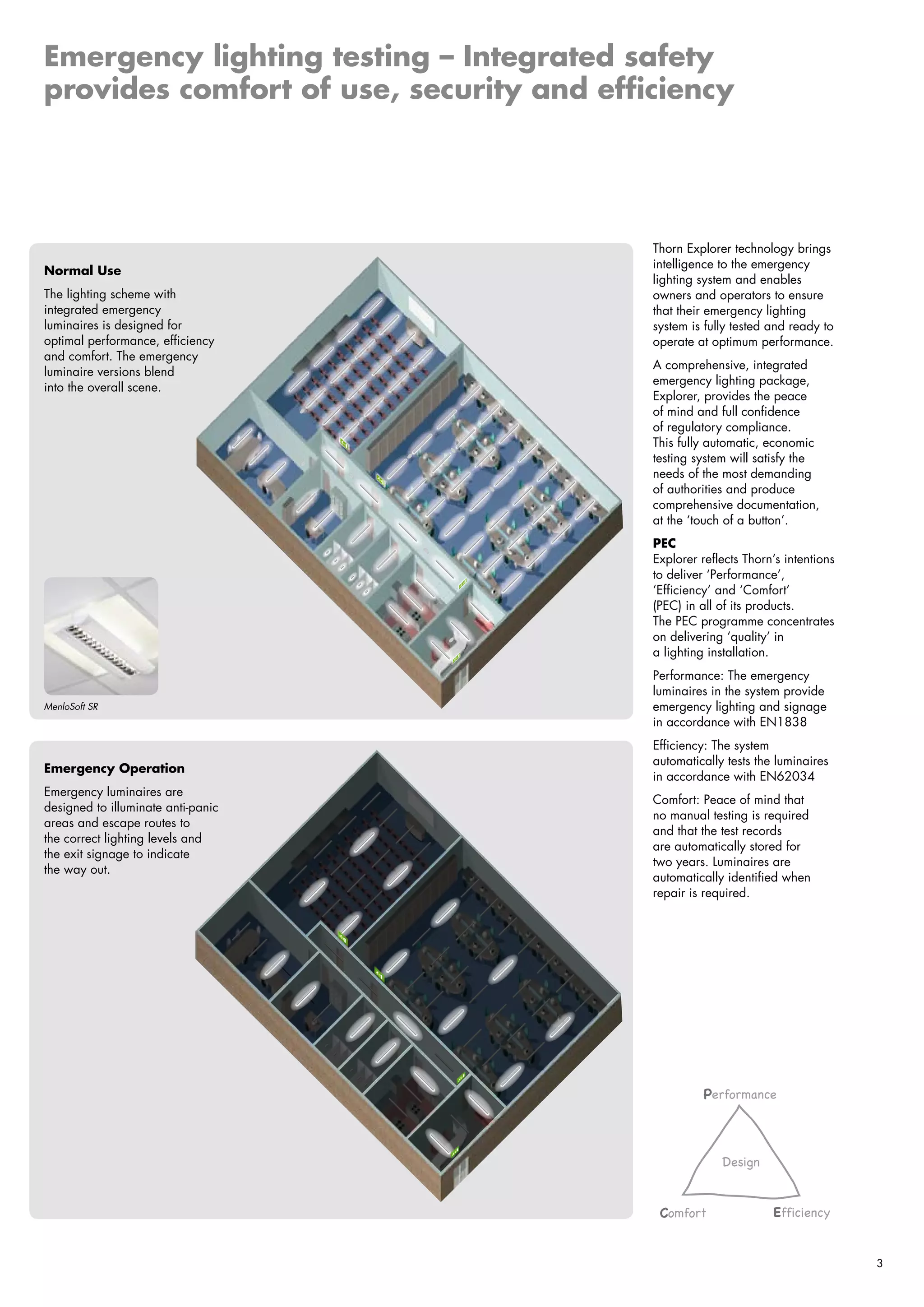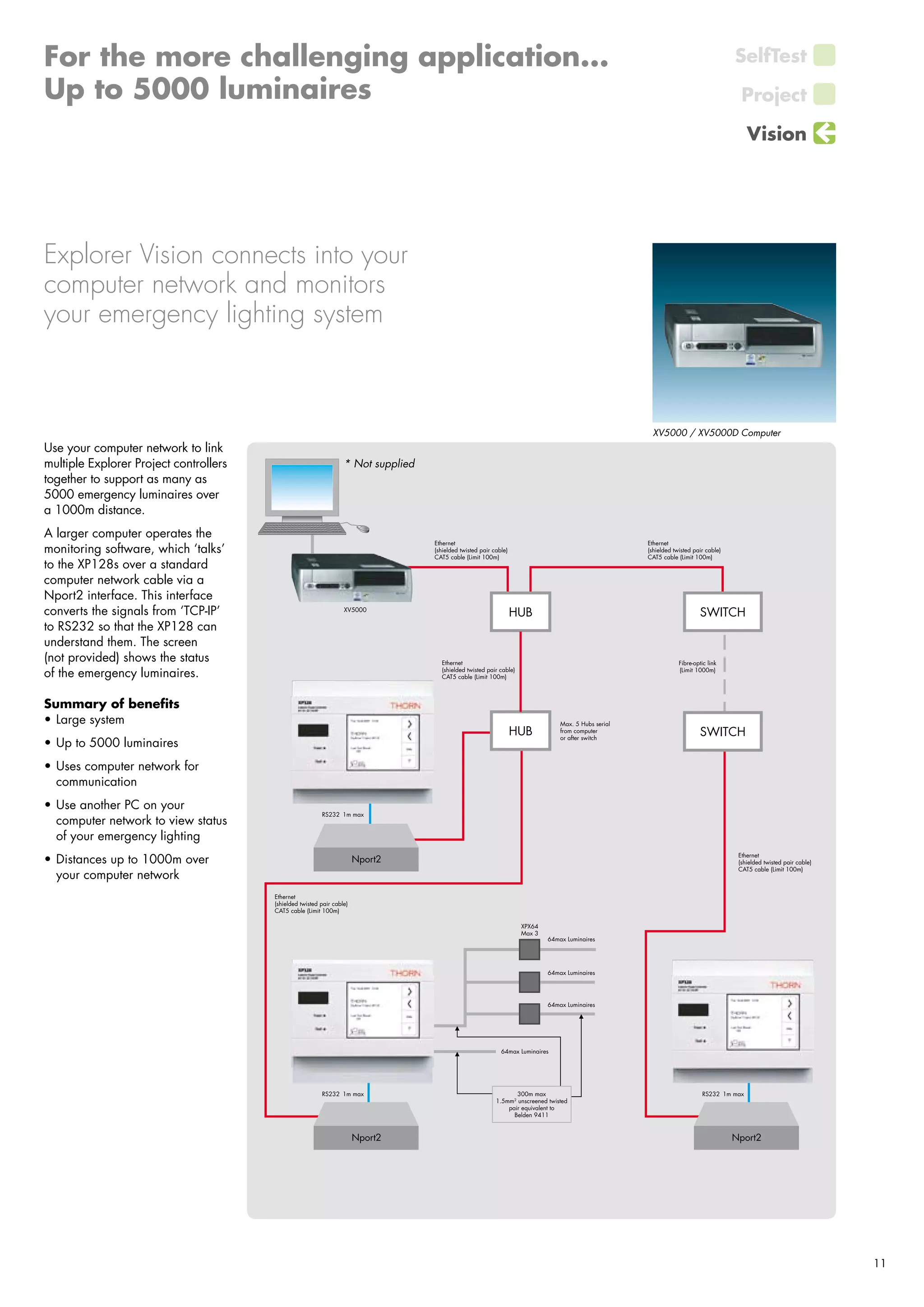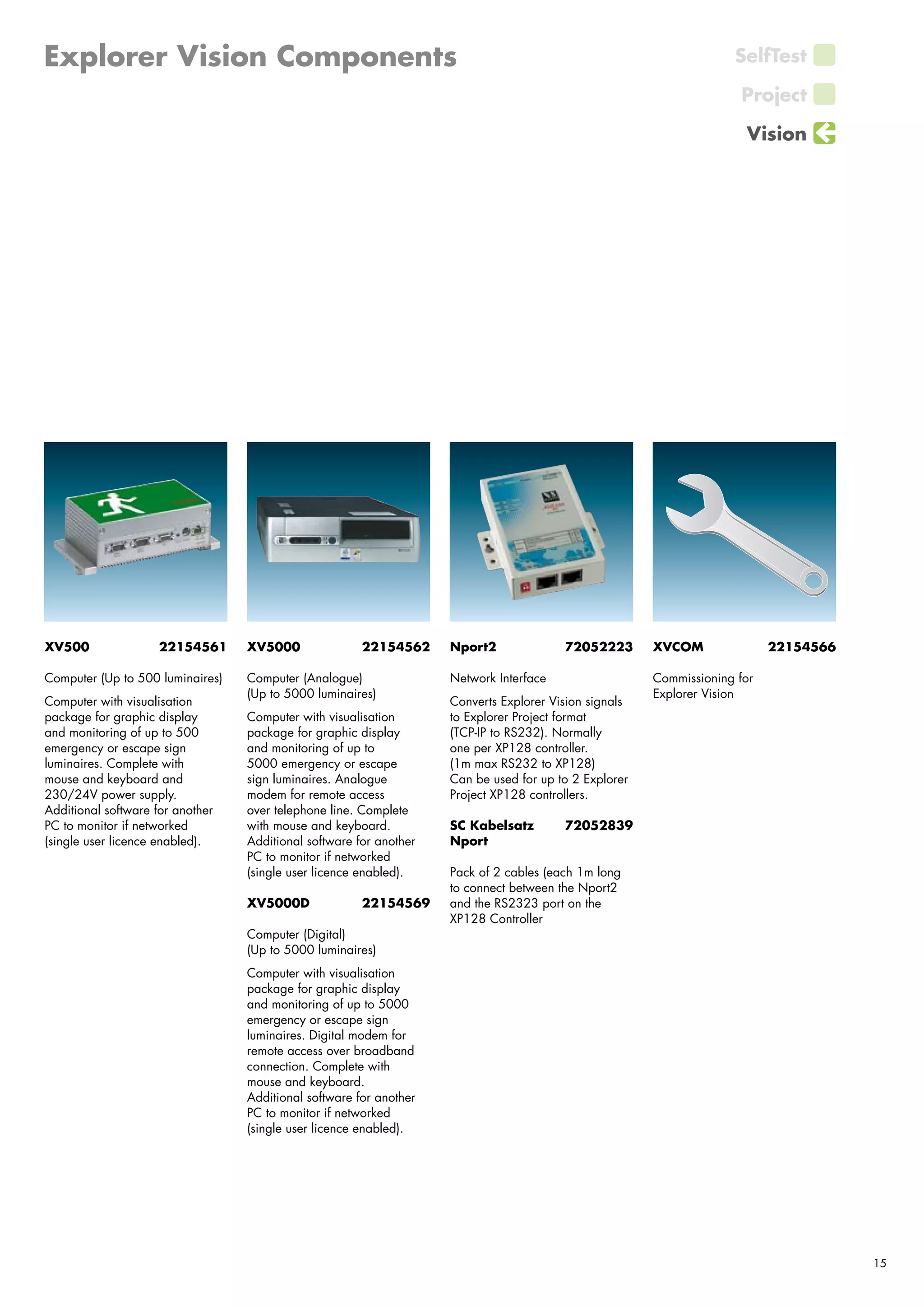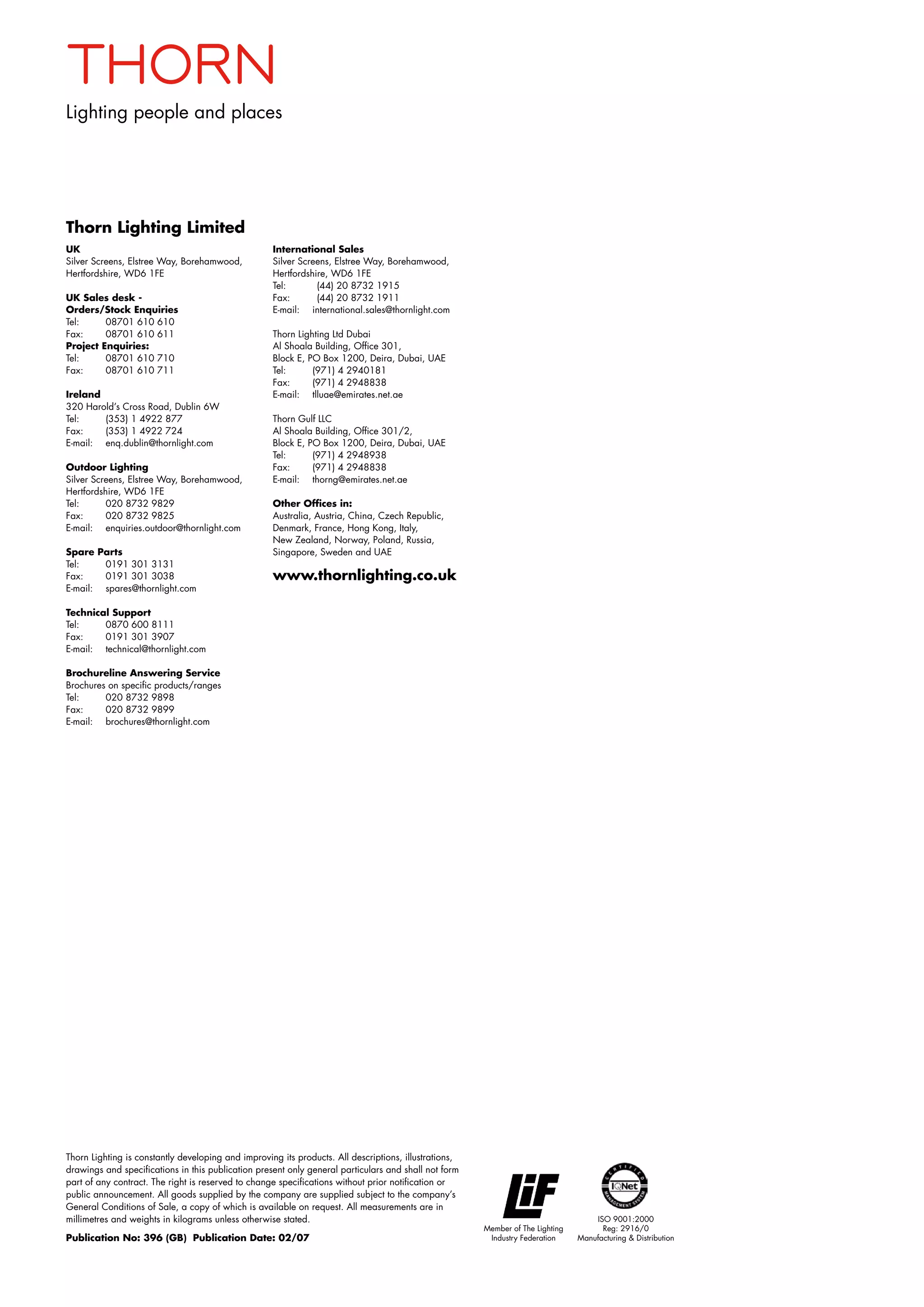1. The document discusses different emergency lighting testing systems from Thorn Lighting called Explorer that automatically test emergency luminaires on a weekly and annual basis to ensure compliance with regulations.
2. Explorer comes in three options - SelfTest for small areas, Project for up to 256 luminaires, and Vision for large installations up to 5000 luminaires.
3. The systems provide automatic scheduled testing, fault detection, and reporting to simplify regulatory compliance testing and provide peace of mind.