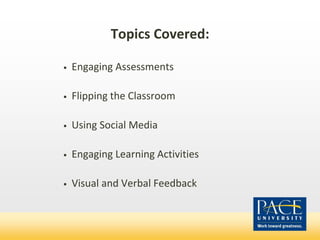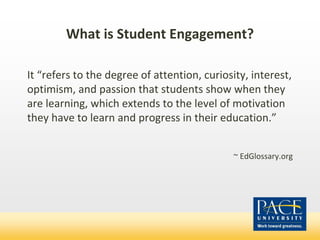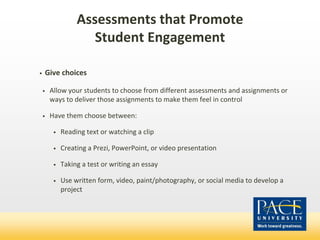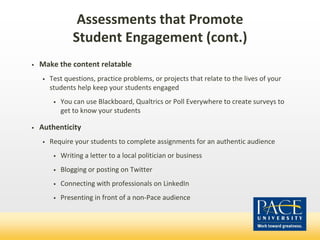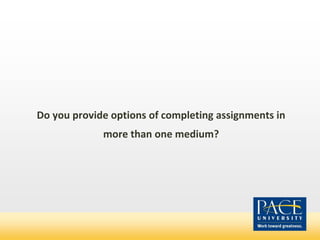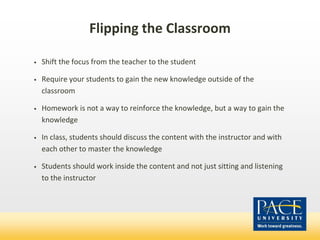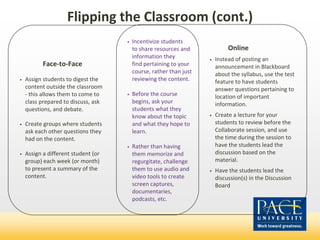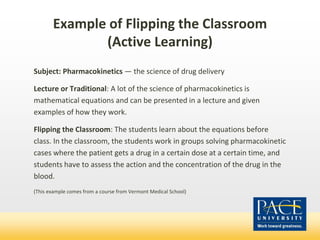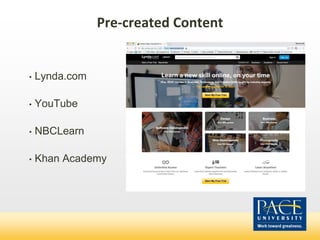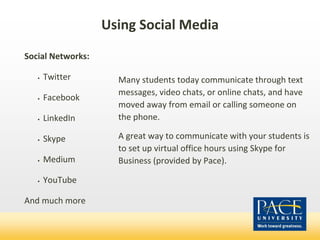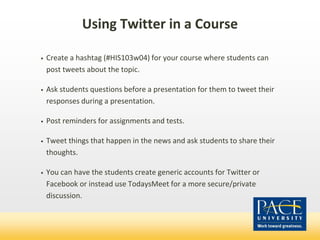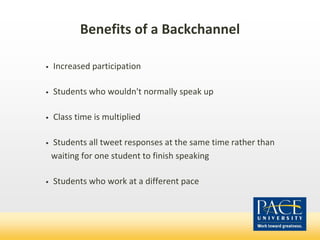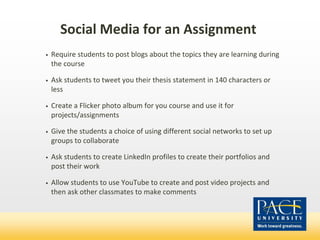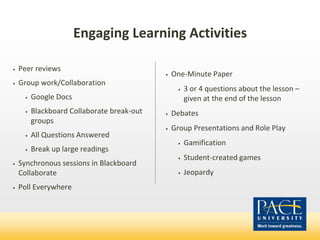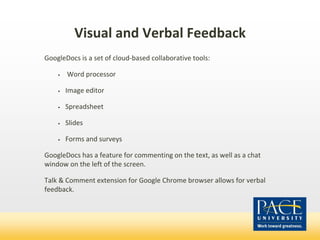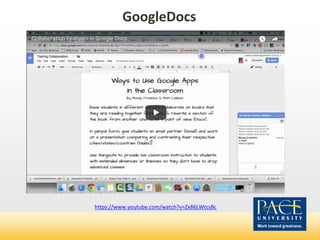The document provides tips for increasing student engagement, including using engaging assessments that give choices and relate to students' lives, flipping the classroom to have students gain knowledge outside of class, using social media and pre-created content for learning, and providing visual and verbal feedback through tools like Google Docs. Gamification and interactive learning activities are also recommended to motivate students and keep them engaged.