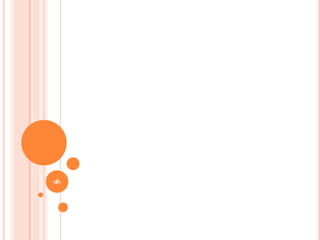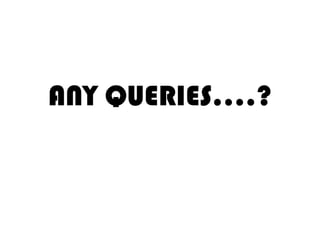This document presents information on the evolution mouse. It begins with objectives to describe features of the evolution mouse and compare it to other mice. It then provides an introduction and overview of traditional computer mice. The core of the document describes how the evolution mouse works using infrared sensors instead of physical movement. It provides details on functions like cursor control, clicking, dragging and handwriting recognition. The document discusses advantages like multi-touch capability and compatibility with different devices and operating systems. It concludes that the evolution mouse changes the way users interact with computers using natural hand movements.
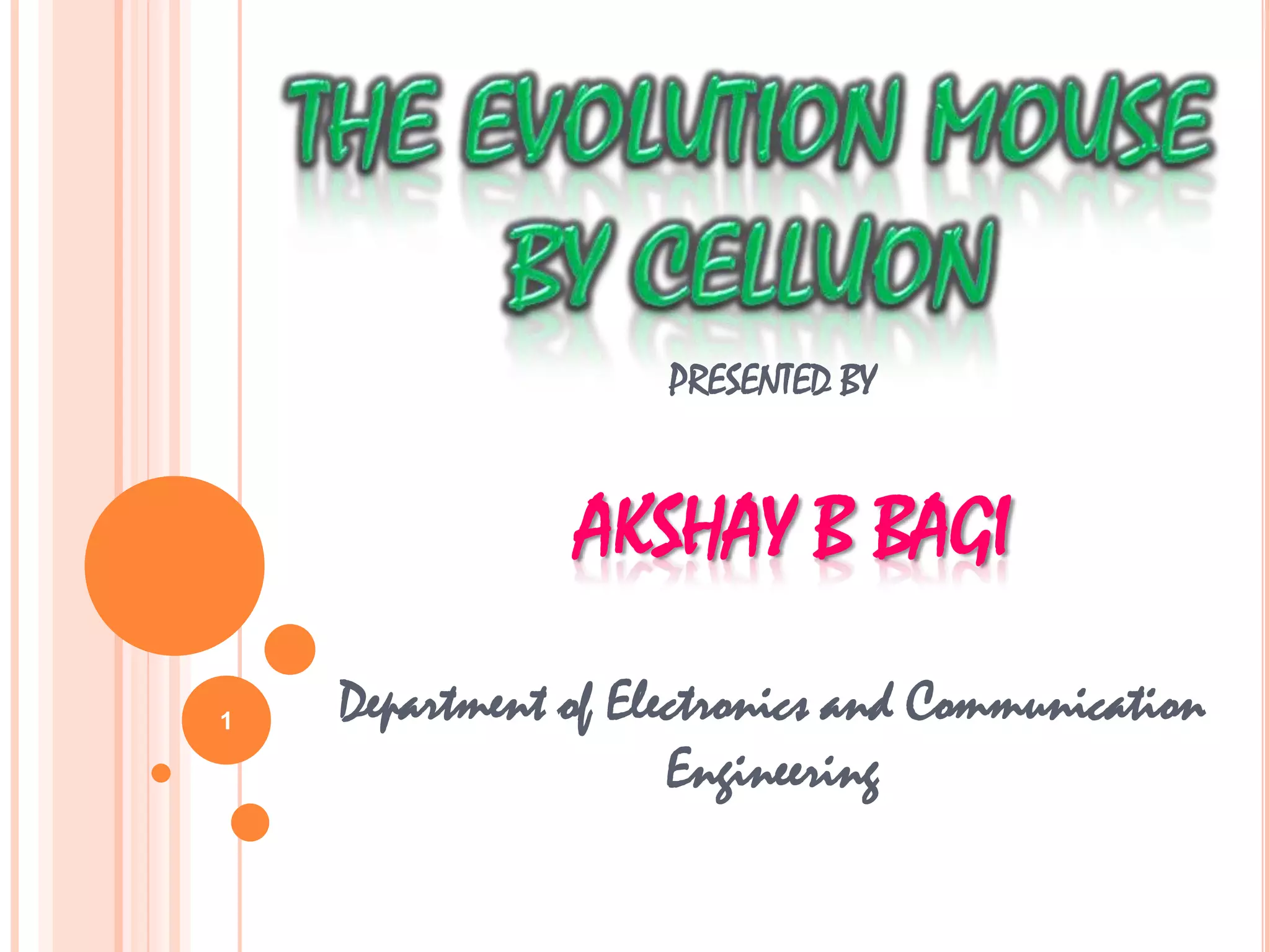
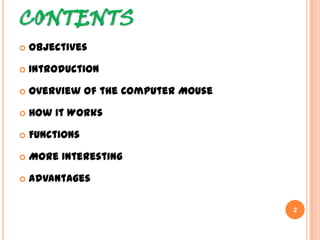
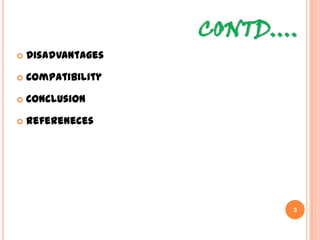
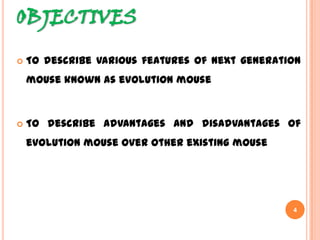
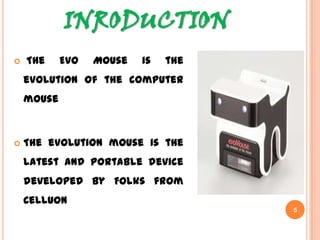
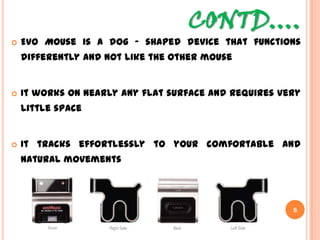
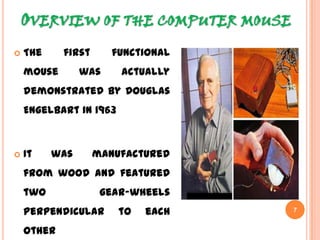
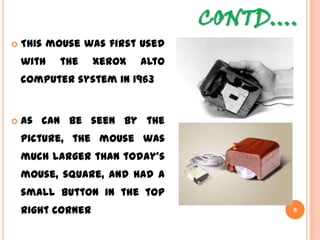
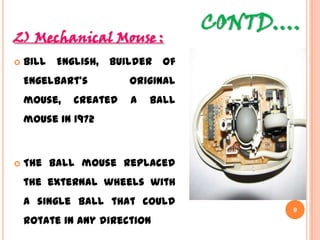
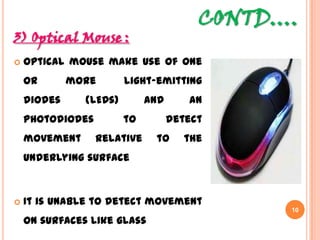
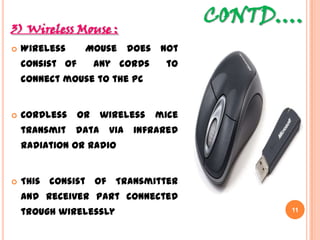
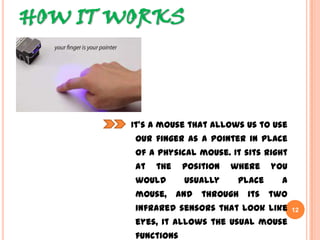
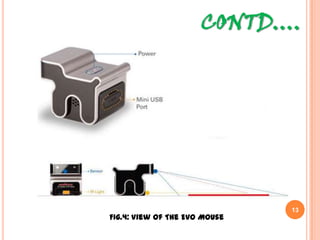

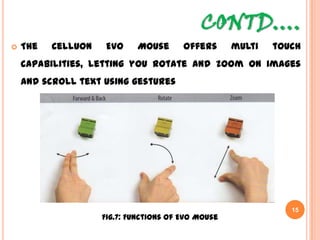

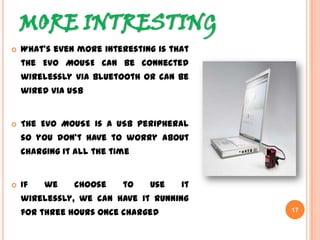
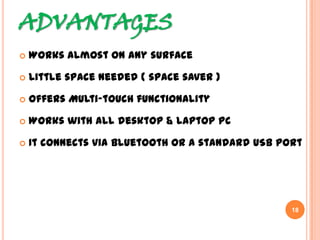
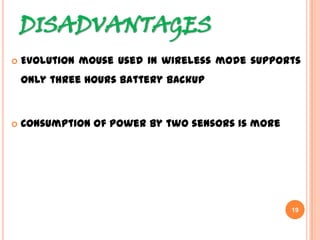
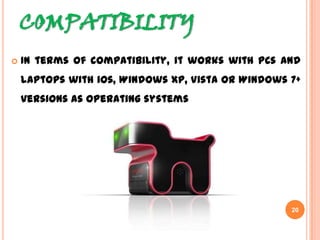
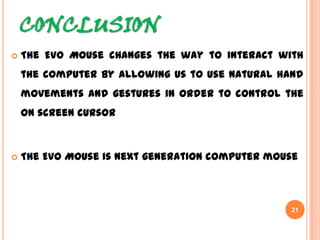
![REFERENCES
[1]Charlie white, Rue Jaquet-Droz. “CELLUON EVOLUTION MOUSE”.
JOURNAL OF ELECTRONICS & COMMUNICATION, VOLUME 2, ISSUE
1, APRIL 2011.
[2]DarrenQuick ,“EvoMouse turns your digits digital”, Retrieved from
"http://www.gizmag.com/celluon-evomouse/18137/”, on 16/2/2014
[3] Duncan Geere,” evoMouse launches Pet and Cube mouse controllers”,
Retrieved from “http://www.pocket-lint.com/news/30734/evomouse-
launches-pet-and-cube- variants”, on 16/2/2014. 22](https://image.slidesharecdn.com/theevolutionmousebycelluon-140429142258-phpapp02/85/The-evolution-mouse-by-celluon-22-320.jpg)
![CONTD…
[4]Kevin Parrish, “Celluon evoMouse Pet Tracks Movement of Fingers”,
Retrieved from” http://www.tomsguide.com/us/Celluon-evoMouse-Finger-
Tracking-Infra- red,news-5596.html”, on 17/2/2014
[5]Charlie White, “EvoMouse Pet Offers Multitouch Control, Looks Like a
Cute Dog [PICS]”,Retrieved from
”http://mashable.com/2011/03/17/evomouse/”, on 17/02/2014
[6]James Dalesio, “evoMouse Virtual Mouse Review”, Retrieved
from”http://www.gadgetised.com/evomouse virtual-mouse-review/”,On
18/02/2014 23](https://image.slidesharecdn.com/theevolutionmousebycelluon-140429142258-phpapp02/85/The-evolution-mouse-by-celluon-23-320.jpg)