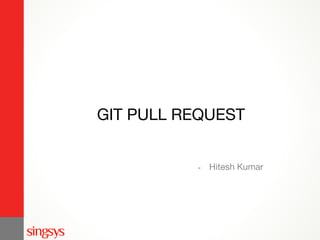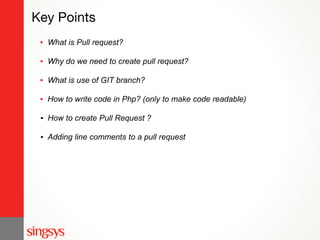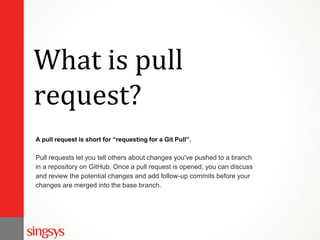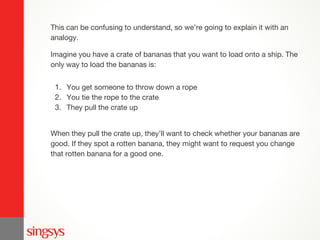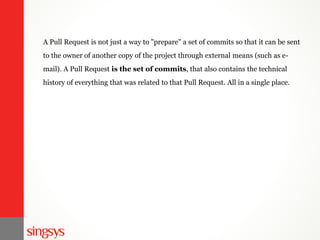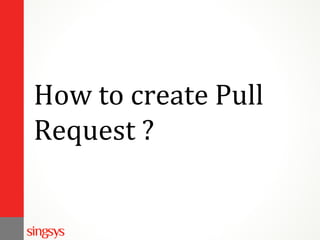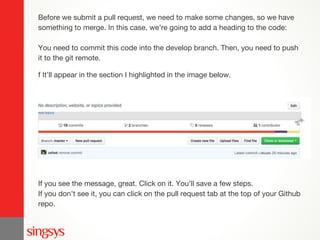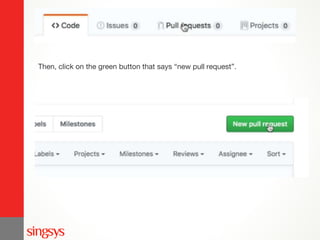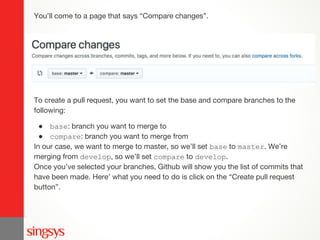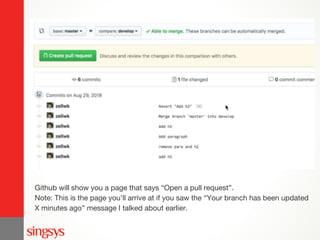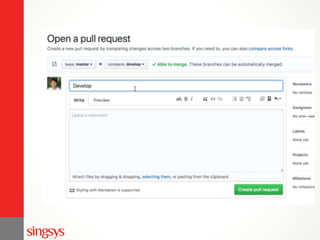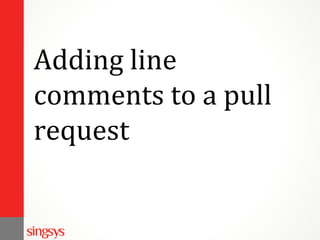The document explains the concept of a pull request in Git, which is used for submitting code changes for review before merging them into a master branch. It also details the importance of branches in managing separate code changes, and provides a step-by-step guide on how to create a pull request on GitHub. Additionally, it emphasizes the process of adding comments and reviewing code during the pull request process.