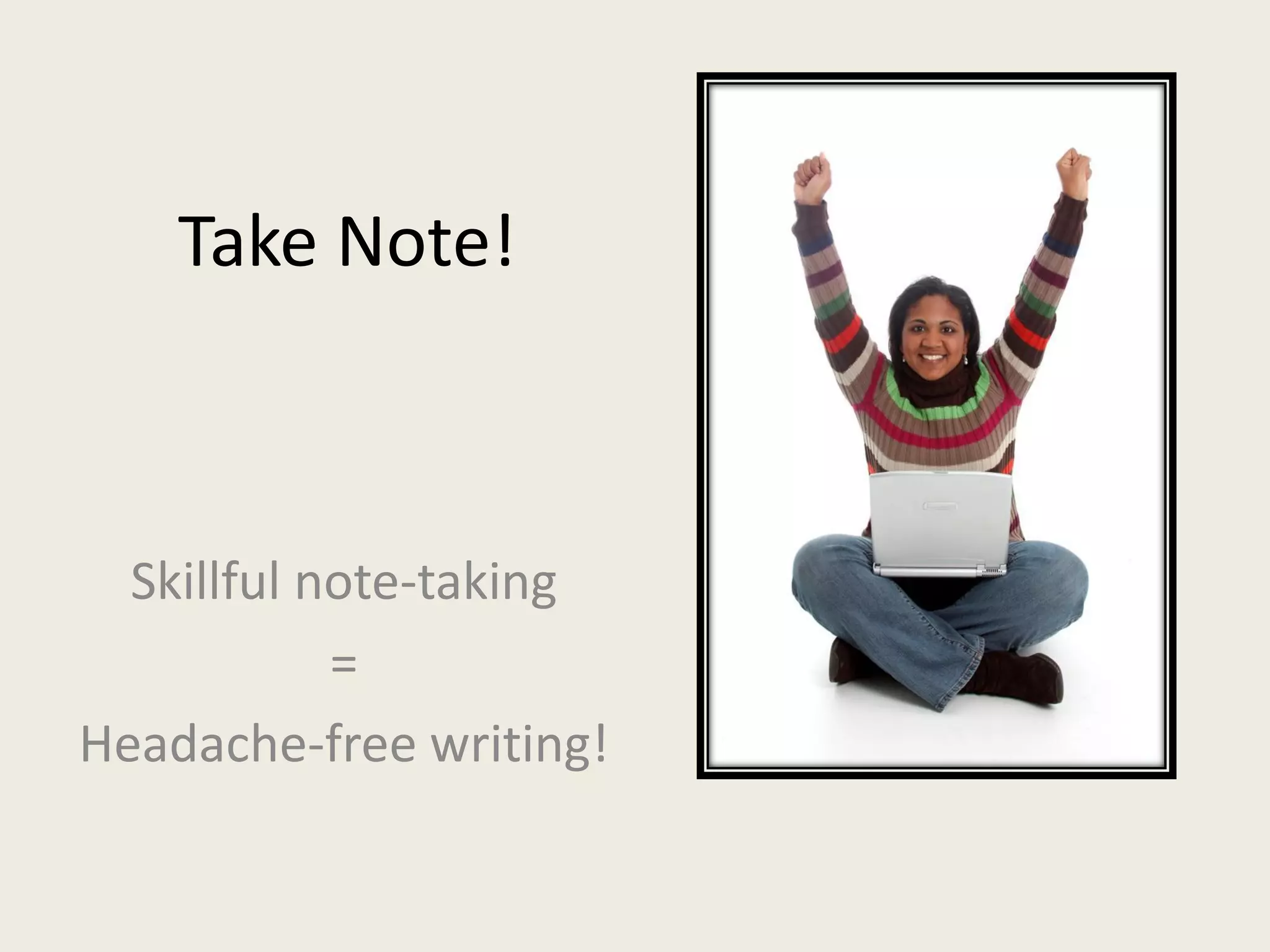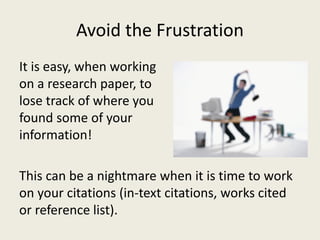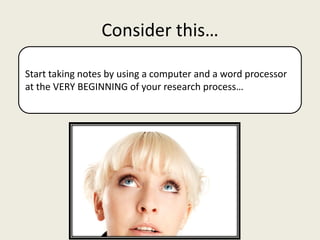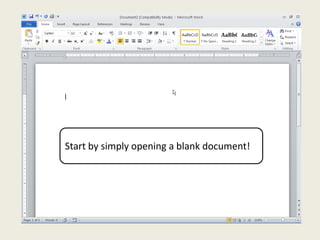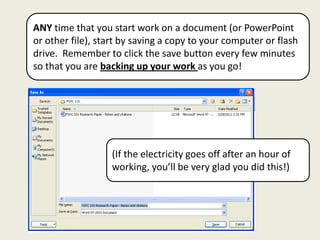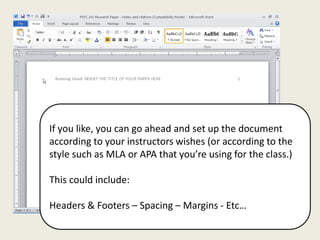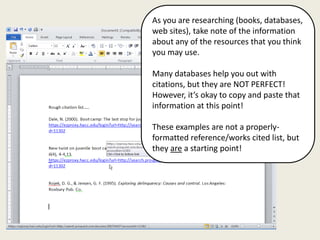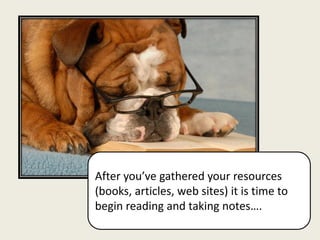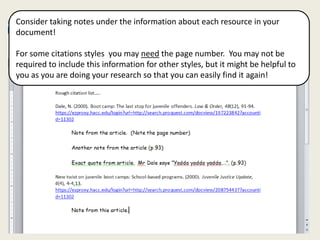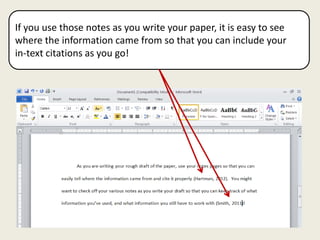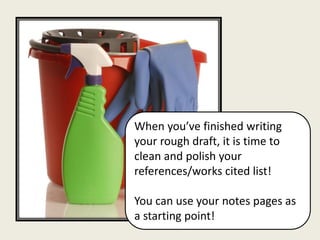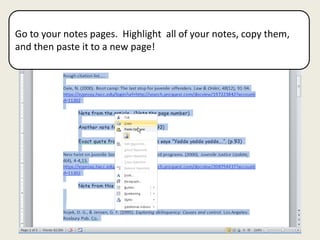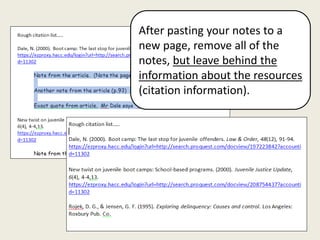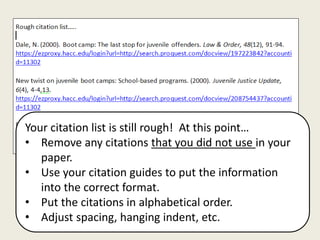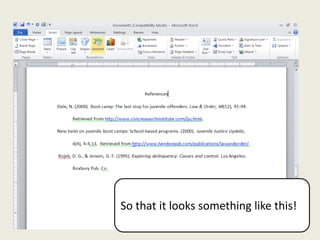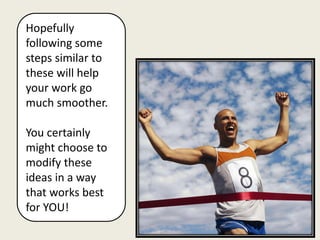This document provides guidance on effective note-taking for research papers to streamline the writing process and ensure accurate citations. It emphasizes the importance of organizing notes from the beginning, using a computer to save work frequently, and properly formatting citation information. By following these steps, researchers can simplify the process of assembling their references and improve their overall writing efficiency.