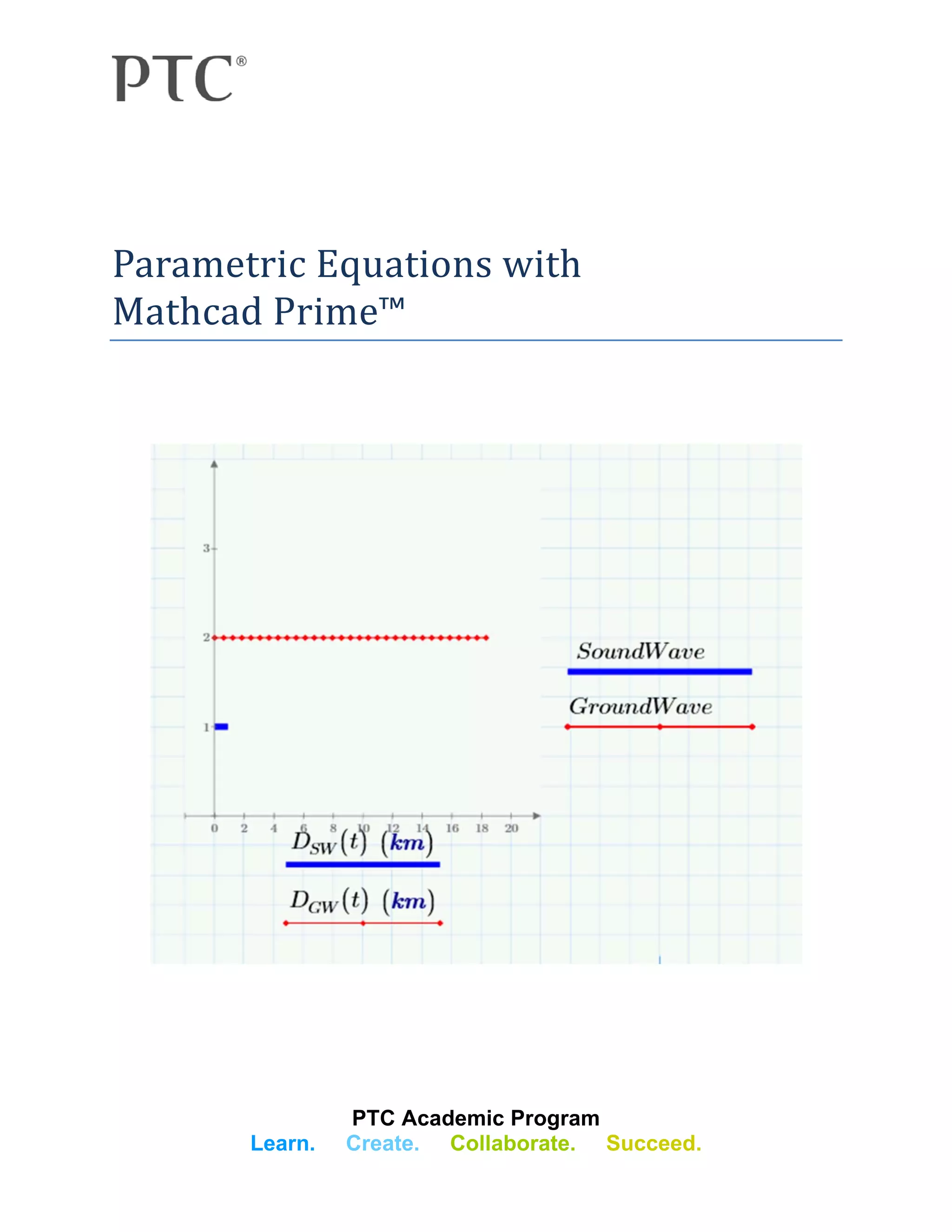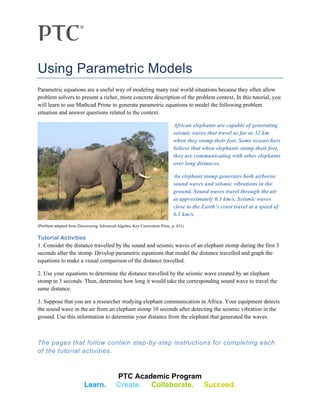This document provides instructions for a tutorial activity that uses parametric equations to model the distance traveled by sound and seismic waves generated by an elephant stomp. It defines variables for time (t), sound wave (DSW), and ground wave (DGW) and uses these to create parametric functions describing the distance traveled by each wave over 3 seconds. Graphs of the functions are generated and formatted to visually compare the distances. The tutorial then provides questions to calculate distances and time delays using the parametric models.