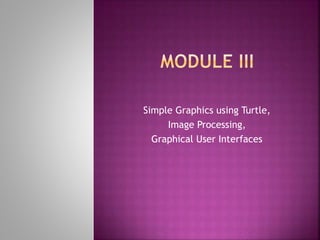
MODULE III.pptx
- 1. Simple Graphics using Turtle, Image Processing, Graphical User Interfaces
- 2. Graphics is the discipline that underlies the representation and display of geometric shapes in two- and three-dimensional space, as well as image processing. To help you ease into the world of graphics, this section provides an introduction to a gentler set of graphics operations known as Turtle graphics. A Turtle graphics toolkit provides a simple and enjoyable way to draw pictures in a window and gives you an opportunity to run several methods with an object.
- 3. Turtle graphics were originally developed as part of the children’s programming language Logo, created by Seymour Papert and his colleagues at MIT in the late 1960s. The coordinate system for Turtle graphics is the standard Cartesian system,with the origin (0, 0) at the center of a window. The turtle’s initial position is the origin, which is also called the home.
- 4. An equally important attribute of a turtle is its heading, or the direction in which it currently faces. The turtle’s initial heading is 0 degrees, or due east on its map. The degrees of the heading increase as it turns to the left, so 90 degrees is due north.
- 6. Together, these attributes make up a turtle’s state. Generally, an object’s state is the set of values of its attributes at any given point in time. The turtle’s state determines how the turtle will behave when any operations are applied to it.
- 7. Every data value in Python is an object. The types of objects are called classes. Included in a class are the methods (or operations) that apply to objects of that class. Because a turtle is an object, its operations are also defined as methods. The set of methods of a given class of objects is called its interface.
- 10. To illustrate the use of some methods with a Turtle object, let’s define a function named drawSquare. This function expects a Turtle object, a pair of integers that indicate the coordinates of the square’s upper-left corner, and an integer that designates the length of a side. The function begins by lifting the turtle up and moving it to the square’s corner point. It then points the turtle due south—270 degrees—and places the turtle’s pen down on the drawing surface.
- 11. Finally, it moves the turtle the given length and turns it left by 90 degrees,four times.
- 12. Two other important classes used in Python’s Turtle graphics system are Screen, which represents a turtle’s associated window, and Canvas, which represents the area in which a turtle can move and draw lines. A canvas can be larger than its window, which displays just the area of the canvas visible to the human user.
- 13. Before you run a program or experiment in IDLE with Python’s turtle module, it will help to set up a configuration file. A Turtle graphics configuration file, which has the filename turtle.cfg, is a text file that contains the initial settings of several attributes of Turtle,Screen, and Canvas objects. Python creates default settings for these attributes, which you can find in the Python documentation
- 14. Before you use some objects, like a Turtle object, you must create them. To be precise,you must create an instance of the object’s class. The process of creating an object is called instantiation. The syntax for instantiating a class and assigning the resulting object to a variable is the following: <variable name> = <class name>(<any arguments>)
- 15. The expression on the right side of the assignment, also called a constructor. The Turtle class is defined in the turtle module (note carefully the spelling of both names). The following code imports the Turtle class for use in a session: The next code segment creates and returns a Turtle object and opens a drawing window.
- 16. The turtle’s icon is located at the home position (0, 0) in the center of the window, facing east and ready to draw.
- 20. The Turtle methods shown in the examples thus far modify a Turtle object’s attributes,such as its position, heading, and color. These methods are called mutator methods, meaning that they change the internal state of a Turtle object. Other methods, such as position(), simply return the values of a Turtle object’s attributes without altering its state. These methods are called accessor methods.
- 22. Turtle object is associated with instances of the classes Screen and Canvas, which represent the turtle’s window and the drawing area underneath it. The Screen object’s attributes include its width and height in pixels, and its background color, among other things. You access a turtle’s Screen object using the notation t.screen, and then call a Screen method on this object. The methods window_width() and window_height() can be used to locate the boundaries of a turtle’s window.
- 23. The following code resets the screen’s background color, which is white by default, to orange, and prints the coordinates of the upper left and lower right corners of the window:
- 24. The rectangular display area on a computer screen is made up of colored dots called picture elements or pixels. The smaller the pixel, the smoother the lines drawn with them will be. The size of a pixel is determined by the size and resolution of the display.
- 25. Each pixel represents a color. While the turtle’s default color is black, you can easily change it to one of several other basic colors, such as red, yellow, or orange, by running the pencolor method with the corresponding string as an argument. Among the various schemes for representing colors, the RGB system is a common one. The letters stand for the color components of red, green, and blue, to which the human retina is sensitive.
- 26. These components are mixed together to form a unique color value. Naturally, the computer represents these values as integers, and the display hardware translates this information to the colors you see. Each color component can range from 0 through 255. The value 255 represents the maximum saturation of a given color component, whereas the value 0 represents the total absence of that component
- 28. The Turtle class includes the pencolor and fillcolor methods for changing the turtle’s drawing and fill colors, respectively. These methods can accept integers for the three RGB components as arguments. The next script draws radial patterns of squares and hexagons with random fill colors at the corners of the turtle’s window.
- 33. Basic concepts and principles used to solve problems in image processing Analog and Digital Information computers use digital information which consists of discrete values, such as individual integers, characters of text, or bits in a bit string. the information contained in images, sound, and much of the rest of the physical world is analog. Analog information contains a continuous range of values.
- 34. Sampling and Digitizing Images Sampling devices measure discrete color values (pixels) at distinct points on a two-dimensional grid. The more pixels that are sampled, the more continuous and realistic the resulting image will appear. Image File Formats After sampling the image ,it is stored one of the file formats. A raw image file saves all of the sampled information Benefit:true to life Cost:File size of the image will be large.
- 35. Different schemes are there for compressing the data of the image to reduce the file size of a JPEG image. Most popular image file formats are JPEG (Joint Photographic Experts Group) and GIF (Graphic Interchange Format). One data compression scheme is lossless compression means no information is lost.
- 36. Examines the colors of each pixel’s neighbors in the grid. If any color values are the same, their positions rather than their values are stored. Thus saving many bits of storage. Before the image is displayed, the original color values are restored during the process of decompression.
- 37. Another scheme-Lossy compression(meaning that some of the original color information is lost) Analyzes larger regions of pixels and saves a color value that the pixels’ colors approximate. When decompressed and displayed ,it shows no difference between original and new colors (to the human eye).
- 38. GIF image uses a different scheme. Consists of 2 phases In the first phase, the color samples are analyzed to build a table, or color palette, of up to 256 of the most prevalent colors. The algorithm then visits each sample in the grid and replaces it with the key of the closest color in the color palette. The resulting image file thus consists of at most 256 color values and the integer keys of the image’s colors in the palette
- 39. Save a huge number of bits of storage. The decompression algorithm uses the keys and the color palette to restore the grid of pixels for display. Lossy compression. It works very well for images with broad, flat areas of the same color, such as cartoons, backgrounds, and banners.
- 40. Either transform the information in the pixels or alter the arrangement of the pixels in the image
- 41. These programs can do the following: Rotate an image Convert an image from color to grayscale Apply color filtering to an image Highlight a particular area in an image Blur all or part of an image Sharpen all or part of an image Control the brightness of an image Perform edge detection on an image Enlarge or reduce an image’s size Apply color inversion to an image Morph an image into another image
- 42. When an image is loaded into a program the bits from the image file are mapped into a rectangular area of colored pixels for display. The coordinates of the pixels in this 2D grid range from (0, 0) at the upper-left cornerof an image to (width – 1, height – 1) at the lower-right corner, where width and height are the image’s dimensions in pixels.
- 43. RGB color system is a common way of representing the colors in images. An image consists of a width, a height, and a set of color values accessible by means of (x, y) coordinates. A color value consists of the tuple (r, g, b), where the variables refer to the integer values of its red, green, and blue components, respectively.
- 44. The images Module a non-standard, open-source Python tool. allows the programmer to load an image from a file, view the image in a window, examine and manipulate an image’s RGB values, and save the image to a file. The images module includes a class named Image. The Image class represents an image as a two- dimensional grid of RGB values.
- 46. In the above table, the variable i refers to an instance of the Image class.
- 47. Python raises an exception if it cannot locate the file in the current directory, or if the file is not a GIF file.
- 48. The method getPixel returns a tuple of the RGB values at the given coordinates
- 49. The easiest transformation is to convert a color image to black and white. For each pixel, the algorithm computes the average of the red, green, and blue values. The algorithm then resets the pixel’s color values to 0 (black) if the average is closer to 0, or to 255 (white) if the average is closer to 255.
- 53. Black-and-white photographs are not really just black and white; they also contain various shades of gray known as grayscale. Grayscale can be an economical color scheme, wherein the only color values might be 8, 16, or 256 shades of gray (including black and white at the extremes).
- 54. The above method is simple. But it does not reflect the manner in which the different color components affect human perception. The human eye is actually more sensitive to green and red than it is to blue. As a result, the blue component appears darker than the other two components. A scheme that combines the three components needs to take these differences in luminance into account.
- 55. A more accurate method would weight green more than red and red more than blue. Therefore, to obtain the new RGB values, instead of adding up the color values and dividing by 3, you should multiply each one by a weight factor and add the results. It is determined that the relative luminance proportions of green,red, and blue are .587, .299, and .114, respectively. These values add up to 1.
- 58. Occasionally, an image appears to contain rough, jagged edges. This condition, known as pixilation, can be mitigated by blurring the image’s problem areas. Blurring makes these areas appear softer, but at the cost of losing some definition. A simple algorithm to blur an entire image resets each pixel’s color to the average of the colors of the four pixels that surround it. The function blur expects an image as an argument and returns a copy of that image with blurring.
- 59. Edge detection : removes the full colors to uncover the outlines of the objects represented in the image. A simple edge-detection algorithm examines the neighbors below and to the left of each pixel in an image. If the luminance of the pixel differs from that of either of these two neighbors by a significant amount, you have detected an edge, and you set that pixel’s color to black. Otherwise, you set the pixel’s color to white.
- 62. The size and the quality of an image on a display medium, such as a computer monitor or a printed page, depend on two factors: the image’s width and height in pixels and the display medium’s resolution. Resolution is measured in pixels, or dots per inch (DPI). When the resolution of a monitor is increased, the images appear smaller, but their quality increases. Conversely, when the resolution is decreased, images become larger, but their quality degrades
- 63. A size reduction usually preserves an image’s aspect ratio (that is, the ratio of its width to its height). A simple way to shrink an image is to create a new image whose width and height are a constant fraction of the original image’s width and height. The algorithm then copies the color values of just some of the original image’s pixels to the new mage.
- 64. A GUI program is event driven, meaning that it is inactive until the user clicks a button or selects a menu option. In contrast, a terminal-based program maintains constant control over the interactions with the user. Put differently, a terminal-based program prompts users to enter successive inputs, whereas a GUI program puts users in change, allowing them to enter inputs in any order and waiting for them to press a command button or select a menu option.
- 65. The terminal-based user interface has several obvious effects on its users: The user is constrained to reply to a definite sequence of prompts for inputs. Once an input is entered, there is no way to back up and change it. To obtain results for a different set of input data, the user must run the program again. At that point, all of the inputs must be re- entered.
- 66. Each of these effects poses a problem for users that can be solved by converting the interface to a GUI. The GUI-Based Version The GUI-based version of the program displays a window that contains various components, also called widgets.
- 68. The snapshot on the left shows the interface at program start-up, whereas the snapshot on the right shows the interface after the user has entered inputs and clicked the Compute button. This program was run on a Macintosh; on a Windows- or Linuxbased PC, the windows look slightly different.
- 69. The window in the above Figure contains the following components: A title bar at the top of the window. This bar contains the title of the program, “Tax Calculator.” It also contains three colored disks. Each disk is a command button. A set of labels along the left side of the window. These are text elements that describe the inputs and outputs. For example, “Gross income” is one label.
- 70. A set of entry fields along the right side of the window. These are boxes within which the program can output text or receive it as input from the user. A single command button labeled Compute. When the user uses the mouse to press this button, the program responds by using the data in the two input fields to compute the income tax.
- 71. The user can also alter the size of the window by holding the mouse on its lower-right corner and dragging in any direction.
- 72. A GUI-based program opens a window and waits for the user to manipulate window components with the mouse. These user-generated events, such as mouse clicks, trigger operations in the program to respond by pulling in inputs, processing them, and displaying results. This type of software system is event-driven, and the type of programming used to create it is called event-driven programming.
- 73. Analysis step the types of window components and their arrangement in the window are determined. The number, types, and arrangement of the window components depend on the nature of the information to be displayed and also depend on the set of commands that will be available to the user for manipulating that information
- 75. Python’s standard tkinter module includes classes for windows and numerous types of window components. Another open-source module called breezypythongui.
- 76. • GUI-based programs, a new window class extends the EasyFrame class. • The EasyFrame class provides the basic functionality for any window, such as the command buttons in the title bar.
- 78. Import the EasyFrame class from the breezypythongui module. Define the LabelDemo class as a subclass of EasyFrame. The LabelDemo class describes the window’s layout and functionality for this application.
- 79. Define an __init__ method in the LabelDemo class. This method is automatically run when the window is created. The __init__ method runs a method with the same name on the EasyFrame class and then sets up any window components to display in the window. In this case, the addLabel method is run on the window itself. The addLabel method creates a window component, a label object with the text “Hello world!,” and adds it to the window at the grid position (0, 0).
- 80. The last five lines of code define a main function and check to see if the Python code file is being run as a program. If this is true, the main function is called to create an instance of the LabelDemo class. The mainloop method is then run on this object. At this point, the window pops up for viewing. Mainloop, as the name implies, enters a loop. The Python Virtual Machine runs this loop behind the scenes. Its purpose is to wait for user events. The loop terminates when the user clicks the window’s close box.
- 82. A GUI application window is always represented as a class that extends EasyFrame. The __init__ method initializes the window by setting its attributes and populating it with the appropriate GUI components. The event handling methods provide the responses of the application to user events
- 83. The last lines of code, beginning with the definition of the main function, create an instance of the application window class and run the mainloop method on this instance. The window then pops up and waits for user events. Pressing the window’s close button will quit the program normally.
- 85. We can override the window’s default title, an empty string, by supplying another string as an optional title argument to the EasyFrame method __init__. Example:
- 86. Another way to change a window’s attributes is to reset them in the window’s attribute dictionary. Each window or window component maintains a dictionary of its attributes and their values. To access or modify an attribute, the programmer uses the standard subscript notation with the attribute name as a dictionary key.
- 87. Example:
- 88. The final way to change a window’s attributes is to run a method included in the EasyFrame class.
- 89. Window components are laid out in the window’s two-dimensional grid. The grid’s rows and columns are numbered from the position (0, 0) in the upper left corner of the window. For example, the next program labels the four quadrants of the window shown in Figure
- 91. Each type of window component has a default alignment within its grid position. Labels frequently appear to the left of data entry fields; so their default alignment is northwest. The programmer can override the default alignment by including the sticky attribute as a keyword argument when the label is added to the window. The values of sticky are the strings “N,” “S,” “E,” and “W,” or any combination thereof.
- 92. The next code segment centers the four labels in their grid positions: • Now, when the user expands the window, the labels retain their alignments in the exact center of their grid positions.
- 93. One final aspect of window layout involves the spanning of a window component across several grid positions. For example, when a window has two components in the first row and only one component in the second row, the latter component might be centered in its row, thus occupying two grid positions.
- 94. The programmer can force a horizontal and/or vertical spanning of grid positions by supplying the rowspan and columnspan keyword arguments when adding a component (like merging cells in a table or spreadsheet).
- 95. Labels, entry fields, text areas, command buttons, drop-down menus, sliding scales, scrolling list boxes, canvases, and many others. The breezypythongui module includes methods for adding each type of window component to a window. Each such method uses the form
- 97. The window components supported by breezypythongui are either of the standard tkinter types, such as Label, Button, and Scale, or subclasses thereof, such as FloatField,TextArea, and EasyCanvas.
- 99. let’s examine a program that displays an image with a caption. This program adds two labels to the window. One label displays the image and the other label displays the caption.
- 101. The image label is first added to the window with an empty text string. The program then creates a PhotoImage object from an image file and sets the image attribute of the image label to this object. The variable used to hold the reference to the image must be an instance variable (prefixed by self), rather than a temporary variable. The image file must be in GIF format.
- 102. Lastly, the program creates a Font object with a non-standard font and resets the text label’s font and foreground attributes to obtain the caption shown in Figure. The window is shrink-wrapped around the two labels and its dimensions are fixed.
- 103. A command button is added to a window just like a label, by specifying its text and position in the grid. A button is centered in its grid position by default. The method addButton accomplishes all this and returns an object of type tkinter.Button. Like a label, a button can display an image, usually a small icon, instead of a string. A button also has a state attribute, which can be set to “normal” to enable the button (its default state) or “disabled” to disable it.
- 106. Restore button, which appears in gray in the window on the left, is initially disabled. When running the first version of the program, the user can click the Clear button, but to no effect. To allow a program to respond to a button click, the programmer must set the button’s command attribute.
- 107. There are two ways to do this: either by supplying a keyword argument when the button is added to the window or, later, by assignment to the button’s attribute dictionary. The value of the command attribute should be a method of no arguments, defined in the program’s window class. The default value of this attribute is a method that does nothing.
- 108. The completed version of the example program supplies two methods, which are commonly called event handlers, for the program’s two buttons. Each of these methods resets the label to the appropriate string and then enables and disables the relevant buttons.
- 111. Now, when the user clicks the Clear button, Python automatically runs the clear method on the window. Likewise, when the programmer clicks the Restore button, Python automatically runs the restore method on the window.
- 112. An entry field is a box in which the user can position the mouse cursor and enter a number or a single line of text. Text Fields A text field is appropriate for entering or displaying a single-line string of characters.
- 113. The programmer uses the method addTextField to add a text field to a window. The method returns an object of type TextField, which is a subclass of tkinter.Entry. Required arguments to addTextField are text (the string to be initially displayed), row, and column. Optional arguments are rowspan, columnspan, sticky, width, and state.
- 114. A text field is aligned by default to the northeast of its grid cell. A text field has a default width of 20 characters. This represents the maximum number of characters viewable in the box, but the user can continue typing or viewing them by moving the cursor key to the right. The programmer can set a text field’s state attribute to “readonly” to prevent the user from editing an output field.
- 115. The TextField method getText returns the string currently contained in a text field. Thus,it serves as an input operation. The method setText outputs its string argument to a text field. Our example program converts a string to uppercase. The user enters text into the input field, clicks the Convert button, and views the result in the output field. The output field is read only, to prevent editing the result.
- 118. Although the programmer can use a text field for the input and output of numbers, the data must be converted to strings after input and before output. To simplify the programmer’s task, breezypythongui includes two types of data fields, called IntegerField and FloatField, for the input and output of integers and floating- point numbers, respectively.
- 119. The methods addIntegerField and addFloatField are similar in usage to the method addTextField. Instead of an initial text attribute, the programmer supplies a value attribute. This value must be an integer for an integer field, but can be either an integer or a floating-point number for a float field. The default width of an integer field is 10 characters, whereas the default width of a float field is 20 characters.
- 120. The method addFloatField allows an optional precision argument. Its value is an integer that specifies the precision of the number displayed in the field. The methods getNumber and setNumber are used for the input and output of numbers with integer and float fields. The conversion between numbers and strings is performed automatically.
- 121. Our example program takes an input integer from a field, computes the square root of this value, and outputs the result, rounded to the nearest hundredth, to a second field.
- 124. The program as written will run correctly if the inputs are integers, and these integers are greater than or equal to 0. If the input text is not an integer or is a negative integer, Python raises an exception and, if the program is terminal based, it crashes. However, when a GUI-based program raises an exception, the GUI stays alive,allowing the user to edit the input and continue, but a stack trace appears in the terminal window.
- 125. When errors arise in a GUI-based program, the program often responds by popping up a dialog window with an error message. Such errors are usually the result of invalid input data. The program detects the error, pops up the dialog to inform the user, and, when the user closes the dialog, continues to accept and check input data.
- 126. In a terminal-based program, this process usually requires an explicit loop structure. In a GUI-based program, Python’s implicit event-driven loop continues the process automatically.
- 127. To recover gracefully from an exception, we can modify the code of the program’s computeSqrt method by embedding it in Python’s try-except statement. The syntax of this statement is a bit like that of the if-else statement:
- 130. Python will raise the ValueError in the getNumber method, if the datum is not an integer, or in the math.sqrt function, if the integer is negative. In either case, the except clause traps the exception and allows the user to correct the input after closing the message box. A message box is a useful way to alert the user to any special event, even if it is not an input error.