system management -shell programming by gaurav raikar
•Download as PPTX, PDF•
0 likes•175 views
This document discusses shell programming and system administration. It provides an overview of shell scripts, their purpose, and common operations. It also describes the system architecture including hardware, kernel, shell, and utilities. It discusses using VMware and Fedora OS and the Python programming language. Finally, it lists several commands for file system management and viewing system information.
Report
Share
Report
Share
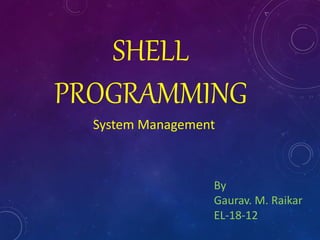
Recommended
Recommended
More Related Content
What's hot
What's hot (20)
Similar to system management -shell programming by gaurav raikar
Similar to system management -shell programming by gaurav raikar (20)
operating system calls input and output by (rohit malav)

operating system calls input and output by (rohit malav)
Introduction to Unix operating system Chapter 1-PPT Mrs.Sowmya Jyothi

Introduction to Unix operating system Chapter 1-PPT Mrs.Sowmya Jyothi
Recently uploaded
The Author of this document is
Dr. Abdulfatah A. SalemOperations Management - Book1.p - Dr. Abdulfatah A. Salem

Operations Management - Book1.p - Dr. Abdulfatah A. SalemArab Academy for Science, Technology and Maritime Transport
https://app.box.com/s/4hfk1xwgxnova7f4dm37birdzflj806wGIÁO ÁN DẠY THÊM (KẾ HOẠCH BÀI BUỔI 2) - TIẾNG ANH 8 GLOBAL SUCCESS (2 CỘT) N...

GIÁO ÁN DẠY THÊM (KẾ HOẠCH BÀI BUỔI 2) - TIẾNG ANH 8 GLOBAL SUCCESS (2 CỘT) N...Nguyen Thanh Tu Collection
Recently uploaded (20)
INU_CAPSTONEDESIGN_비밀번호486_업로드용 발표자료.pdf

INU_CAPSTONEDESIGN_비밀번호486_업로드용 발표자료.pdf
Operations Management - Book1.p - Dr. Abdulfatah A. Salem

Operations Management - Book1.p - Dr. Abdulfatah A. Salem
Jose-Rizal-and-Philippine-Nationalism-National-Symbol-2.pptx

Jose-Rizal-and-Philippine-Nationalism-National-Symbol-2.pptx
MARUTI SUZUKI- A Successful Joint Venture in India.pptx

MARUTI SUZUKI- A Successful Joint Venture in India.pptx
GIÁO ÁN DẠY THÊM (KẾ HOẠCH BÀI BUỔI 2) - TIẾNG ANH 8 GLOBAL SUCCESS (2 CỘT) N...

GIÁO ÁN DẠY THÊM (KẾ HOẠCH BÀI BUỔI 2) - TIẾNG ANH 8 GLOBAL SUCCESS (2 CỘT) N...
Benefits and Challenges of Using Open Educational Resources

Benefits and Challenges of Using Open Educational Resources
How to Manage Notification Preferences in the Odoo 17

How to Manage Notification Preferences in the Odoo 17
UNIT – IV_PCI Complaints: Complaints and evaluation of complaints, Handling o...

UNIT – IV_PCI Complaints: Complaints and evaluation of complaints, Handling o...
aaaaaaaaaaaaaaaaaaaaaaaaaaaaaaaaaaaaaaaaaaaaaaaaaaaaaaa

aaaaaaaaaaaaaaaaaaaaaaaaaaaaaaaaaaaaaaaaaaaaaaaaaaaaaaa
Basic Civil Engg Notes_Chapter-6_Environment Pollution & Engineering

Basic Civil Engg Notes_Chapter-6_Environment Pollution & Engineering
Telling Your Story_ Simple Steps to Build Your Nonprofit's Brand Webinar.pdf

Telling Your Story_ Simple Steps to Build Your Nonprofit's Brand Webinar.pdf
Students, digital devices and success - Andreas Schleicher - 27 May 2024..pptx

Students, digital devices and success - Andreas Schleicher - 27 May 2024..pptx
The impact of social media on mental health and well-being has been a topic o...

The impact of social media on mental health and well-being has been a topic o...
Pragya Champions Chalice 2024 Prelims & Finals Q/A set, General Quiz

Pragya Champions Chalice 2024 Prelims & Finals Q/A set, General Quiz
system management -shell programming by gaurav raikar
- 1. SHELL PROGRAMMING System Management By Gaurav. M. Raikar EL-18-12
- 2. • A shell program or script is a computer program designed to be run by the Unix shell, a command-line interpreter. • The various dialects of shell scripts are considered to be scripting languages. • Typical operations performed by shell scripts include file manipulation, program execution, and printing text Shell Programming
- 4. Hardware layer Hardware layer consists of all peripheral devices (RAM/ HDD/ CPU etc.) Kernel • It is the core component of Operating System. • It interacts directly with the underlying hardware and provides low level services to upper layer components. • It manages the resources of Linux such as file management, multitasking, memory & I/O management Shell • Shell is an interface between a user and the kernel, hiding complexity of kernel's functions from users. • The shell takes commands from the user and executes kernel's functions. • shell gets started when the user logs in or start the terminal. Utilities • Utility programs that provide the user most of the functionalities of an operating systems.
- 5. Vmware & Fedora OS • VMware Workstation is a hosted hypervisor that runs on x64 versions of Windows and Linux operating systems; it enables users to set up virtual machines on a single physical machine • Fedora is an open-source operating system built over the Linux OS kernel architecture. Fedora is a free to use, customize and distribute. The operating system is integrated with packaged software and applications to provide enhanced abilities and functions. Python • Python is a high level language like C++, java. • It is easier to program in python as it is easy to learn and use, it takes less time to write, programs are shorter and easier to read.
- 6. System Administration • The job of a system administrator is to manage the operations of a handling files and directories of computer system. • An Operating System is designed consisting of system software meant for different purpose. • Each process is monitored by the process to know if it is working properly or not.
- 7. Session Management • Its a process of keeping track of activity across sessions of interactions with the computer system. • Typically sessions management include keeping track of applications open and thread handled. • A desktop is a program that saves contents and keep it for further use.
- 9. System Related Commands Who: shows who is logged in Who am I :Shows the name of current user logged in who -b: Shows the user list Date : Shows the current date and time ps -ef : Gives the full information of each running process Up-time : Tells how long it has been since the system has been powered ON. Last : shows Session In. Last User : Shows Information Of Login session Of Last User Free : Shows the free ,used memory on system
- 10. import os import sys import time print "who am i" print os.system('who am i') print os.system('uname -airvms') print "todays date and time" print os.system ('date') print "who has logged in the system" print os.system('who -b') print os.system('w') print "full information about each of the process currently running" print os.system('ps -ef') print "user oriented information" print os.system('ps -u') print "list information about files" print os.system('ls -ls') print "memory usage chart" print os.system('free') print " memory usage chart in human readable format " print os.system('free -h') print "see how long the system has been power up" print os.system('uptime') print "uptime in pretty format" print os.system('uptime -p') print "information about last logged in session" print os.system('last -f/var/log/wtmp') print "get information of the session only of the user " print os.system('last user ') print "information of the session with full user name and domain name " print os.system('last -w') print "get information of the session with the full user name and information about last session" print os.system('last reboot') Program
- 11. Output