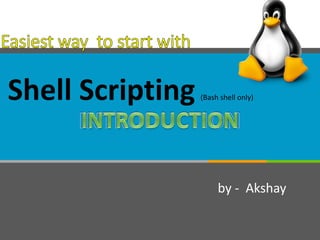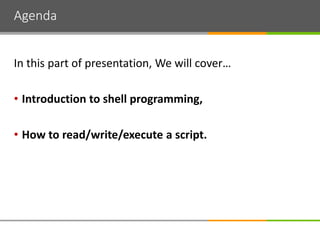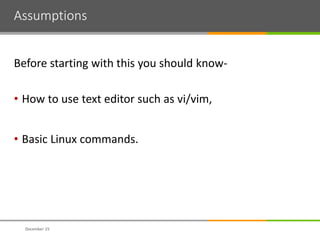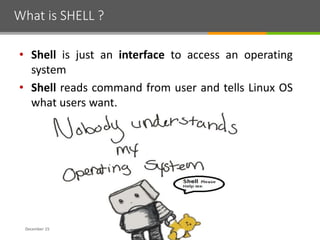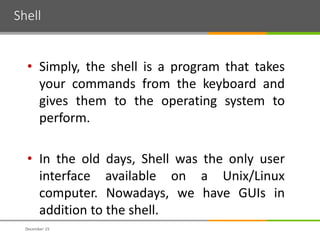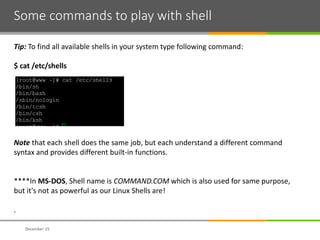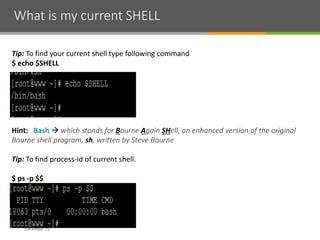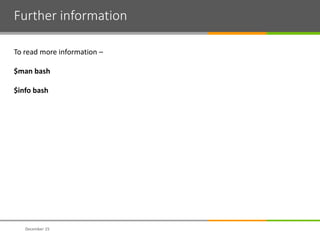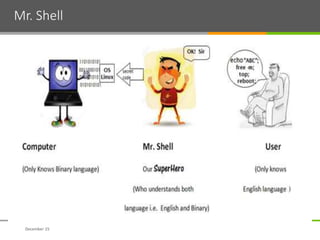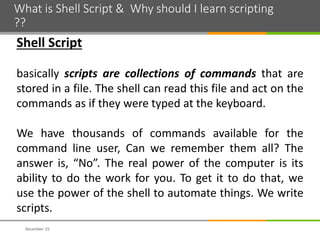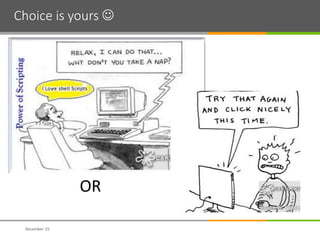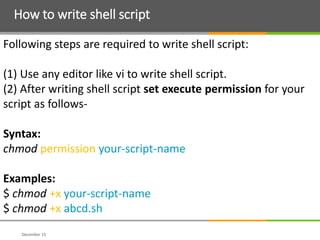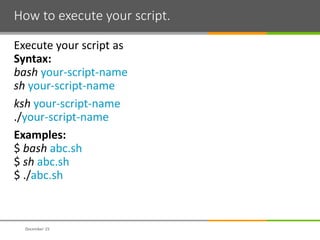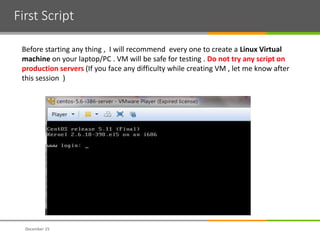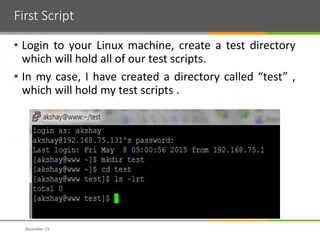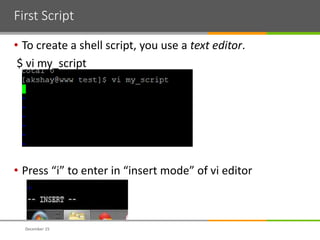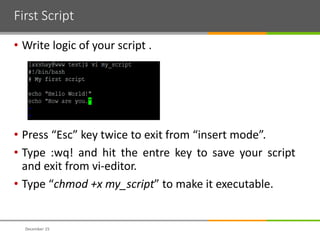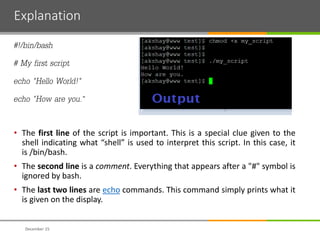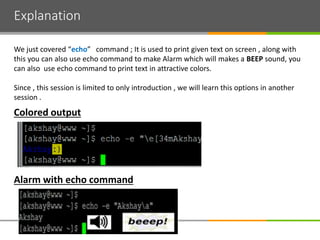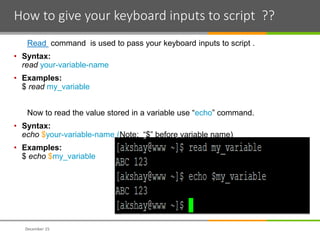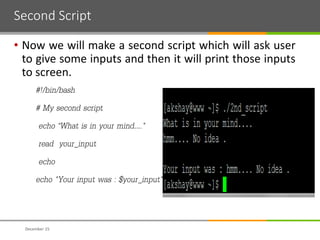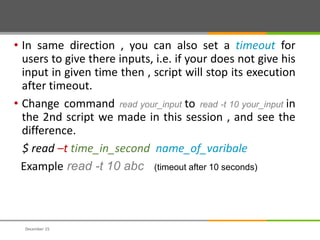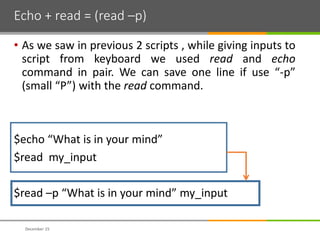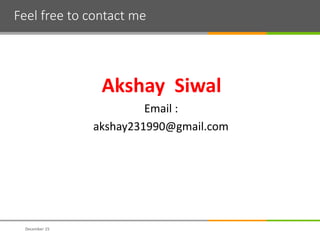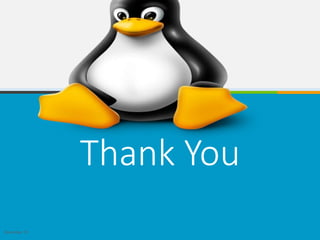The document provides an introduction to shell scripting using the Bash shell, explaining its functionality as a command interface for interaction with the Linux operating system. It covers the basics of writing and executing shell scripts, automating tasks, and utilizing commands such as echo and read, along with sample scripts for various user input scenarios. Additionally, the document offers tips for setting up a Linux virtual machine for safe testing and encourages viewers to reach out for assistance.