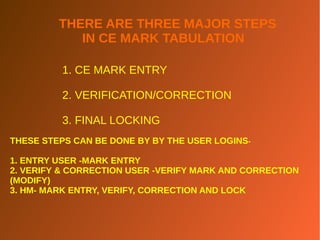
sslc ce marks
- 1. THERE ARE THREE MAJOR STEPS IN CE MARK TABULATION 1. CE MARK ENTRY 2. VERIFICATION/CORRECTION 3. FINAL LOCKING THESE STEPS CAN BE DONE BY BY THE USER LOGINS- 1. ENTRY USER -MARK ENTRY 2. VERIFY & CORRECTION USER -VERIFY MARK AND CORRECTION (MODIFY) 3. HM- MARK ENTRY, VERIFY, CORRECTION AND LOCK
- 2. USER CREATION Login to 1. www.sslcexamkerala.gov.in 2.Click on create user option in Administration menu 3.Give the display name,user name and password and confirm password fields 4.Choose the User Group from the Select Box (for eg.Entry Level) and Click add Button.
- 3. CE MARK ENTRY FOR CE MARK ENTRY 1.Click CE Mark Entry option from CE Mark Tabulation Menu from Pre Examination Menu Section Pre Examination--->CE Mark Tabulation --->CE Mark Entry CE Mark entry page contains three sections. Enter CE Marks, View CE Marks, Print Report. You have to enter CE mark division wise.
- 4. To Check the Details of Candidate 1.Type Register No of the candidate Under check candidate section. 2.Click on “Click here to candidate details” 3.Minimum Details(Name,Sex, Adm.No:,Candidate type, Division) of the candidate will be displayed.
- 5. To Enter CE Marks: 1.Choose Division under CE Marks Section . Type Register Number. Corresponding fields then appear. * To see the Name of the candidate click the button “Click here to show the candidate name” 2.Enter the Marks of each Subject and click save.Then a message “Data successfully inserted to database” appears. 3.Click OK button to continue and then click Next button to get the next register number.
- 6. You Can View the name of the candidate while entering the marks of candidate. First enter the register number of the candidate, and then click on the button “Click here to show candidate details” to display name of the candidate
- 7. 1.You Can View the entered CE Marks of the selected division on the “View CE Marks section . 2. You Can edit the entered CE marks of the selected divsion. Click on the edit button.Then a confirmation box appears “Do you want to edit the CE marks of this register no.?
- 8. Click “Yes” to edit other wise “No” If you click “Yes” button the register number and CE marks of that register no Will be loaded. Change the CE marks if you want to update and Click “save button If you want to delete an entered marks, Click on delete button.Click Yes when confirmation is asked.
- 9. You Can generate a check list of the entered CE Marks. Click “View/Print Check List” button to get a check list of the entered CE Marks.
- 10. CE MARK VERIFICATION 1.Click on CE Mark Verification option From “CE Mark Tabulation” menu of “Pre examination ” Section 2.Select Division 3.Enter register number range 4.Click Show CE Marks button. You Can View the entered CE marks in the “Verify CE Marks Section”
- 11. 5.You Can See a Select box on the right side of each CE mark with options correct and incorrect. 6.If the CE Mark of the register no is correct, then select Correct option; if incorrect choose incorrect option. Click”save all data” to save the verification Process.
- 12. CE MARK CORRECTION 1.Click CE Mark Correction option from CE mark Tabulation Menu. 2.Select division.You can see the incorrect CE Marks listed in the “modify CE marks” section. 3.Click modify button 4. Change the Mark 5. Click Update button.There is no need to verify the modified CE marks
- 13. You Can generate a check list of the entered marks by clicking View/Print check list button
- 14. CE MARK LOCKING 1.Click Final Verification by HM option from CE Mark Tabulation Menu 2.You can View no of students, Student register no range, No of CE Marks entered . You can also see the enterted CE marks and the status whether It is entered,verified or modified
- 15. 3. If you want to modify the CE mark of a student ,click on “set as incorrect”. Then the button changes to modify button. 4. On clicking modify button a modify window with CE marks of that Register No will be displayed. 5. Change the CE mark of that register number and click update. 6. Click Close button to Close modify window
- 16. 7.After Verification and correction,you can lock the CE Marks. 8. Click OK button to agree to the declaration . 9.On clicking OK button ,a confirmation Message will be displayed.If you click Yes , its over. You can not modify marks.Just generate final report of the CE marks. Remember- If there is any CE marks left to verify, you can not lock the marks.