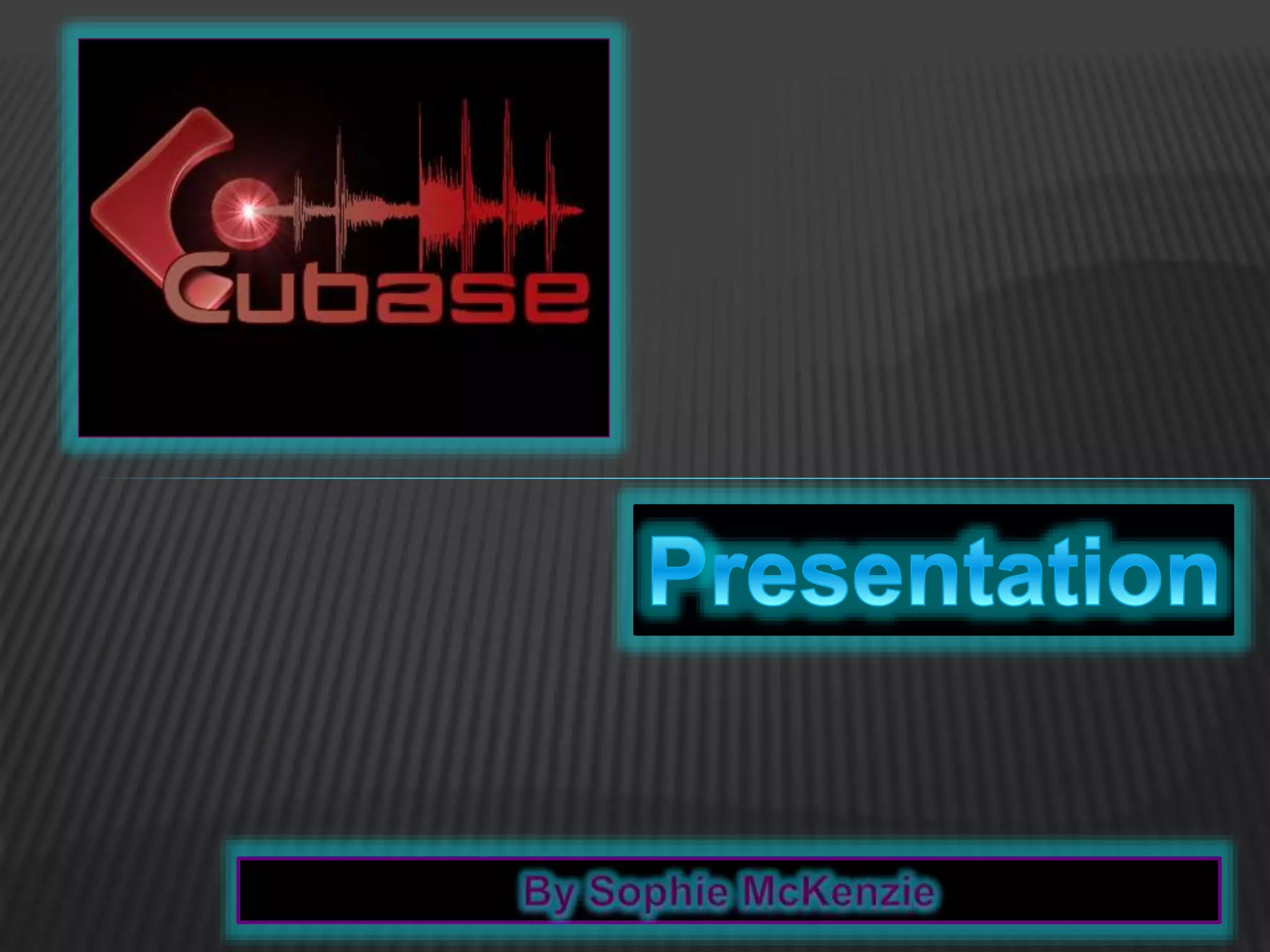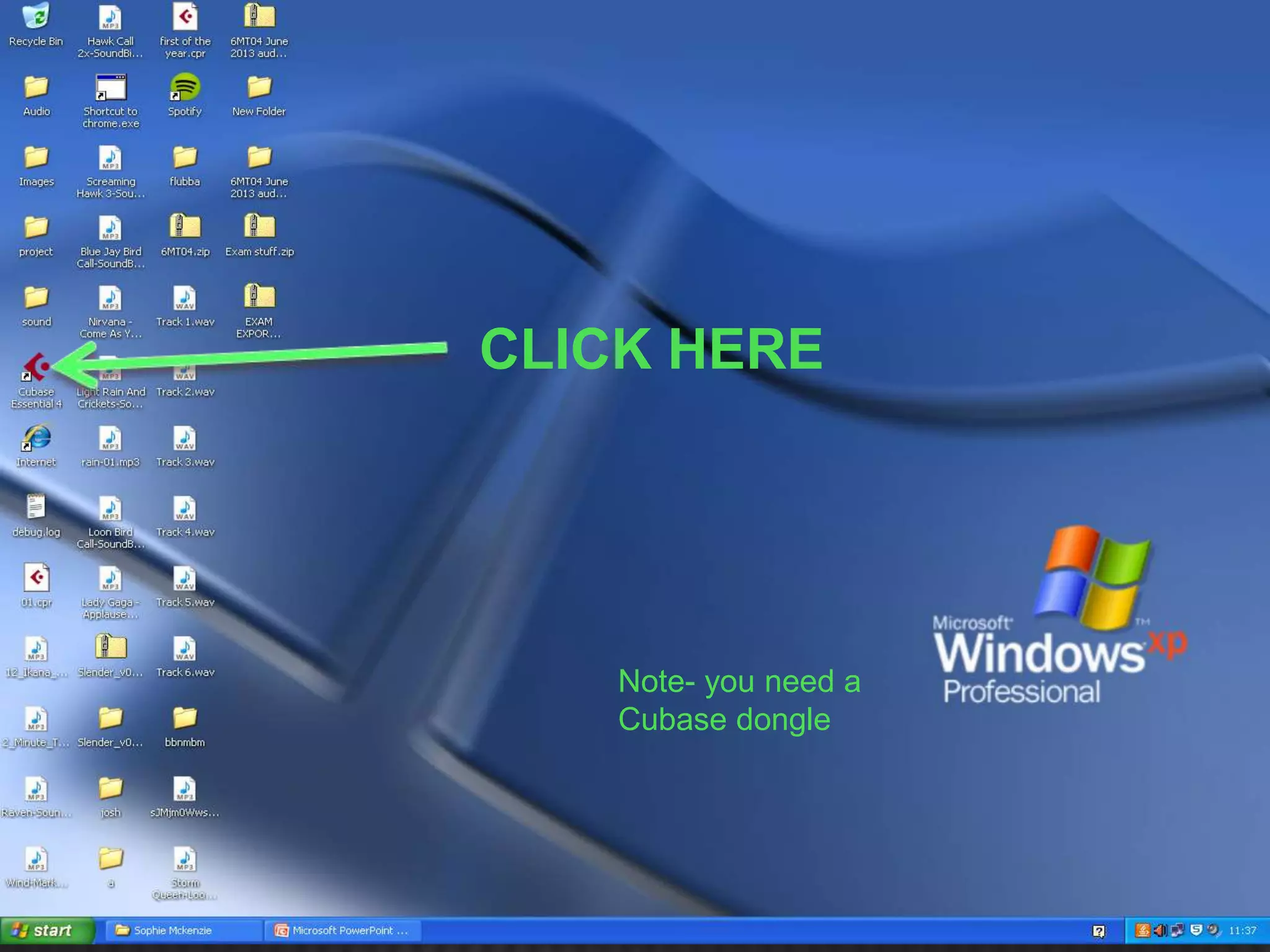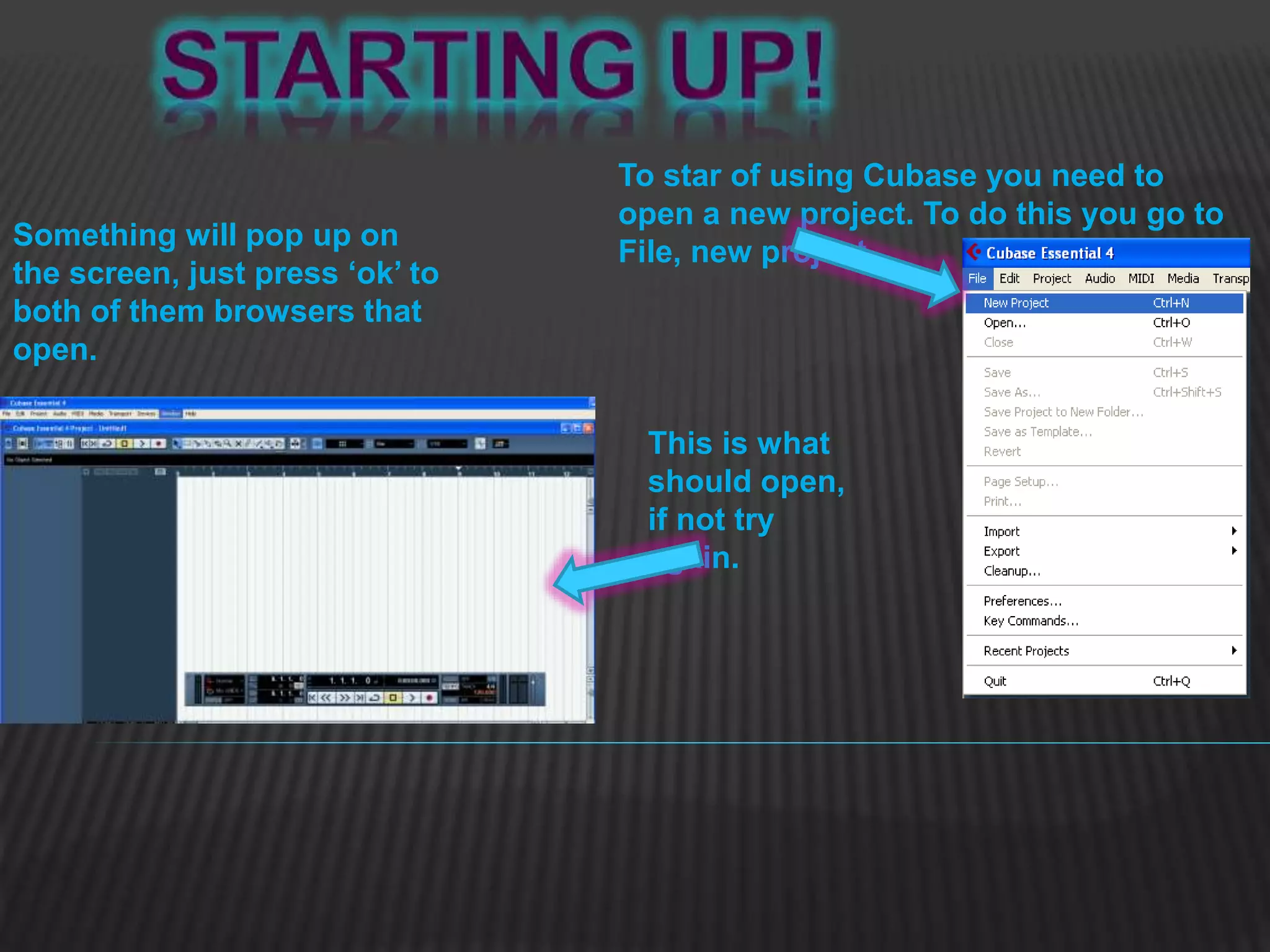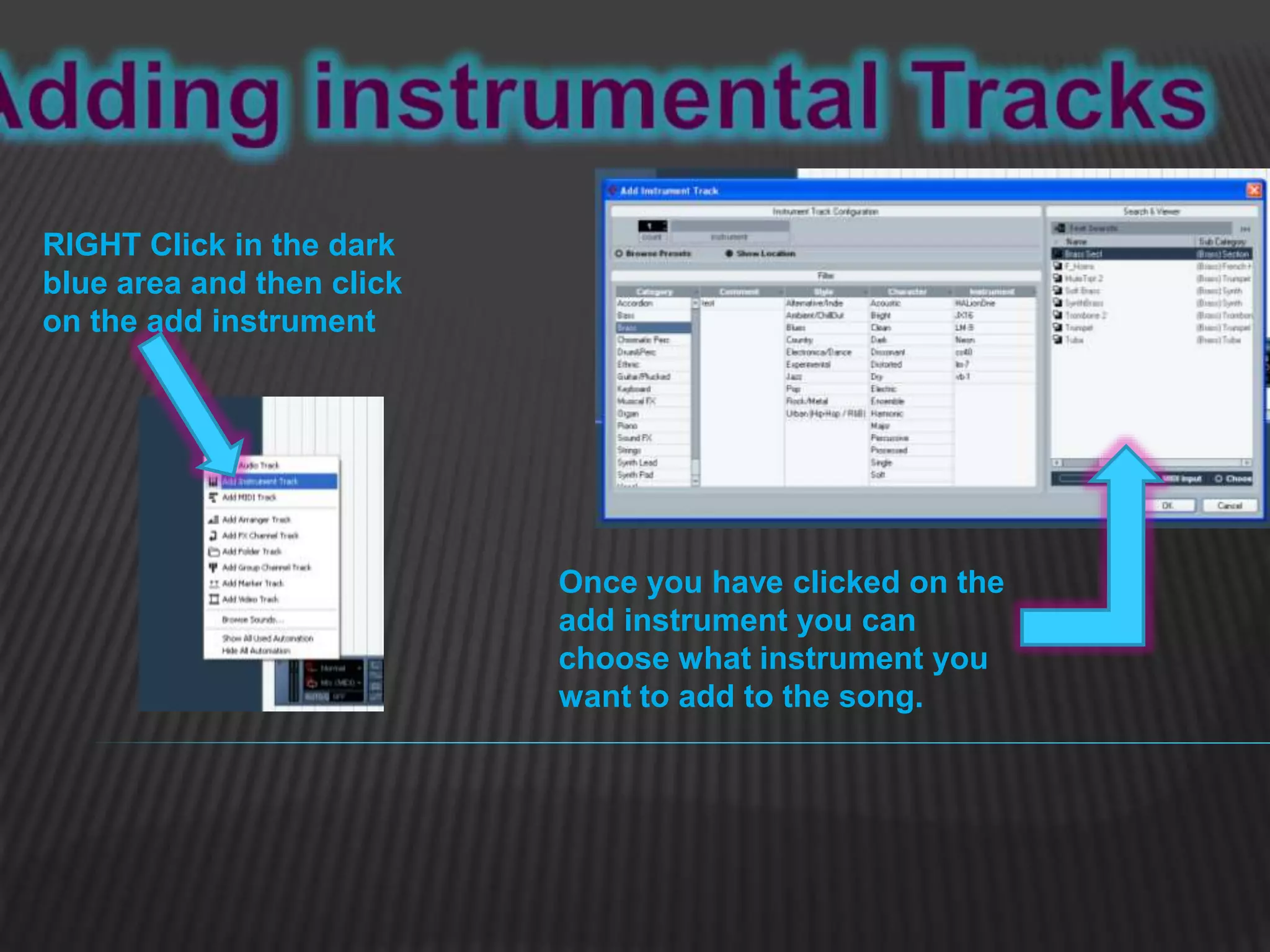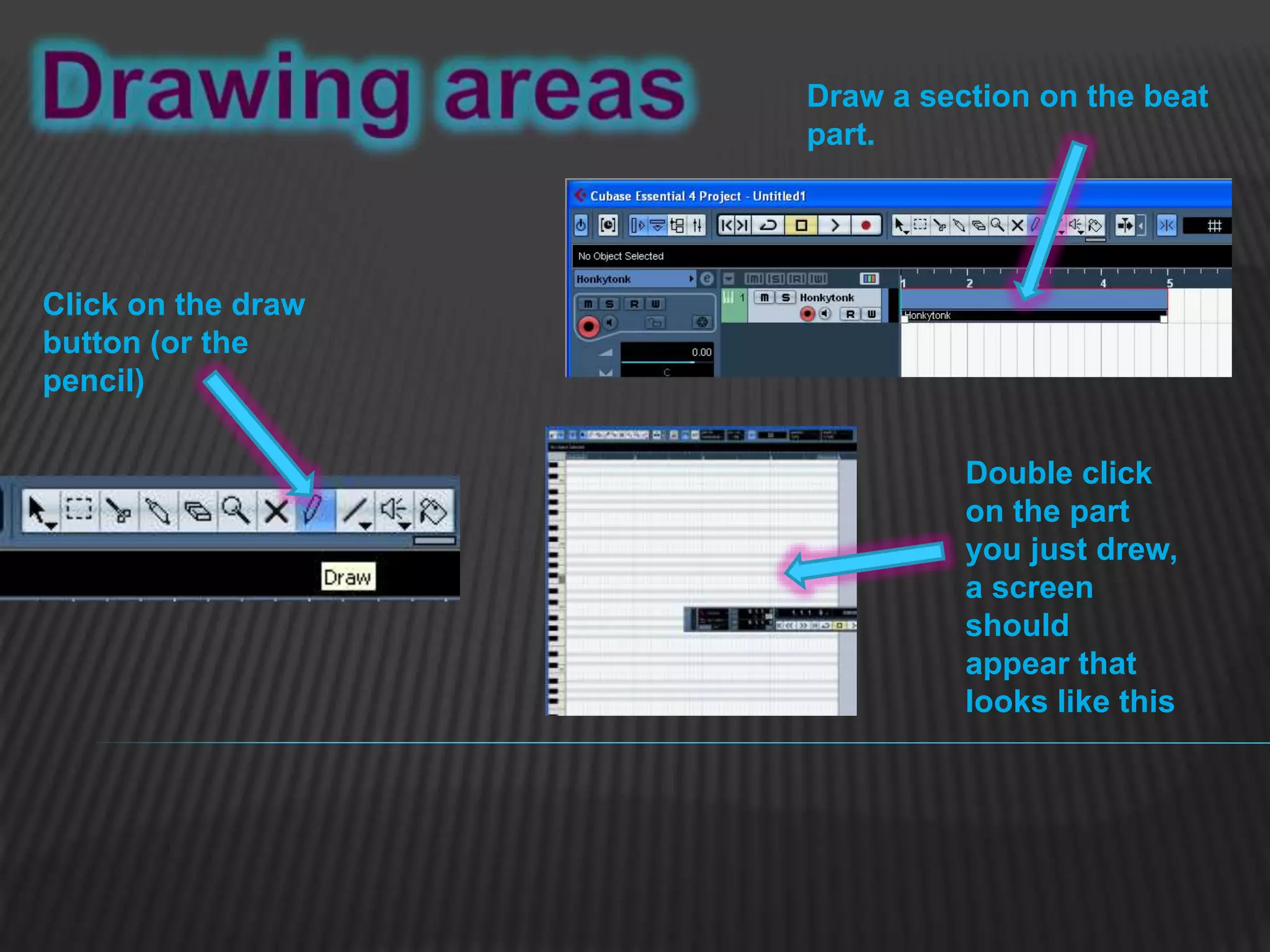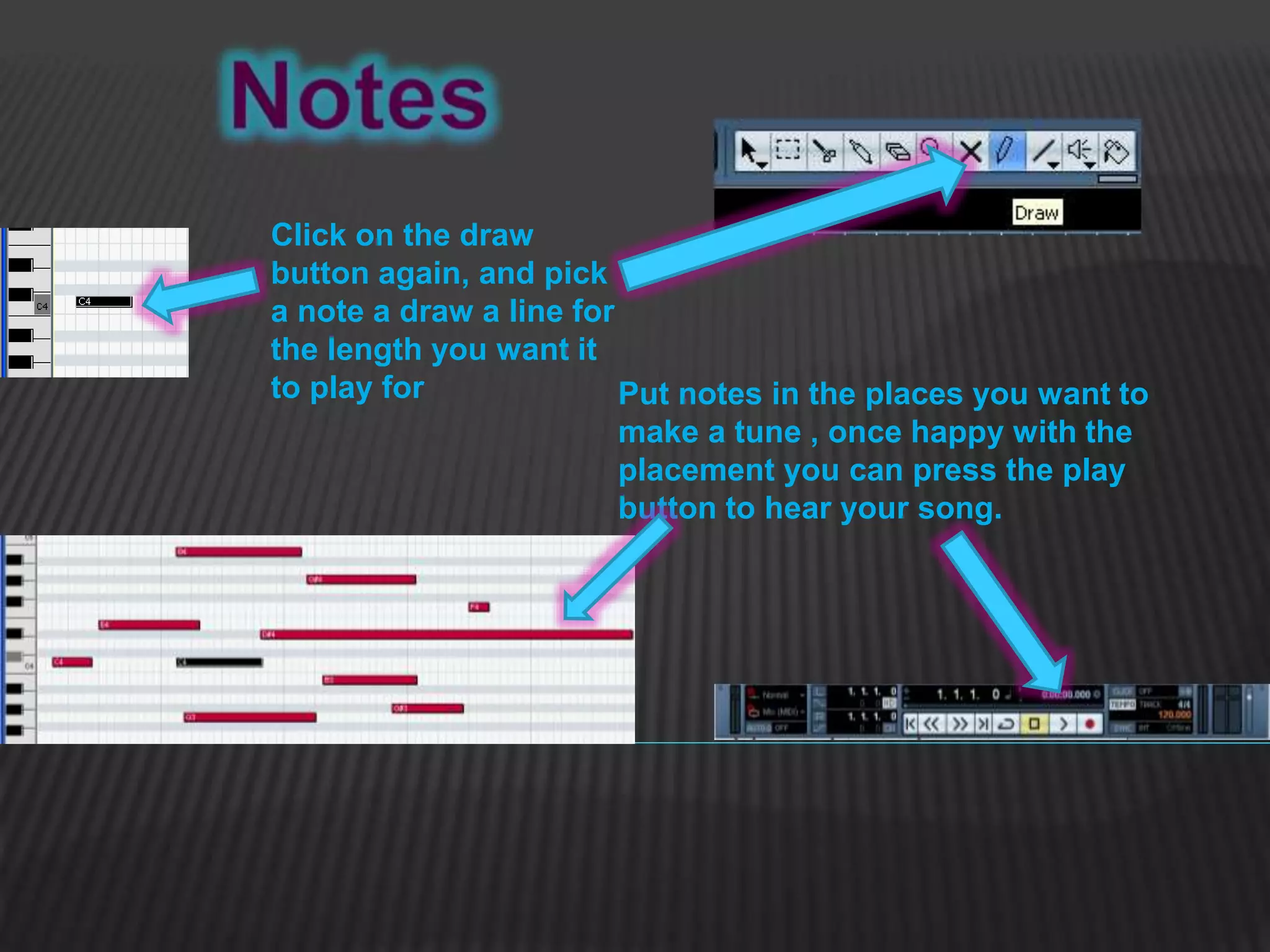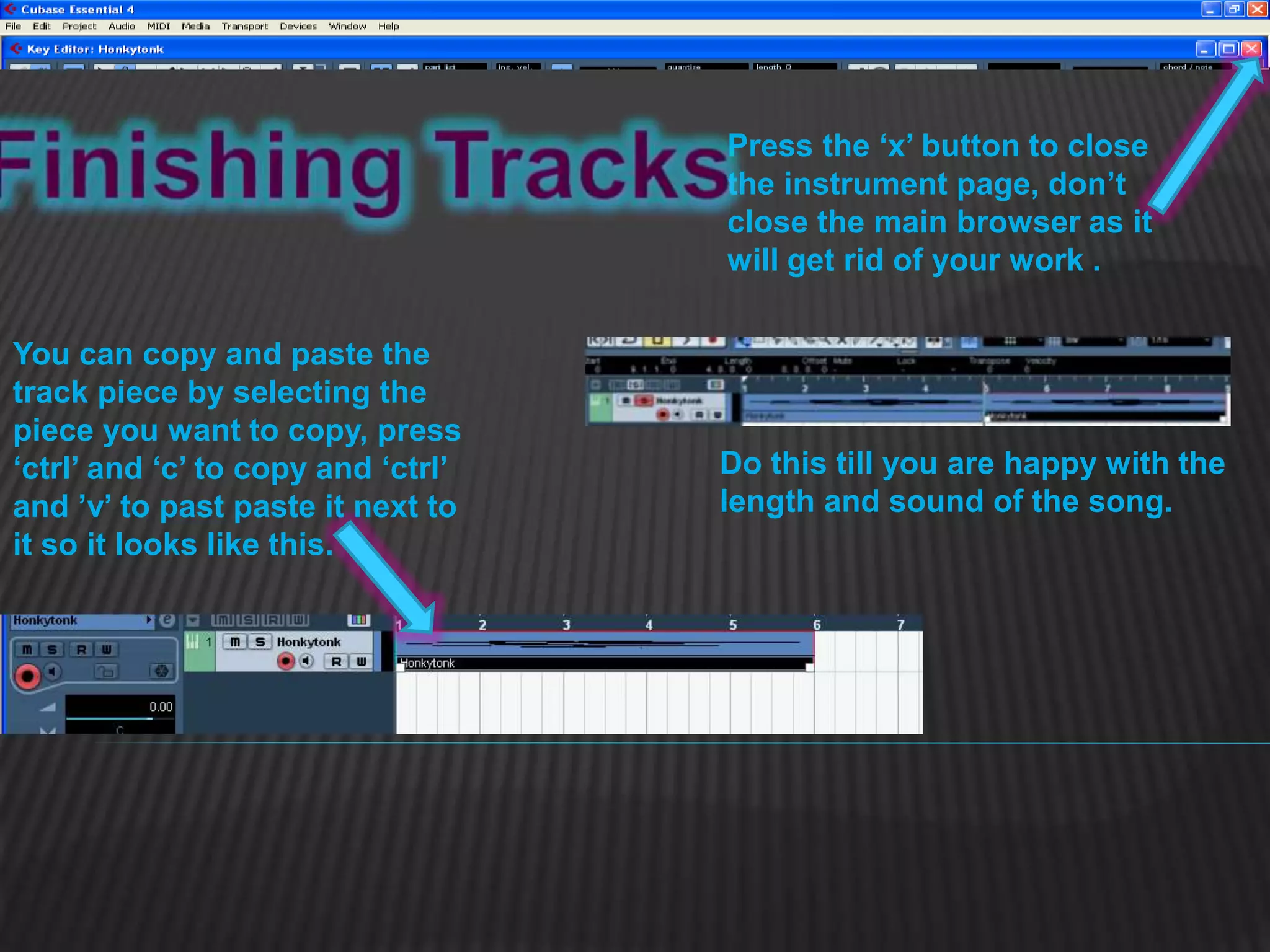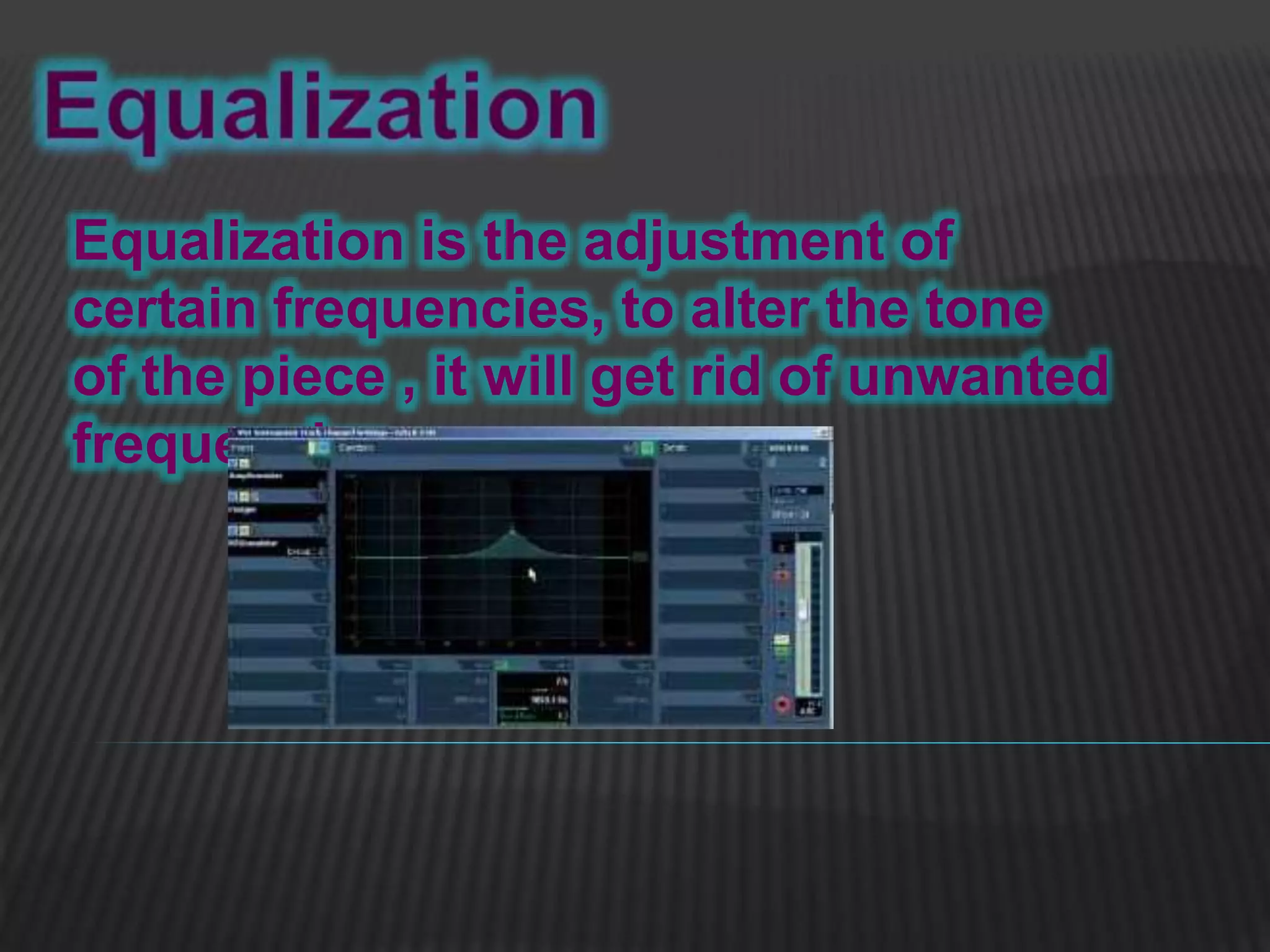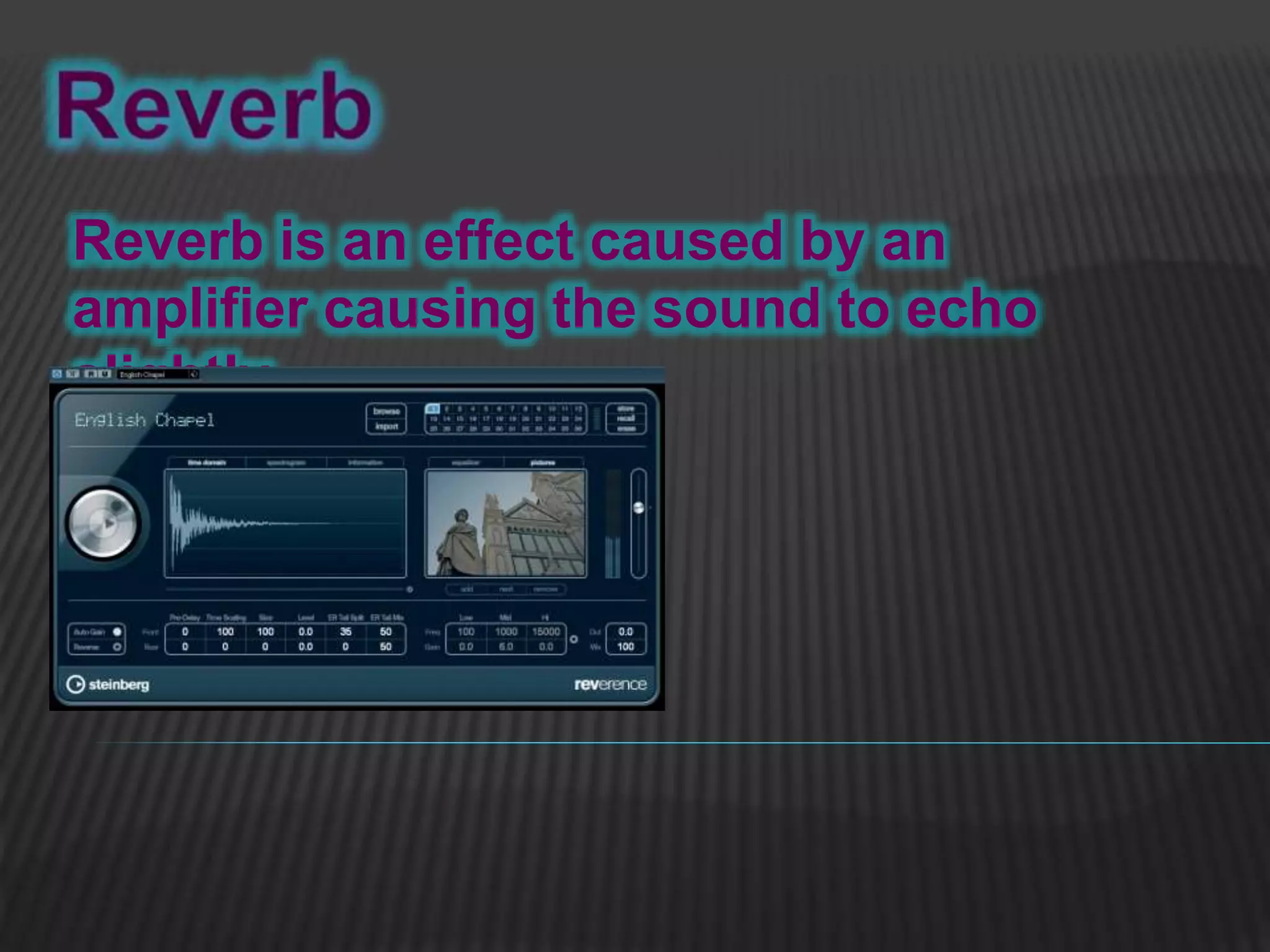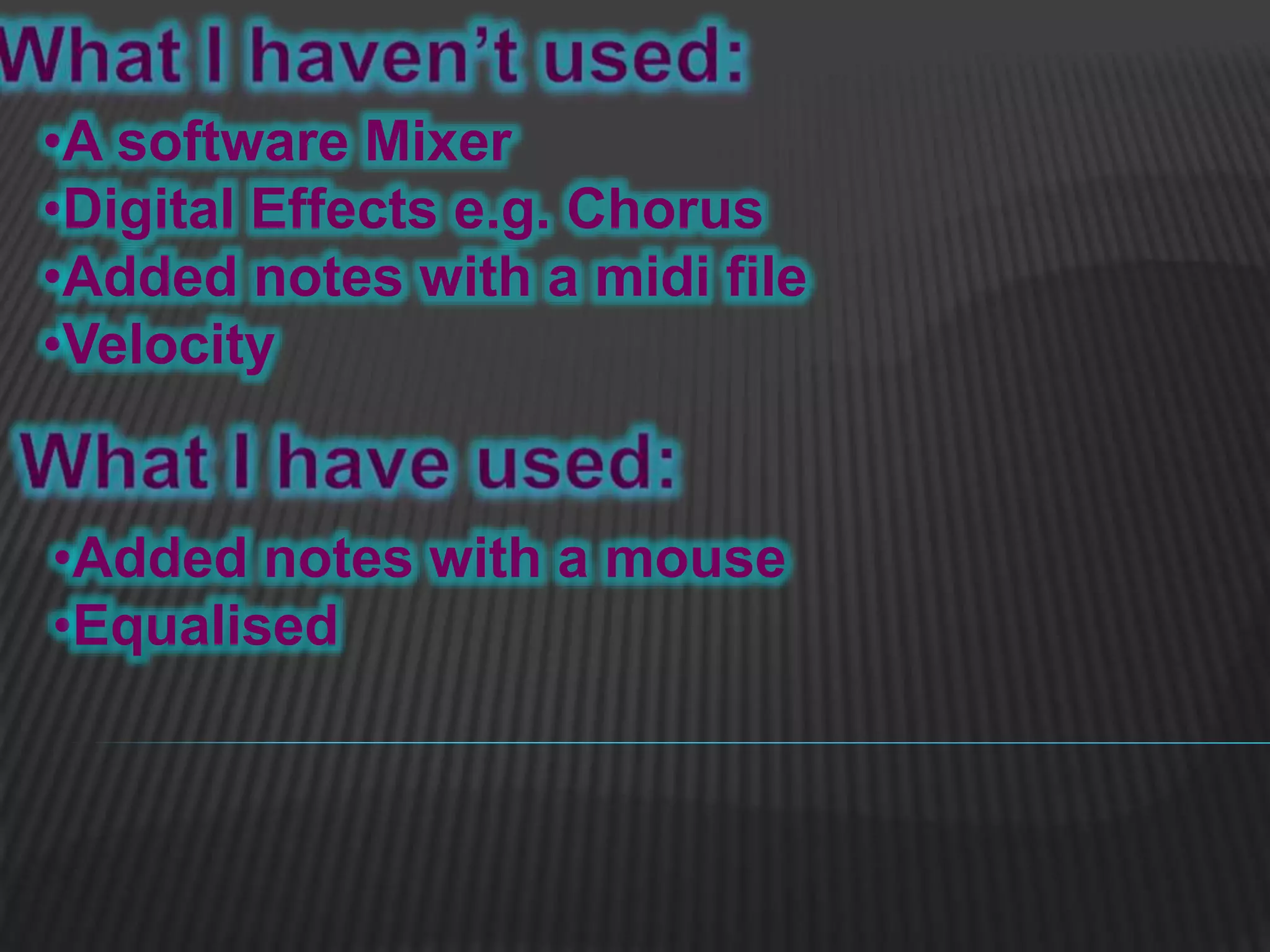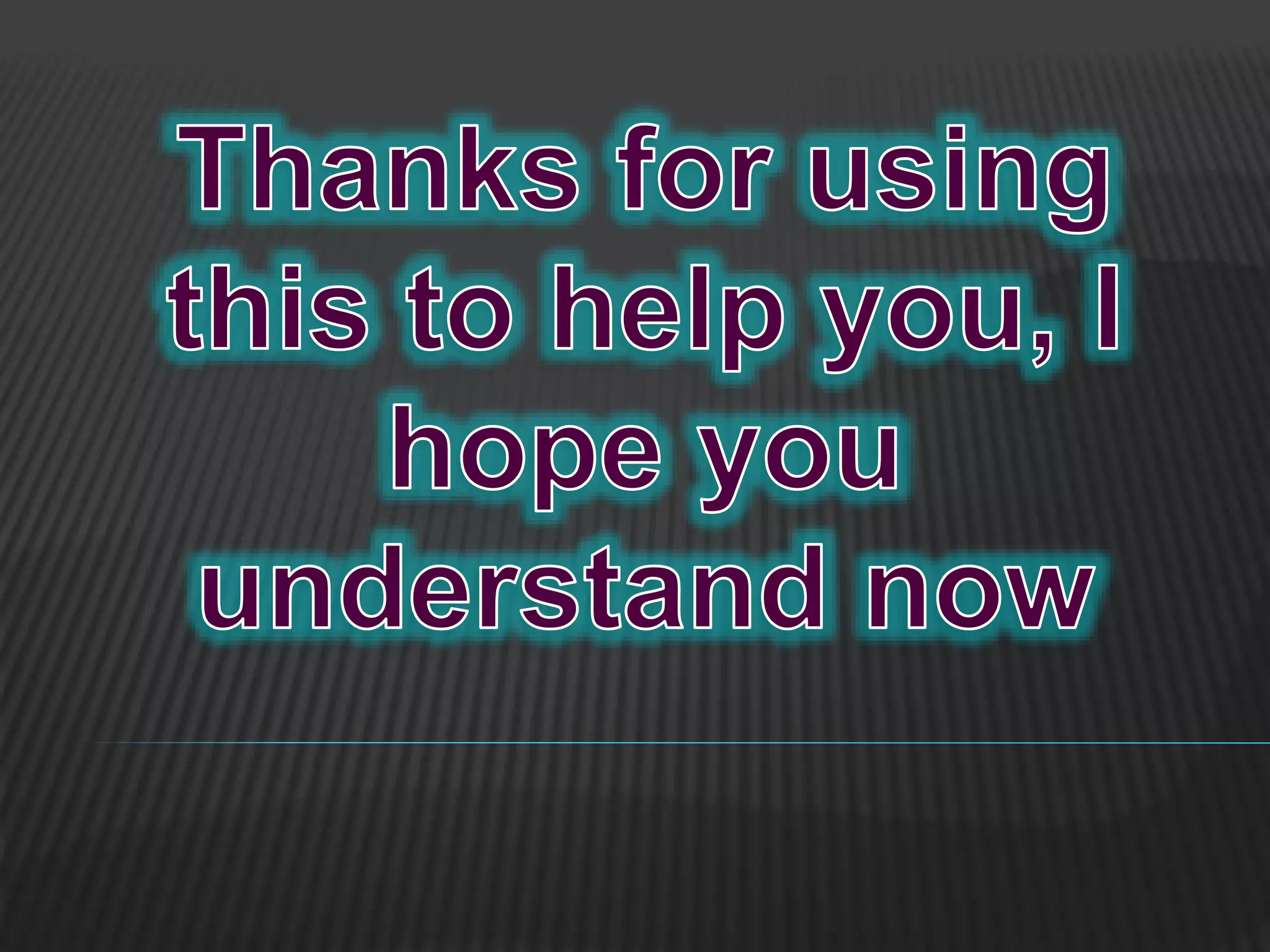The document provides instructions for creating a song using Cubase software. It explains how to open a new project, add instruments, draw notes on the beat grid, copy and paste sections to build the song, and adjust effects like equalization and reverb. The final section lists additional features like a software mixer, digital effects, importing midi files, adjusting note velocity, and adding notes with a mouse.