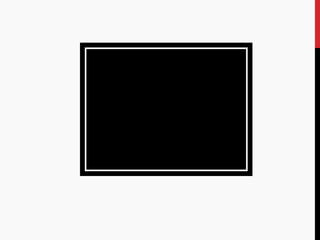
Social media for small business
- 1. SOCIAL MEDIA FOR SMALL BUSINESS REINVENT THE WAY YOU CONNECT TO PEOPLE AND MARKET YOUR PRODUCTS.
- 2. “MARKETING IS NO LONGER ABOUT THE STUFF THAT YOU MAKE, BUT ABOUT THE STORIES YOU TELL.” – SETH GODIN With the millions of new blog posts, videos and news stories posted everyday it can be challenging to rise above all the noise and get your business noticed. Instead of selling your product or services based on its features focus on telling a compelling story. A good story captures peoples attention and helps cultivate the development of brand champions. These brand champions will grow your brand and drive new customers to your business by sharing your story with their friends via social media. 2 Ezlearning Academy
- 3. You must create content that begs to be shared, that educates and inspires. In other words, you must offer content that is not promotional in nature, but instead is relevant to your prospective buyers, helping them see how they can overcome their challenges or achieve their aspirations. This content can take the form of articles, webinars, white papers, eBooks, slide presentations, videos and more, and can be shared via blogs, third-party sites, and social media where your prospects “find” you. 3 Ezlearning Academy
- 4. MARKET YOUR BRAND USING THE FOUR MAJOR SOCIAL MEDIA PLATFORMS: FACEBOOK, TWITTER, PINTEREST, AND GOOGLE PLUS. • Facebook • Pinterest • Twitter • Google Plus • Hootsuite 4 Ezlearning Academy
- 5. TWITTER FOR BUSINESS 5 Ezlearning Academy
- 6. HERE IS WHAT YOU LEARN: 1. Twitter Interface and how optimize your twitter profile for maximum exposure. 2. How to do search on twitter and determent if Twitter is right for your business 3. Learn to speak a Twitter language 4. Ways to Attract Targeted Followers 5. How to create your own tribe 6. Sample Social Media Tactical Plan 6 Ezlearning Academy
- 7. PART 1 Twitter Interface and how optimize your twitter profile for maximum exposure. 7 Ezlearning Academy
- 8. FIVE SET – UP BASICS 1. Always include a personal photo. No picture = no followers. 2. Include a link to your web site 3. Create a bio with your business interest that will help people find you in searches. Add some personality! Think about the keywords people would use to find you and your business. 4. Choose a short, easy to remember user name 5. Even if nobody is following you yet, add a few tweets. 6. A Beginner’s Twitter Regimen 8 Ezlearning Academy
- 9. TWITTER INTERFACE 1. Home. (Newsfeed) 2. @Connect (Your interactions and mentions) 3. #Discover (Activity, Who to follow, Find friends, Browse categories) 4. Me. (Tweets, Following, Followers, Favorites, Lists) 5. Who to follow recommendations 6. Trends (pay promoted) 7. Design under the settings. You can choose existing images or uploaded your custom design images 9 Ezlearning Academy
- 13. EXP OF CLEVER AND AMUSING TWITTER BIOS . 13 Ezlearning Academy
- 14. EXP OF CLEVER AND AMUSING TWITTER BIOS . @MichaelACaruso I’ve learned I don’t know anything. Have also learned that people will pay for what I know. Life is good. @ProbablyBaking Living one day at a time, with a fresh baked cookie. Okay. And with a coffee. And maybe some chocolate. But I promise to take my vitamins. @_PenelopeNYC Coffee-Drinker, eReader Addict, Mom, Blogger. I’m very busy and important. @BrandBySarah 90% of your problems can be solved by marketing. Solving the other 10% just requires good procrastination skills. 14 Ezlearning Academy
- 16. MOST CREATIVE BACKGROUND DESIGN IDEAS @stefankelly @cameronolivier @cssgirl @chrisspooner 16 Ezlearning Academy
- 17. PART 2 How to do search on twitter and determent if Twitter is right for your business 17 Ezlearning Academy
- 18. DOES TWITTER MAKE SENSE FOR YOUR BUSINESS? • Search.twitter.com https://twitter.com/search • Are your customers there? • Is your target market there? • Are your competitors there? • Are industry influences there? 18 Ezlearning Academy
- 19. TWITTER SEARCH So for example, if you just type in a bunch of words, it will find Tweets that contain both of them. If you enclose them in quotes, it will look for that exact phrase. It can also do things like from a certain person to a certain person, anybody who references this Twitter account. You could do near. This is excellent if you want to find out if anybody near you is tweeting about things about your business; you can do the search. 19 Ezlearning Academy
- 20. REASONS FOR YOUR BUSINESS TO BE ON TWITTER • Build brand awareness • Find leads • Support customers • Develop professional relationship • Announce new product • Expand your site reach • Create ad-hoc focus groups • Gain competitive intelligence • Learn news first • Recruit staff and freelancers • Position yourself as an influencer • Promote short-term campaigns 20 Ezlearning Academy
- 21. REASONS FOR YOUR BUSINESS TO BE ON TWITTER(CONTINUE) • Twitter is a source of hugely valuable information for business. Use Twitter as listening tool. • Customer service. • Twitter can be an incredibly powerful way to conduct business intelligence: • Follow you competitor’s Twitter stream. • Monitor their replies (save a search on Twitter) • Analyze their followers. • Watch for their customer interactions and announcements. • Monitor their score on Klout.com as a measure of their social media effectiveness. • Discover consumer problems, product issues, or potentially damaging PR disasters by picking up conversations about your company and responding quickly. Monitoring social buzz. • Break through communication barriers with tweets. Try tweets or direct mails. • Run Special deals and promotions on Twitter that you can use to drive traffic or move slow-moving stock. It will work if you done a good job to surrounding yourself with targeted connections. • Twitter is an exceptional way to build your personal brand. • Find new business contacts and sales leads through directories such as Twellow and advance Twitter Search. • Twitter can help your visibility on a search engines such as Google. • Use your tweets as real-time testimonies .Exp. A Coffee shop featured happy customer tweets on a flat-screen display in their shop. 21 Ezlearning Academy
- 22. REASONS FOR YOUR BUSINESS TO BE ON TWITTER. (CONTINUE) • Public validation. As people send compliments and nice tweets about you, save them in your “favorite” Twitter function. • The PR opportunities are significant. Media are very active on Twitter. • Twitter is a great way to keep up on the latest news and trends. • Use Twitter Chats • Twitter is an excellent way to establish thought leadership for your brand in your community. The aim is to establish a leadership position in a particular tops, as well as passing on opinions or statements on curated content. • Through Twitter, offer helpful links and headlines that can drive traffic to your website. • Build loyalty. • And one last business idea – something NOT to do. Do NOT put a Twitter feed on your website. It can backfire on you.(it is show only one side of a two- sided conversation. Meanwhile, this widget is taking up valuable real estate. 22 Ezlearning Academy
- 23. PART 3 Learn to speak a Twitter language 23 Ezlearning Academy
- 24. THE LANGUAGE OF TWITTER. @reply – The @ sign is used to indicate that your are replying to a specific username. Exp. If your friend Natasha Smith tweets a question asking about the best place to get Chinese food your reply with @NatashaSmith. Avatar – The personal image uploaded to your Twitter account Blocking – Blocking particular Twitter user from following you. Block and Report - You can block somebody and, also report him to the service. Direct Messages or DM – Twitter equivalent to email. You only Send direct messages to someone you follow and who is following you. Feed – Your posts on Twitter are commonly referred to as your “Twitter feed” or “timeline” 24 Ezlearning Academy
- 25. THE LANGUAGE OF TWITTER. (CONTINUE) Fail Whale – When Twitter is over capacity and unavailable, a cartoon of a whale will appear. Favorites – Symbolized by the star. If you click the star so that it turns yellow, you will save your tweets under “favorites” on your home page. Follow – To follow someone on Twitter means to subscribe to her tweets or updates on the site. You can also “ unfollow” her. Follow Friday or #FF – It is a tradition to recommend your favorite followers every Friday. This is a way of thanking people who did something special to help. A typical format might be: #FF@user1@user2 for their great content this week. 25 Ezlearning Academy
- 26. THE LANGUAGE OF TWITTER. (CONTINUE) Hashtags – are optional, but useful for denoting groups of tweets to follow. There are four primary uses for the hashtag groupings: 1. Discussions. Some people will designate a hashtag to group all messages from an extended conversation. Exp. Try doing search for #blogchat or #journchat. You will find all comments on a certain topic. 2. Topical groupings. If you have a comment you want to show up in a Twitter search designate it with a hashtag. Exp. “social media” Therefore, anyone doing a search for this topic on Twitter would find his tweet. 3. Trending topics. If you want your tweet to refer to a certain news or community event, hashtags can be very useful. 4. Silliness. People use whimsical hashtags just for fun. 26 Ezlearning Academy
- 27. THE LANGUAGE OF TWITTER. (CONTINUE) Mentions – Any time somebody uses the @symbol with your Twitter name (also called handle), is will show up in your list of “mentions”, which is displayed if you click on @Connect. This function is extremely important to monitor every day, to see who is mentioning you. Look for opportunities to engage. Promoted Tweets – Twitter is finding innovative ways to capitalize on its popularity and monetize its service without impeding users. They are doing this is by allowing brands o sponsor tweets and trending topics. This tweets marked as ”promoted” Recent Images –This is an application on your Twitter profile page that shows recent images you have somehow interacted with – images shared through mobile uploads, images you have tweeted… Re-Tweeting or RT – meaning a re-sent message from someone else’s Twitter post. 27 Ezlearning Academy
- 28. THE LANGUAGE OF TWITTER. (CONTINUE) Search – This is located at the top of your Twitter home page. Trends or Trending Topic – Located in the left hand column of your Twitter home page, this list indicated the most popular topics in real time. Often, the topic at the top of the list is sponsored. Tweeps or Tweeples – This refers to a cluster of friends on Twitter. It is frequently used to address all of your followers at once. Exp. “Morning, Tweeples” Tweet-up – Twitter folks are very loyal to each other, and they love to meet in real life (IRL) at social gatherings called Twet- ups. Tweet-ups may be formally scheduled or happen on the spur of the moment. 28 Ezlearning Academy
- 29. WHEN A HASHTAG BECOMES A BASHTAG McDonald’s launched a Twitter campaign using the hashtag #McDStories; it was hoping that the hashtag would inspire heart-warming stories about Happy Meals. Instead, it attracted snarky tweeps and McDonald’s detractors who turned it into a #bashtag to share their#McDHorrorStories. Sample tweets: – Dude, I used to work at McDonald’s. The #McDStories I could tell would raise your hair. (via Twitter) – One time I walked into McDonalds and I could smell Type 2 diabetes floating in the air and I threw up. #McDStories (via Twitter) The Los Angeles Times reports that they pulled the campaign within two hours. But they discovered that crowd-sourced campaigns are hard to control (or stop). The #McDStories hashtag is still gathering steam. 29 Ezlearning Academy
- 30. PART 4 Ways to Attract Targeted Followers 30 Ezlearning Academy
- 31. 17 WAYS TO ATTRACT TARGETED FOLLOWERS 1. Start following people you already know by looking for them on Twitter. 2. Once you on Twitter for sometime you’ll see that on public “list”. These are generally categorized by a special interest or geographical location. 3. Look for lists that follow your key stakeholders. . If you find a competitor who keeps lists, check it out. 4. To take your investigation to the next level, visit www.Listorious.com, which is a list of Twitter lists. Or check www.twellow.com . This is like a yellow pages for Twitter. 5. Do a Twitter Search by your business interests. Exp. #architecture … 6. Connect with contacts on Facebook, LinkedIn, Google +. 7. Go to www.tweet.grader.com You can find the top Twitter users in a city. 8. Twitter applications, like Tweetie and Local Chirps, let you search for posts and tweeters near you by zip code. 9. http://wefollow.com/ the user-generated directory has lists of people who associate themselves with particular keywords and interests. 10. Attend Twitter chats based on your industry or interests and follow them. 11. FilterTweeps allows you to search Twitter bios through various combination of 31 words, locations and even number of follows. Ezlearning Academy
- 32. 17 WAYS TO ATTRACT TARGETED FOLLOWERS CONTINUE 12. Link to your Twitter profile from your other social profiles across the web. 13. Include your Twitter handle in your e-mail signature. 14. Tweet consistently. 15. Traackr is a tool that allows your to find and follow people who are influential in you industry. 16. Watch whom your followers are recommending and tweeting. 17. Use advance search. 32 Ezlearning Academy
- 33. A BEGINNER’S TWITTER REGIMEN. • Try tweeting three times a day at different times of the day, to start, tweet about some interesting non-work-related content. • Check and respond to tweets that mentions you and Direct Messages every time you log on. • Spend some time reading tweets from the people you follow. • Re-tweet somebody at least once a day and preferably more. Select a very interesting post from somebody, and pass it along to others. • Remember to use this format: RT @follower name If It’s Friday, tweet a Follow Friday message for your favorite friends. It might go like this: #FF to these awesome folks: @followername1, @followername2. 33 Ezlearning Academy
- 34. WHEN TO TWEET • Tweet at peak times, during the day thoughtout the work week. You message will be more effective if you leave time between your tweets – at least 30 min or one hour. • Tweet Regularly. Tweet often, but only if you have something value to say. • Scheduling Tweets. • Get shortener. Most URL is too long. Bit.ly 34 Ezlearning Academy
- 35. WHAT TO TWEET. • Linking to your blog and other blogs is an obvious source of rich and relevant content. • Link to comments your create on LinkedIn, Facebook, and other platforms. • Tweet out an opinion about a special event. • Leverage your other online content. Share updates and new posts that you have written. • Share something human. 35 Ezlearning Academy
- 36. MIGHTY MIGHTY RE-TWEET • Sharing another’s tweet is a form of a compliment. • It puts you on the radar screen of the person you tweeted. • Put RT @techclasses before the your content. • To make tweets more shareable, keep them as short as possible. Every time somebody RT you, his name added to the tweet. It will reflect 140-characters limits. • http://vooza.com/videos/favorite-vs-retweet/ 36 Ezlearning Academy
- 37. BE HELPFUL. When somebody does something great- try to make effort to compliment them publicly on twitter. Tweet something like “@mbaker helped me with problem today. • If people asking questions. Answer them or refer them somebody who can help them. • Build your own tribe. Reach out to the real people of Twitter, not just influential people. • Read people’s profiles. Visit their web sites and blogs. You can always find something in common with them. • Nothing says I love you like a re-tweet now and then. • Check your @ mentions frequently. Try to respond to them. • Take extended or private conversations to Direct Message • Use every opportunity to extend the conversation by taking it offline. 37 Ezlearning Academy
- 38. MAKING THE MOST OF YOUR TWEETS. 1. Tweet Quality Versus Tweet Quantity. 2. The First Words Are Critical. 3. The Optimal Time Between Tweets. (31-60 min or 2-3 hours) 38 Ezlearning Academy
- 39. LISTS – THE KEY TO TWITTER ORGANIZATION 1. Organize your own list and if you see Lists from others that you like, you can “follow” an entire List. 2. Share Your Lists on Other Platforms. https://twitter.com/techclasses/lists 3. Include Yourself in Your Lists. 4. Name Your Lists Well 5. Create Lists Helpful to Your Target Audience. Think of Lists as a marketing tool. Ask your self these questions. 39 Ezlearning Academy
- 40. USE LISTS TO CREATE MINI COMMUNITIES. Why not build a community that also aligns with your business needs Exp. You have product for babies. Create a list for expected parents on Twitter. Spread your invitation far and wide on Twitter, your site, Facebook and so on. Keep spreading the word until you hit 500 List-members limit. 40 Ezlearning Academy
- 41. MORE SEARCH TIPS. 1. Keep your search as simple as possible. 2. There is often more than one variation of popular hashtags.(for exp. #FollowFriday and #ff mean the same thing. 3. Sometimes a search won’t show you older tweets, consider doing one or more searches using the before: and since: date operators. 41 Ezlearning Academy
- 42. PART 5 How to create your own tribe 42 Ezlearning Academy
- 43. TWITTER CHATS. A group of people with a common interest gather together on Twitter at a designated time to share ideas and discussion. The discussion is united by a “hashtag”, so that all can follow along. Exp. #CMChat gathers people who are in the country music business. #CookingChat brings together cooking enthusiasts. Benefits of chats: 1. Learn and exchange ideas 2. Meet interesting new contacts 3. Gain awareness for your own brand and ideas. 4. Create connections and content that can enhance your personal influence. 5. Establish a voice of authority 6. Chats have become so popular, some companies are paying advertising fees to sponsor them. You can make money from a Twitter chat. 43 Ezlearning Academy
- 44. GET STARTED WITH CHAT Search “Twitter chat schedule”. http://tweetreports.com/twitter-chat-schedule/ Pick up your chat. Follow people who run these chats. Search for the designated hashtag in Twitter. Use free service like TweetChat or Twitterfall. Creating Your Own Chat. • Secure a descriptive hashtag. • On www.twubs.com you can see if your hashtag has already been taken. • Find the date. Every Monday? • Create a home base for your community on Facebook, a LinkedIn or a blog, where you can make announcements and post completed conversations. • Planning the Content. • Post-Chat and Promotion. There are several free platforms to do this. RowFeeder, Chirpstory, Storify. • Publish on Facebook • Email a transcript to your community • During the chat, everyone participating will be tweeting with hashtag in the tweet. • 44 Ezlearning Academy
- 45. SAMPLE SOCIAL MEDIA TACTICAL PLAN Social Networks – X hours daily/weekly/monthly Short terms objectives Twitter 1. Promote content through Twitter 2. Segment influencers and create lists 3. Utilize promoted Tweets 4. Communicate support issues from Social Media to support team, ensure follow-up 5. Listen to relevant conversations 6. Build reputation Key Metrics: 1. Followers 2. Mentions 3. Retweets 4. Retweets Reach 5. Replies Reach 6. Number of lists 7. Social Capital-influence of Twitter followers 8. Number of potential prospects sent to sales 9. Posts. 45 Ezlearning Academy
- 46. GOOGLE + FOR BUSINESS 46 Ezlearning Academy
- 47. HERE IS WHAT YOU LEARN: 1. Why Google+ for Business 2. Creating and Optimizing Google+ Account 3. How to generate Leads on Google+ 4. Elements of Google + Style 5. Sample Social Media Tactical Plan 47 Ezlearning Academy
- 48. PART 1 Why Google+ for Business 48 Ezlearning Academy
- 49. WHY GOOGLE PLUS FOR BUSINESS? 1. SEO. Google+ Business pages could get picked up on the search engine results pages for more visibility. 2. Google+ for Business gives you the power of connecting online with members of your circles in a more authentic conversational. • People can comment on things you post, converse with each other, read, share posts, videos, and photos, even share ads. • You can join community or create your own community. • Hangouts where you can video chat with up to 9 people at a time for face-to- face chats. 3. Google+ Local. This is an incredibly valuable marketing asset for locally- based businesses. 4. Events 5. Compare to Facebook, 100% of your followers on Google + can see your posts. . 49 Ezlearning Academy
- 50. PART 2 Creating and Optimizing Google+ Account 50 Ezlearning Academy
- 51. CREATING A GOOGLE +BUSINESS PAGE • Sign up (http://www.google.com/+/business/) • Create the page • Customize the page • Use the +1 button • You need to create your profile on Google + first. • How to open Google + account. 51 Ezlearning Academy
- 52. “WHAT’S HOT” AND HASHTAGS “What is Hot”. You get to it by clicking on ”Explore” in he left sidebar. Hashtags. People informally agree on the word so that the community can find post about a subject. Exp. #Social Media 52 Ezlearning Academy
- 53. OPTIMIZATION OF GOOGLE+ PAGE • Feature compelling Cover & profile images • Add a concise and informative introduction • Ensure that your About section includes links • Add product photos and videos 53 Ezlearning Academy
- 54. TIPS: 1. In order to narrow results on the Google + search area, you can enter keywords that describe your interest and passions. Exp. “knitting” 2. Shared-circle search. This will display all the circles that people have recently shared. Type “shared a circle with you” including quotation marks. To find a smaller number of shared circles type in “shared a circle with you”. 3. Ranking sites. http://www.circlecount.com/profileslist/ http://socialstatistics.com/ 4. Create a vanity URL go to http://gplusid.com/index.php 5. Dimensions of your cover photo is 940 x 180 pixels and profile photo is 250 x 250 pixels. 6. You can schedule your posts by using Chrome extension Do Share 7. Join the group or start your own group. 8. Call-for-Action. When you post an update, event, image or link on Google+, be clear about what you want your users to do with it. Give them direct instructions, such as “read our new blog post,” “download our guide,” or “join our event this summer.” This is true for creating effective calls-to-action across various channels 54 Ezlearning Academy
- 55. PART 3 How to generate Leads on Google+ 55 Ezlearning Academy
- 56. LEAD GENERATION ON GOOGLE+ • Content Updates • Images & Video • Google Circles • embedding the +1 button • google+ events & hangouts 56 Ezlearning Academy
- 57. “THE MOST ORGANIC WAY OF USING GOOGLE+ TO GENERATE LEADS IS THROUGH POSTING COMPELLING CONTENT UPDATES WITH LINKS.” You need to have produced marketing content that will interest people and capture their attention. • blog posts • videos • webinars • ebooks & whitepapers • reports 57 Ezlearning Academy
- 58. THE ALL-IMPORTANT +MENTION If you don’t do a +mention, then it’s less likely that the person you mentioned or replied to will know about your action. Type “+”and then start typing the person’s name. Or install a Chrome browser extension called “Replies and More for Google +”.This extension makes it possible to “reply” to the author and commenters by adding a link to click on. 58 Ezlearning Academy
- 59. TIMING & FREQUENCY OF POSTING Post 3-4 times a day. Create a posting schedule, and post at least once a day. The best times to post are from 10 am - 1 pm. Remember to +mention others who you may add to your post, so they feel the love and share your post with more people. 59 Ezlearning Academy
- 60. MAKE YOUR POSTS PERSONAL • Mention Other Google+ Users by Adding the + Sign • Add personal signatures • Use your own voice. Make sure that your voice represents the identity of your company, and is also engaging and fun so that it sparks discussions 60 Ezlearning Academy
- 61. GENERATING LEADS THROUGH IMAGES & VIDEO • Create albums with visuals and leverage the Videos tab to add clips. • Add landing page link the actual image/video • Add landing page link to the description of the image/video. • Include a hashtag in its update and even mentioning specific Google+ users in the comments section. If you play the video, you will see that it features a link to get further engagement. Exp. Etsy showcases its most recent product feature and also links to the page on its business website where users can access to the feature to further engaged. 61 Ezlearning Academy
- 62. GENERATING LEADS THROUGH GOOGLE CIRCLES One of the most unique features that Google+ has to offer is its segmentation, found in a feature called Circles. Circles let you share different information with different groups. They enable companies to separate their audience and nurture them in different ways. • Assign different groups of people to a specific circle • Email Marketing & Circles. After you craft your Google+ update, left- click on the Circles you are about to share it with and select the check box “Notify about this post.” In this way, the members of this Circle will receive an email notification about your post. 62 Ezlearning Academy
- 63. ADD A +1 BUTTON TO YOUR WEBSITE Websites with Google’s +1 button generate 3.5X more traffic from Google+ than websites that don’t have the button installed. 63 Ezlearning Academy
- 64. HANGOUT: The old ways are dead. And you need people around you who concur. That means handing out more with the creative people, the freaks, the real visionaries, than you’re are already doing. Hugh MacLeod, Ignore Everybody How to Start Hangout. Google+ provides live video conferences called “hangout” Hangouts enable you to conduct a group online video conference, chat via text, share a document, share desktops, and watch YouTube together. Three kinds of hangouts. 1. Regular – up to 10 people can participate. 2. Hangouts with extras – includes the capability to name a hangout, share a whiteboard, and invite telephone participants. 3. Hangout On Air – that lets you live broadcast to an unlimited number of people. Google automatically records this hangouts as YouTube videos. 64 Ezlearning Academy
- 65. USING EVENTS & HANGOUTS ON GOOGLE+ 1. Create Event. • Once the event is created, Google+ ensures that the details during and after the event are also taken care of. For instance, it enables attendees to share photos and event organizers can project a “live slideshow” of the photos added during the event. • After the event, one can see everyone’s pictures and comments in one place on the event page, documented in chronological order. • Lastly, people can also browse the content by popularity, photographer, or photo tag. • Integration of Google+ into search results, Google+ Events can bring you additional organic traffic • Google+ Events will also take care of the reminder emails for you. 65 Ezlearning Academy
- 66. FINDING OTHER HANGOUTS Websites: GpHangouts Plus Roulette Chrome Extentions Hangout Canopy My Hangouts Google Shared Calendars 66 Ezlearning Academy
- 67. COMBINING HANGOUTS AND EVENTS You can choose the option to host the event online only, through Hangouts. The perfect way to connect with your followers, Google explains, is to invite them to a Hangout. Through this video interaction they not only engage with your products, but can also meet the people behind the brand. Exp. Fiat Nederland hosted a Hangout to introduce one of its car designs. The company used an iPad to make the tour more interactive and show the car. During the Hangout, Fiat made an effort to boost participation from attendees and asked them which color they would prefer for the new Fiat. A clever way to start a discussion! 67 Ezlearning Academy
- 68. WAYS TO ATTRACT MORE FOLLOWERS 1. Perfect your profile. 2. Share good stuff. 3. Share in public. Include pictures and video. 4. Add the Google+ to your website or blog. 5. Compile a great circle. 6. Help people. 7. No more than 5 percent of your posts should be sales pitch 8. Make meaningful comments. 9. Respond to comments in your posts. 10. +Mention others. 11. Give credit. 12. Invite people to join 13. Participate in hangouts. 68 Ezlearning Academy
- 69. PART 4 Elements of Google + Style 69 Ezlearning Academy
- 70. ELEMENTS OF GOOGLE + STYLE • Be brief. • Edit. On Google+ you can edit a post after you’ve shared it.- unlike Facebook or Twitter. • Provide a link to the source. • Use the active voice • Include a photo, photo album, or video. • Stylize your text. • Add a hashtag. • Post regularly. • Give credit. • Repeat your posts. • Use Ripples. Study Ripples of other people to see who effectively shared their posts 70 Ezlearning Academy
- 71. SAMPLE SOCIAL MEDIA TACTICAL PLAN Social Networks – X hours daily/weekly/monthly Short terms objectives Google + 1. Optimize for SEO 2. X posts per day 3. Share engaging content, video, images and relevant links 4. Comment on posts 5. Utilize Google Hangouts 6. Create and promote upcoming events Key Metrics: Circle add/followers Mentions 71 Ezlearning Academy
- 72. FACEBOOK 72 Ezlearning Academy
- 73. BUILDING AUDIENCE ON YOUR PAGE USING FACEBOOK TOOLS 73 Ezlearning Academy
- 74. CREATE A BUSINESS PAGE ON FACEBOOK http://www.facebook.com/pages/create.php 74 Ezlearning Academy
- 75. FACEBOOK TIMELINE INFOGRAPHIC 75 Ezlearning Academy
- 76. 1. CUSTOM TAB IMAGES: MAKE SURE YOU TAKE ADVANTAGE OF THESE Here are a few important things to keep in mind about the custom image tabs: • You can’t change or reposition the “Photos” tab(which displays the most recently uploaded image). • You can display a maximum of four tabs(including the Photos tab). Your remaining tabs are displayed when the user clicks the “arrow” icon to the right of the tab images. • You can create your own graphics for any custom tab images EXCEPT Facebook’s own apps (Photos, Notes, Events, Videos, Links). • Custom app image size is at 111 x 74 pixels. 76 Ezlearning Academy
- 77. 2. HIGHLIGHTING POSTS TO CREATE VISUAL INTEREST • Use the Highlight Feature to Create Visual Organization. • When you highlight a page status, it then occupies two columns in your Timeline, breaking up the monotony of the two columns as well as attracting more attention to that particular status. 77 Ezlearning Academy
- 78. TIPS: Tip #1: If you want each month more clearly delineated visually, you can edit the date of a highlighted status so that it appears first or anywhere in the chronology you want it to appear. 78 Ezlearning Academy
- 79. 3. CREATE MILESTONES OR EVENTS TO MAKE YOUR PAGE “STICKY” 79 Ezlearning Academy
- 80. INVITE YOUR EMAIL CONTACTS. 80 Ezlearning Academy
- 81. FACEBOOK How to attract leads and make money of Facebook. 81 Ezlearning Academy
- 82. HERE IS WHAT YOU LEARN: • Easy strategies to help you quickly attract your first 1,000 Fans. • How to forward your Facebook Fans to your web site ? • Winning tips to help you get out into New Feeds of all your fans. How’s your EdgeRank? EdgeRank is an algorithm developed by Facebook to govern what is displayed and how high on the News Feed. • How to turn your Facebook Fans in to quality leads and make a profits. • Promoted Post: What they are, and how they can skyrocket your engagement overnight. • Facebook Offers: How this Facebook “Super Feature” can boost your leads and sales. • Building Audience on your Page using Facebook tools • Monitoring your Facebook impact. 82 Ezlearning Academy
- 83. “ By utilizing both organic and paid resources, you can turn Facebook into a great lead generating source. “ – Hubspot. 83 Ezlearning Academy
- 84. FOUR REAL STEPS TO CREATE REAL RESULTS OF FACEBOOK. Step 1 Optimize Your Foundation for Facebook Success Step 2 Quickly Grow a Lucrative Fan Base of Quality Leads Step 3 Create Outgoing, Massive Engagement. Step 4 Turn your Fans in to profitable Super Fans 84 Ezlearning Academy
- 85. FIRST, SOME FUN STATISTIC. • Facebook users are upload 300 million photos per day and it’s 20% more than last year. • Facebook generate 2, 7 billion likes a day. • Facebook hits 1 billion active users around the globe. • One of 7 people in a World has a Facebook profile. • 93% of Americans have Facebook account. • 92% of Industry Professionals report that they acquire there customers from Facebook 85 Ezlearning Academy
- 86. CATCH THEM ON THE GO • 74% of people using smartphones or tablets to browse the internet will wait only five seconds for a web page to load on their mobile device before abandoning the site? • 74% of smartphone users have made a purchase on their phone • 425 million people using Facebook on their mobile devices. 86 Ezlearning Academy
- 87. STEP 1 Optimize Your Foundation for Facebook Success. 87 Ezlearning Academy
- 88. EDGERANK. How can you increase the chances that your page posts will appear in the News Feeds of the people who have liked your page? That's called EdgeRank. You need to increase your post's EdgeRank. EdgeRank is the name of the algorithm that Facebook uses to decide which posts appear in the News Feed under Top Stories. 88 Ezlearning Academy
- 89. USE YOUR TIMELINE COVER PHOTO TO LET YOUR FANS KNOW WHO YOU ARE AND WHAT YOU ABOUT. Cover Photo: optimal size is 851 x 315 pixel Facebook has strict guidelines about the cover photo: • No promotions, coupons or advertisements • It shouldn’t be primarily text-based or infringe on anyone else’s copyright • No price or purchase information, such as “40% off” or “Download it at our website” • No contact information, such as web address, email, mailing address or other information intended for your page’s About section • No references to user interface elements, such as Like or Share, or any other Facebook site features • No calls to action, such as “Get it now” or “Tell your friends” 89 Ezlearning Academy
- 90. HERE ARE SOME FINE PROFILE PICTURE EXAMPLES: 90 Ezlearning Academy
- 91. IDEAS FOR YOUR TIME LINE DESIGN 91 Ezlearning Academy
- 92. DESIGN WHICH TELLS THE STORY 92 Ezlearning Academy
- 94. CONSISTENT BRANDING 94 Ezlearning Academy
- 96. IMPLEMENTING CUSTOM APPS 96 Ezlearning Academy
- 97. A FEW USEFUL TIPS • Change your timeline photo often. Each time you change your cover photo it will go to the news feed. • It is very important for your SEO that you have a link to your web site under about section on your web site. 97 Ezlearning Academy
- 98. SEO AND TRAFFIC HOT SPOT 98 Ezlearning Academy
- 100. LOCAL BUSINESS CHOOSE CAREFULLY. 100 Ezlearning Academy
- 101. STEP 2. Quickly Grow a Lucrative Fan Base of Quality Leads 101 Ezlearning Academy
- 102. MORE STATISTICS. “The Average Company saw 185 % increase in traffic, after crossing 1000 Fans on Facebook” 102 Ezlearning Academy
- 103. QUESTIONS TO ASK YOURSELF. 1. Is your timeline photo branded on your page? 2. Have you link your Page to your Profile? 3. Have you secure your custom URL for your Facebook Page? 4. Have you added a Like Box to your web site? 5. Are you posting 2 -5 times per day? 6. Do you have at least 1000 fans? 103 Ezlearning Academy
- 105. ADD A CUSTOM FACEBOOK URL www. facebook.com/username You need to have at least 30 Fans and you can grub unique URL for your Facebook. 105 Ezlearning Academy
- 106. ADD A LIKE BOX TO YOUR WEB SITE The great thing about a Like Box that the people who liked your Facebook Page are not leaving your web site page. If you have wordpress web site you can install like box plugin. Or if you don’t have WordPress web site you can go: https://developers.facebook.com/docs/reference/pl ugins/like-box/ configure your settings and get code. 106 Ezlearning Academy
- 107. POST CONSISTENTLY • Post 2-5 times each day. • Consistency always wins on Facebook, one post a day is simply not enough, most Fans won’t even see it. • Post several different content during the day: video, images, quick tips, links and questions. • Include Call-to-Action to get Fans to take actions • For maximum engagement keep your post 80 characters or less. A study by Buddy Media show that posts with 80 characters of less received 27% more higher engagement rate. • Science of Timing research shows that weekends are best for Facebook sharing. However, you should experiment with different times and days, and monitor performance in your analytics to spot the highest engagement times for 107 your company. Ezlearning Academy
- 108. HOW TO ATTRACT YOUR FIRST 1000 FANS • Brand Your Timeline Cover Photo on your Business Page and Profile. • Link Your Page to Your Profile • Get Your Custom URL for Your Facebook Page • Add a Like Box to Your Web Site • Post between 2-5 Times Each Day. 108 Ezlearning Academy
- 109. STEP 3 Create Massive Engagement. 109 Ezlearning Academy
- 110. Images = Engagement 110 Ezlearning Academy
- 111. POWER OF IMAGES • Photos on Facebook generate 53% more Likes then the average post. • Facebook users upload a 300 million photos per day. 111 Ezlearning Academy
- 112. Create a strategy for your image post. 112 Ezlearning Academy
- 113. Fill in the Blank: 113 Ezlearning Academy
- 114. SNEAK PEEK STRATEGY Let your readers a little beat in to your personal life. Ask for help or advice. People love to be ask their opinion and if it not related to work it is more enjoyable. You become more human to your fans and when they ready to purchase product from you. You on top of their mind. 114 Ezlearning Academy
- 115. THE “ACTION” IMAGE STRATEGY. • When Fans are asked to like the post, there is a 3x higher like rate when not asked to like. • When Fans are specifically asked to comments on a post there is a 3,3 x higher comments rate then when they are not asked to comment. • When Fans are asked to share a post, the share rate is 7x higher then those posts are not asking to share 115 Ezlearning Academy
- 117. THE “BLOG” POST IMAGE STRATEGY. Take a screengrub of your blog post. 117 Ezlearning Academy
- 118. THE “TRAFFIC GENERATED” IMAGE STRATEGY” Upload short video, announce free webinar on my Facebook, include image of the video and call for action. A short video what is your product or webinar is about. Short post not more then 80 characters in addition you can promoted the post. Create a promotion. It’s created an amazing exposure. 118 Ezlearning Academy
- 119. TIPS: • I recommend use screengrub tool Jing or Snagit. http://www.techsmith.com/ • If you don’t know how to create images you have to use tool name http://www.picmonkey.com/ free online photo editing. 119 Ezlearning Academy
- 120. STEP 4 Turning Fans In To Super Fans with Facebook Ads. 120 Ezlearning Academy
- 121. TOP LIST BUILDING FACEBOOK ADS The most strategic list building Facebook ad strategies include: Promoted Posts (News Feed, Fans and Friends of Fans) Page Post Ads (News Feed and right-column, for Fans and non-Fans and are the most social ad type) Facebook Offers (News Feed, Fans and non-Fans, go directly into personal email accounts) 121 Ezlearning Academy
- 122. 1. PROMOTED POSTS. • Promoted Posts are status updates where you pay to have them shown to more of your Fans and Friends of Fans. • Promoted Posts are shown to people who are most likely to engage with your ad and they are sent out into the News Feeds for maximum exposure. • If you want to increase your engagement and move your Fans to real action, experiment with Promoted Posts! 122 Ezlearning Academy
- 123. HOW IT WORKS * You must to have 100 fans to make this feature available on our Facebook page. 123 Ezlearning Academy
- 124. PROMOTED POSTS DETAILS The Add will run for 3 days. 124 Ezlearning Academy
- 125. PROMOTED POSTS TARGETING * If you have 5000 fans you can choose gender, age you can target your promotional post. 125 Ezlearning Academy
- 126. FACEBOOK OFFERS Promoted Posts attract the attention of your Fans and friends of Fans. To Take one step further.. experiment with – Facebook Offers. 126 Ezlearning Academy
- 127. CREATE A FACEBOOK OFFER FOR YOUR LOCAL AND ONLINE BUSINESS • Easy to implement • Need 400 fans to use this feature. • Use for online and local businesses • Offers interface with mobile devices ( approximately 30% of Offer claims are coming from mobile devices) • They can help to grow your likes, leads and sale 127 Ezlearning Academy
- 128. FACEBOOK OFFERS You can target your Adds. 128 Ezlearning Academy
- 129. 2 STEPS TO CREATE FACEBOOK OFFER 1. Set up Facebook Offer 2. You have to pay to promoted You can go to your Page Dashboard and sat it up that your add will target fans of your competitors, who actually liked your competitor Facebook page. You will get in to the newsfeeds of all the fans who liked your competitor page. The all idea is to get out in to the newsfeed to more people and more people see your post. 129 Ezlearning Academy
- 130. If you click on Get Offer and sign on you will get email to your personal. It will give you a link how to redeem the Offer. When you click on Offer it leads you to sign in page and now your on her email list. She already turn you in to a potential pay customer. And it is only $10.00 130 Ezlearning Academy
- 131. CUSTOM APPS 1. Heyo.com 2. Shortstack.com 3. To be seen in a your mobile. Look in to mobile options. 131 Ezlearning Academy
- 132. MONITORING YOUR FACEBOOK IMPACT. 132 Ezlearning Academy
- 133. INSIGHTS People Talking About This - Is the number of unique people who've created a story about this page in the last seven days, and by creating a story it doesn't mean they have to write a whole post with us tagged in, it could mean that anybody who wrote a comment or who Liked somebody else's post that has to do with this page. Weekly Total Reach - It's the number of unique people who have seen any content associated with this page, including ads or sponsored stories or anything pointing to this page in the past seven days. It can include people who Liked the page, who Liked, commented on or shared a post from my page. And then Reach includes their friends as well. 133 Ezlearning Academy
- 134. SAMPLE SOCIAL MEDIA TACTICAL PLAN Short terms objectives. Facebook Fan Page 1. Insert strategic objective. 2. Share a mix of relevant links, engaging content, video, and polls. 3. Make sure you promote upcoming events and create them in the even tab.. 4. X posts per day. 5. Engage with influencers. Key Metrics: Facebook Likes and posts 134 Ezlearning Academy
- 135. Pinterest for Business. 135 Ezlearning Academy
- 136. HERE IS WHAT YOU LEARN: 1. See how service based businesses are using pins to get more clients. 2. What you need to start doing today to get MORE FOLLOWERS. 3. Get 10x more repins using THESE surprising pixel dimensions. 4. How to EASILY improve your SEO using Pinterest...no techy skills required! 5. Learn the secret to creating pins with the crazy high engagement. 6. How to reap the benefits of social media in less time (HINT: how to get others to do the work FOR you). 7. 2 ways to tap into the power of Facebook to quickly make you a Pinterest power player. 136 Ezlearning Academy
- 137. WHAT IS PINTEREST AND HOW DOES IT WORK • Pinterest is a virtual pin board that helps you organize and share interesting things you find on a web or create yourself. • People “pin” images from other sites into Pinterest where other people can repin those images on their boards. • Pinterest is extremely viral. 80 % of pins are repins which mean you have a great exposure. It is mean, that it is not necessary a new content, it is a repin content. • Due to its simple visual nature, people clicking thought sites more = excellent traffic referral source. 137 Ezlearning Academy
- 138. INTERESTING DEMOGRAPHICS 1. Fastest site in history of web to reach 10 m unique visitors 2. Significant Source of Referral Traffic. 3. Pinterest now drives more referral traffic than Twitter, Bing, Linkedin, YouTube and Google+ 4. 4th Largest traffic driver Worldwide 5. 87% of the traffic is Women 6. Re- pinning gives you insight in to your target market. Use it like a focus group. They’re volunteering a lot of information about their interests, passions, dreams and sense of humor in a more natural way on Pinterest. Use this information to your advantage to glean insights about your target consumers. 138 Ezlearning Academy
- 139. CREATE YOU BUSINESS PINTEREST ACCOUNT Open business account Verify business account Tips: In a About section use keywords and location if you local business. 4 steps to create business account 1. Verify Business account 2. Add Bookmarklet 3. Add “Pin It” Button 4. Add Follow Button 139 Ezlearning Academy
- 140. INSTALL THE “PIN IT” BOOKMARKLET TO YOUR BROWSER The Pin It bookmarklet lets you grab an image from any website and add it to one of your pinboards. When you pin from a website, Pinterest automatically grabs the source link to credit the original creator. You can find the bookmarklet on Pinterest’sgoodies page. 140 Ezlearning Academy
- 141. CONNECT FACEBOOK ACCOUNT AND PINTEREST ACCOUNT Add Pinterest Tab to you FB page www.woobox.com/pinterest 141 Ezlearning Academy
- 142. PINTEREST IS A FUTURE OF ECOMMERCE Pinterest is a future of ecommerce. 17% of people use Pinterest as an inspiration to buy! 142 Ezlearning Academy
- 143. 5 IDEAS FOR POWERFUL PINS 1. Infographics. Tools for Small Business and Entrepreneurs Pinterest Board. www/infogr.am 2. Checklists. Tips: When you creating checklist make them Tall. 3. Tutorials. Tutorials pins increase 42% repins 4. Pins with text. Use PicMonkey.com 5. Pin Videos from YouTube. Use ScreenFlow software and you can videotape your screen. 143 Ezlearning Academy
- 144. SAMPLE CHECKLISTS AND TUTORIAL. 144 Ezlearning Academy
- 145. USE SMART CAPTIONS • Call for Action. You can even put a buttons to my pins. • Keywords. You get backlinks. Very important for SEO. Put Tags it is automatically hyperlinks. • Price. Type the dollar sign and Pinterst automatically add a price to your pin. • Add link to your web site 145 Ezlearning Academy
- 146. CREATE INSPIRING BOARDS AND PROMOTE A LIFESTYLE Birch box: The beauty subscription service pins close-ups of made-up hair, eyes, lips and painted nails to show various looks that can be created with makeup. There’s also a board devoted to food, since a girl has to eat, and they create a TV channel. They created a board and pin videos and they call it “BirchBox TV” HubSpot 146 Ezlearning Academy
- 147. BIRCHBOX 147 Ezlearning Academy
- 148. Whole Foods: Whole Foods is a healthy lifestyle mecca, and its Pinterest boards reflect that. There are boards devoted to recycling, beautiful gardens, kitchens, art projects and even the Whole Planet Foundation, which offers microcredit to the entrepreneurs who sell goods through Whole Foods. The Pinterest is holistic, just like the brand itself. Victory Jewelry show boards of spiritual inspiration, Harry Potter and LEGO creations. This helps to make their brand stand out by helping to project some real personality. 148 Ezlearning Academy
- 149. Mashable: Our community team pins memes and other tidbits of web culture, in addition to gadgets, which are the facets of our digital and tech coverage that are the most visual. The Today Show: NBC’s morning show has something for everyone on Pinterest, since that’s also what it offers on-air. You’ll find behind-the-scenes anchor antics, pics of the Today Plaza, recipes and even cute animals. Drake University: The school pins images of dorm life, as well as bulldogs (Drake’s mascot) from all over the web. 149 Ezlearning Academy
- 150. INCREASE THE VALUE (MONETIZE) PINTEREST • Optimize your Pinterest pins/greater SEO • More overall exposure/add website url to every post • Engage related brands and comment, post and re-pin • Be sure to edit every pin and add the url to direct the traffic • You can direct traffic to each of your pins • Add Pinterest button to your web site and each of your images and video, specially if you service based business 150 Ezlearning Academy
- 151. SEARCH FOR PINS FROM YOUR WEBSITE OR BLOG Want to see what’s being pinned about your company? By using this specific (http://pinterest.com/source/ADD YOUR URL HERE) to see what’s been shared from your website or blog. 151 Ezlearning Academy
- 152. HIGHLIGHT SPECIALS Weekly feature on your website or a seasonal sale, consider making a board about it. Holiday Gifts. Valentine Gifts http://pinterest.com/designsponge/design-sponge-sneak- peeks/ 152 Ezlearning Academy
- 153. RUN CONTESTS Exp. Land’s End “Pin It To Win It” -campaign asked users to create a Pin It To Win It pinboard (in the women’s or men’s apparel categories) and pin 10 to 20 images from the Land’s End site or repin them from the Land’s End Pinterest page. Once your board was complete, you were to email the URL of your pinboard to Land’s End for a chance to win one of 10 $250 gift cards–this was your official “entry” for the contest. A search on Pinterest shows that there were around 200 boards created for the contest, with each containing at least 10 to 20 images, which means a lot of Land’s End merchandise was injected into the Pinterest feed at no cost. Running contests like this is a great way to expose your brand and products to a large audience, given the viral nature of these images and the engaged Pinterest audience. 153 Ezlearning Academy
- 155. ENGAGE THEM IN CONTESTS TO PULL FROM THEIR SOCIAL MEDIA “Repin to win” format. You enable users to earn a prize by either having them create a board that will get the most likes or by encouraging them to repin some of your images. It will bring great visibility to your page and therefore, your cause. For some contest ideas: http://pinterest.com/pinchat/contests-on- pinterest/ 155 Ezlearning Academy
- 156. FUNDRAISE BY ADDING A $ SIGNS TO YOUR PINS DESCRIPTION. Whenever you add a price in the comment section of any pin (which should always include accurate keywords), it will automatically categorize it in the gift tab. It can be an excellent way to promote objects or even upcoming fundraising events for your nonprofit. 156 Ezlearning Academy
- 157. RECOMMENDED BEST PRACTICES/MONETIZING PINTEREST • Create a business page. Go to http://business.pinterest.com. Verify your website. You can verify from your Setting page. • Use your business name on your Pinterest Profile • Add to your About under your business name • Add your personal photo or your logo • Be certain to add your web site name in your profile • Create interesting names for boards-use keywords/short names • Pin content steadily instead of lots of bursts at a time • Network with other professionals in your field and in related fields. (follow-comment-pin) 157 Ezlearning Academy
- 158. USEFUL TOOLS. • Pinterest widget/button page. Once you have a Pinterest pinboard set up, grab one of several options for the Pinterest button. At the very least, you’ll want to add the simple “Pin It” button to your website or blog. • Pinvolve. This helps you convert your Facebook fans into Pinterest fans. It pulls in your Facebook content and Instagram photos onto your Pinterest board. It syncs your photos and pins to Facebook, too. • Reachli. Formerly Pinerly, this analytics tool allows a way to manage visual campaigns. It’s integrated with the popular social media management tool, HootSuite. • OctoPin. This is another tool to help you measure and track your Pinterest activity. • PinAlerts. Use this if you want to keep track of your Pinterest work. If someone pins your blog post, or repins your pin, PinAlerts will let you know. • ShareAsImage. Formerly Pin A Quote, this nifty tool is for creating those cool quotes you see on Pinterest. You highlight any text on the Web and it converts it into a sharp-looking image you can pin or share. 158 Ezlearning Academy
- 159. USEFUL TOOLS. (CONTINUE) 1. PinReach. This tool helps you understand the activity and measure the impact of your Pinterest campaigns. 2. Pingraphy. Sometimes you don’t have time to post on Pinterest, or any other social media platform for that matter. Pingraphy schedules your Pins for you. It also enables you to track and measure Repins, Likes and clicks. 3. WiseStamp. This tool allows you to add an elegant Pinterest link to your email signature. It offers free and premium level accounts. 159 Ezlearning Academy
- 160. SAMPLE SOCIAL MEDIA TACTICAL PLAN Social Networks – X hours daily/weekly/monthly Short terms objectives Pinterest 1. Create boards leveraging both content and company culture 2. Follow other businesses, thought leaders, customers, and partners Key Metrics: Pinterest Pins and Followers 160 Ezlearning Academy
- 161. HootSuite 161 Ezlearning Academy
- 162. EZLEARNING ACADEMY Like us on Facebook: https://www.facebook.com/EzLearningAcademy Follow us on Twitter: https://twitter.com/techclasses Sign up for our blog and get tons of tips and information: http://www.ezlearningacademy.com 162 Ezlearning Academy
