Smart board tutorial (1)
•Download as PPTX, PDF•
0 likes•640 views
This document provides steps for recording lessons on a SMART Board: 1. Open the SMART Notebook software and access the video recorder tool. 2. Begin recording by pressing the red circle button; teach while the recording captures anything on the SMART Board screen. 3. Save the recording which will be automatically saved as a video file on the desktop when stopping the recording. The recording can then be played, emailed to students, or posted online.
Report
Share
Report
Share
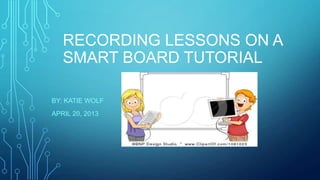
Recommended
23 things session 1 elluminate

This document provides instructions for using various online tools in an educational session, including:
- Using the whiteboard and communication tools in Elluminate such as raising hands and changing volume.
- Watching videos on YouTube and accessing video embedding codes.
- Uploading videos to TeacherTube and getting feedback.
- Finding and sharing photos from Flickr for educational purposes.
- Accessing and downloading resources from LORN including restricting searches by certification level.
- Partner activities including private messaging to share answers found on LORN.
- An overview of the next session focusing on online communication tools.
Chormebooks 101

This document provides suggestions for teaching digital citizenship and establishing procedures for Chromebook use in the classroom, including reviewing common digital citizenship lessons on commonsense.org, collaborating with students to establish and revise Chromebook procedures, and allocating time for setup and storage of Chromebooks in lesson plans. It also lists some resources on Chromebook care, use, and digital citizenship lessons.
Pixlr and small apps in the classroom

The document provides instructions for using various educational apps and tools, including Pixlr for photo editing, Tagxedo for creating word clouds, graffiti generators, Microsoft Office photo editing, Slideshare for finding and sharing presentations, Screencast-O-Matic for screen recording, and websites for sourcing additional educational apps. Key steps are provided for getting started with each tool and performing basic functions like opening, editing, saving, and sharing files.
Group project story board

The document provides an overview of how to use an interactive smart board to help struggling learners. It outlines the basic functions like opening the smart board software, using pens and shapes, creating notes that can be saved as documents. It also discusses using the smart board's gallery of interactive resources like dice and spinners during lessons. Specific examples are given of math and multiple choice activities created on the smart board.
Technology Proficient Professional Presentation

The document is a presentation by Dianna Payumo about her learning journey with technology. She began by playing online games and learning the surface level of computers on her own. Through taking a class, she learned to use Macs and technology tools like blogs, webpages, and lesson plans both independently and collaboratively with her group members. She became more confident and comfortable with technology and looks forward to applying what she learned as a future teacher.
Technology Proficient Professional Presentation

The document is a presentation by Dianna Payumo about her learning journey with technology. It describes how she initially learned about computers through self-exploration and playing online games. While this gave her surface-level knowledge, she felt alone and that there was more to learn. In her computer literacy class this semester, she learned how to use Macs and create blogs, webpages, and lesson plans by working with her group members. She now feels confident and comfortable using various technology tools and is ready to incorporate what she learned as a future teacher.
Chromebook Overview

The document provides an overview of using Chromebooks in education. It discusses the key features of Chromebooks like their instant-on capability, all-day battery life, and ability to access files from any device. It explains that Chromebooks store all user files and data in the cloud so backups are not needed. The document also outlines how Chromebooks are used in Billings Public Schools, including for reading, research, creating documents and presentations, and supplementing math and reading curriculum. Teachers in the district discuss how Chromebooks motivate students and support differentiated learning.
Web tools for 21st century educators

This document lists and summarizes various free online tools that can be used by educators in the 21st century. It includes cloud storage services like Google Drive and Dropbox, website builders like Weebly and Wix, online magazines with Issuu, storybook creators, infographic makers, mind mapping tools, YouTube video downloaders and choppers, animation creators, presentation viewers and makers with SlideShare and Prezi, audio editors, screen recording with Jing, video editors, and the educational social network Edmodo.
Recommended
23 things session 1 elluminate

This document provides instructions for using various online tools in an educational session, including:
- Using the whiteboard and communication tools in Elluminate such as raising hands and changing volume.
- Watching videos on YouTube and accessing video embedding codes.
- Uploading videos to TeacherTube and getting feedback.
- Finding and sharing photos from Flickr for educational purposes.
- Accessing and downloading resources from LORN including restricting searches by certification level.
- Partner activities including private messaging to share answers found on LORN.
- An overview of the next session focusing on online communication tools.
Chormebooks 101

This document provides suggestions for teaching digital citizenship and establishing procedures for Chromebook use in the classroom, including reviewing common digital citizenship lessons on commonsense.org, collaborating with students to establish and revise Chromebook procedures, and allocating time for setup and storage of Chromebooks in lesson plans. It also lists some resources on Chromebook care, use, and digital citizenship lessons.
Pixlr and small apps in the classroom

The document provides instructions for using various educational apps and tools, including Pixlr for photo editing, Tagxedo for creating word clouds, graffiti generators, Microsoft Office photo editing, Slideshare for finding and sharing presentations, Screencast-O-Matic for screen recording, and websites for sourcing additional educational apps. Key steps are provided for getting started with each tool and performing basic functions like opening, editing, saving, and sharing files.
Group project story board

The document provides an overview of how to use an interactive smart board to help struggling learners. It outlines the basic functions like opening the smart board software, using pens and shapes, creating notes that can be saved as documents. It also discusses using the smart board's gallery of interactive resources like dice and spinners during lessons. Specific examples are given of math and multiple choice activities created on the smart board.
Technology Proficient Professional Presentation

The document is a presentation by Dianna Payumo about her learning journey with technology. She began by playing online games and learning the surface level of computers on her own. Through taking a class, she learned to use Macs and technology tools like blogs, webpages, and lesson plans both independently and collaboratively with her group members. She became more confident and comfortable with technology and looks forward to applying what she learned as a future teacher.
Technology Proficient Professional Presentation

The document is a presentation by Dianna Payumo about her learning journey with technology. It describes how she initially learned about computers through self-exploration and playing online games. While this gave her surface-level knowledge, she felt alone and that there was more to learn. In her computer literacy class this semester, she learned how to use Macs and create blogs, webpages, and lesson plans by working with her group members. She now feels confident and comfortable using various technology tools and is ready to incorporate what she learned as a future teacher.
Chromebook Overview

The document provides an overview of using Chromebooks in education. It discusses the key features of Chromebooks like their instant-on capability, all-day battery life, and ability to access files from any device. It explains that Chromebooks store all user files and data in the cloud so backups are not needed. The document also outlines how Chromebooks are used in Billings Public Schools, including for reading, research, creating documents and presentations, and supplementing math and reading curriculum. Teachers in the district discuss how Chromebooks motivate students and support differentiated learning.
Web tools for 21st century educators

This document lists and summarizes various free online tools that can be used by educators in the 21st century. It includes cloud storage services like Google Drive and Dropbox, website builders like Weebly and Wix, online magazines with Issuu, storybook creators, infographic makers, mind mapping tools, YouTube video downloaders and choppers, animation creators, presentation viewers and makers with SlideShare and Prezi, audio editors, screen recording with Jing, video editors, and the educational social network Edmodo.
Kliewer conference proposal

This document discusses four technology tools that can be used in the classroom: Smore, Animoto, QRCodeMonkey, and Wordle. Smore allows teachers to create flyers online or print them. Animoto enables creation of videos up to 30 seconds. QRCodeMonkey generates scannable QR codes from images. Wordle turns word lists into colorful word clouds. Each tool has free basic features but requires upgrading for additional functionality like downloading or longer videos. The document provides examples of how each could support different academic standards.
Using iPads to Create Video Content in the Classroom - TCEA 2015

Are you looking to flip the classroom? Would you like to create videos and tutorials for your students? Would you like your students to create video content? In this session, we will explore easy-to-use tools that anyone can use to create and edit videos for the classroom.
Elluminate Sandpit Session 1

This document provides information and instructions for how to use various tools and features within an online virtual classroom platform. It discusses how to set up audio and video, use tools like the microphone, whiteboard, screensharing, and application sharing. It also covers how to manage participants, activities, and capture evidence. Tips are provided for using features like polling, quizzes, recording sessions, and multimedia. Finally, it asks for feedback on the pace, content, and structure of the session.
Aurasma How To

This document provides instructions for using the augmented reality app Aurasma in the classroom. It explains that Aurasma allows teachers to create augmented reality content called "Auras" by recording videos and linking them to printed trigger images. Teachers can then create a public channel to share their Auras so students can scan the trigger images to view the augmented content. The document outlines the step-by-step process for teachers and students to create and view Auras, including downloading the app, making accounts, recording and linking videos to images, and sharing the content with a class channel. It suggests ways Aurasma could be used in the classroom and encourages teachers to contact the author for additional help or resources.
Technology Proficient

The document shares the presenter's experience learning about computers through self-teaching and playing games online before taking a class. In the class, the presenter learned to use Macs and create blogs and webpages. Working with a group, the presenter created a digital safety and privacy lesson and webpage. The presenter became more confident and comfortable using technology and can now teach others.
Technology Proficient

The document shares the presenter's experience learning about computers through self-teaching and exploration of websites before taking a class. In the class, the presenter learned to use a Mac, create blogs and webpages, work collaboratively with group members, and become more confident and comfortable using technology tools. The presenter now feels proficient in technology and able to teach others about the class.
Everyone is a Public Speaker

You may not realize it but we are all public speakers. Public speaking is all about effectively communicating and we have all been training our whole lives to be better communicators. Being an effective communicator is a critical business skill. I will share with you what I have learned on my journey to becoming a professional speaker who has given over 100 talks since 2014. With the tips that I will share you will instantly become a more effectively communicator and presenter.
Steps of the Blog Lesson

This document outlines the steps of a blog lesson on traveling. It includes 5 steps: 1) Doing vocabulary exercises on a travel website; 2) Discussing advantages and means of transportation; 3) More vocabulary exercises and a video on places of interest; 4) Reading a handout on health tips for travelers; 5) Advertising holiday destinations and giving travel advice. It then introduces an e-portfolio website where students of an aviation school can post their work from blog-based lessons, including notes, reports, homework, and tests. The e-portfolio will collect all student work and be evaluated over the course of the term.
Ecec

The document discusses four ways to infuse technology into the classroom: 1) Work smarter, not harder by using online collaboration tools. 2) Use online interactives like educational games and phonics activities. 3) Stream video from sources like YouTube, TeacherTube and PBS for students to view. 4) "Mash up" or adapt existing online resources like Smartboard lessons to make them your own.
CEP Group project story board

The document provides an outline for a training presentation on how to use a smart board to help struggling learners. It begins with an introduction and then outlines how to open the smart board software, use various pens and tools for writing, create notes that can be filled in and exported as PDFs. It also discusses using the smart board's gallery of interactive resources like spinners and lessons. The summary concludes that the smart board allows saving and reusing material in ways that can benefit visual learners and struggling students.
A C H P E R

A quick summary of some of the popular tools used by phys ed teachers in the world of WEB 2.0 from blog posts @http;//mrrobbo.wordpress.com
Smart Pen Presentation

How can we bring the lectures from our classrooms to our students’ homes? One possible solution is to use the smart pen. The presentation will show how to record such pencast lectures, how to upload them to the portal or embed them in any classroom management system like Etudes, and the possibility to have the lectures transformed to videos with close captions.
Smart board powerpoint

SMART Technologies is an industry pioneer in developing collaborative classroom technology. It was founded in 1987 to distribute projectors and later developed the first interactive whiteboard in 1991. Research found interactive whiteboards provided benefits over traditional computer and projector setups. SMART formed partnerships with Intel to further development and marketing. Intended audiences included educators teaching at a distance. The company focused on research, partnerships, and addressing challenges to commercialize its innovations.
Smartboards

This document discusses how interactive whiteboards, also known as Smartboards, can bring classroom lessons to life. It provides an overview of how Smartboards work and their functionality. Examples are given of how Smartboards can be used across different subject areas to engage students and help teachers present lessons in an interactive way. The document concludes by demonstrating how to create and share Smartboard lessons.
What is a smart board

A Smart Board is an interactive whiteboard developed by SMART Technologies that was introduced in 1991. It allows touch control of computer applications and annotation over standard Windows applications. Smart Boards have advantages like giving students hands-on learning, helping those with disabilities by allowing customization of features, and saving notes for reviewing lessons. However, they are more expensive than conventional whiteboards.
Smartboard powerpoint

SMARTboards are interactive whiteboards that allow teachers to engage students through touchscreen control of computer applications. They were first developed in 1991 and there are now over 1.6 million in use worldwide, popularly in classrooms and businesses. Teachers can use their fingers or pens to write on the board, demonstrate concepts by manipulating objects, and save notes for later review. SMARTboards provide opportunities for distance learning and engaging lessons while allowing all students to participate.
PEDAGOGICAL INNOVATIONS IN TEACHING OF MATHEMATICS: BULLETIN BOARD AND SMART ...

Though Mathematics being so important subject and occupying a central position since the Ancient period still it has not been the interest of many students. The gaps are found between aspiration and achievement. Mathematics is highly abstract. It is concerned with ideas rather than objects; with the manipulation of symbols rather than the manipulation of object. It is a closely-knit structure in which ideas are interrelated. Mathematical concepts are hierarchical and interconnected, much like a house of cards. Unless lower-level concepts are mastered, higher-level concepts cannot be understood. Students, who discover some of the structures of mathematics, are often impressed by its beauty. They note the lack of contradiction, and they see how a new technique can be derived from one that has already been learned.
The teaching and learning of mathematics is a complex activity and many factors determine the success of this activity. The nature and quality of instructional material, the presentation of content, the pedagogic skills of the teacher, the learning environment, the motivation of the students are all important and must be kept in view in any effort to ensure quality in teaching-learning of mathematics. In this paper explores the innovations and innovative practices in teaching mathematics, under teaching methods, strategies and pedagogic resources. This paper also deals about the bulletin board and smart board uses in teaching and learning mathematics.
Tutorial Smart Board

Este documento proporciona instrucciones sobre cómo utilizar una pizarra inteligente Smart Board. Explica que la pizarra parece una pizarra normal pero permite escribir o dibujar objetos que luego se pueden mover, modificar o bloquear en la pizarra. También menciona que el software de la pizarra ofrece varias opciones para cambiar las propiedades de los objetos como el relleno, estilo de línea o texto. Recomienda familiarizarse con el programa Paint para aprovechar mejor las herramientas de la pizarra y hacer clases
SMART Board Tutorial

The SMART Board tutorial summarizes how to use the basic features of a SMART Board. It explains that the SMART Board allows digital ink annotation on its surface and has toolbar buttons to perform functions like saving work, taking screenshots, inserting tables and shapes, changing pen properties, and linking to other files. The tutorial also describes how to use the orientation screen, right click, erase with a circle tap gesture, and explore the gallery of images and objects.
Smart board project

This document discusses the benefits of using smart boards in classrooms. Smart boards allow teachers to display lessons and for students to interact with lessons. Teachers can record lessons to review or for absent students. Students of all learning styles, including visual, kinesthetic, and auditory learners benefit from the interactive features of smart boards. The document also provides information on purchasing smart boards and resources for using them.
Smart Board in Distance Education

The document discusses using a Smart Board in distance education. It defines a Smart Board as an interactive electronic whiteboard that can enhance instruction and learning. It then outlines several key advantages of using a Smart Board in distance education, such as increasing student engagement and motivation, allowing digital resources to be shared communally, and archiving class sessions. However, it also notes limitations, such as high costs and difficulty of use and installation. The document provides examples of how Smart Boards have been used successfully in distance education classrooms to connect locations and bridge resource gaps. It evaluates different factors involved in using Smart Boards for distance learning.
Using whiteboards in classrooms

The document discusses three articles about the use of interactive whiteboards in classrooms. The articles found that whiteboards can help with active learning, allow students to interact in larger groups, and save work for re-use. Students enjoyed using the whiteboards and felt they helped focus and learn visually. While experienced teachers may need training, student teachers saw the potential of whiteboards to enhance teaching. Overall, the articles found that whiteboards can be useful classroom tools when used properly.
More Related Content
What's hot
Kliewer conference proposal

This document discusses four technology tools that can be used in the classroom: Smore, Animoto, QRCodeMonkey, and Wordle. Smore allows teachers to create flyers online or print them. Animoto enables creation of videos up to 30 seconds. QRCodeMonkey generates scannable QR codes from images. Wordle turns word lists into colorful word clouds. Each tool has free basic features but requires upgrading for additional functionality like downloading or longer videos. The document provides examples of how each could support different academic standards.
Using iPads to Create Video Content in the Classroom - TCEA 2015

Are you looking to flip the classroom? Would you like to create videos and tutorials for your students? Would you like your students to create video content? In this session, we will explore easy-to-use tools that anyone can use to create and edit videos for the classroom.
Elluminate Sandpit Session 1

This document provides information and instructions for how to use various tools and features within an online virtual classroom platform. It discusses how to set up audio and video, use tools like the microphone, whiteboard, screensharing, and application sharing. It also covers how to manage participants, activities, and capture evidence. Tips are provided for using features like polling, quizzes, recording sessions, and multimedia. Finally, it asks for feedback on the pace, content, and structure of the session.
Aurasma How To

This document provides instructions for using the augmented reality app Aurasma in the classroom. It explains that Aurasma allows teachers to create augmented reality content called "Auras" by recording videos and linking them to printed trigger images. Teachers can then create a public channel to share their Auras so students can scan the trigger images to view the augmented content. The document outlines the step-by-step process for teachers and students to create and view Auras, including downloading the app, making accounts, recording and linking videos to images, and sharing the content with a class channel. It suggests ways Aurasma could be used in the classroom and encourages teachers to contact the author for additional help or resources.
Technology Proficient

The document shares the presenter's experience learning about computers through self-teaching and playing games online before taking a class. In the class, the presenter learned to use Macs and create blogs and webpages. Working with a group, the presenter created a digital safety and privacy lesson and webpage. The presenter became more confident and comfortable using technology and can now teach others.
Technology Proficient

The document shares the presenter's experience learning about computers through self-teaching and exploration of websites before taking a class. In the class, the presenter learned to use a Mac, create blogs and webpages, work collaboratively with group members, and become more confident and comfortable using technology tools. The presenter now feels proficient in technology and able to teach others about the class.
Everyone is a Public Speaker

You may not realize it but we are all public speakers. Public speaking is all about effectively communicating and we have all been training our whole lives to be better communicators. Being an effective communicator is a critical business skill. I will share with you what I have learned on my journey to becoming a professional speaker who has given over 100 talks since 2014. With the tips that I will share you will instantly become a more effectively communicator and presenter.
Steps of the Blog Lesson

This document outlines the steps of a blog lesson on traveling. It includes 5 steps: 1) Doing vocabulary exercises on a travel website; 2) Discussing advantages and means of transportation; 3) More vocabulary exercises and a video on places of interest; 4) Reading a handout on health tips for travelers; 5) Advertising holiday destinations and giving travel advice. It then introduces an e-portfolio website where students of an aviation school can post their work from blog-based lessons, including notes, reports, homework, and tests. The e-portfolio will collect all student work and be evaluated over the course of the term.
Ecec

The document discusses four ways to infuse technology into the classroom: 1) Work smarter, not harder by using online collaboration tools. 2) Use online interactives like educational games and phonics activities. 3) Stream video from sources like YouTube, TeacherTube and PBS for students to view. 4) "Mash up" or adapt existing online resources like Smartboard lessons to make them your own.
CEP Group project story board

The document provides an outline for a training presentation on how to use a smart board to help struggling learners. It begins with an introduction and then outlines how to open the smart board software, use various pens and tools for writing, create notes that can be filled in and exported as PDFs. It also discusses using the smart board's gallery of interactive resources like spinners and lessons. The summary concludes that the smart board allows saving and reusing material in ways that can benefit visual learners and struggling students.
A C H P E R

A quick summary of some of the popular tools used by phys ed teachers in the world of WEB 2.0 from blog posts @http;//mrrobbo.wordpress.com
Smart Pen Presentation

How can we bring the lectures from our classrooms to our students’ homes? One possible solution is to use the smart pen. The presentation will show how to record such pencast lectures, how to upload them to the portal or embed them in any classroom management system like Etudes, and the possibility to have the lectures transformed to videos with close captions.
What's hot (12)
Using iPads to Create Video Content in the Classroom - TCEA 2015

Using iPads to Create Video Content in the Classroom - TCEA 2015
Viewers also liked
Smart board powerpoint

SMART Technologies is an industry pioneer in developing collaborative classroom technology. It was founded in 1987 to distribute projectors and later developed the first interactive whiteboard in 1991. Research found interactive whiteboards provided benefits over traditional computer and projector setups. SMART formed partnerships with Intel to further development and marketing. Intended audiences included educators teaching at a distance. The company focused on research, partnerships, and addressing challenges to commercialize its innovations.
Smartboards

This document discusses how interactive whiteboards, also known as Smartboards, can bring classroom lessons to life. It provides an overview of how Smartboards work and their functionality. Examples are given of how Smartboards can be used across different subject areas to engage students and help teachers present lessons in an interactive way. The document concludes by demonstrating how to create and share Smartboard lessons.
What is a smart board

A Smart Board is an interactive whiteboard developed by SMART Technologies that was introduced in 1991. It allows touch control of computer applications and annotation over standard Windows applications. Smart Boards have advantages like giving students hands-on learning, helping those with disabilities by allowing customization of features, and saving notes for reviewing lessons. However, they are more expensive than conventional whiteboards.
Smartboard powerpoint

SMARTboards are interactive whiteboards that allow teachers to engage students through touchscreen control of computer applications. They were first developed in 1991 and there are now over 1.6 million in use worldwide, popularly in classrooms and businesses. Teachers can use their fingers or pens to write on the board, demonstrate concepts by manipulating objects, and save notes for later review. SMARTboards provide opportunities for distance learning and engaging lessons while allowing all students to participate.
PEDAGOGICAL INNOVATIONS IN TEACHING OF MATHEMATICS: BULLETIN BOARD AND SMART ...

Though Mathematics being so important subject and occupying a central position since the Ancient period still it has not been the interest of many students. The gaps are found between aspiration and achievement. Mathematics is highly abstract. It is concerned with ideas rather than objects; with the manipulation of symbols rather than the manipulation of object. It is a closely-knit structure in which ideas are interrelated. Mathematical concepts are hierarchical and interconnected, much like a house of cards. Unless lower-level concepts are mastered, higher-level concepts cannot be understood. Students, who discover some of the structures of mathematics, are often impressed by its beauty. They note the lack of contradiction, and they see how a new technique can be derived from one that has already been learned.
The teaching and learning of mathematics is a complex activity and many factors determine the success of this activity. The nature and quality of instructional material, the presentation of content, the pedagogic skills of the teacher, the learning environment, the motivation of the students are all important and must be kept in view in any effort to ensure quality in teaching-learning of mathematics. In this paper explores the innovations and innovative practices in teaching mathematics, under teaching methods, strategies and pedagogic resources. This paper also deals about the bulletin board and smart board uses in teaching and learning mathematics.
Tutorial Smart Board

Este documento proporciona instrucciones sobre cómo utilizar una pizarra inteligente Smart Board. Explica que la pizarra parece una pizarra normal pero permite escribir o dibujar objetos que luego se pueden mover, modificar o bloquear en la pizarra. También menciona que el software de la pizarra ofrece varias opciones para cambiar las propiedades de los objetos como el relleno, estilo de línea o texto. Recomienda familiarizarse con el programa Paint para aprovechar mejor las herramientas de la pizarra y hacer clases
SMART Board Tutorial

The SMART Board tutorial summarizes how to use the basic features of a SMART Board. It explains that the SMART Board allows digital ink annotation on its surface and has toolbar buttons to perform functions like saving work, taking screenshots, inserting tables and shapes, changing pen properties, and linking to other files. The tutorial also describes how to use the orientation screen, right click, erase with a circle tap gesture, and explore the gallery of images and objects.
Smart board project

This document discusses the benefits of using smart boards in classrooms. Smart boards allow teachers to display lessons and for students to interact with lessons. Teachers can record lessons to review or for absent students. Students of all learning styles, including visual, kinesthetic, and auditory learners benefit from the interactive features of smart boards. The document also provides information on purchasing smart boards and resources for using them.
Smart Board in Distance Education

The document discusses using a Smart Board in distance education. It defines a Smart Board as an interactive electronic whiteboard that can enhance instruction and learning. It then outlines several key advantages of using a Smart Board in distance education, such as increasing student engagement and motivation, allowing digital resources to be shared communally, and archiving class sessions. However, it also notes limitations, such as high costs and difficulty of use and installation. The document provides examples of how Smart Boards have been used successfully in distance education classrooms to connect locations and bridge resource gaps. It evaluates different factors involved in using Smart Boards for distance learning.
Using whiteboards in classrooms

The document discusses three articles about the use of interactive whiteboards in classrooms. The articles found that whiteboards can help with active learning, allow students to interact in larger groups, and save work for re-use. Students enjoyed using the whiteboards and felt they helped focus and learn visually. While experienced teachers may need training, student teachers saw the potential of whiteboards to enhance teaching. Overall, the articles found that whiteboards can be useful classroom tools when used properly.
The Use Of The Whiteboard

The document discusses how to effectively use a whiteboard to facilitate discussions. It recommends writing down meeting objectives and discussion points on the whiteboard to keep the meeting focused and capture all ideas. Using multiple colored markers allows the facilitator to document points and actions discussed. The whiteboard leaves participants feeling their input was considered.
Smart Classroom

The document defines a smart classroom as one equipped with multimedia components to enhance learning. It lists common equipment such as networked computers, projectors, screens, DVD and VCR players, and amplifiers. The advantages are that it allows simultaneous instruction of local and remote students, provides pen-based interfaces, and lets teachers control presentations. However, technical problems and lack of teacher understanding can be disadvantages. The roles of teachers are to share knowledge, abilities, and act as mediators. Tips include safeguarding equipment, handling it carefully, and logging off computers properly.
Viewers also liked (12)
PEDAGOGICAL INNOVATIONS IN TEACHING OF MATHEMATICS: BULLETIN BOARD AND SMART ...

PEDAGOGICAL INNOVATIONS IN TEACHING OF MATHEMATICS: BULLETIN BOARD AND SMART ...
Similar to Smart board tutorial (1)
Wemta flipped classroom1

The document provides an overview of flipped learning and how to implement a flipped classroom model. It defines flipped learning and discusses its origins. Key elements of flipped learning include providing instructional videos for students to watch at home, engaging in-class activities, and robust assessments. The document offers advice on creating instructional videos and provides examples of activities to do in the classroom. It emphasizes that the goal is to shift direct instruction outside of class to allow more class time for hands-on learning, collaboration, and addressing students' individual needs.
WPS and Voov tutorial.pdf

- To download WPS office, search wps.com, click download, open the download, and click install now.
- To use WPS and Voov meeting in class, open lesson material in WPS office, open the Voov meeting app, choose a student, click enter and record to start recording. Enable video, share your screen, and allow students to annotate.
- To create a meeting ID for students, open Voov meeting, schedule a class with the student's name and details, and a unique ID will be generated.
T4E Creating Flipped Classroom Lessons

Scott Haselwood presented tips for creating flipped classroom lessons including using various apps and software to record screencasts and lessons. Some of the apps and software discussed were Camtasia, Explain Everything, Knowmia Teach, and SMART Notebook. Tips for recording included ensuring good audio quality, keeping videos short, and being yourself on camera. The objectives of the session were to learn about websites and apps for creating videos and tips for effective filming.
COMM 106-WMM EXERCISE-STEP #4

This document provides instructions for a video editing exercise in a multimedia journalism class. It discusses the following:
- Lab time is provided during class to work on projects, and there are also open lab hours outside of class. Students must use time wisely and work will not be accepted late.
- Windows Movie Maker is introduced as the video editing software. It is non-destructive and allows adding narration, photos, captions and adjusting audio levels without altering original files.
- This exercise focuses on putting together a short video using narration and photos based on a script, including splitting and editing audio/video clips, adding captions, and adjusting volume levels of different elements.
inst design&courseware

This document provides instructions for how to use a Smart Board for interactive teaching and learning. It explains that a Smart Board allows for creative brainstorming sessions and interactive lessons. It then provides step-by-step instructions for how to record a lesson on a Smart Board, including opening the Smart Board notebook, accessing the video recording tool, starting and stopping the recording, and teaching while anything written on the board is recorded.
Blended learning

The document discusses using audio tools to support blended learning and providing audio feedback. It compares 5 free online audio tools: Vocaroo for simple recordings, Screencast-O-Matic for screen recordings and videos, Online Voice Recorder for pausing recordings, Twisted Wave for editing recordings, and SpeakPipe for uploading to drives without registration. Audio tools can help students develop oral skills, gain confidence, and receive feedback from teachers while aiding instruction and assessment.
Hands on practice to conduct virtual classes

This ppt is about the online classes,evaluation and collection of data fro the students.this is very important for teachers.This ppt will help in present scenario definitely.
Wikis & mm_as_ student_ resources_7-6-12vs5_lgg

1. The document discusses how to create presentations using PowerPoint and convert them to Flash format using the free iSpring software. It demonstrates how to record narration, set timings, and publish the presentation so it can be uploaded to a wiki.
2. It also covers finding and embedding video and audio resources on wikis by copying embed codes from sites like YouTube. Creating one's own audio files using recording devices and smartphones is also discussed.
3. Instructions are provided on how to upload files to a wiki by clicking the edit button, choosing upload files, and inserting the file into the page before saving.
Recording Your PowerPoint Presentations - PACE

The document provides instructions for creating a PowerPoint presentation with recorded narration using Microsoft PowerPoint. It outlines how to design slides with space for a video, record narration, add exercise videos, review recordings, export the final video, and share it. The goal is to create an online presentation with embedded video recordings for an exercise assignment.
COMM 106-WMM EXERCISE-STEP #3

This document provides instructions for students on completing Step 3 of Exercise 1 in a multimedia journalism class. It outlines that lab time is provided to work on projects in class and outside of class hours. Students are instructed to open a Windows Movie Maker project file on their USB drive and import photos and a script from course materials folders. They are then asked to record narration using the script as a guide and save the audio file. The document notes that two tabs are now available to work with video and narration tools separately. It concludes by reminding students to gather their own video and audio materials to edit in class and that their semester project is a major part of their grade.
Leading a Connect Live Class

This document provides an agenda and checklist for leading an online class using Adobe Connect. It outlines steps to take before, at the beginning, during, and after the class. Key points include signing in as host, setting up audio and video, adjusting screen resolution, introducing students to the platform, using engagement tools like polls and the whiteboard during class, and cleaning up at the end by stopping recordings and resetting the presentation. The goal is to provide an engaging experience for students and set instructors up for success when teaching online with Adobe Connect.
WMM STEP #1 + PRACTICE

The document provides instructions for a video editing exercise in Windows Movie Maker. It includes the following key points:
1) Students are instructed to download a practice video file and raw exercise video file to their USB drives to import into Windows Movie Maker.
2) Step-by-step directions are given to open the video files in Windows Movie Maker, add them to the timeline, and save the project files.
3) Students are advised to watch a Windows Movie Maker tutorial video during their practice session to learn basic editing functions before working on the assigned exercise.
Recording methods

This document provides instructions for creating audio recordings using several different tools for speaking assignments, including Vocaroo, Microsoft PowerPoint, Audacity, Blackboard Collaborate, smartphones, and other utilities like GarageBand. It explains how to record and save audio files using each tool and upload the files into an online discussion board or convert Blackboard Collaborate recordings to MP3 format. The document emphasizes saving files in MP3, WAV or MP4 formats so teachers can access the work. It also suggests getting help from eLA teachers or the NCVPS Virtual Support Center if having problems recording audio.
Wikis & mm_as_ student_ resources_7-6-12vs5_lgg

The document introduces an online session on using wikis and multimedia as student resources. It provides instructions on how to embed PowerPoint presentations, videos, and audio files into wikis. Participants are encouraged to try out embedding materials in the EMR ementor wiki and browse its resources. The document concludes by thanking participants and providing contact information for the presenters.
Use of video: thinking outside the lecture

The document discusses the use of video screencasts to supplement lectures. It provides advantages like videos being easily accessible, supporting flexible learning, and allowing material to be replayed. Disadvantages include potential for reduced lecture attendance and delayed student engagement. Examples are given of using videos for worked problems, modeling answers, and responding to student questions. The document also provides guidance on creating videos, including available recording software, editing options, and publishing platforms.
How to add your own voice into student feedback

Several studies have found that students perceive video feedback as useful and preferable to written feedback. Using screen-capture video feedback also helps us, as educators, communicate more clearly and constructively.
In this presentation, Michelle takes you through the process of recording short, individual feedback videos for students using the screen-capture program, Jing. Each phase will be explained step-by-step including preparing to record, recording your video, saving and sending your video, and viewing your video library.
Michelle also discuss alternative ways to provide feedback using Jing, such as creating a general feedback video for a whole class.
Record with smartphone

Students are not doing well in their courses because they are using their smartphones inappropriately during lectures. The document provides tips for properly recording lectures using a smartphone to improve learning. Students should open their phone's recorder app before class, press record at the start of lecture, and record until the end without disturbing others or using their phone for other purposes. Recording lectures allows students to review lessons and avoid missing information.
CTE Triton: Enhancing Instruction via Blackboard Collaborate

A walk through presentation of Blackboard Collaborate including how to record sessions and where to find them after they are recorded.
COMM 106 RAW VIDEO LOGGING EXERCISE

The document provides instructions for students to complete a raw video logging exercise in Adobe Premiere Elements. Students are told to download a raw video file called "Raw NY Prison Break" and import it into a new project in Premiere Elements. They are then instructed to watch the entire video and fill out a log sheet template, noting the timecode, video description, audio content, and any other notes for each shot. The goal is to log and familiarize themselves with all the elements in the raw footage before editing. Students are reminded to backup their work and that lab time attendance is important for instruction.
Online delivery of classes November 2013

A "how to" presentation for UCC Faculty of Law.
Deals mainly with learning modules on Blackboard, and videoing using Panopto.
Similar to Smart board tutorial (1) (20)
CTE Triton: Enhancing Instruction via Blackboard Collaborate

CTE Triton: Enhancing Instruction via Blackboard Collaborate
Recently uploaded
Orpah Winfrey Dwayne Johnson: Titans of Influence and Inspiration

Introduction
In the realm of entertainment, few names resonate as Orpah Winfrey Dwayne Johnson. Both figures have carved unique paths in the industry. achieving unparalleled success and becoming iconic symbols of perseverance, resilience, and inspiration. This article delves into the lives, careers. and enduring legacies of Orpah Winfrey Dwayne Johnson. exploring how their journeys intersect and what we can learn from their remarkable stories.
Follow us on: Pinterest
Early Life and Backgrounds
Orpah Winfrey: From Humble Beginnings to Media Mogul
Orpah Winfrey, often known as Oprah due to a misspelling on her birth certificate. was born on January 29, 1954, in Kosciusko, Mississippi. Raised in poverty by her grandmother, Winfrey's early life was marked by hardship and adversity. Despite these challenges. she demonstrated a keen intellect and an early talent for public speaking.
Winfrey's journey to success began with a scholarship to Tennessee State University. where she studied communication. Her first job in media was as a co-anchor for the local evening news in Nashville. This role paved the way for her eventual transition to talk show hosting. where she found her true calling.
Dwayne Johnson: From Wrestling Royalty to Hollywood Superstar
Dwayne Johnson, also known by his ring name "The Rock," was born on May 2, 1972, in Hayward, California. He comes from a family of professional wrestlers, with both his father, Rocky Johnson. and his grandfather, Peter Maivia, being notable figures in the wrestling world. Johnson's early life was spent moving between New Zealand and the United States. experiencing a variety of cultural influences.
Before entering the world of professional wrestling. Johnson had aspirations of becoming a professional football player. He played college football at the University of Miami. where he was part of a national championship team. But, injuries curtailed his football career, leading him to follow in his family's footsteps and enter the wrestling ring.
Career Milestones
Orpah Winfrey: The Queen of All Media
Winfrey's career breakthrough came in 1986 when she launched "The Oprah Winfrey Show." The show became a cultural phenomenon. drawing millions of viewers daily and earning many awards. Winfrey's empathetic and candid interviewing style resonated with audiences. helping her tackle diverse and often challenging topics.
Beyond her talk show, Winfrey expanded her empire to include the creation of Harpo Productions. a multimedia production company. She also launched "O, The Oprah Magazine" and OWN: Oprah Winfrey Network, further solidifying her status as a media mogul.
Dwayne Johnson: From The Ring to The Big Screen
Dwayne Johnson's wrestling career took off in the late 1990s. when he became one of the most charismatic and popular figures in WWE. His larger-than-life persona and catchphrases endeared him to fans. making him a household name. But, Johnson had ambitions beyond the wrestling ring.
In the early 20
The Gallery of Shadows, In the heart of a bustling city

In the heart of a bustling city, hidden away from the modern chaos …
created with AI assistance…
The Enigmatic Portrait, In the heart of a sleepy town

In the heart of a sleepy town nestled between rolling hills and whispering pines …
created with AI assistance…
Leonardo DiCaprio House: A Journey Through His Extravagant Real Estate Portfolio

Introduction
Leonardo DiCaprio, A name synonymous with Hollywood excellence. is not only known for his stellar acting career but also for his impressive real estate investments. The "Leonardo DiCaprio house" is a topic that piques the interest of many. as the Oscar-winning actor has amassed a diverse portfolio of luxurious properties. DiCaprio's homes reflect his varied tastes and commitment to sustainability. from retreats to historic mansions. This article will delve into the fascinating world of Leonardo DiCaprio's real estate. Exploring the details of his most notable residences. and the unique aspects that make them stand out.
Follow us on: Pinterest
Leonardo DiCaprio House: Malibu Beachfront Retreat
A Prime Location
His Malibu beachfront house is one of the most famous properties in Leonardo DiCaprio's real estate portfolio. Situated in the exclusive Carbon Beach. also known as "Billionaire's Beach," this property boasts stunning ocean views and private beach access. The "Leonardo DiCaprio house" in Malibu is a testament to the actor's love for the sea and his penchant for luxurious living.
Architectural Highlights
The Malibu house features a modern design with clean lines, large windows. and open spaces blending indoor and outdoor living. The expansive deck and patio areas provide ample space for entertaining guests or enjoying a quiet sunset. The house has state-of-the-art amenities. including a gourmet kitchen, a home theatre, and many guest suites.
Sustainable Features
Leonardo DiCaprio is a well-known environmental activist. whose Malibu house reflects his commitment to sustainability. The property incorporates solar panels, energy-efficient appliances, and sustainable building materials. The landscaping around the house is also designed to be water-efficient. featuring drought-resistant plants and intelligent irrigation systems.
Leonardo DiCaprio House: Hollywood Hills Hideaway
Privacy and Seclusion
Another remarkable property in Leonardo DiCaprio's collection is his Hollywood Hills house. This secluded retreat offers privacy and tranquility. making it an ideal escape from the hustle and bustle of Los Angeles. The "Leonardo DiCaprio house" in Hollywood Hills nestled among lush greenery. and offers panoramic views of the city and surrounding landscapes.
Design and Amenities
The Hollywood Hills house is a mid-century modern gem characterized by its sleek design and floor-to-ceiling windows. The open-concept living space is perfect for entertaining. while the cozy bedrooms provide a comfortable retreat. The property also features a swimming pool, and outdoor dining area. and a spacious deck that overlooks the cityscape.
Environmental Initiatives
The Hollywood Hills house incorporates several green features that are in line with DiCaprio's environmental values. The home has solar panels, energy-efficient lighting, and a rainwater harvesting system. Additionally, the landscaping designed to support local wildlife and promote
Barbie Movie Review - The Astras.pdfffff

Barbie Movie Review has gotten brilliant surveys for its fun and creative story. Coordinated by Greta Gerwig, it stars Margot Robbie as Barbie and Ryan Gosling as Insight. Critics adore its perky humor, dynamic visuals, and intelligent take on the notorious doll's world. It's lauded for being engaging for both kids and grown-ups. The Astras profoundly prescribes observing the Barbie Review for a delightful and colorful cinematic involvement.https://theastras.com/hca-member-gradebooks/hca-gradebook-barbie/
The Unbelievable Tale of Dwayne Johnson Kidnapping: A Riveting Saga

Introduction
The notion of Dwayne Johnson kidnapping seems straight out of a Hollywood thriller. Dwayne "The Rock" Johnson, known for his larger-than-life persona, immense popularity. and action-packed filmography, is the last person anyone would envision being a victim of kidnapping. Yet, the bizarre and riveting tale of such an incident, filled with twists and turns. has captured the imagination of many. In this article, we delve into the intricate details of this astonishing event. exploring every aspect, from the dramatic rescue operation to the aftermath and the lessons learned.
Follow us on: Pinterest
The Origins of the Dwayne Johnson Kidnapping Saga
Dwayne Johnson: A Brief Background
Before discussing the specifics of the kidnapping. it is crucial to understand who Dwayne Johnson is and why his kidnapping would be so significant. Born May 2, 1972, Dwayne Douglas Johnson is an American actor, producer, businessman. and former professional wrestler. Known by his ring name, "The Rock," he gained fame in the World Wrestling Federation (WWF, now WWE) before transitioning to a successful career in Hollywood.
Johnson's filmography includes blockbuster hits such as "The Fast and the Furious" series, "Jumanji," "Moana," and "San Andreas." His charismatic personality, impressive physique. and action-star status have made him a beloved figure worldwide. Thus, the news of his kidnapping would send shockwaves across the globe.
Setting the Scene: The Day of the Kidnapping
The incident of Dwayne Johnson's kidnapping began on an ordinary day. Johnson was filming his latest high-octane action film set to break box office records. The location was a remote yet scenic area. chosen for its rugged terrain and breathtaking vistas. perfect for the film's climactic scenes.
But, beneath the veneer of normalcy, a sinister plot was unfolding. Unbeknownst to Johnson and his team, a group of criminals had planned his abduction. hoping to leverage his celebrity status for a hefty ransom. The stage was set for an event that would soon dominate worldwide headlines and social media feeds.
The Abduction: Unfolding the Dwayne Johnson Kidnapping
The Moment of Capture
On the day of the kidnapping, everything seemed to be proceeding as usual on set. Johnson and his co-stars and crew were engrossed in shooting a particularly demanding scene. As the day wore on, the production team took a short break. providing the kidnappers with the perfect opportunity to strike.
The abduction was executed with military precision. A group of masked men, armed and organized, infiltrated the set. They created chaos, taking advantage of the confusion to isolate Johnson. Johnson was outnumbered and caught off guard despite his formidable strength and fighting skills. The kidnappers overpowered him, bundled him into a waiting vehicle. and sped away, leaving everyone on set in a state of shock and disbelief.
The Immediate Aftermath
The immediate aftermath of the Dwayne Johnson kidnappin
高仿(nyu毕业证书)美国纽约大学毕业证文凭毕业证原版一模一样

原版纸张【微信:741003700 】【(nyu毕业证书)美国纽约大学毕业证、文凭毕业证】【微信:741003700 】学位证,留信认证(真实可查,永久存档)offer、雅思、外壳等材料/诚信可靠,可直接看成品样本,帮您解决无法毕业带来的各种难题!外壳,原版制作,诚信可靠,可直接看成品样本。行业标杆!精益求精,诚心合作,真诚制作!多年品质 ,按需精细制作,24小时接单,全套进口原装设备。十五年致力于帮助留学生解决难题,包您满意。
本公司拥有海外各大学样板无数,能完美还原海外各大学 Bachelor Diploma degree, Master Degree Diploma
1:1完美还原海外各大学毕业材料上的工艺:水印,阴影底纹,钢印LOGO烫金烫银,LOGO烫金烫银复合重叠。文字图案浮雕、激光镭射、紫外荧光、温感、复印防伪等防伪工艺。材料咨询办理、认证咨询办理请加学历顾问Q/微741003700
留信网认证的作用:
1:该专业认证可证明留学生真实身份
2:同时对留学生所学专业登记给予评定
3:国家专业人才认证中心颁发入库证书
4:这个认证书并且可以归档倒地方
5:凡事获得留信网入网的信息将会逐步更新到个人身份内,将在公安局网内查询个人身份证信息后,同步读取人才网入库信息
6:个人职称评审加20分
7:个人信誉贷款加10分
8:在国家人才网主办的国家网络招聘大会中纳入资料,供国家高端企业选择人才
Everything You Need to Know About IPTV Ireland.pdf

The way we consume television has evolved dramatically over the past decade. Internet Protocol Television (IPTV) has emerged as a popular alternative to traditional cable and satellite TV, offering a wide range of channels and on-demand content via the internet. In Ireland, IPTV is rapidly gaining traction, with Xtreame HDTV being one of the prominent providers in the market. This comprehensive guide will delve into everything you need to know about IPTV Ireland, focusing on Xtreame HDTV, its features, benefits, and how it is revolutionizing TV viewing for Irish audiences.
定制(uow毕业证书)卧龙岗大学毕业证文凭学位证书原版一模一样

原版一模一样【微信:741003700 】【(uow毕业证书)卧龙岗大学毕业证文凭学位证书】【微信:741003700 】学位证,留信认证(真实可查,永久存档)offer、雅思、外壳等材料/诚信可靠,可直接看成品样本,帮您解决无法毕业带来的各种难题!外壳,原版制作,诚信可靠,可直接看成品样本。行业标杆!精益求精,诚心合作,真诚制作!多年品质 ,按需精细制作,24小时接单,全套进口原装设备。十五年致力于帮助留学生解决难题,包您满意。
本公司拥有海外各大学样板无数,能完美还原海外各大学 Bachelor Diploma degree, Master Degree Diploma
1:1完美还原海外各大学毕业材料上的工艺:水印,阴影底纹,钢印LOGO烫金烫银,LOGO烫金烫银复合重叠。文字图案浮雕、激光镭射、紫外荧光、温感、复印防伪等防伪工艺。材料咨询办理、认证咨询办理请加学历顾问Q/微741003700
留信网认证的作用:
1:该专业认证可证明留学生真实身份
2:同时对留学生所学专业登记给予评定
3:国家专业人才认证中心颁发入库证书
4:这个认证书并且可以归档倒地方
5:凡事获得留信网入网的信息将会逐步更新到个人身份内,将在公安局网内查询个人身份证信息后,同步读取人才网入库信息
6:个人职称评审加20分
7:个人信誉贷款加10分
8:在国家人才网主办的国家网络招聘大会中纳入资料,供国家高端企业选择人才
DIGIDEVTV A New area of OTT Distribution

At Digidev, we are working to be the leader in interactive streaming platforms of choice by smart device users worldwide.
Our goal is to become the ultimate distribution service of entertainment content. The Digidev application will offer the next generation television highway for users to discover and engage in a variety of content. While also providing a fresh and
innovative approach towards advertainment with vast revenue opportunities. Designed and developed by Joe Q. Bretz
From Teacher to OnlyFans: Brianna Coppage's Story at 28

At 28, Brianna Coppage left her teaching career to become an OnlyFans content creator. This bold move into digital entrepreneurship allowed her to harness her creativity and build a new identity. Brianna's experience highlights the intersection of technology and personal branding in today's economy.
Authenticity in Motion Pictures: How Steve Greisen Retains Real Stories

Learn about Steve Greisen's dedication to capture the spirit of his subjects in his documentaries with honesty and integrity.
Divertidamente SLIDE muito lindo e criativo, pptx

Slide criativo e muito lindo, apenas editar, muito simples
From Swing Music to Big Band Fame_ 5 Iconic Artists.pptx

Know about the five famous artists who have transitioned to Big Band Music from Swing Music. Here is a glimpse of their work and contributions.
University of Western Sydney degree offer diploma Transcript

澳洲UWS毕业证书制作西悉尼大学假文凭定制Q微168899991做UWS留信网教留服认证海牙认证改UWS成绩单GPA做UWS假学位证假文凭高仿毕业证申请西悉尼大学University of Western Sydney degree offer diploma Transcript
The Evolution of the Leonardo DiCaprio Haircut: A Journey Through Style and C...

Leonardo DiCaprio, a name synonymous with Hollywood stardom and acting excellence. has captivated audiences for decades with his talent and charisma. But, the Leonardo DiCaprio haircut is one aspect of his public persona that has garnered attention. From his early days as a teenage heartthrob to his current status as a seasoned actor and environmental activist. DiCaprio's hairstyles have evolved. reflecting both his personal growth and the changing trends in fashion. This article delves into the many phases of the Leonardo DiCaprio haircut. exploring its significance and impact on pop culture.
Modern Radio Frequency Access Control Systems: The Key to Efficiency and Safety

Today's fast-paced environment worries companies of all sizes about efficiency and security. Businesses are constantly looking for new and better solutions to solve their problems, whether it's data security or facility access. RFID for access control technologies have revolutionized this.
Top IPTV UK Providers of A Comprehensive Review.pdf

The television landscape in the UK has evolved significantly with the rise of Internet Protocol Television (IPTV). IPTV offers a modern alternative to traditional cable and satellite TV, allowing viewers to stream live TV, on-demand videos, and other multimedia content directly to their devices over the internet. This review provides an in-depth look at the top IPTV UK providers, their features, pricing, and what sets them apart.
Unveiling Paul Haggis Shaping Cinema Through Diversity. .pdf

Paul Haggis is undoubtedly a visionary filmmaker whose work has not only shaped cinema but has also pushed boundaries when it comes to diversity and representation within the industry. From his thought-provoking scripts to his engaging directorial style, Haggis has become a prominent figure in the world of film.
Recently uploaded (20)
Orpah Winfrey Dwayne Johnson: Titans of Influence and Inspiration

Orpah Winfrey Dwayne Johnson: Titans of Influence and Inspiration
The Gallery of Shadows, In the heart of a bustling city

The Gallery of Shadows, In the heart of a bustling city
The Enigmatic Portrait, In the heart of a sleepy town

The Enigmatic Portrait, In the heart of a sleepy town
Leonardo DiCaprio House: A Journey Through His Extravagant Real Estate Portfolio

Leonardo DiCaprio House: A Journey Through His Extravagant Real Estate Portfolio
The Unbelievable Tale of Dwayne Johnson Kidnapping: A Riveting Saga

The Unbelievable Tale of Dwayne Johnson Kidnapping: A Riveting Saga
Everything You Need to Know About IPTV Ireland.pdf

Everything You Need to Know About IPTV Ireland.pdf
From Teacher to OnlyFans: Brianna Coppage's Story at 28

From Teacher to OnlyFans: Brianna Coppage's Story at 28
Authenticity in Motion Pictures: How Steve Greisen Retains Real Stories

Authenticity in Motion Pictures: How Steve Greisen Retains Real Stories
From Swing Music to Big Band Fame_ 5 Iconic Artists.pptx

From Swing Music to Big Band Fame_ 5 Iconic Artists.pptx
University of Western Sydney degree offer diploma Transcript

University of Western Sydney degree offer diploma Transcript
The Evolution of the Leonardo DiCaprio Haircut: A Journey Through Style and C...

The Evolution of the Leonardo DiCaprio Haircut: A Journey Through Style and C...
Modern Radio Frequency Access Control Systems: The Key to Efficiency and Safety

Modern Radio Frequency Access Control Systems: The Key to Efficiency and Safety
Top IPTV UK Providers of A Comprehensive Review.pdf

Top IPTV UK Providers of A Comprehensive Review.pdf
Unveiling Paul Haggis Shaping Cinema Through Diversity. .pdf

Unveiling Paul Haggis Shaping Cinema Through Diversity. .pdf
Smart board tutorial (1)
- 1. RECORDING LESSONS ON A SMART BOARD TUTORIAL BY: KATIE WOLF APRIL 20, 2013
- 2. STEP ONE: OPEN UP SMART BOARD NOTEBOOK
- 3. STEP TWO: ACCESS TOOLS • The tool bar is located on the top of the SMART Notebook screen • Select the video recorder on tool bar which will open a separate window called “SMART Recorder.” • If the SMART Recorder is NOT on the toolbar, see the next page
- 4. STEP THREE: VIDEO CAMERA • If the SMART recorder is not on the tool bar it can be added by customizing the toolbar • Click and drag the icon to the toolbar SMART Recorder
- 5. SMART RECORDER • Red circle- start recording Square- stop recording Double line- pause
- 6. STEP FOUR: BEGIN RECORDING • When you are ready to teach the lesson, press the red circle to start recording. • You can tell it is recording because the time will be running.
- 7. STEP FIVE: TEACH THE LESSON • Begin teaching the lesson and anything that happens on the SMART board will be recorded, including voice if you have a microphone plugged into your computer • When done press the stop button • Watch the video on the next page!
- 8. VIDEO OF SMART RECORDER LESSON
- 9. STEP SIX: PAUSE THE RECORDING • You can press pause to pause the recording to answer questions from students, get materials, walk around the room, etc.
- 10. STEP SEVEN: SAVE THE RECORDING • WHEN THE STOP BUTTON IS PRESSED, THE LESSON WILL BE AUTOMATICALLY SAVED ON YOUR DESKTOP AS THE DATE AND TIME UNLESS CHANGED • WHEN YOU CLICK “SAVE” THIS SCREEN WILL APPEAR TO SHOW IT IS CREATING A VIDEO FILE
- 11. STEP SEVEN: PLAY YOUR RECORDING • You can play the lesson by clicking “Play recording” after it is done saving • On a PC, the recording will open on Windows Media Player
- 12. STEP SEVEN: PLAY YOUR RECORDING CONTINUED • You can also play your recording by clicking on the saved icon on your desktop Double click here
- 13. STEP EIGHT: ACCESS FOR STUDENTS • Attach the lesson to an email to send to students or parents • Post the lesson on school webpage • Save the lesson to play later for the student if needed
- 14. THE END!
- 15. RESOURCES • “SMART Board: How to record lessons from the SMART Board” By Helen Mongan-Rallis. June 25, 2010 http://blog.lib.umn.edu/ • “SMARTBoard: Use the SMART Recorder to capture a live video recording of your SMART Board presentation. By Avi Spector. February 10, 2010. http://avispector.wordpress.com