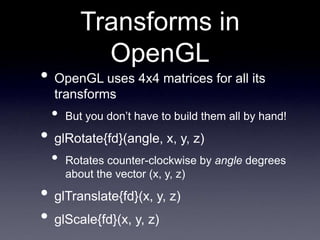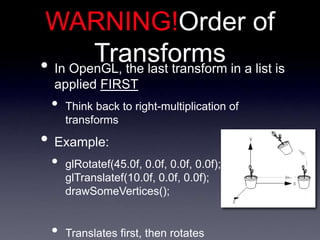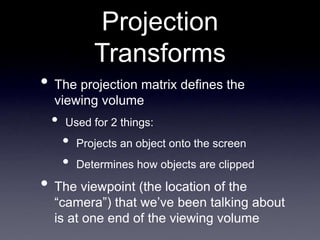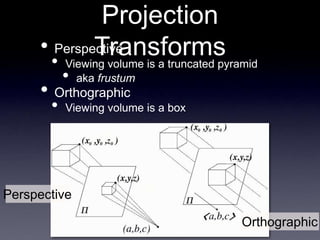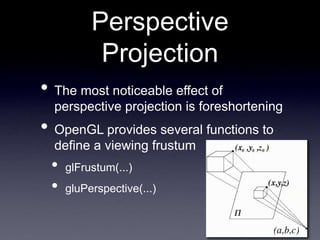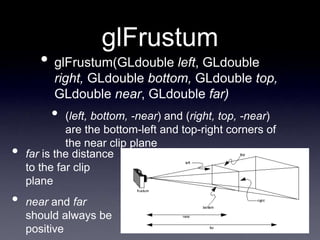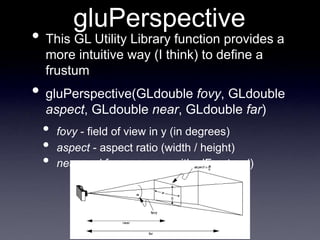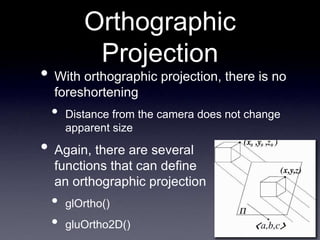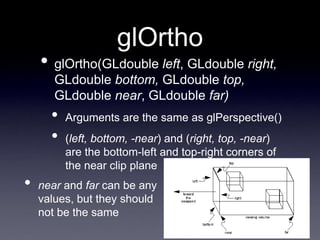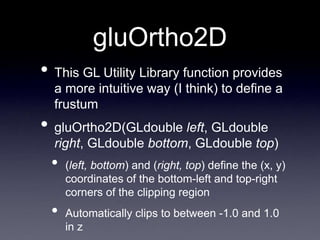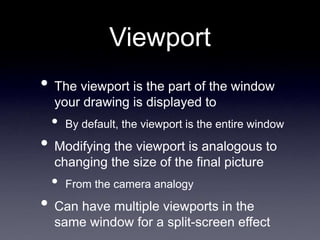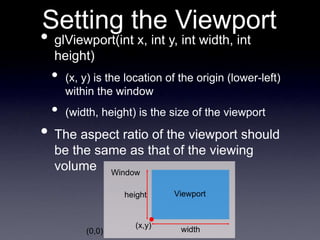This document provides an introduction and overview of OpenGL programming concepts including:
- OpenGL is a cross-platform graphics library that interfaces with the graphics system through an API.
- Programs use matrices to transform 3D vertices through modeling and viewing transformations to 2D screen coordinates.
- Geometry is defined through vertex lists and rendered as primitives like triangles and lines. State variables control properties like color.
- Common tasks like camera placement, projections, lighting and textures are demonstrated.
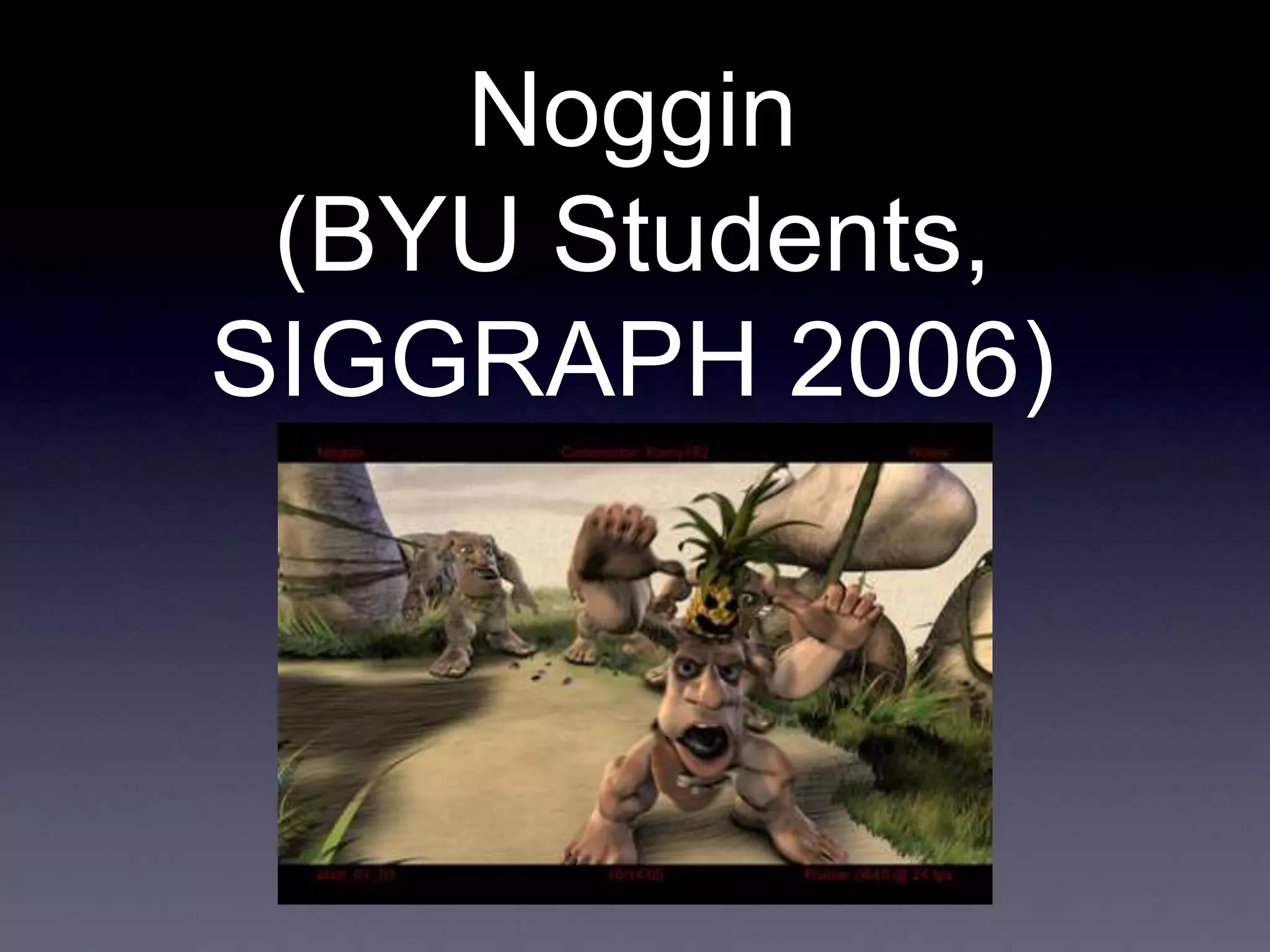

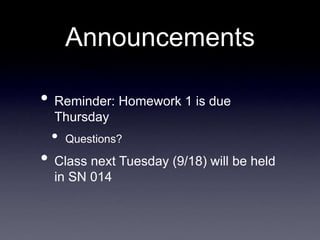
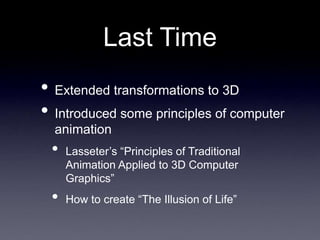
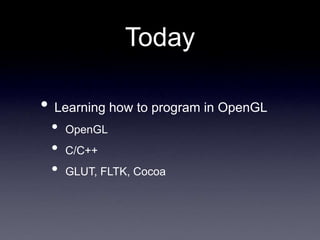
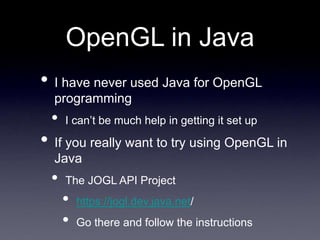
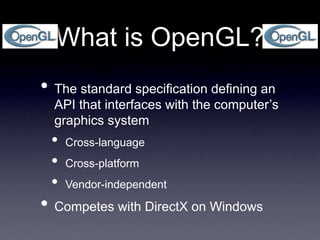
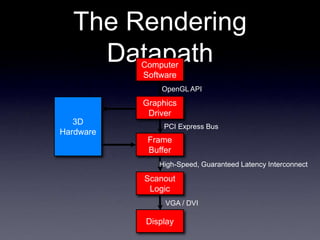
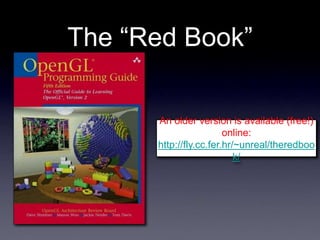

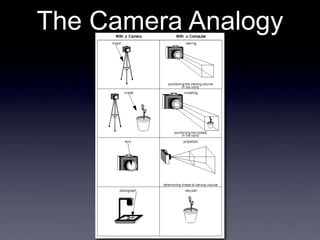
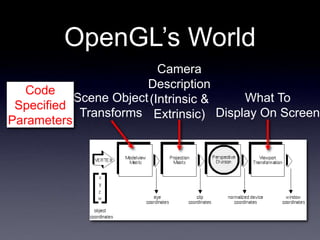
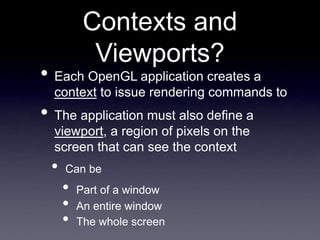
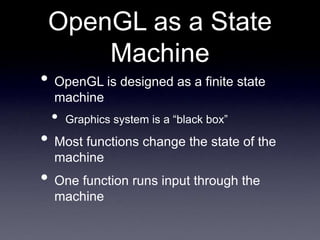
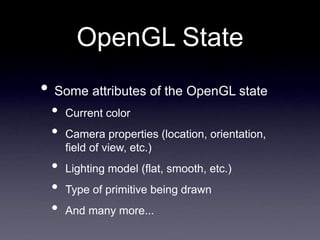
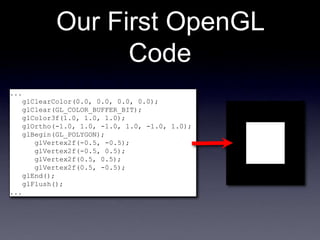
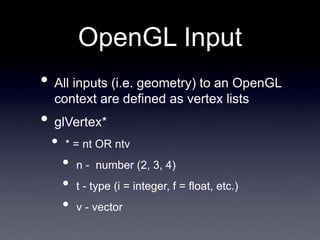
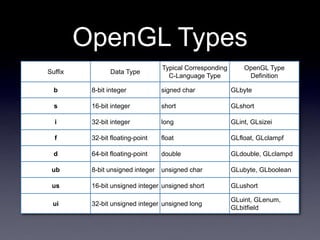
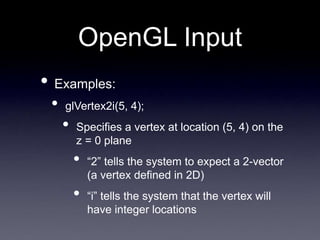
![OpenGL Input
• More examples:
• glVertex3f(.25, .25, .5);
• double vertex[3] = {1.0, .33, 3.14159};
glVertex3dv(vertex);
• “v” tells the system to expect the
coordinate list in a single data structure,
instead of a list of n numbers](https://image.slidesharecdn.com/september11-230404110816-108754b5/85/september11-ppt-20-320.jpg)
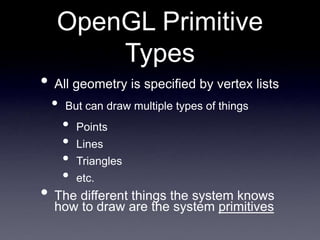
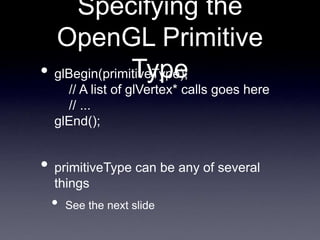
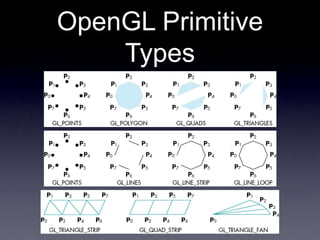

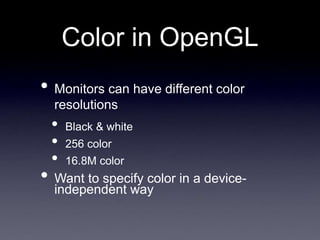
![Color in OpenGL
• glColor4f(r, g, b, a);
• r, g, b, a - should all be between [0.0, 1.0]
• r, g, b - amounts of red, green, and blue
• a - alpha
• Defines how opaque a primitive is
• 0.0 = totally transparent, 1.0 = totally
opaque
• Usually want a = 1.0](https://image.slidesharecdn.com/september11-230404110816-108754b5/85/september11-ppt-26-320.jpg)
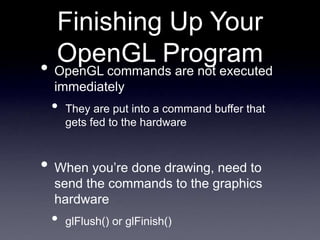
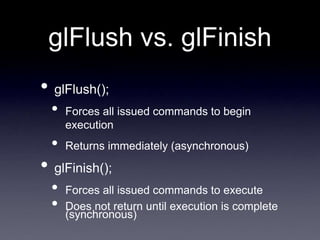
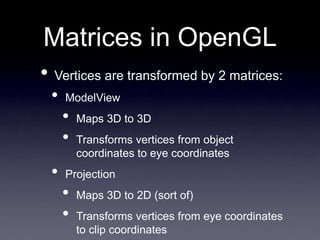
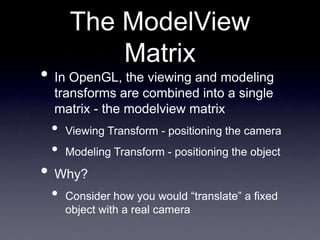
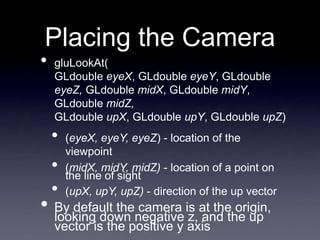
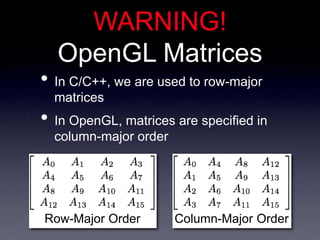
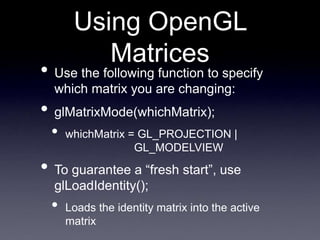
![Using OpenGL
Matrices
• To load a user-defined matrix into the
current matrix:
• glLoadMatrix{fd}(TYPE *m)
• To multiply the current matrix by a user
defined matrix
• glMultMatrix{fd}(TYPE *m)
• SUGGESTION: To avoid row-/column-
major confusion, specify matrices as
m[16] instead of m[4][4]](https://image.slidesharecdn.com/september11-230404110816-108754b5/85/september11-ppt-34-320.jpg)