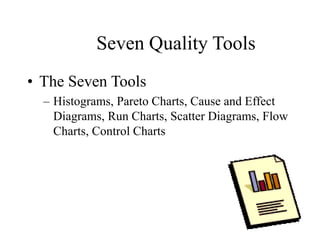
Seven Quality Tools - Presentation Material Sample 1.ppt
- 1. Seven Quality Tools • The Seven Tools – Histograms, Pareto Charts, Cause and Effect Diagrams, Run Charts, Scatter Diagrams, Flow Charts, Control Charts
- 2. Ishikawa’s Basic Tools of Quality • Kaoru Ishikawa developed seven basic visual tools of quality so that the average person could analyze and interpret data. • These tools have been used worldwide by companies, managers of all levels and employees.
- 3. Histograms Slide 1 of 3 • Histogram Defined – A histogram is a bar graph that shows frequency data. – Histograms provide the easiest way to evaluate the distribution of data.
- 4. Histograms Slide 2 of 3 • Creating a Histogram – Collect data and sort it into categories. – Then label the data as the independent set or the dependent set. • The characteristic you grouped the data by would be the independent variable. • The frequency of that set would be the dependent variable. – Each mark on either axis should be in equal increments. – For each category, find the related frequency and make the horizontal marks to show that frequency.
- 5. Histograms Slide 3 of 3 • Examples of How Histograms Can Be Used – Histograms can be used to determine distribution of sales. – Say for instance a company wanted to measure the revenues of other companies and wanted to compare numbers.
- 6. Pareto Charts Slide 1 of 4 • Pareto Chart Defined – Pareto charts are used to identify and prioritize problems to be solved. – They are actually histograms aided by the 80/20 rule adapted by Joseph Juran. • Remember the 80/20 rule states that approximately 80% of the problems are created by approximately 20% of the causes.
- 7. Pareto Charts Slide 2 of 4 • Constructing a Pareto Chart – First, information must be selected based on types or classifications of defects that occur as a result of a process. – The data must be collected and classified into categories. – Then a histogram or frequency chart is constructed showing the number of occurrences.
- 8. Pareto Charts Slide 3 of 4 • An Example of How a Pareto Chart Can Be Used – Pareto Charts are used when products are suffering from different defects but the defects are occurring at a different frequency, or only a few account for most of the defects present, or different defects incur different costs. What we see from that is a product line may experience a range of defects. The manufacturer could concentrate on reducing the defects which make up a bigger percentage of all the defects or focus on eliminating the defect that causes monetary loss. • Actual chart is on the next slide » Example and chart were obtained from: <www.yourmba.co.uk/pareto_diagram.htm>
- 9. Pareto Charts Slide 4 of 4
- 10. Cause and Effect Diagrams Slide 1 of 4 • Cause and Effect Diagram Defined – The cause and effect diagram is also called the Ishikawa diagram or the fishbone diagram. – It is a tool for discovering all the possible causes for a particular effect. – The major purpose of this diagram is to act as a first step in problem solving by creating a list of possible causes.
- 11. Cause and Effect Diagrams Slide 2 of 4 • Constructing a Cause and Effect Diagram – First, clearly identify and define the problem or effect for which the causes must be identified. Place the problem or effect at the right or the head of the diagram. – Identify all the broad areas of the problem. – Write in all the detailed possible causes in each of the broad areas. – Each cause identified should be looked upon for further more specific causes. – View the diagram and evaluate the main causes. – Set goals and take action on the main causes.
- 12. Cause and Effect Diagrams Slide 3 of 4 • An Example of When a Cause and Effect Diagram Can Be Used – This diagram can be used to detect the problem of incorrect deliveries. • Diagram on next slide – Diagram obtained from: <http://www.hci.com.au/hcisite/toolkit/causeand.htm> – When a production team is about to launch a new product, the factors that will affect the final product must be recognized. The fishbone diagram can depict problems before they have a chance to begin.
- 13. Cause and Effect Diagrams Slide 4 of 4 Diagram of the Incorrect Deliveries Example:
- 14. Scatter Diagrams Slide 1 of 4 • Scatter Diagrams Defined – Scatter Diagrams are used to study and identify the possible relationship between the changes observed in two different sets of variables.
- 15. Scatter Diagrams Slide 2 of 4 • Constructing a Scatter Diagram – First, collect two pieces of data and create a summary table of the data. – Draw a diagram labeling the horizontal and vertical axes. • It is common that the “cause” variable be labeled on the X axis and the “effect” variable be labeled on the Y axis. – Plot the data pairs on the diagram. – Interpret the scatter diagram for direction and strength.
- 16. Scatter Diagrams Slide 3 of 4 • An Example of When a Scatter Diagram Can Be Used – A scatter diagram can be used to identify the relationship between the production speed of an operation and the number of defective parts made.
- 17. Scatter Diagrams Slide 4 of 4 • An Example of When a Scatter Diagram Can Be Used (cont.) – Displaying the direction of the relationship will determine whether increasing the assembly line speed will increase or decrease the number of defective parts made. Also, the strength of the relationship between the assembly line speed and the number of defective parts produced is determined. – Example obtained from: <http://www.sytsma.com/tqmtools/Scat.html>
- 18. Flow Charts Slide 1 of 3 • Flow Charts Defined – A flow chart is a pictorial representation showing all of the steps of a process.
- 19. Flow Charts Slide 2 of 3 • Creating a Flow Chart – First, familiarize the participants with the flow chart symbols. – Draw the process flow chart and fill it out in detail about each element. – Analyze the flow chart. Determine which steps add value and which don’t in the process of simplifying the work.
- 20. Flow Charts Slide 3 of 3 • Examples of When to Use a Flow Chart – Two separate stages of a process flow chart should be considered: • The making of the product • The finished product
- 21. Run Charts Slide 1 of 3 • Run Charts Defined – Run charts are used to analyze processes according to time or order.
- 22. Run Charts Slide 2 of 3 • Creating a Run Chart – Gathering Data • Some type of process or operation must be available to take measurements for analysis. – Organizing Data • Data must be divided into two sets of values X and Y. X values represent time and values of Y represent the measurements taken from the manufacturing process or operation. – Charting Data • Plot the Y values versus the X values. – Interpreting Data • Interpret the data and draw any conclusions that will be beneficial to the process or operation.
- 23. Run Charts Slide 3 of 3 • An Example of Using a Run Chart – An organization’s desire is to have their product arrive to their customers on time, but they have noticed that it doesn’t take the same amount of time each day of the week. They decided to monitor the amount of time it takes to deliver their product over the next few weeks.
- 24. Control Charts Slide 1 of 3 • Control Charts Defined – Control charts are used to determine whether a process will produce a product or service with consistent measurable properties.
- 25. Control Charts Slide 2 of 3 • Steps Used in Developing Process Control Charts – Identify critical operations in the process where inspection might be needed. – Identify critical product characteristics. – Determine whether the critical product characteristic is a variable or an attribute. – Select the appropriate process control chart. – Establish the control limits and use the chart to monitor and improve. – Update the limits.
- 26. Control Charts Slide 3 of 3 • An Example of When to Use a Control Chart – Counting the number of defective products or services • Do you count the number of defects in a given product or service? • Is the number of units checked or tested constant?
- 27. Activity • Process Flow Chart for Finding the Best Way Home – Construct a process flow chart by making the best decisions in finding the best route home. – Refer to the prior notes on flowcharts. • Remember: Define and analyze the process, build a step-by step picture of the process, and define areas of improvement in the process. » Answer is on the next slide » Example obtained from: <http://deming.eng.clemson.edu/pub/tutorials/qctools/flow m.htm#Example>
- 29. Summary This presentation provided learning material for each of Ishikawa’s seven basic tools of quality. Each tool was clearly defined with definitions, a step-by-step process and an example of how the tool can be used. As seen through the presentation, these tools are rather simple and effective.
- 30. Works - Cited • Histograms and Bar Graphs. <http://www.shodor.org/interactivate/lessons/sm3.html> • Your MBA: The Business Study Reference Site. http://yourmba.co.uk/pareto_diagram.htm • Hci Home Services. Cause and Effect Diagram. http://hci.com.au/hcisite/toolkit/causeand.htm • Scatter Diagram. http://sytsma.com/tqmtools/Scat.html • Flowchart. <http://http://deming.eng.clemson.edu/pub/tutorials/qctools/flowm.htm> • Run Charts/Time Plot/ Trend Chart. <http://www.deming.edu.clemson.edu/pub/tutorials/qctools/runm.htm> • Foster Thomas S. Managing Quality An Integrative Approach. New Jersey: Prentice Hall, 2001