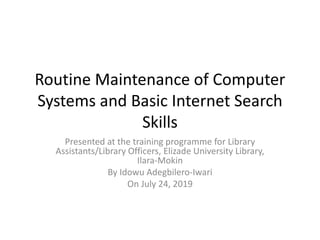
Routine Maintenance of Computer Systems and Basic Internet Search Skills
- 1. Routine Maintenance of Computer Systems and Basic Internet Search Skills Presented at the training programme for Library Assistants/Library Officers, Elizade University Library, Ilara-Mokin By Idowu Adegbilero-Iwari On July 24, 2019
- 2. Outline Routine computer maintenance About computer Definition of Computer maintenance Procedures for computer maintenance Basic Internet search skills Definition of terms Using EU Library Databases
- 3. Computer System A computer system is a basic, complete and functional computer, including all the hardware and software required to make it functional for a user. It should have the ability to receive user input, process data, and with the processed data, create information for storage and/or output.
- 4. Routine Maintenance of Computer Systems Definition Routine Computer maintenance has to do with regular steps taken to make your computer work faster, more secure and less untidy. Benefits • prevent future problems like viruses or data loss, • free up space • fix software bugs • save money • Save time (improved performance means less time spent waiting)
- 5. Computer Maintenance Symptoms to Watch • computer seems slow, • displays an error message about low disk space • takes a long time to boot up Things to Do • install updates, • check for viruses, • maintain your hard drive, • backup files and • perform other simple tasks like hardware maintenance to keep your computer in good shape
- 6. Some Common Routine Computer Maintenance Practices Category Sub-category Activities 1 Security Anti-virus Update your anti-virus software and run a scan Anti-spyware/anti- malware Many antivisuses perform is tasks too 2 Windows Update Software and installed programmes update Install recommended updates from time-time, you can set automatic update Always allow computer to perform update when it’s suggested Restart Restart Restart your computer at least once a week or whenever you experience system slowdowns or bugs 3 Empty your recycle bin Empty your recycle bin Don’t just delete and fold your arms, visit your recycle bin time-to-time to free up memory space. Permanent deletion may as well be
- 7. Some Common Routine Computer Maintenance Practices Category Sub-category Activities 4 File Management Create and organise folders and files Create folders based on the subject of the files you intend to keep in them. Don’t clutter the system with files 5 Data backup Backup Regularly copy computer data to external hardware or save to cloud which is more secured 6 Hardware cleanup Dust, clean Clean and dust internal computer parts and fan. Use canned air and soft cloth 7 Disk and Application/Soft ware Cleanup Disk cleanup Go to Start>All Programs>Accessories>System Tools. Pick the drive you want to scan (your main hard drive(s) Defragmentation program comes with Windows, it’s in the same place as the Disk Cleanup tool. It’s a straightforward process;
- 8. Maintain yourself • You are a major component of the computer system that needs to be maintained otherwise the computer will suffer • Be in the right frame of mind when using the computer • Don’t overstay on the computer, take occasional break • Begin shutdown 30 minutes before closing- use the time to properly shutdown and allow for updates to be installed and then freshen up your look and smell nice
- 9. Basic things to note • Internet • World Wide Web • Search engine
- 10. The Internet • The Internet is a collection of vast information sources of interlinked computer networks • A network is a computer system that uses communication equipment to connect two or more computers and their resources • The Internet is the largest network • The Internet is the worldwide, publicly accessible network of interconnected computer networks that transmit data by packet switching, using the standard Internet Protocol suite (IP) to link devices.
- 11. Resources and services of the Internet • Almost everything of interest: • E-mail, • World Wide Web, • Remote access (the Internet allows computer users connect to and use other computers easily from anywhere in the world), • voice telephony, • media streaming, file sharing, • social networking, • Webinar (Online seminar), • Chatting, • e-commerce, • e-health, • e-learning, • internet banking • And lots more
- 12. The World Wide Web • usually called the Web is the most important service of the Internet • The Web consists of a series of various computer documents, images and other resources logically interrelated by hyperlinks and referenced with Uniform Resource Identifiers (URIs). • The Hypertext Transfer Protocol (HTTP) is the main access protocol of the Web. • Browser (e.g. Internet Explorer, Mozilla Firefox, Chrome, Safari, Opera, etc.) are web software used to navigate the Web • Websites are created on the web and each website has its Uniform Resource Locator (URL) otherwise known as the website address.
- 13. Parts of the URL Uniform Resource Locator (URL) is a specific character string that constitutes a reference to a resource on the Web. It is the web address of an online resource, i.e. a web site or document Three (3) major parts of url: • (1) Protocol: it declares how your web browser should communicate with a web server when sending or fetching a web page or document e.g. http, https, ftp, pop, etc. • (2) Domain name: a unique reference that identifies a web site on the internet which always include a TLD or SLD (.edu.ng) • (3) Path: refers to a file or directory on the web server Example: http://www.elizadeuniversity.edu.ng/registry/admissionlist2014.html In the above example, “http://” is the protocol, “www.elizadeuniversity.edu.ng” is the domain name, “registry” is the folder, and “admissionlist2014.html” is the file name which are both path.
- 14. Internet Search Engines and Search Strategies There are three categories of search tools, namely: Search engines Directory search Meta engine Search engines – they are specialized programmes that assist users to locate information on the web. Popular search engines include; Google, Infoseek, Lycos, Ask.com, Yahoo, Bing, Answers.com, Directory search – also known as index search, Web or Search directory, is the search programme that produces a directory or list of categories of topics such as finance, health, news, universities. E.g DMOZ, The Best of the Web, Yahoo! Directory and Jasmine Directory
- 15. Understanding Search Strategy • Search strategy is a combination of series of activities that help a researcher find information from sources
- 16. Search strategy involves: • possible search terms • keywords and phrases • truncated and wildcard variations of search terms • subject headings (where applicable) https://library.leeds.ac.uk/info/1404/literature_sea rching/14/literature_searching_explained/4
- 17. Developing search strategy • Start developing a search strategy by identifying the key words and concepts within your research question. For example: What strategies can healthcare workers use to communicate effectively with clients with a hearing disability? • Treat each component as a separate concept (there are usually between 2-4 concepts). • For each concept list the key words derived from your research question • consider singular and plural forms of words, variant spellings, acronyms and relevant index terms (subject headings)
- 18. Example Search concept 1 Search concept 2 Search concept 3 Search concept 4 strategies healthcare workers communication hearing disability methods healthcare professionals communicating hearing impairment health personnel interpersonal communication hearing impaired health professional communication skills deaf hard-of-hearing What strategies can healthcare workers use to communicate effectively with clients with a hearing disability?
- 19. Search strategy techniques • Choosing search terms- analyse your research into concepts • Searching with keywords- Keywords are free text words and phrases • Searching for exact phrases- use quotation marks • Using truncated and wildcard searches • Searching with subject headings • Using Boolean logic (AND, OR, NOT) • Citation searching
- 20. Refine your search Search tips to refine your results Use a minus sign – in front of a word to require its exclusion (no space between the sign and the word). • Example: –infant
- 21. Using Truncation and Wildcards to search for variations (spelling and form) in words• Truncation Typing the stem, or root of a word, plus a *, ? or $ symbol at the end of the word will retrieve all forms of the word • Example: allerg$ will yield allergy, allergic, allergen • Example: gastro* will yield gastroenteritis, gastrointestinal, gastroenterologistWildcard symbols such as a ? • Wildcard • May be inserted in place of a letter(s) in a keyword • Useful when you are not sure of a spelling or when there are different forms of the root word • Example: wom?n will yield both woman and women • Note: symbols used may vary depending on the database or search engine you are using.
- 22. Evaluating Your Search Results • Not every result of search is authentic – therefore, always check for the following: • Authority – who writes the article or owns the material? • Currency – when last was the page updated? E.g search Google for “internet penetration in Nigeria” and watch out for (Nigeria Leads Internet Usage In Africa - Ventures Africa) http://venturesafrica.com/nigeria- leads-internet-usage-in-africa/ • Accuracy – is the information reliable and error –free? • Objectivity – is it free of bias and sentiments? • Coverage – what is the scope of the resources?
- 23. Sporting Fake News Source: IFLA
- 24. Using the library The OPAC • The library OPAC is available at: http://library.elizadeuniv ersity.edu.ng/
- 25. Using the Library • You can “basic search” any book or information item in the OPAC
- 26. Using the library • You can do an advanced search and set limits to specify result
- 27. Example of a search result
- 28. Some of our online Databases
- 29. References • http://www.sheridancomputers.co.uk/computer- maintenance • Donhoe, A. (2018). What Is Routine Computer Maintenance? https://www.techwalla.com/articles/what-is- routine-computer-maintenance • https://computertutors.net/our- services/computer-maintenance-checklist/ • https://guides.lib.monash.edu/researching-for- your-literature-review/4
- 30. Have • A • Nice Day! • Adegbilero-Iwari, Idowu
Editor's Notes
- https://www.techopedia.com/definition/593/computer-system
- https://guides.lib.monash.edu/researching-for-your-literature-review/4