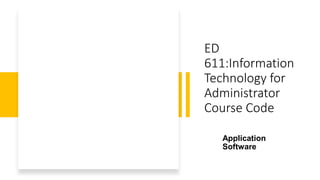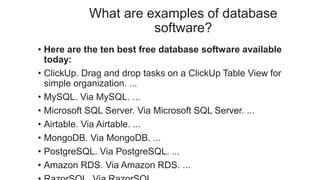An application program or app is a type of software designed to perform specific tasks for end users. Examples include word processors, media players, and accounting software. Spreadsheets like Microsoft Excel are used to store, manipulate, and analyze data organized into rows and columns. Database software manages database files and records, enabling easier data entry, editing, updating, and reporting. Specialty software is needed for specific job functions such as web development, publishing, or graphic design.