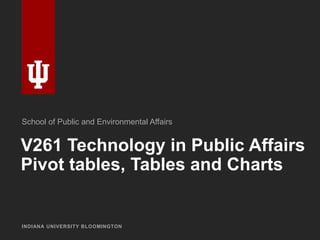
Review formulas, functions, pivot tables, tables and charts
- 1. V261 Technology in Public Affairs Pivot tables, Tables and Charts INDIANA UNIVERSITY BLOOMINGTON School of Public and Environmental Affairs
- 2. First, a quick review INTRO REVIEW
- 3. INDIANA UNIVERSITY BLOOMINGTON • Create formulas using correct order of operations, absolute addresses and named ranges • Use common functions like SUM, COUNT, COUNTA, MAX, MIN, MEDIAN and conditional functions like IF, SUMIF, COUNTIF • Use the VLOOKUP function You should know how to Introductions
- 4. INDIANA UNIVERSITY BLOOMINGTON • Autofill to copy a series or copy and paste • Ctrl-Down Arrow to move to end of data in column • Ctrl-Shift-Down Arrow to select cells to that end • Same idea for Right Arrow, Left Arrow etc. • Ctrl-Shift-End selects everything from current cell to bottom most cell of data • Ctrl-Home always takes you to cell A1 You should know these keyboard shortcuts Introductions
- 5. INDIANA UNIVERSITY BLOOMINGTON • When you start typing a function, you get a hint This reminds you of the syntax for the function • Naming cells and ranges helps you create much more readable formulas. Additional tips and shortcuts to know Introductions
- 7. INDIANA UNIVERSITY BLOOMINGTON Best for grouping large data sets. Example: spreadsheet listing all public libraries in US Pivot Tables Introductions
- 8. INDIANA UNIVERSITY BLOOMINGTON Use pivot table to count how many libraries per state Pivot Tables
- 9. INDIANA UNIVERSITY BLOOMINGTON Key is to know how you want to Arrange the listing (by col or by row) Pivot Tables
- 10. INDIANA UNIVERSITY BLOOMINGTON Once you have created your initial view, Pivot Tables
- 11. INDIANA UNIVERSITY BLOOMINGTON You can sort and chart the data Pivot Tables
- 12. INDIANA UNIVERSITY BLOOMINGTON With the data grouped by state, you can join it with other data sets: • By state size, calculate #libraries per square mile • By population, calculate #libraries per person • By government funding, calculate #libraries / dollar • By state literacy rate, calculate relationship between the #libraries in a state and its literacy Pivot Tables for Data Analysis
- 13. INDIANA UNIVERSITY BLOOMINGTON Sometimes you want to see calculations at intersection of 2 data points One value for row heading, other for column heading Pivot Tables with more Data Points
- 15. INDIANA UNIVERSITY BLOOMINGTON Allow you to easily filter large data sets Example from library data set: show all of the Branch Libraries in Monroe County, Indiana Tables
- 16. INDIANA UNIVERSITY BLOOMINGTON Use total rows in tables to sum your filtered data Note that SUM, COUNT and COUNTA ignore filters! Tables
- 17. INDIANA UNIVERSITY BLOOMINGTON Many more filtering options than drop-down checkbox Tables
- 19. INDIANA UNIVERSITY BLOOMINGTON • Line – to show trends over time • Pie – to show percentages of the whole • Column or Bar – to compare total values • Scatter (also called XY) – to show relationships between two independent sets of data • The key is to know which chart you need, and what data to select to create your chart! Charts Introductions
- 20. INDIANA UNIVERSITY BLOOMINGTON Select the data and labels, then plot! Line Charts Introductions
- 21. INDIANA UNIVERSITY BLOOMINGTON What chart is selected, add elements, style and filters Making Charts Look Nice Introductions
- 22. INDIANA UNIVERSITY BLOOMINGTON Additional design options available under Chart Tools in the ribbon when the chart is selected Making Charts Look Nice Introductions
- 23. INDIANA UNIVERSITY BLOOMINGTON Bar and Columns Charts – select & plot Introductions
- 24. INDIANA UNIVERSITY BLOOMINGTON Work with summary totals. You may need to use SUM or Pivot Tables to create the summary totals first. Pie Charts Introductions
- 25. INDIANA UNIVERSITY BLOOMINGTON https://chartio.com/learn/dashboards-and-charts/what-is-a-scatter-plot/ Scatter Charts Introductions A scatter plot is a two-dimensional data visualization that uses dots to represent the values obtained for two different variables - one plotted along the x-axis and the other plotted along the y-axis. For example this scatter plot shows the height and weight of a fictitious set of children. Each dot represents one child with his or her height measured along the x-axis and weight measured along the y-axis.
- 26. INDIANA UNIVERSITY BLOOMINGTON You select sets of numbers, not labels, to plot with each other. One makes the X-axis, one makes Y Layout 9 (in ribbon) adds trendline and R2 value R2 closer to 1, more predictable relationship Scatter Charts Introductions
- 28. INDIANA UNIVERSITY BLOOMINGTON • Pivot tables • Tables • Line charts • Bar and column charts • Pie charts • Scatter charts • Choose the right tool for the job! Make sure you know when, why and how to use Introductions
- 29. INDIANA UNIVERSITY BLOOMINGTON • To make them all look the best • It’s easy to choose different layouts for your charts • It’s easy to pivot the view of your pivot table if you are not happy with your initial layout And play with the formatting and design Introductions