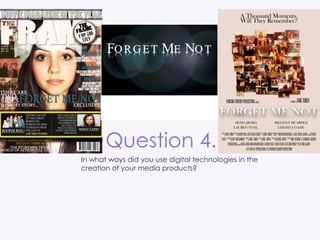
Question 4. In what ways did you use digital technologies in your construction, research, planning and evaluation stages?
- 1. Question 4. In what ways did you use digital technologies in the creation of your media products?
- 2. Why are digital technologies important? Throughout the course of research, planning and construction across my teaser trailer, movie poster and movie magazine, I utilized a number of digital technologies that I had never before encountered. Keeping up with modern day technologies and software is extremely important in reaching target audiences with optimum effects, especially if that target audience is within a young demographic, as they will be the most up to date with the newest social networking sites, digital technologies and soft-wares.
- 3. I used a lot of technologies I was already familiar with. Social networking sites such as Facebook, Twitter and YouTube are now available in App form so the user can interact with the sites on the go; with their tablets and phones as well as computers. These technologies were already familiar to me and thus naturally easy to use when conducting my work. The technology giant ‘Apple’, in particular, have released these apps through the ‘AppStore’, which allows users to choose from a huge array of Apps and download them straight onto their phone. This has advanced the world of digital technology massively and made audiences more technologically literate, being exposed to new apps and social networking materials frequently.
- 5. Last year, I used Microsoft PCs to conduct a lot of my work. This was the hardware which I had been used to all my life. Changing to an Apple Mac was extremely frustrating at times. There was no controls to ‘PrintScreen’ like there was on a Microsoft PC, and the ‘cmd’ key did most of the work that the ‘ctrl’ button would have, meaning I was continuously hitting the ‘ctrl’ key cluelessly wondering why it wouldn’t do what I wanted it to! It took a while to break this habit but it happened eventually.
- 6. Using WordPress Primarily, each member of our Media Studies class created a blog on WordPress.com and had to create a number of pages regarding our coursework in order to make for easier navigation. Here, we would upload work we had completed on a weekly basis and create a short introduction for each piece. The blog was extremely helpful in allowing our class to leave feedback on each other’s work. I arranged my blog to show different headings on the sidebar alongside the homepage; Teaser Trailer Research; Teaser Trailer Planning; Teaser Trailer Construction.
- 7. In my research into the movie industry, I used the site IMDB.com in order to gather information about certain films which had been successful. Their ‘Top 250’ list aided me in gaining knowledge as to which film genres have been the most successful amongst audiences in the past, thus helping me in deciding which genre I would choose for my own teaser trailer.
- 11. YouTube YouTube was the first online social networking site that I used when conducting my research. I have been using this site for years so it was naturally easy for me to use. I looked up a lot of trailers on this as they were easily accessible – YouTube is the general site for uploading videos, so almost every video on the internet features on it. YouTube is simple and easy to navigate. I used it to upload my initial drafts of teaser trailers and was able to embed it into my blog and on my Facebook page in order to receive feedback.
- 16. To present some of my ideas for my teaser trailer I used the online presenting software ‘Prezi.’ This allowed me to create an attractive mind map using shapes such as arrows and circles. I could alternate the font and colour scheme of the presentation in order to further the appeal. Changing the size of shapes or sections to make the project look impressive was very timely. However, the finishing products I made are extremely appealing to the eye. I used Prezi to present my research on the codes and conventions of a teaser trailer and to show the rest of my class my own ideas for my media product. I focused on different aspects on the trailer such as genre, costumes, setting, actors and sound. Once finished, Prezi allowed me to view my presentation professionally and I could zoom up on each section to focus on each one individually. The whole process was very efficient and saved me a lot of time in the long run.
- 18. Another technology I came across during my teaser trailer planning was ANIMOTO, a video making software which combines multiple images and sound clips to make a short video. I employed a simple, vintage, projector-like theme in order to promote my teaser trailer and make others aware of its nature. I included a variety of pictures which I felt accurately reflected themes of my storyline such as friendship (a picture of two girls holding hands). This would be important in my ultimate trailer’s effectiveness as they would immediately gain a sense of what is to come.
- 20. I used Microsoft Excel in order to create graphs when analysing the results of my questionnaire. This enabled me to create an efficient view of my audience feedback, giving me great help when it came to filming my teaser trailer.
- 21. After filming my footage I uploaded them to our school’s MacBooks and proceeded to clip and edit the footage using the software ‘Final Cut Pro X’. This software was completely new to me. Even the Mac was difficult to get used to as I am so used to the PC! Eventually with practice I became accustomed to the many tools and features that this software had to offer and I made full use of it which paid off extremely well!
- 22. I also used a hardware device to upload copyright-free music to feature in my trailer. The music I found was so appropriate that I was compelled to include it! I connected this device into the USB port of the MacBook Pro and proceeded to import it into my project for further altering.
- 23. I used the software ‘Garage Band’ to record and edit the voiceover for my teaser trailer. This software was very easy to use and was well laid out. I selected a vocal track to record on and hit the red button located at the bottom of the window. From here, I asked my actor to speak her lines into the microphone. It was easy adding effects to this as there are some template effects situated on the right-hand-side of the screen. After I had a few takes of each line, I exported the track to ‘Final Cut Pro X’ for further clipping and to add more effects.
- 24. The final software I used in my construction page was ‘Grab’ – a software which helped me complete my shot-by-shot analysis of my final teaser trailer. This application allowed me to effectively take a ‘screengrab’ of a certain window and save it as a jpg. Using this, I played my teaser trailer and paused the screen on each frame, then waved the cursor over the ‘capture’ option on the top bar and selected ‘capture window’, allowing me to take create images of each moment in my trailer. From here, I could begin to analyse and justify my final product for others to see.
- 25. From basic editing of my own personal photographs and creating a music magazine in the course of my AS Media, I already had some previous experience of using Adobe Photoshop. However, throughout the course of my movie poster and movie magazine construction, my knowledge of the software increased enormously as I became accustomed with many special techniques and devices within the program. Becoming used to this program was of utmost importance as I believe the image of a movie poster and on the front cover of a magazines is the selling instigator for the film they regard. As I practiced and learned more about Photoshop I became enabled to use such processes as airbrushing and cloning. Using these techniques to enhance my images would allow me to create professional-looking, authentic products.
- 26. Magnetic Lasso I used the magnetic lasso too in both the creation of my movie poster and movie magazine cover. This allowed me to select a region of any picture by connecting points that were attached and of the same pigment. I used this tool around the region of a photo collage on my wall and also on my actor’s face and then proceeded paste them both onto plain, A4 backgrounds for further editing.
- 27. For the first draft of my movie poster, I duplicated this collage by utilizing the copy and paste application like I had previously done, only this time I filled the whole page with the photographs. I then selected the right half of the picture and selected the ‘Blur’ filter and fixed it to a horizontal gradient so it almost made he picture look like it was beginning to move. This was exactly the effect I was looking for as it suggested metaphorically the idea that the memories are leaving or drifting away, hence the title: ‘Forget Me Not’
- 28. I noticed through researching various movie posters that they all have a very similar, very small font featured at the bottom of the page where they mention a lot of the production team.
- 29. After ‘googling’ want this font was, I came across the website ‘www.dafont.com’ which told me it was called ‘Universal Accreditation’. Not sure whether it was the real thing or not, judging by its pictures I downloaded it anyway!
- 30. This font ended up looking extremely authentic on my poster, and it was something which PhotoShop didn’t offer me, meaning I had to go out of my way and find it! It gave me great satisfaction seeing it look so good on my drafts!
- 32. Twitter, is another hugely popular social networking website amongst my target audience demographic. I concluded that posting drafts of my media products here would also be good for receiving target audience feedback.
- 34. From posting my media products on so many social networking sites, I began receiving feedback through text messages from people that had my number! This was very exciting as I gained a sense of the impact that my products had on my target audience!
- 35. Through the use of new digital technologies and those I was already familiar with, I feel that I have created a number of authentic, professional- looking media products! Thank you for watching this evaluation
- 36. Facebook was another site that I had previously used as a socially interactive 18 year old. I was familiar with all the tools and the site already, and with the knowledge that the majority of people within my target audience age had an account, I decided to post drafts of my teaser trailer, movie poster and movie magazine on it in order to receive constructive criticism and advice.
- 38. Twitter, is another hugely popular social networking website amongst my target audience demographic. I concluded that posting drafts of my media products here would also be good for receiving target audience feedback.
- 40. From posting my media products on so many social networking sites, I began receiving feedback through text messages from people that had my number! This was very exciting as I gained a sense of the impact that my products had on my target audience!
- 41. Through the use of new digital technologies and those I was already familiar with, I feel that I have created a number of authentic, professional- looking media products! Thank you for watching this evaluation
