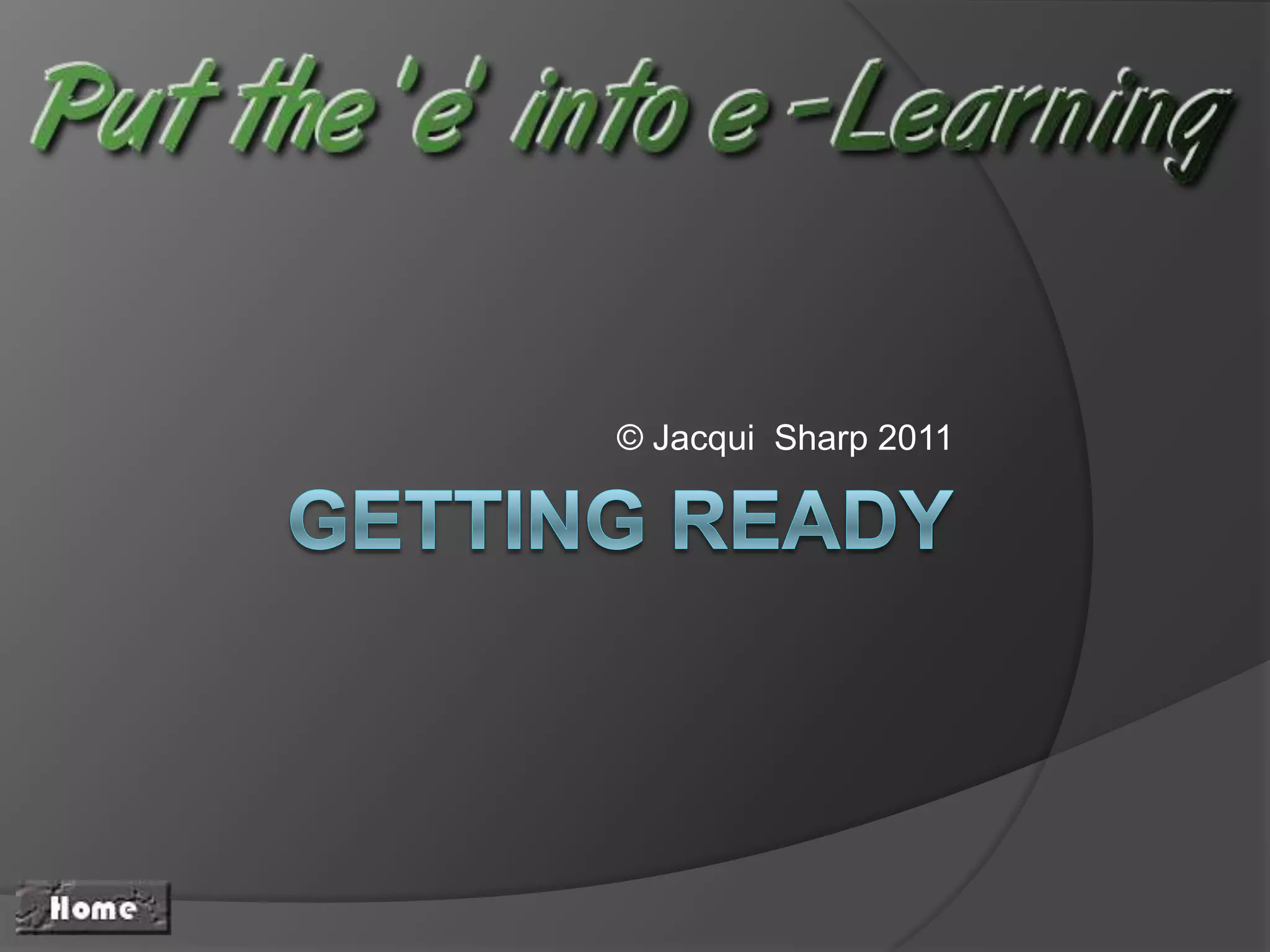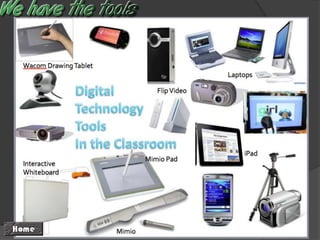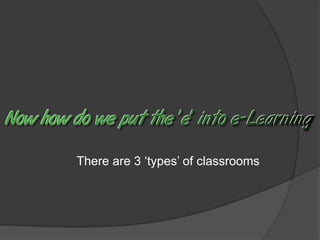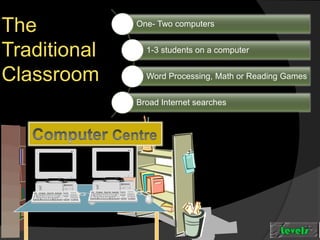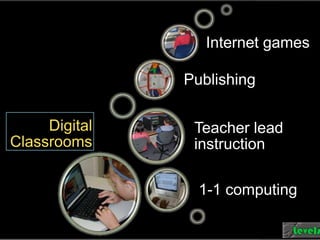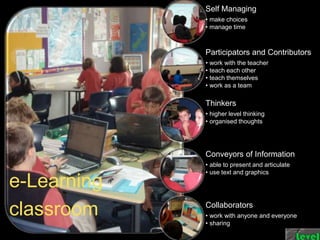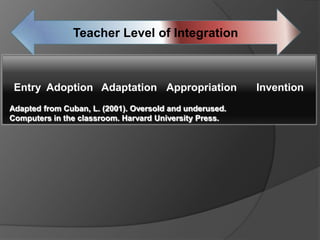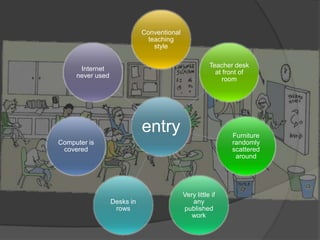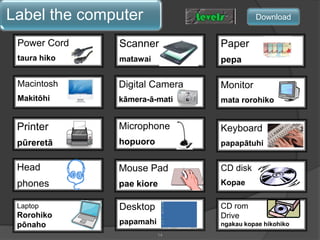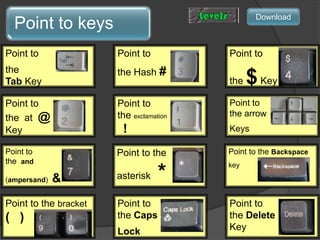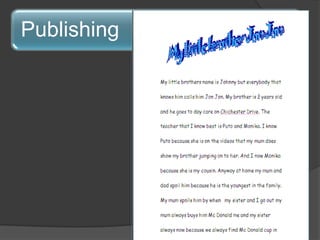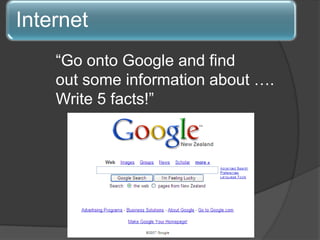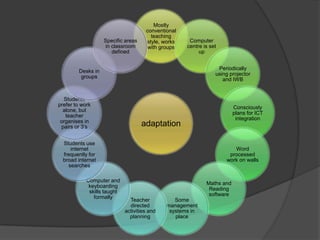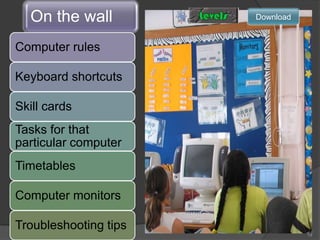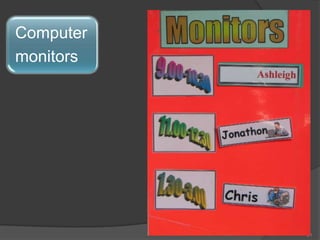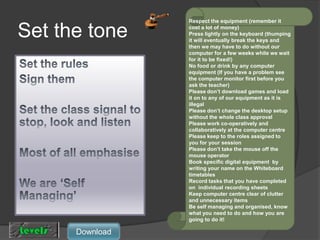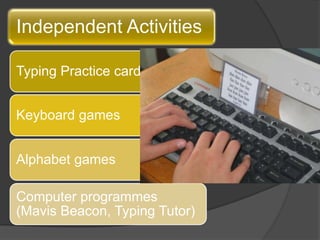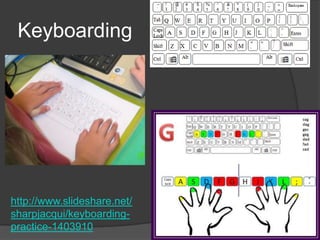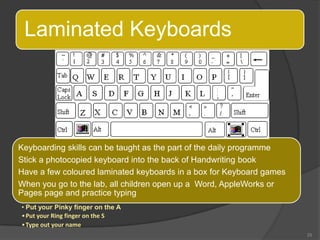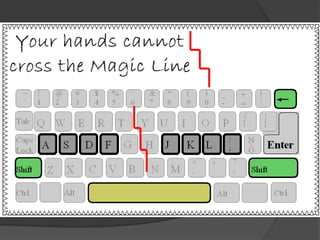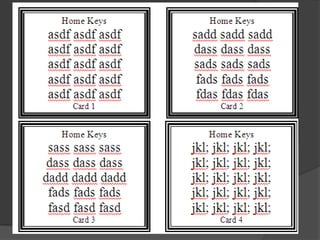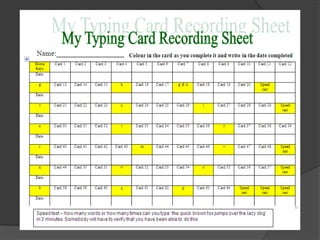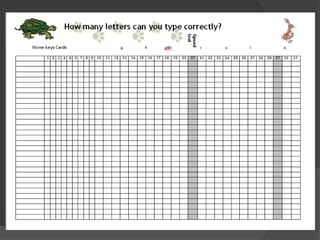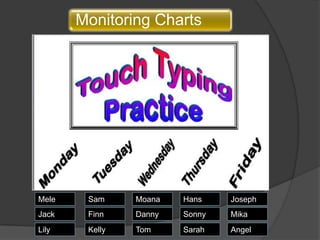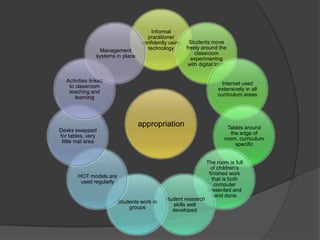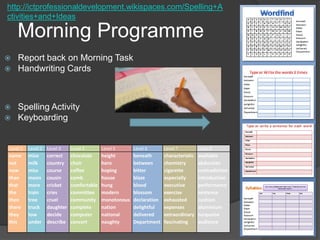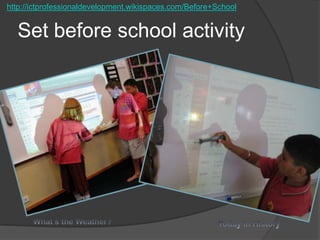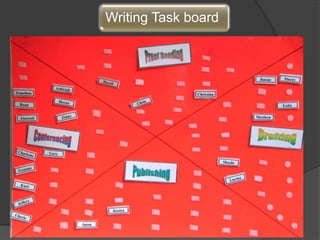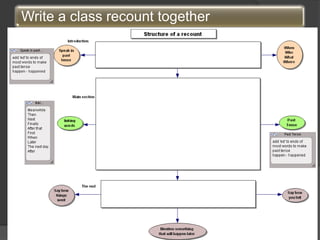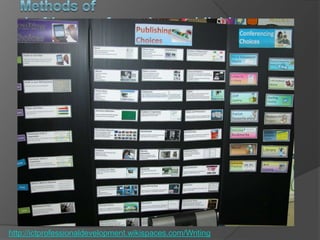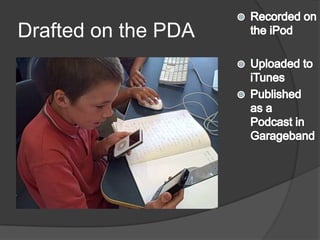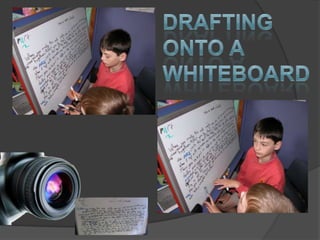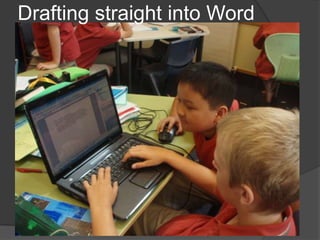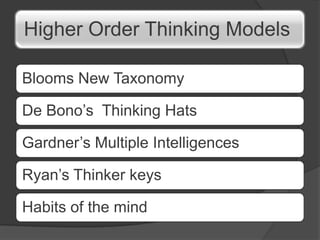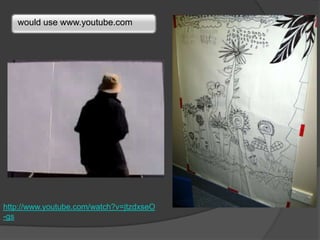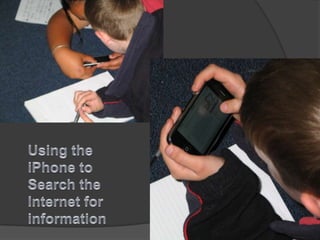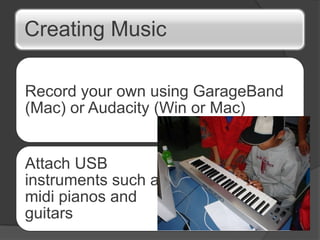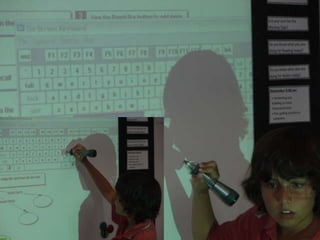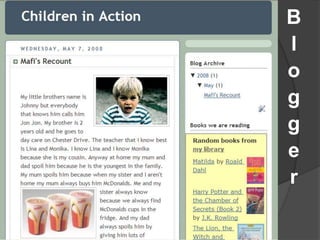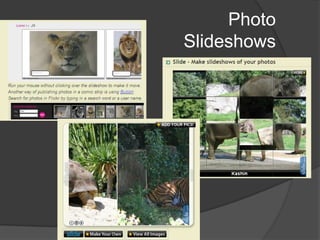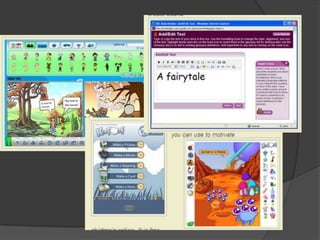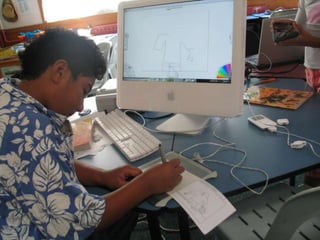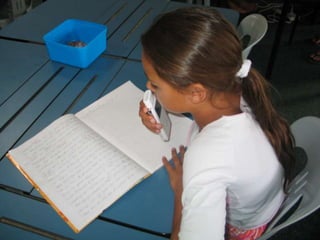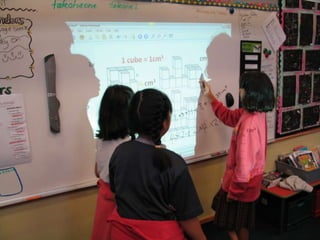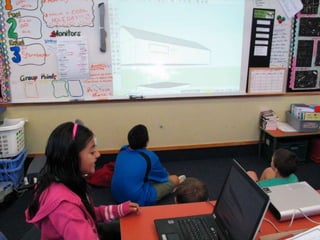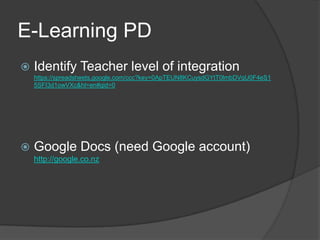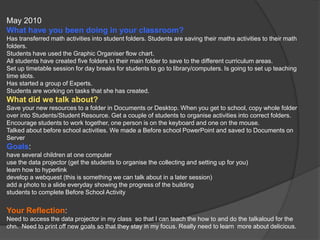This document provides a summary of various online resources from Jacqui Sharp related to integrating technology into education. It lists her website, blogs on ICT teaching and learning, Web 2.0 tools for education, and course support. It also provides links to blogs and wikis about using devices like iPhones, iPods, and interactive whiteboards in the classroom. Various software, presentations, and social media links are included for literacy, maths, and other subjects. Overall, the document serves as a directory of Jacqui Sharp's digital resources for educators.