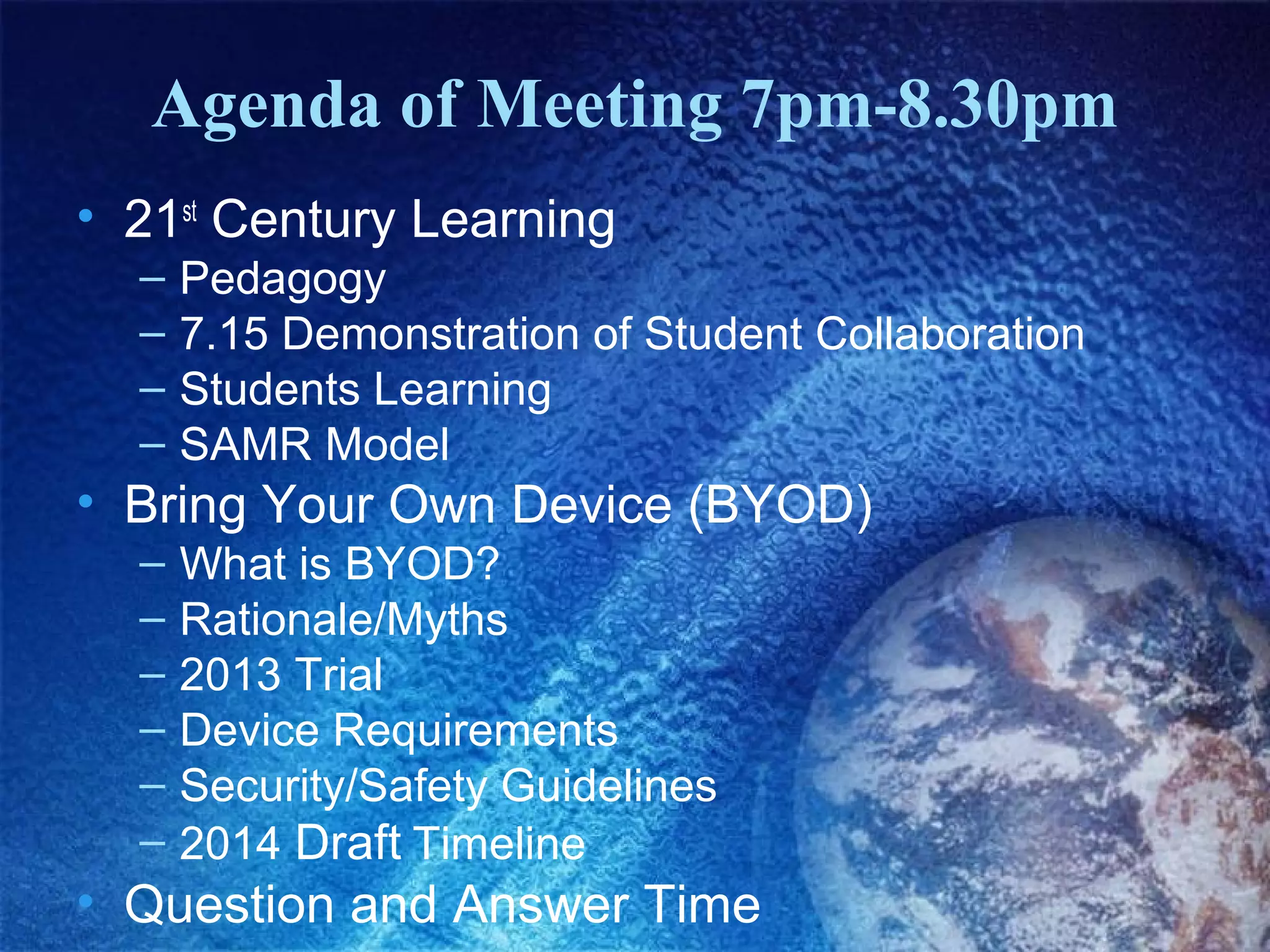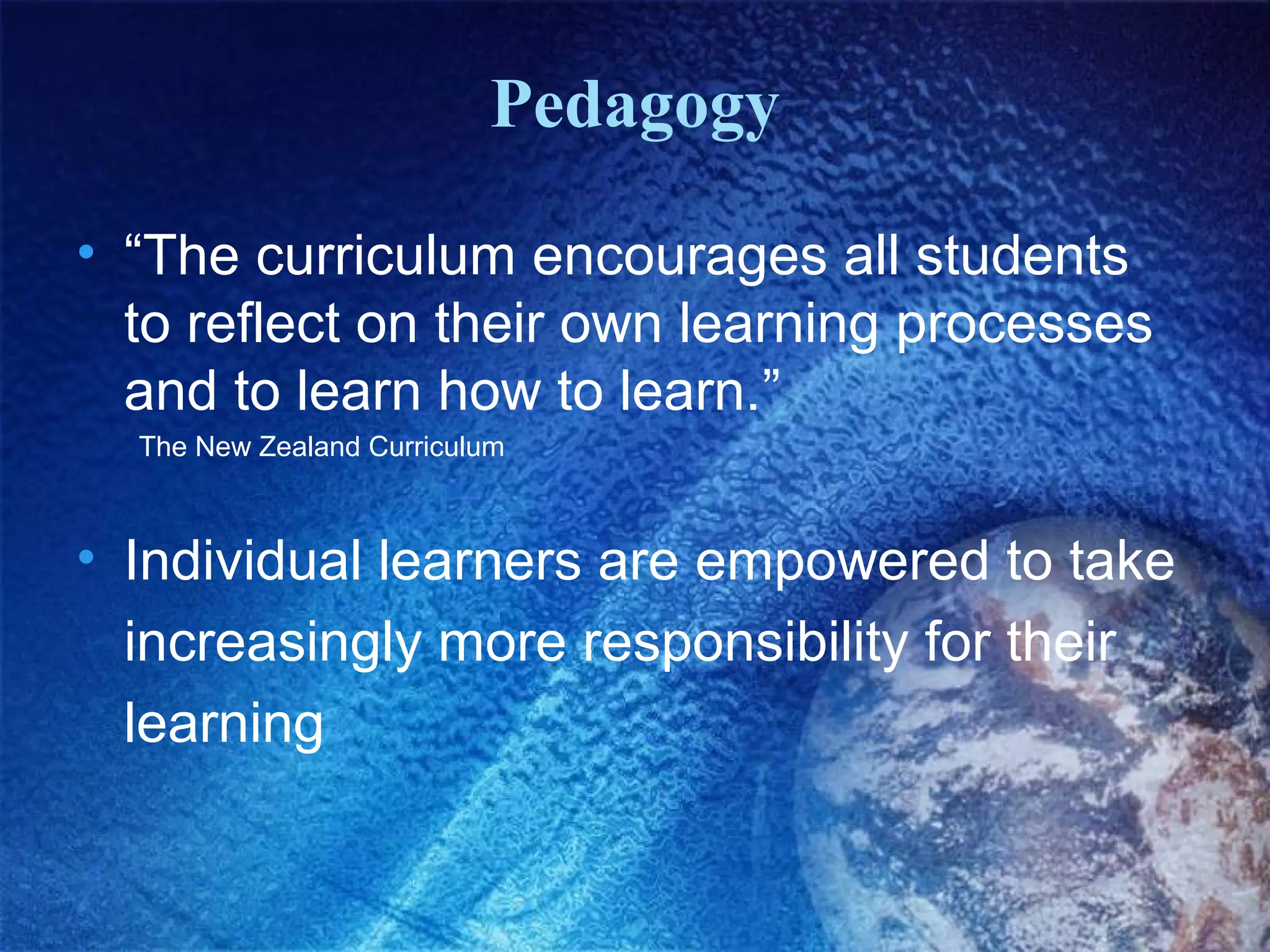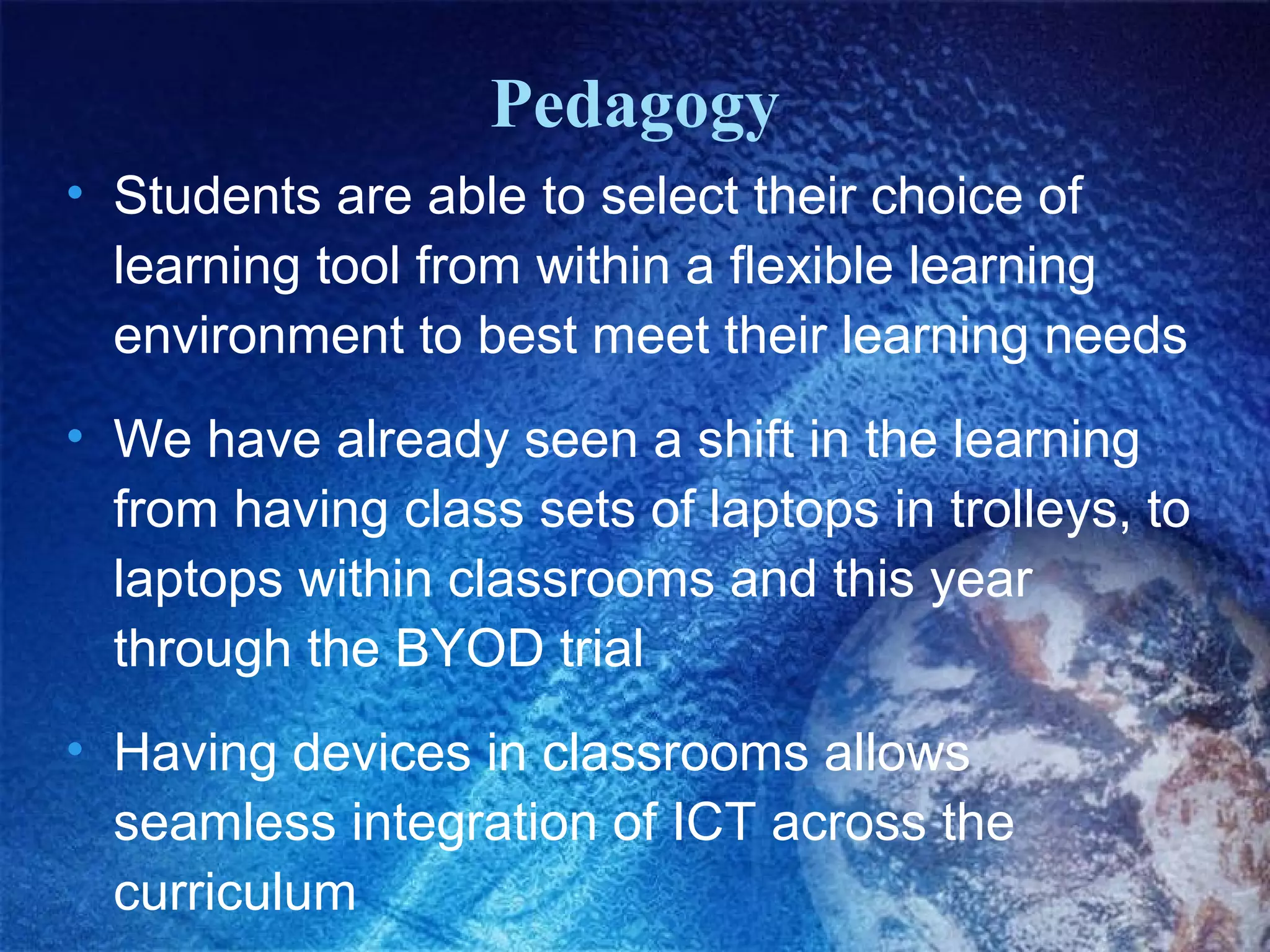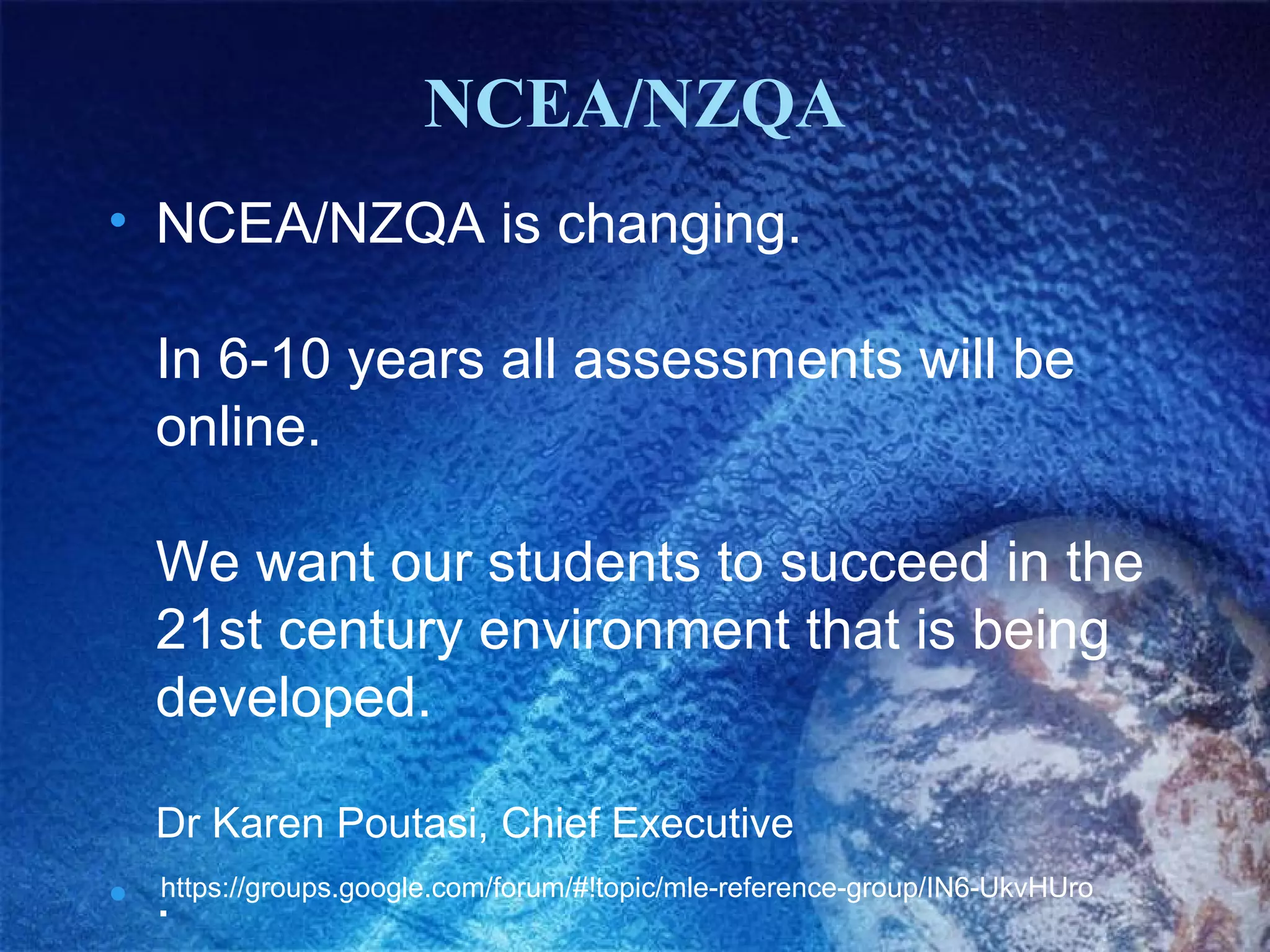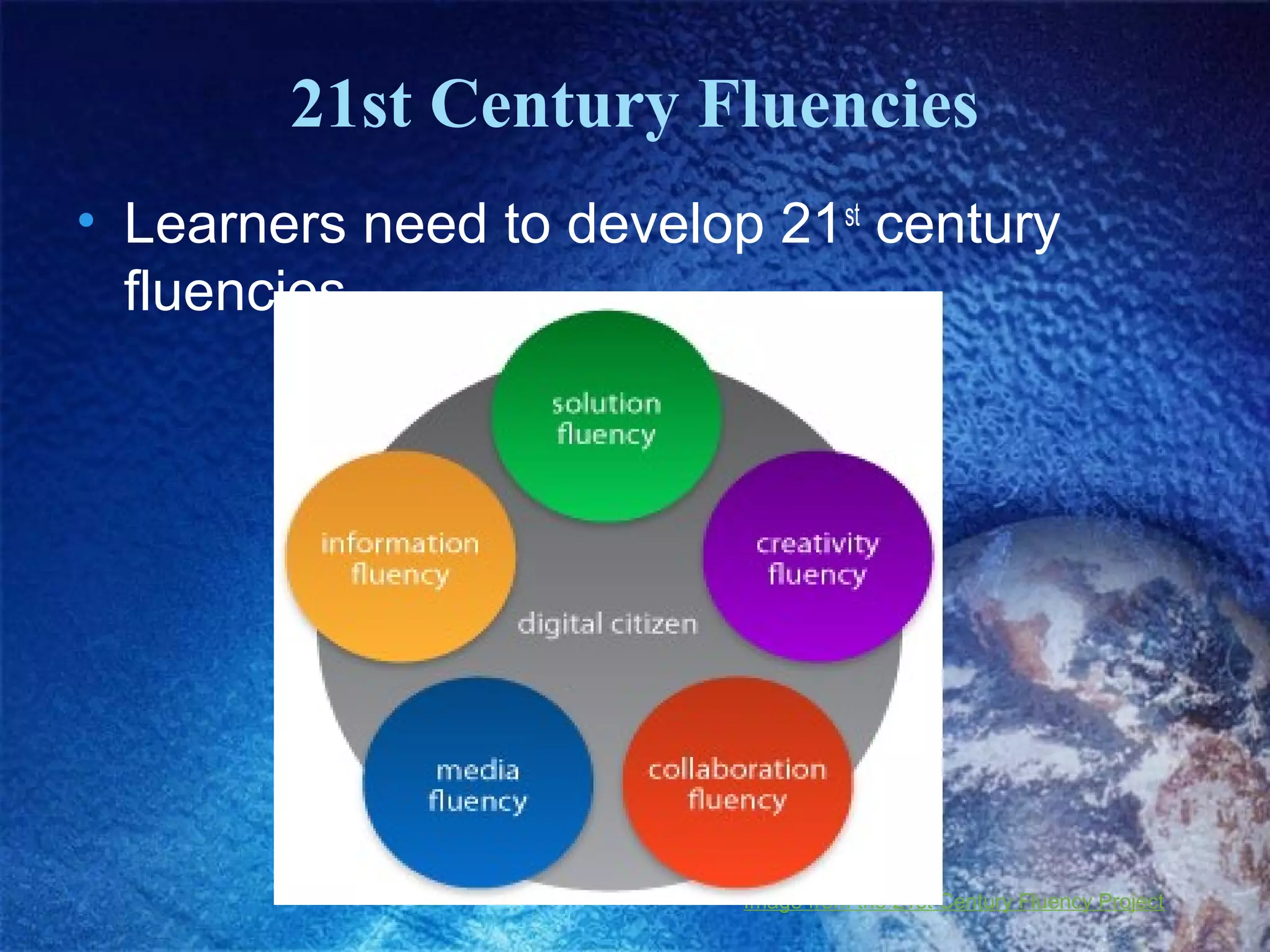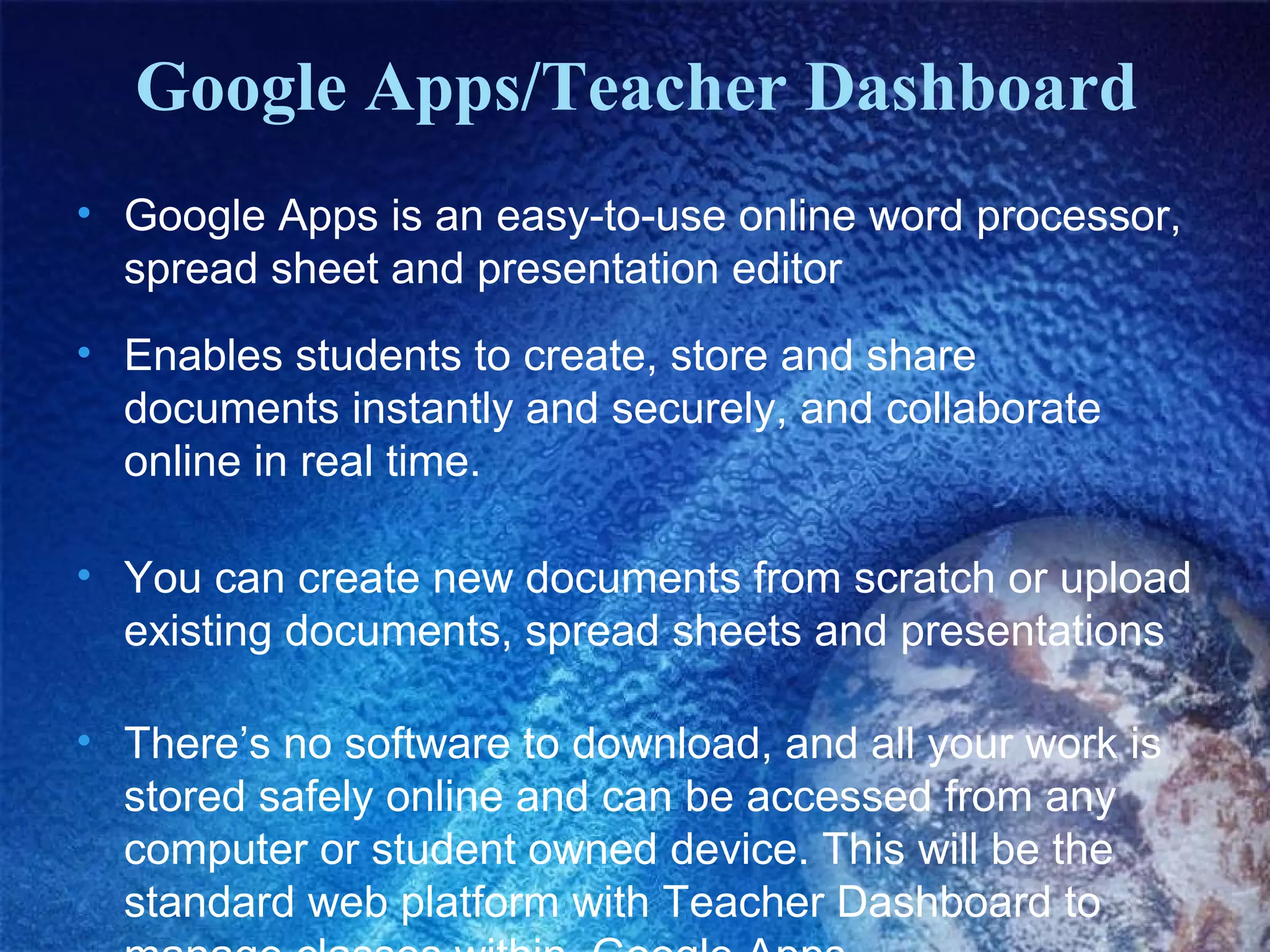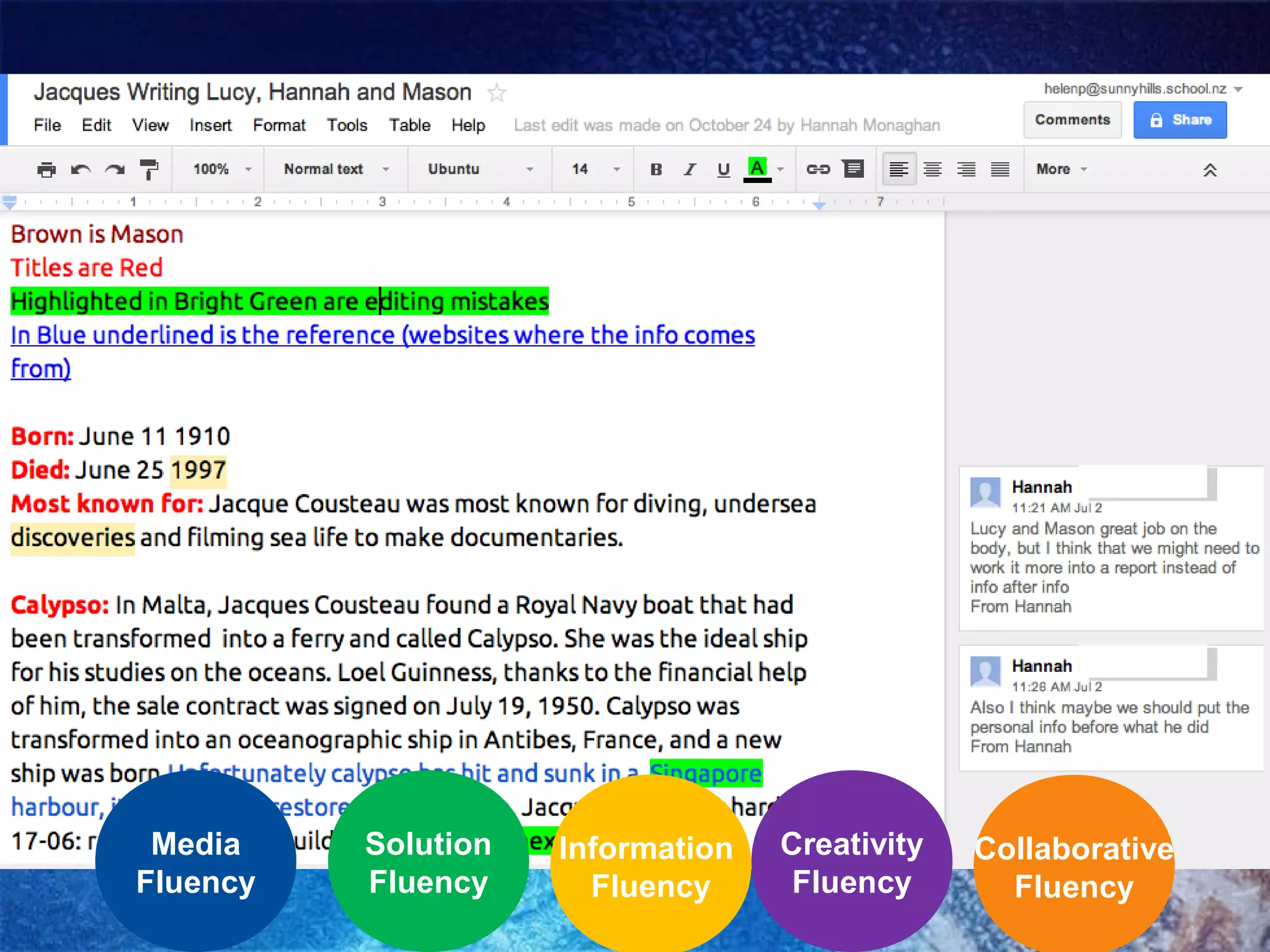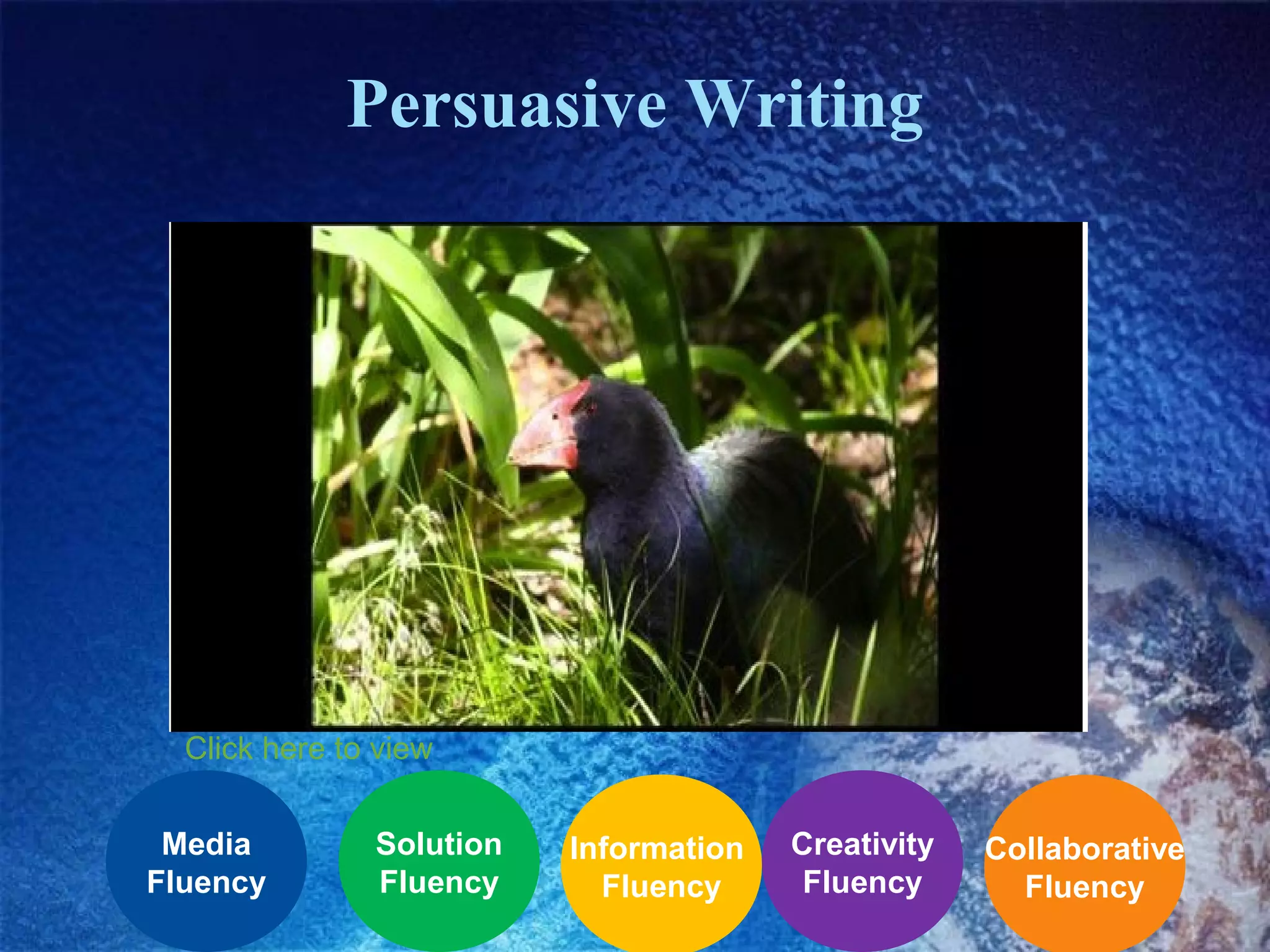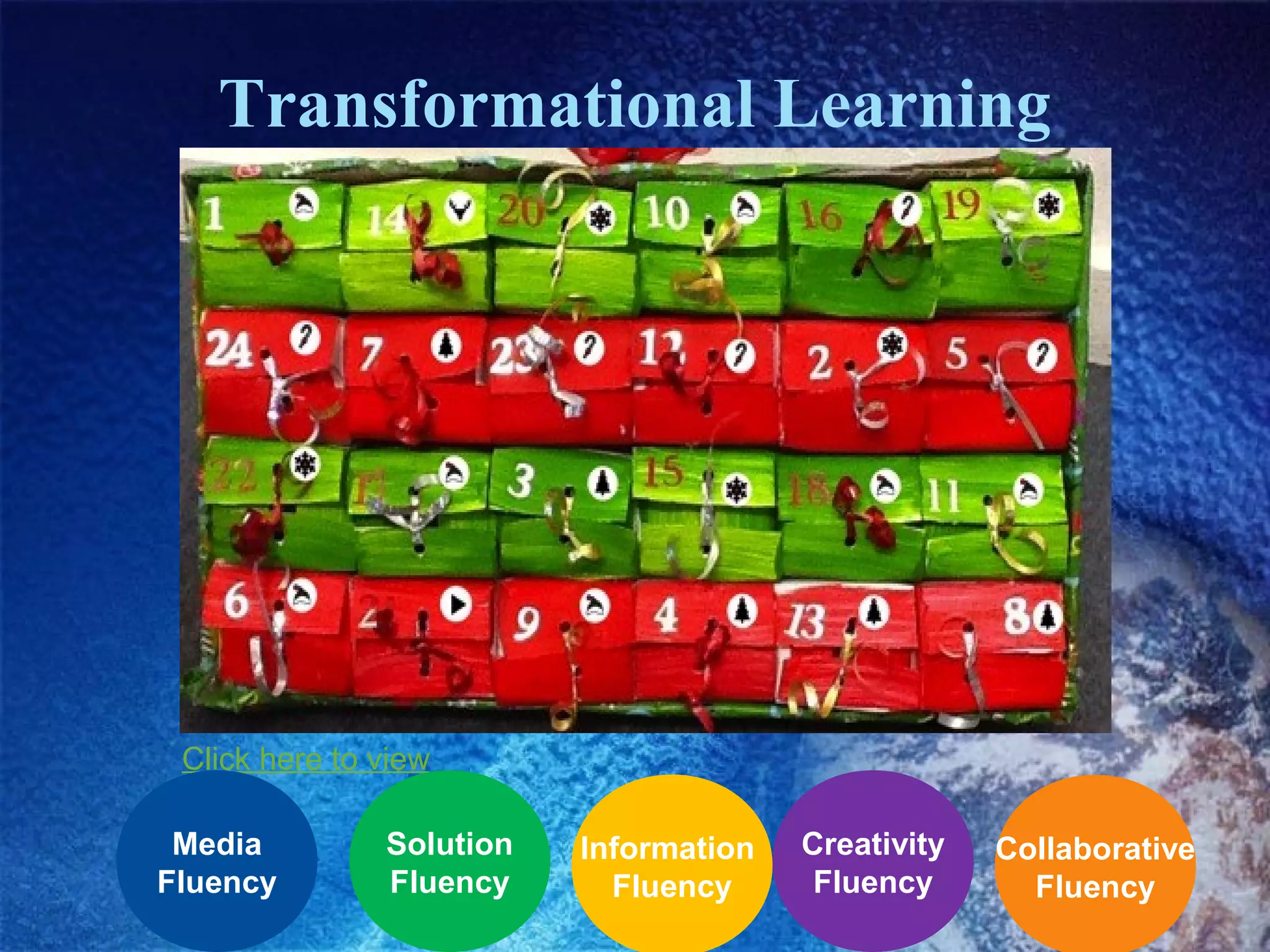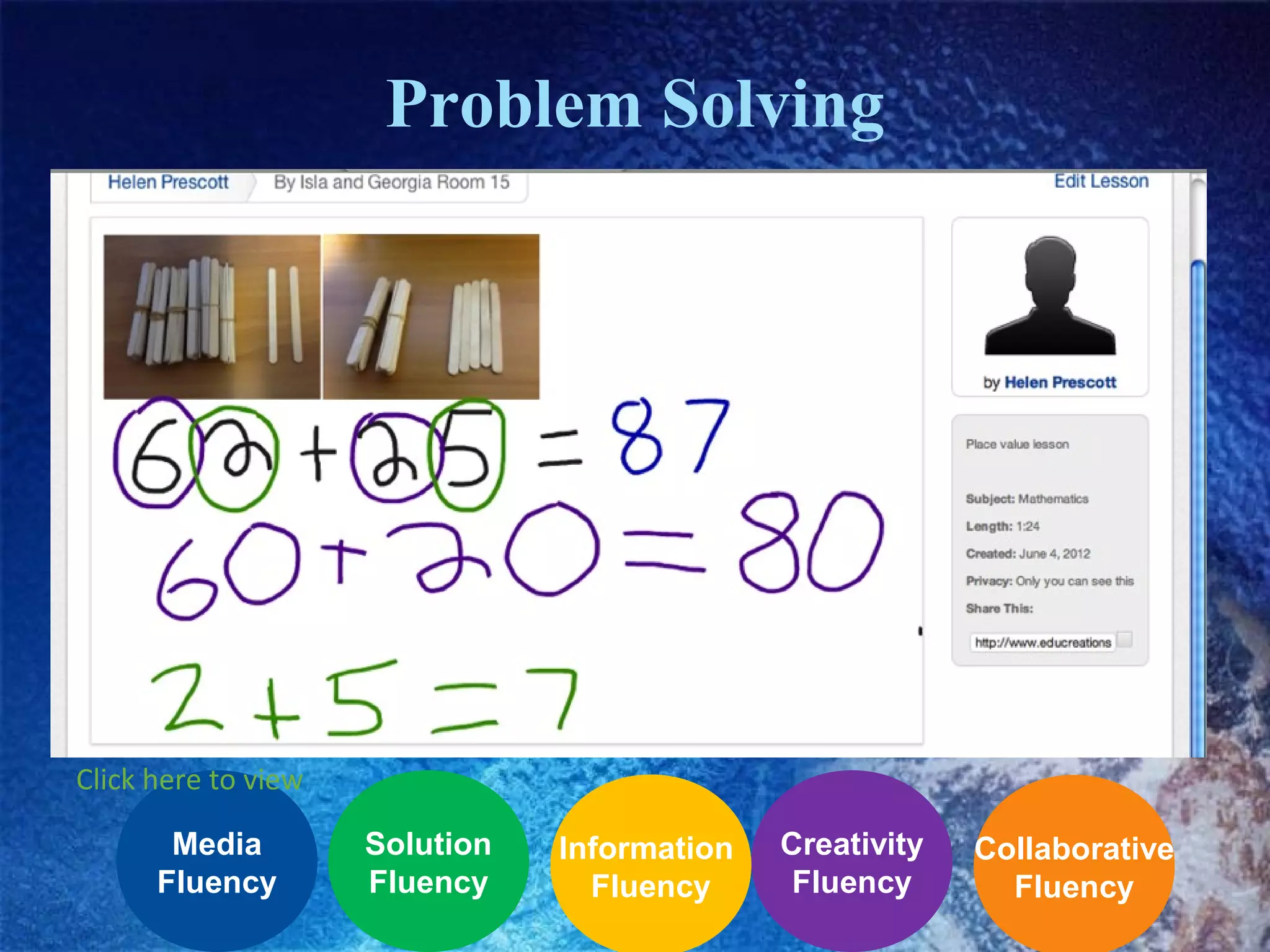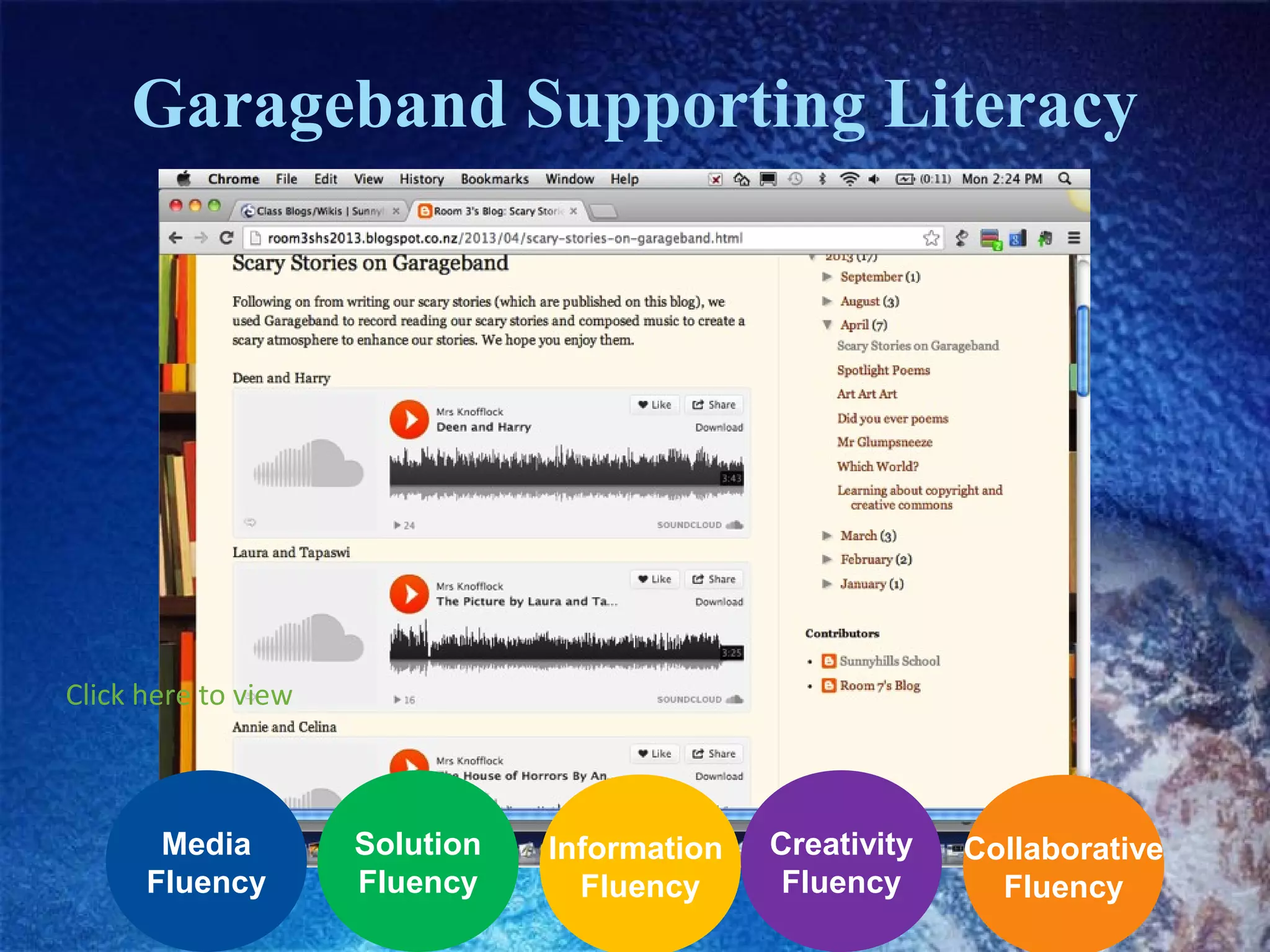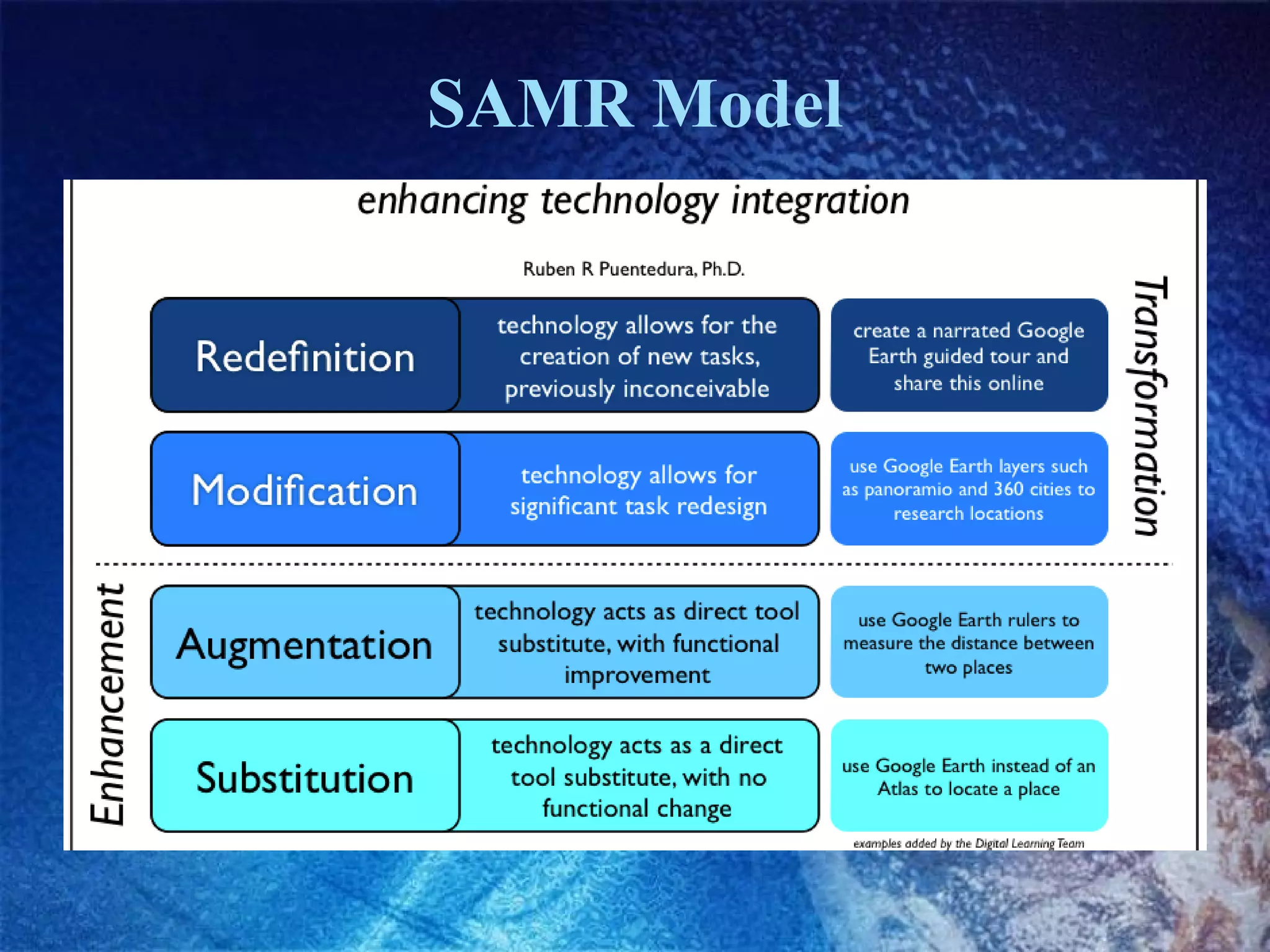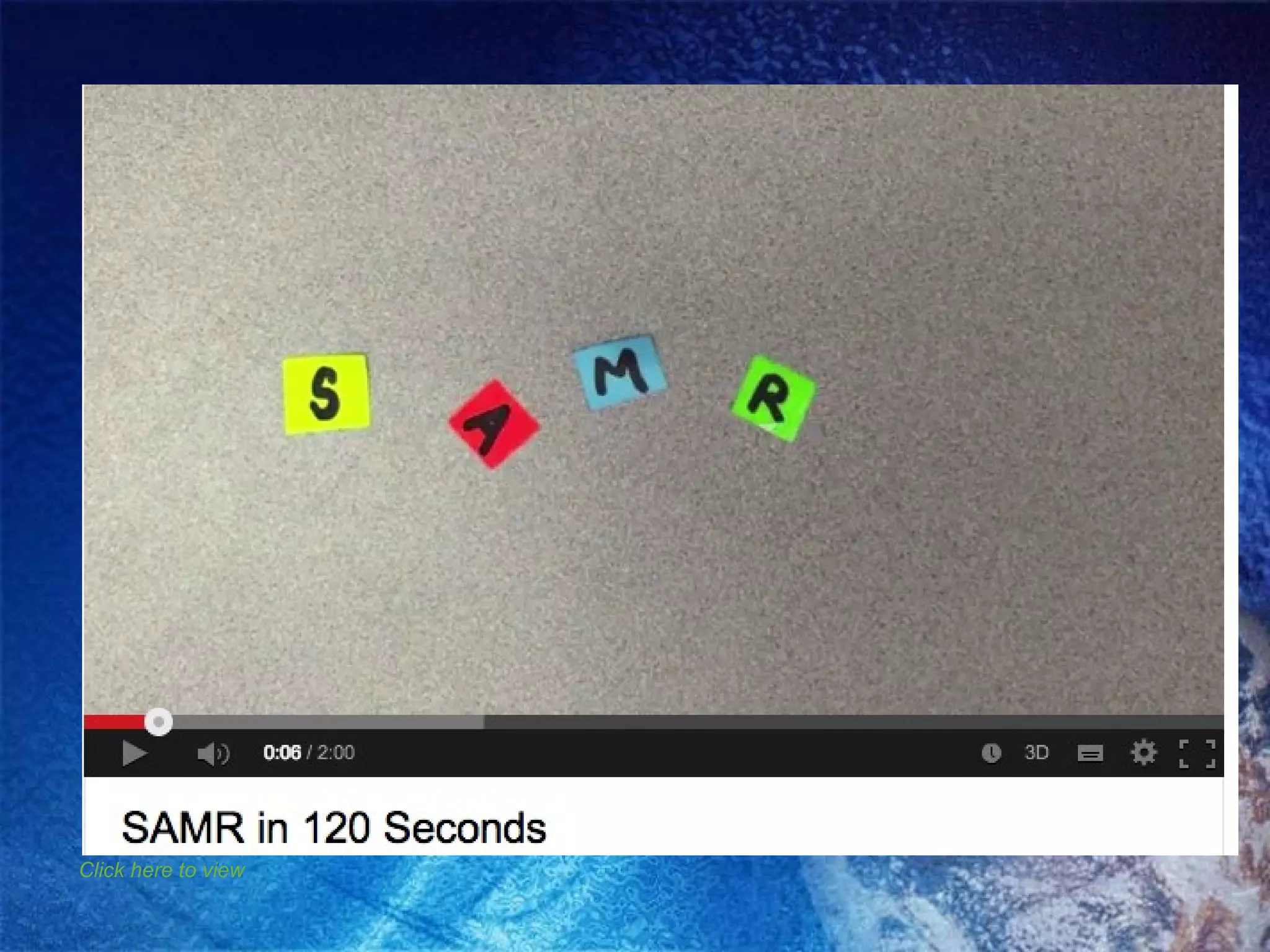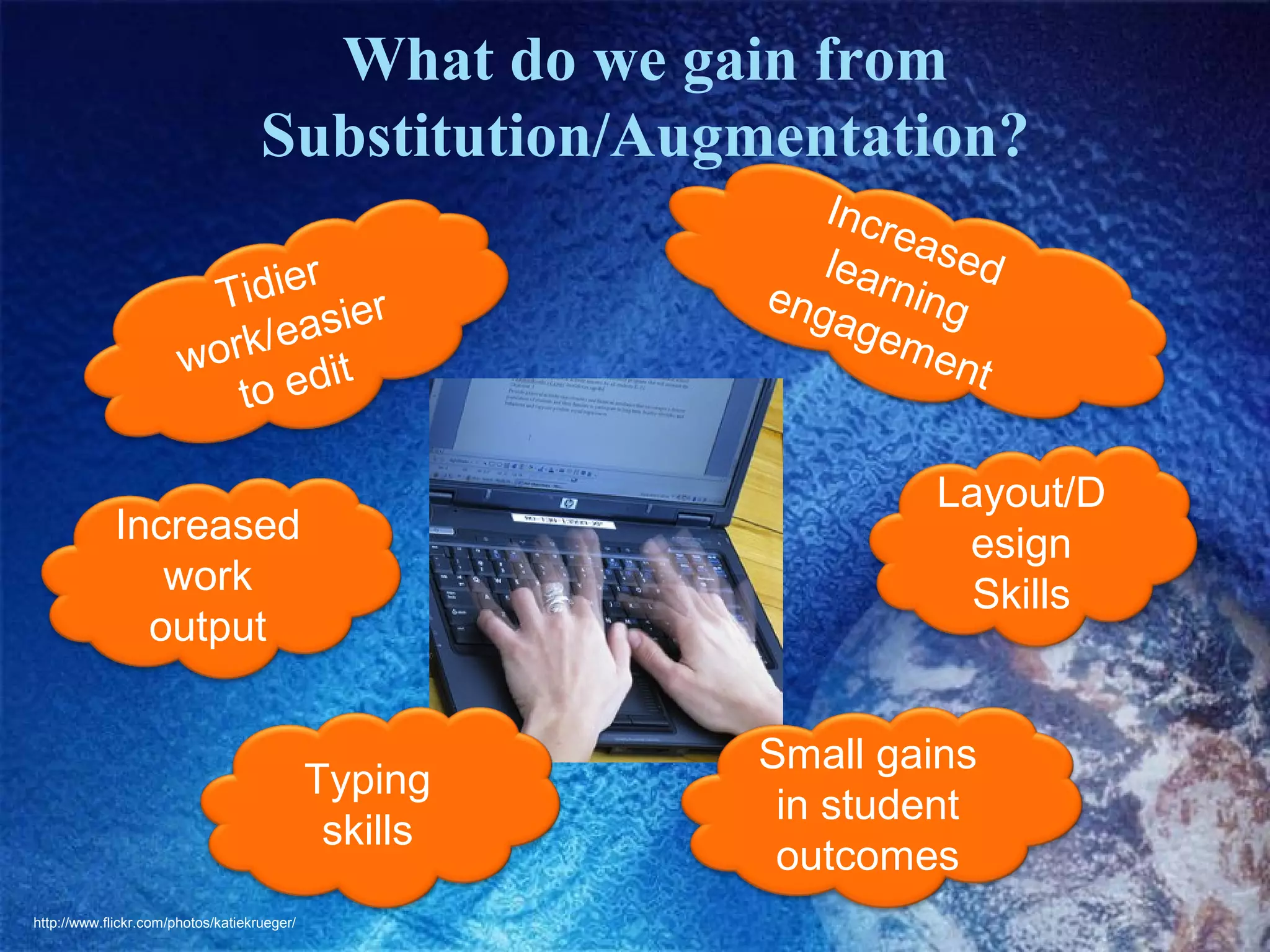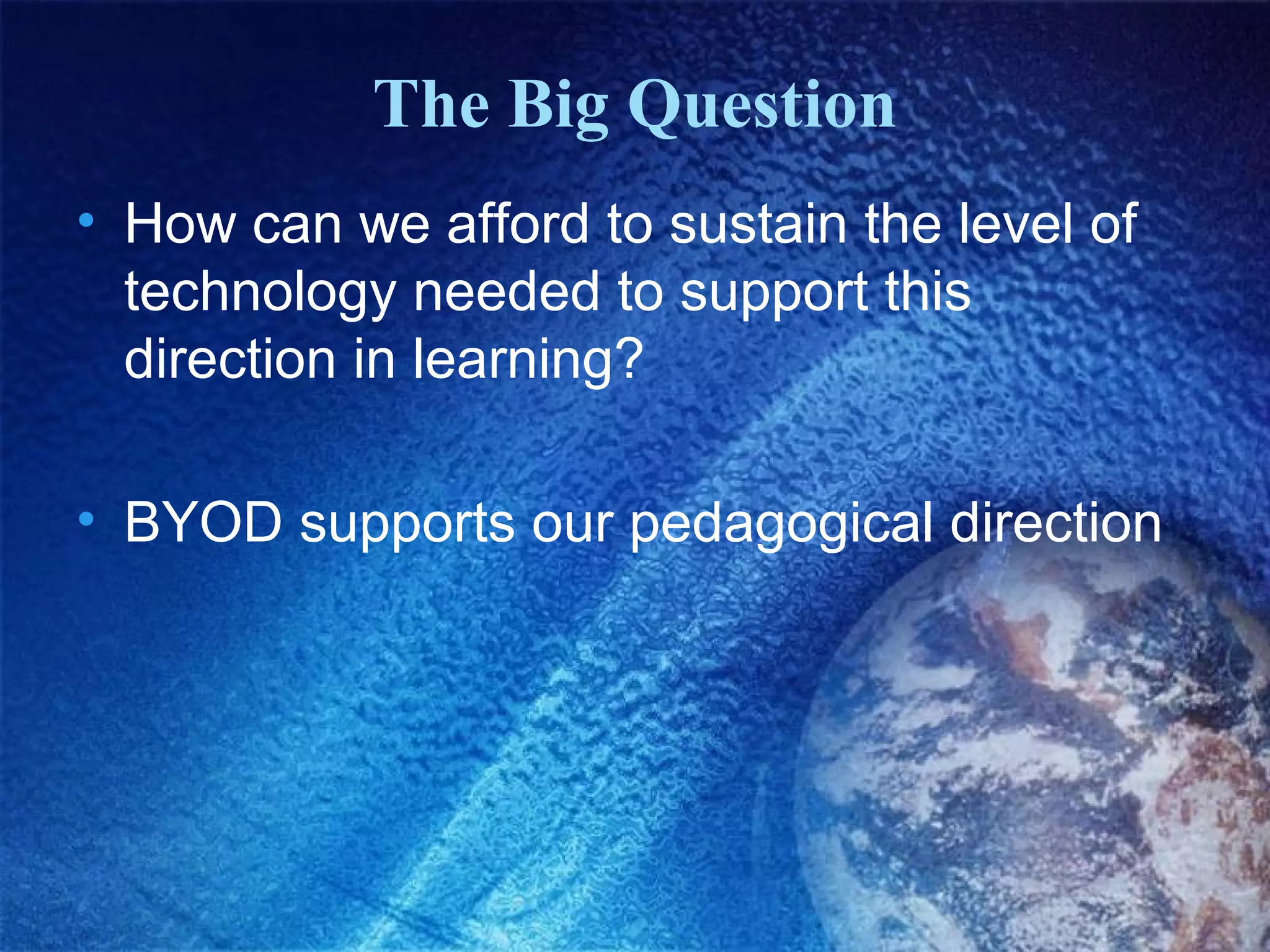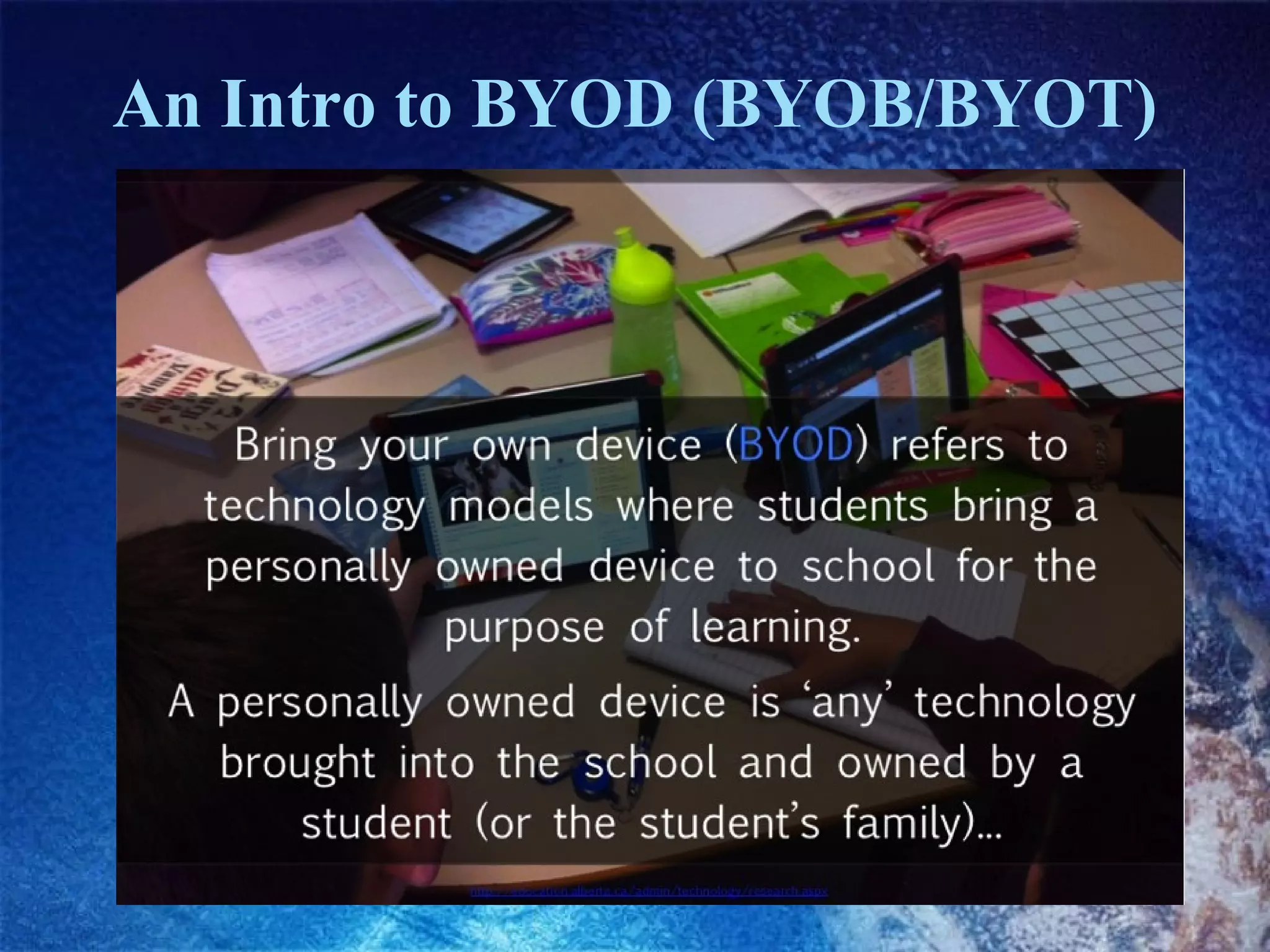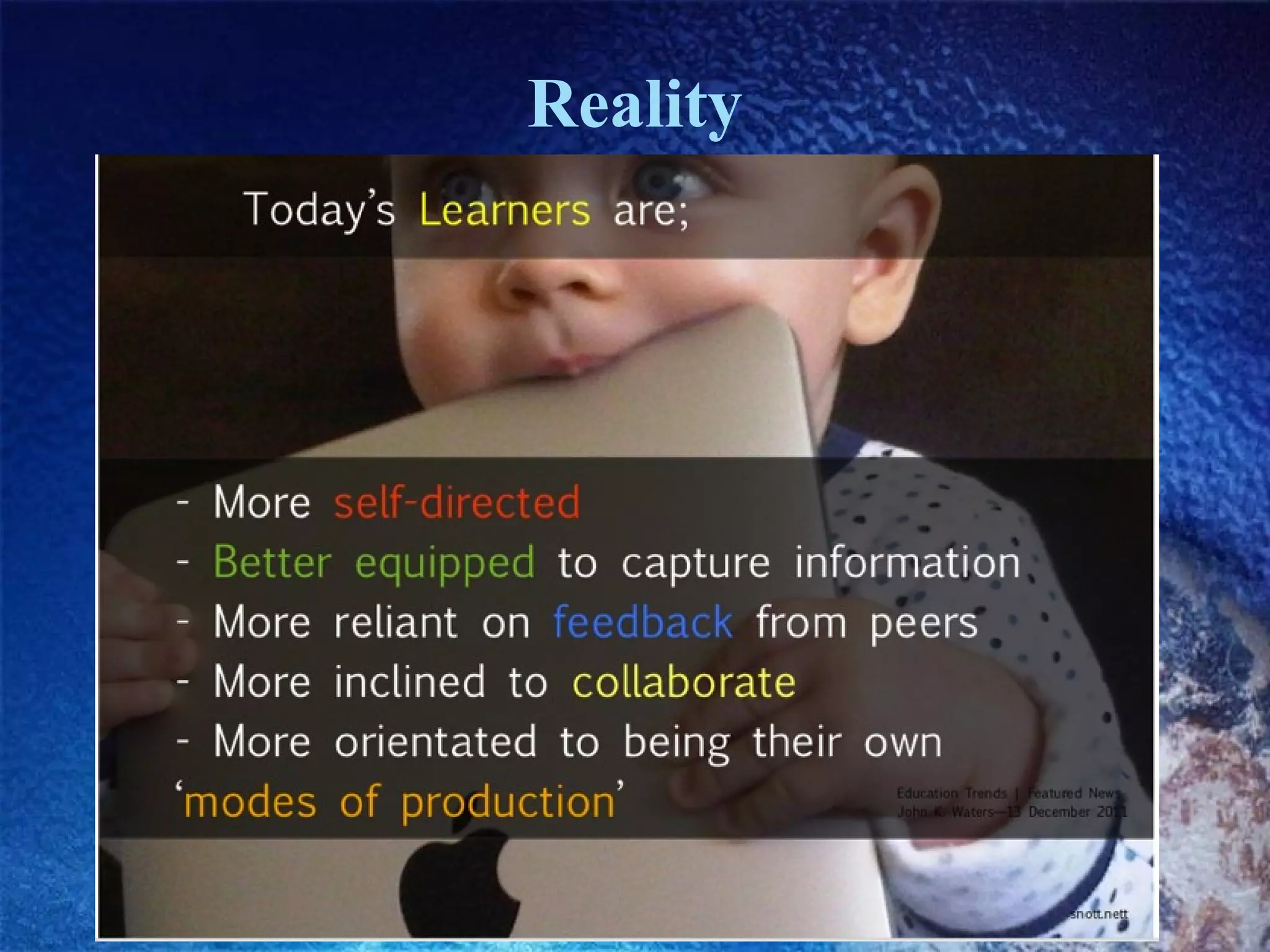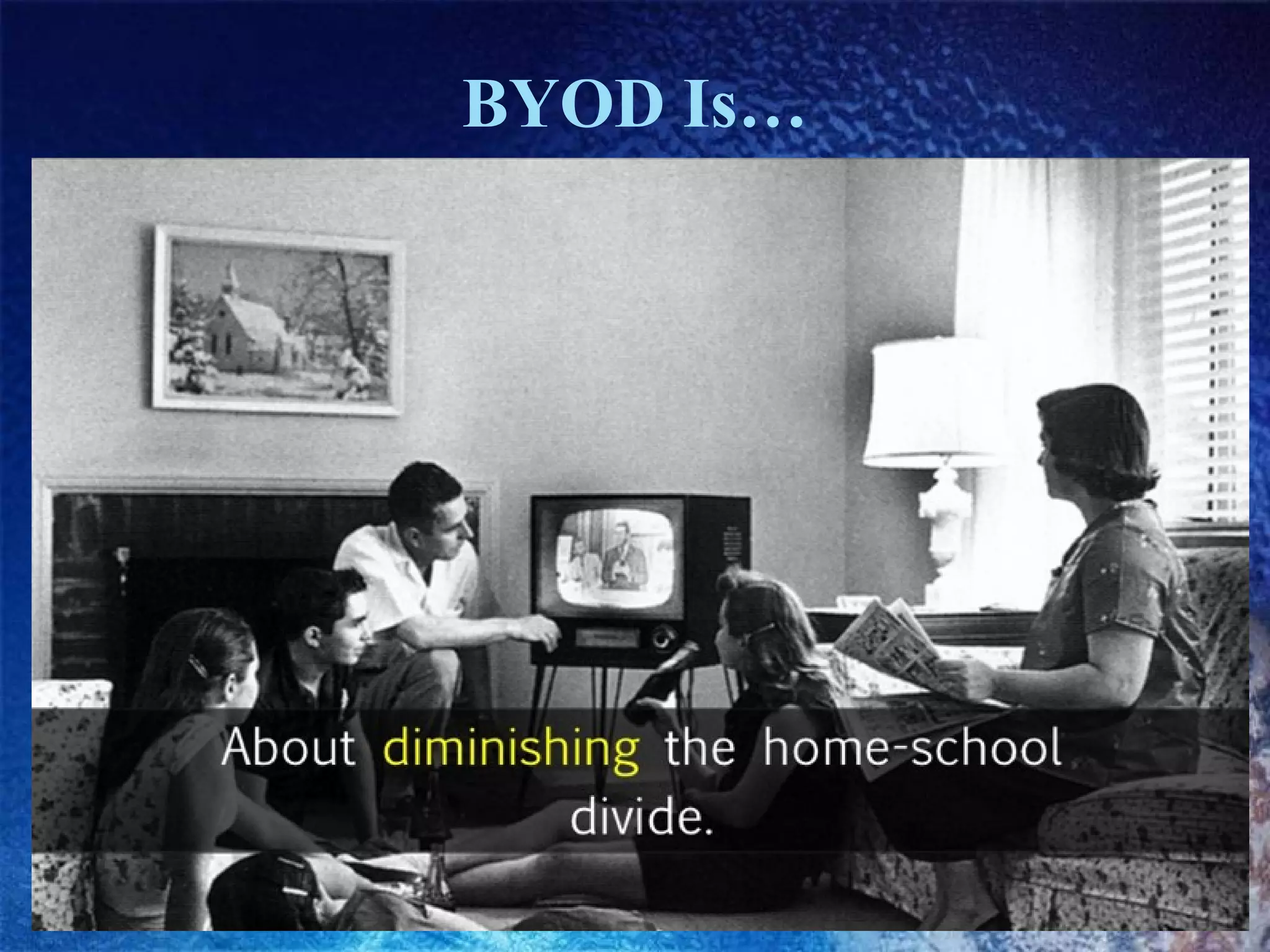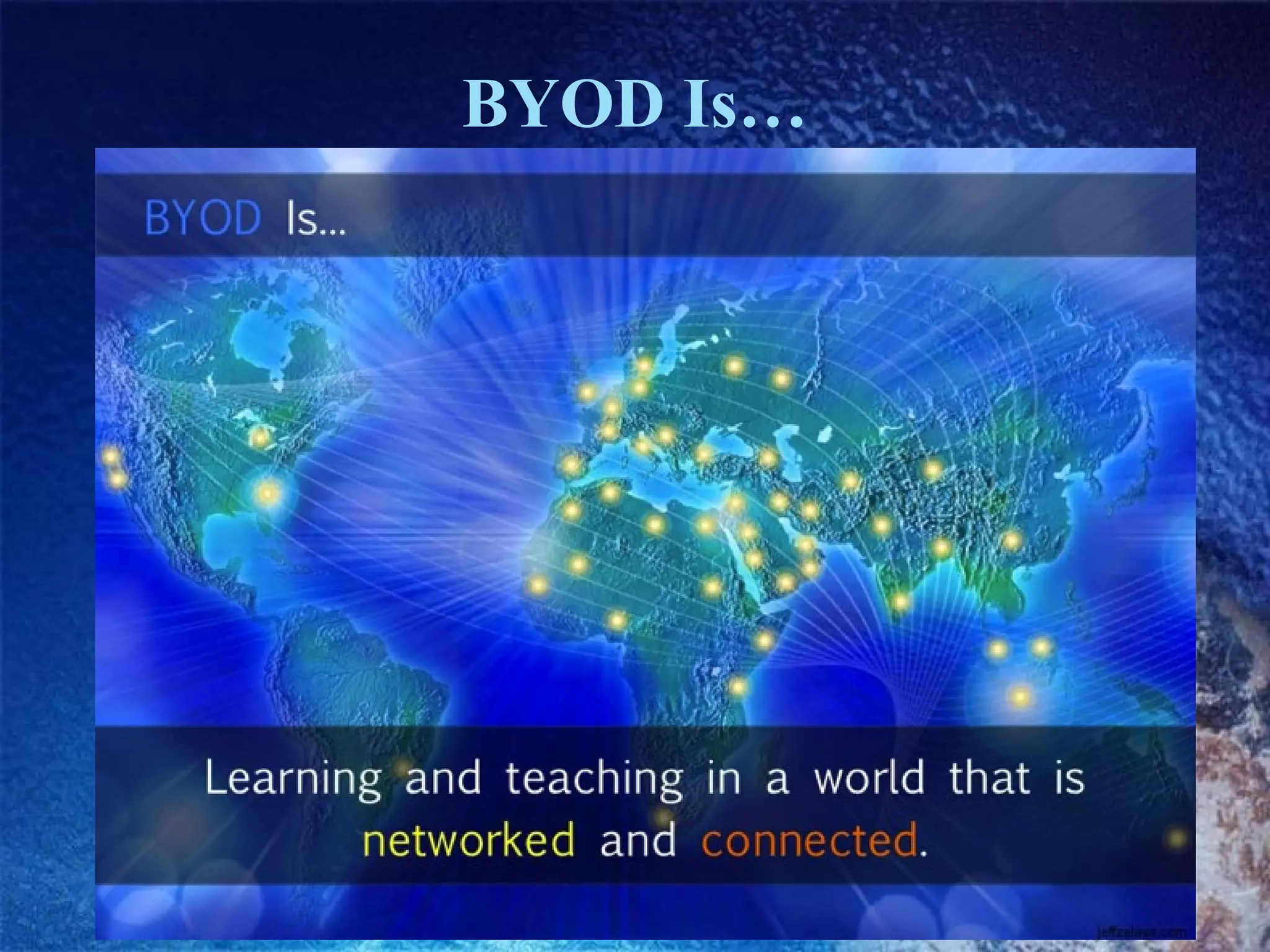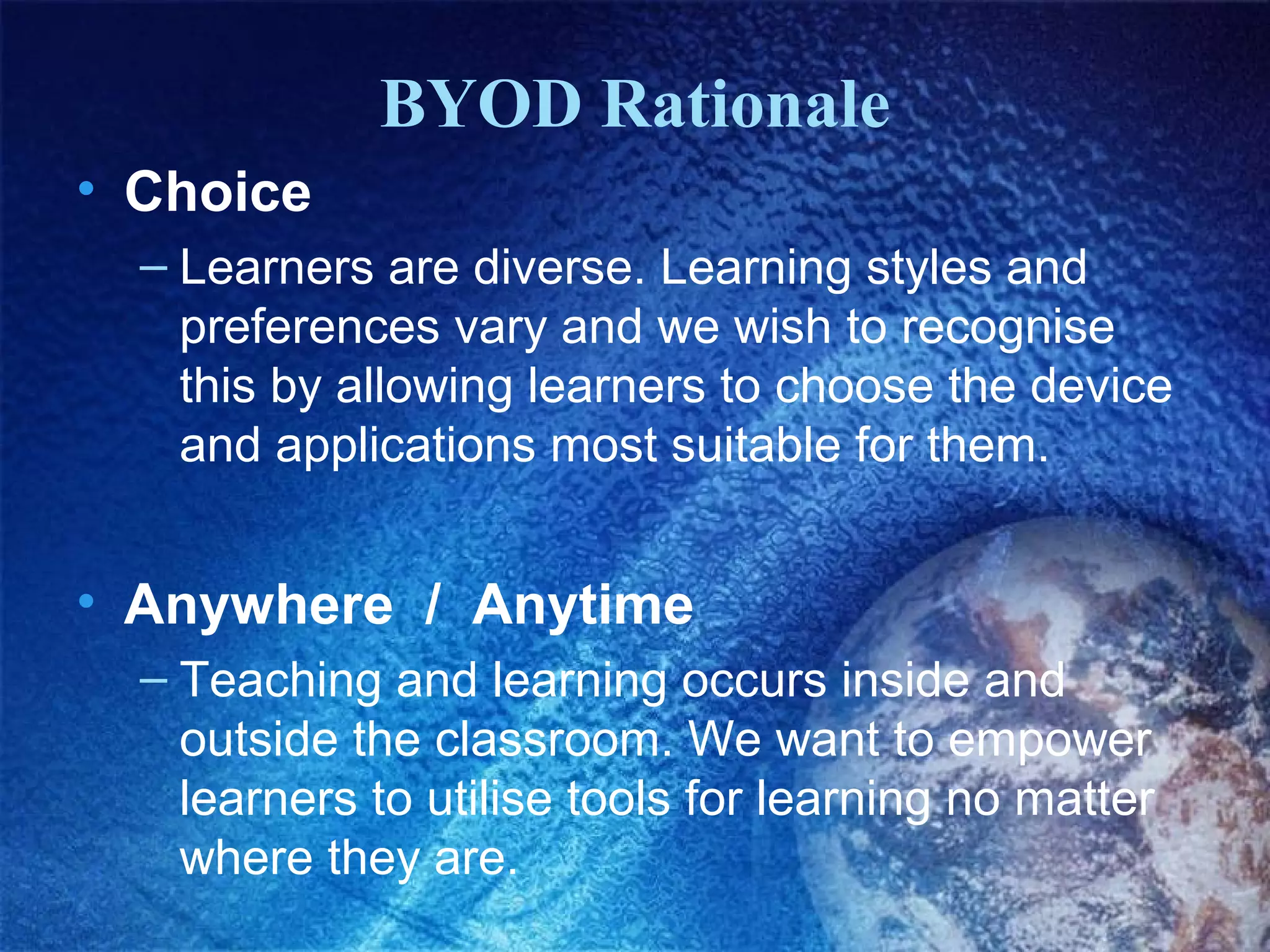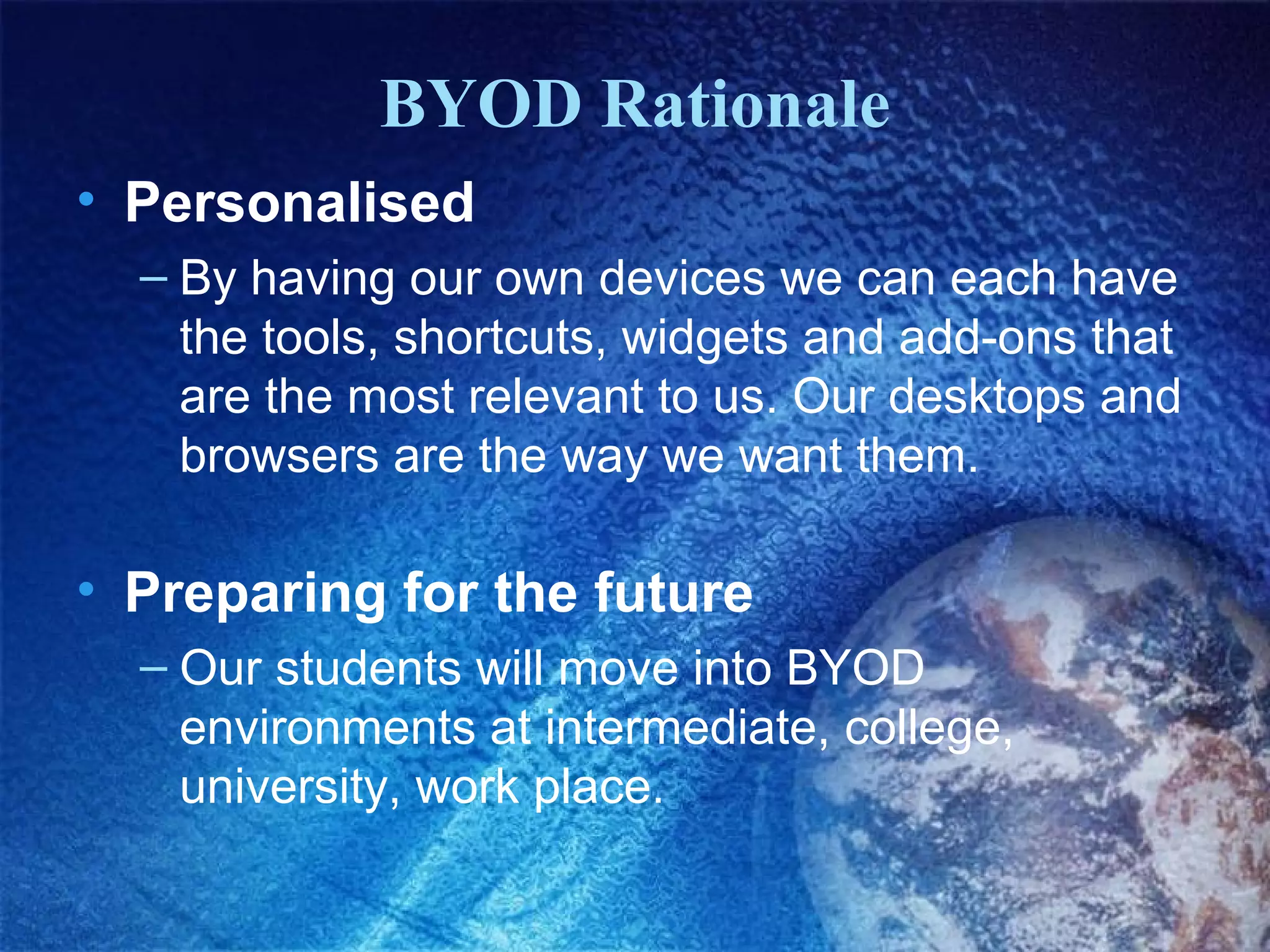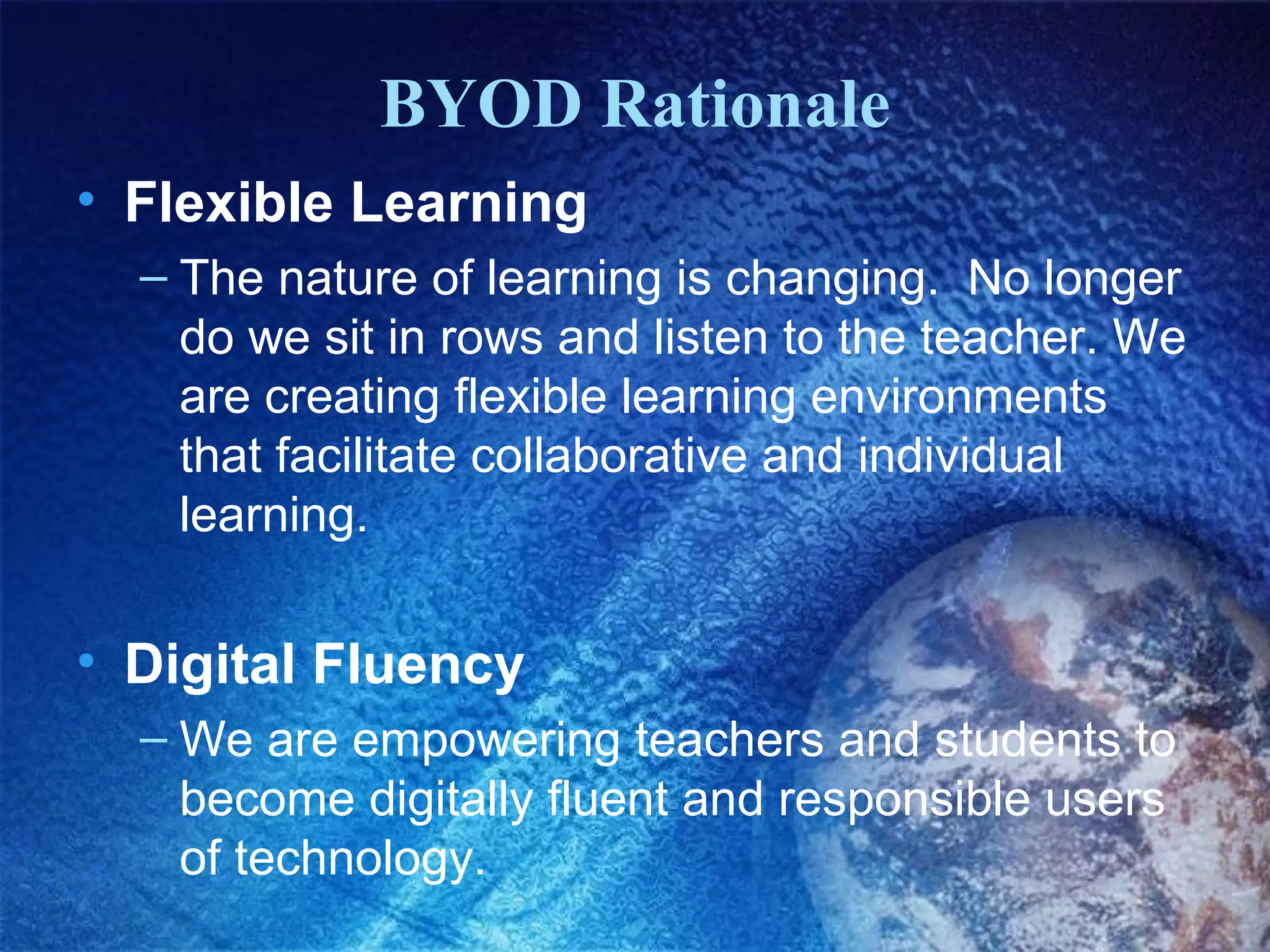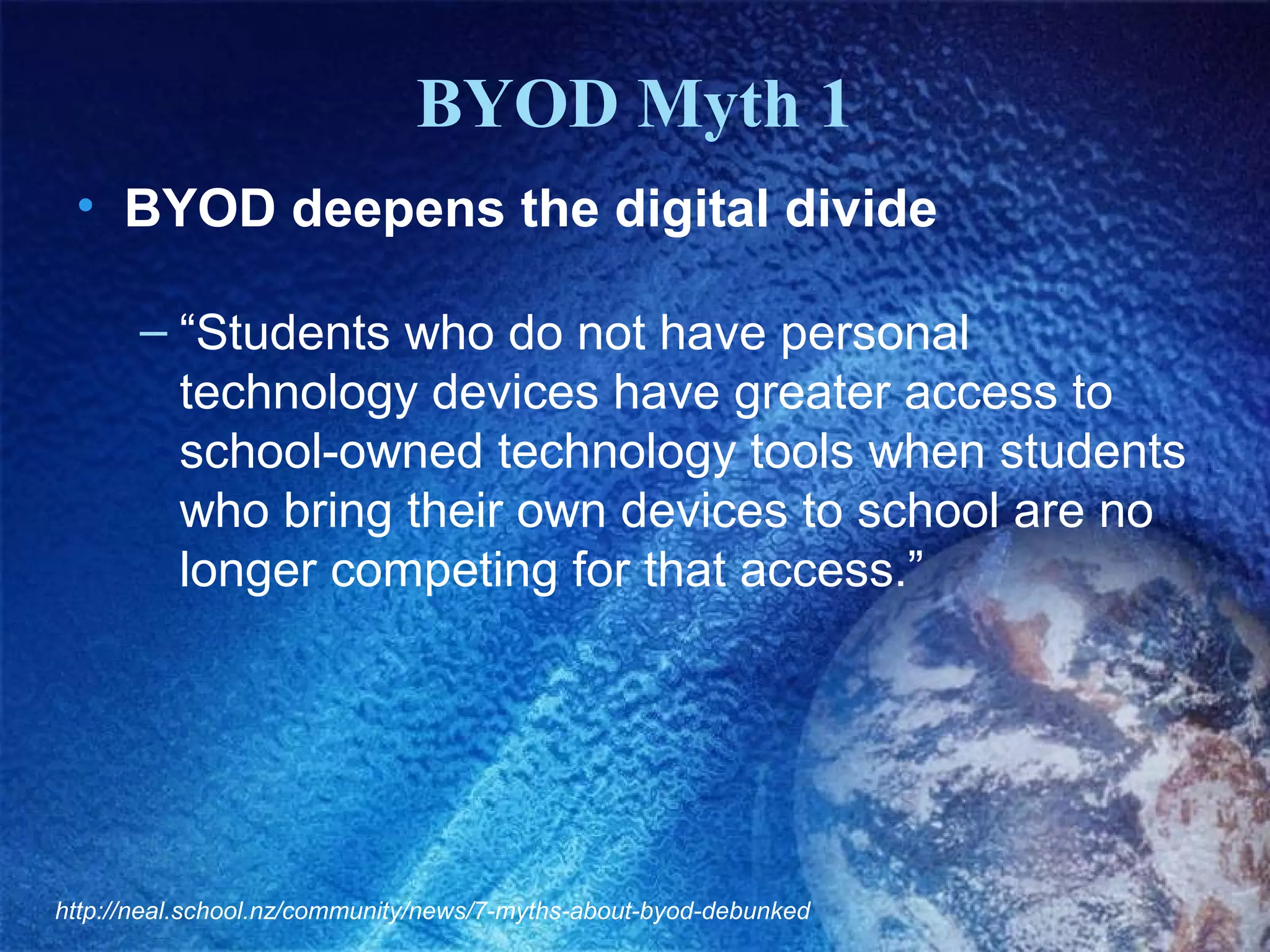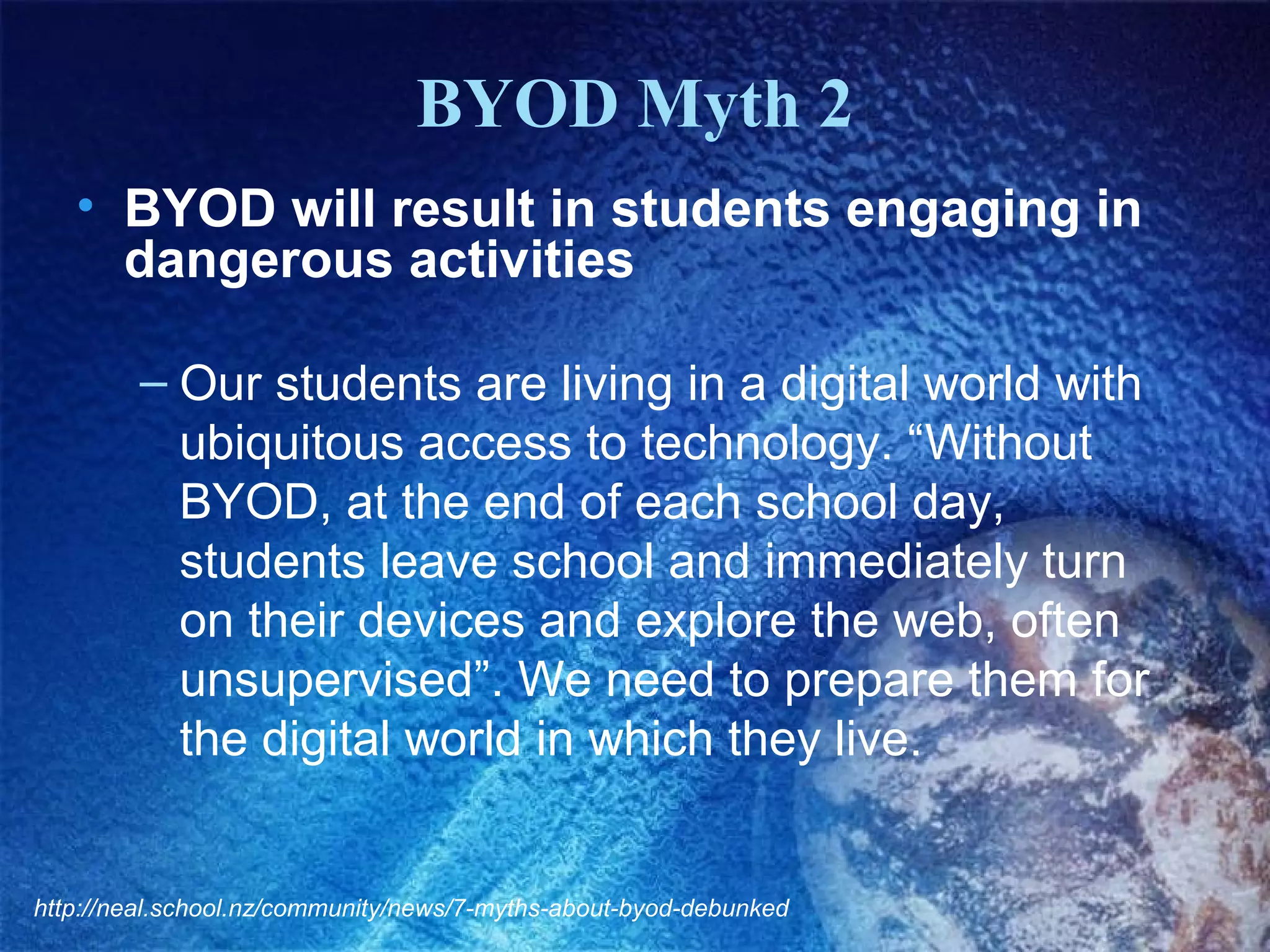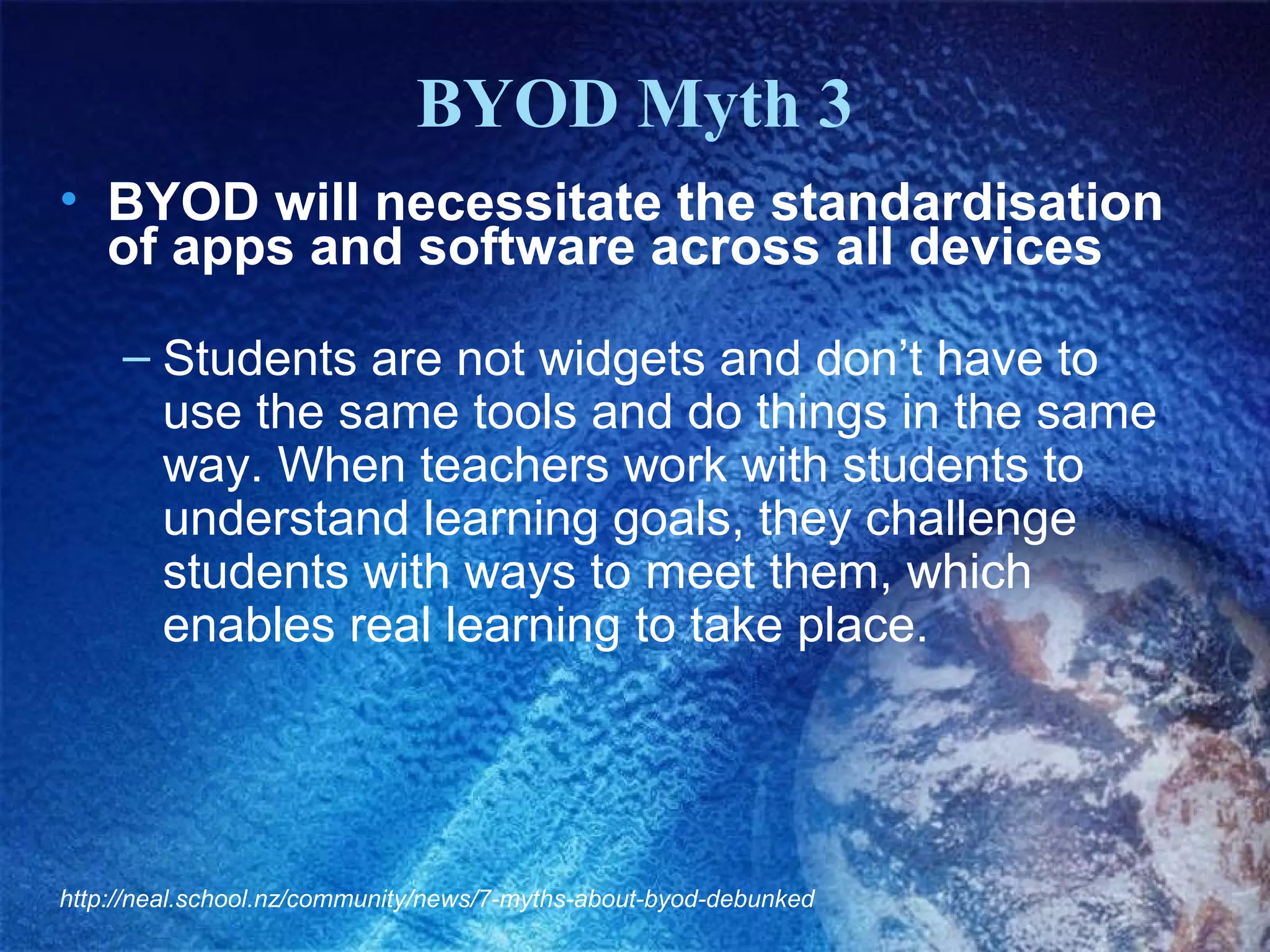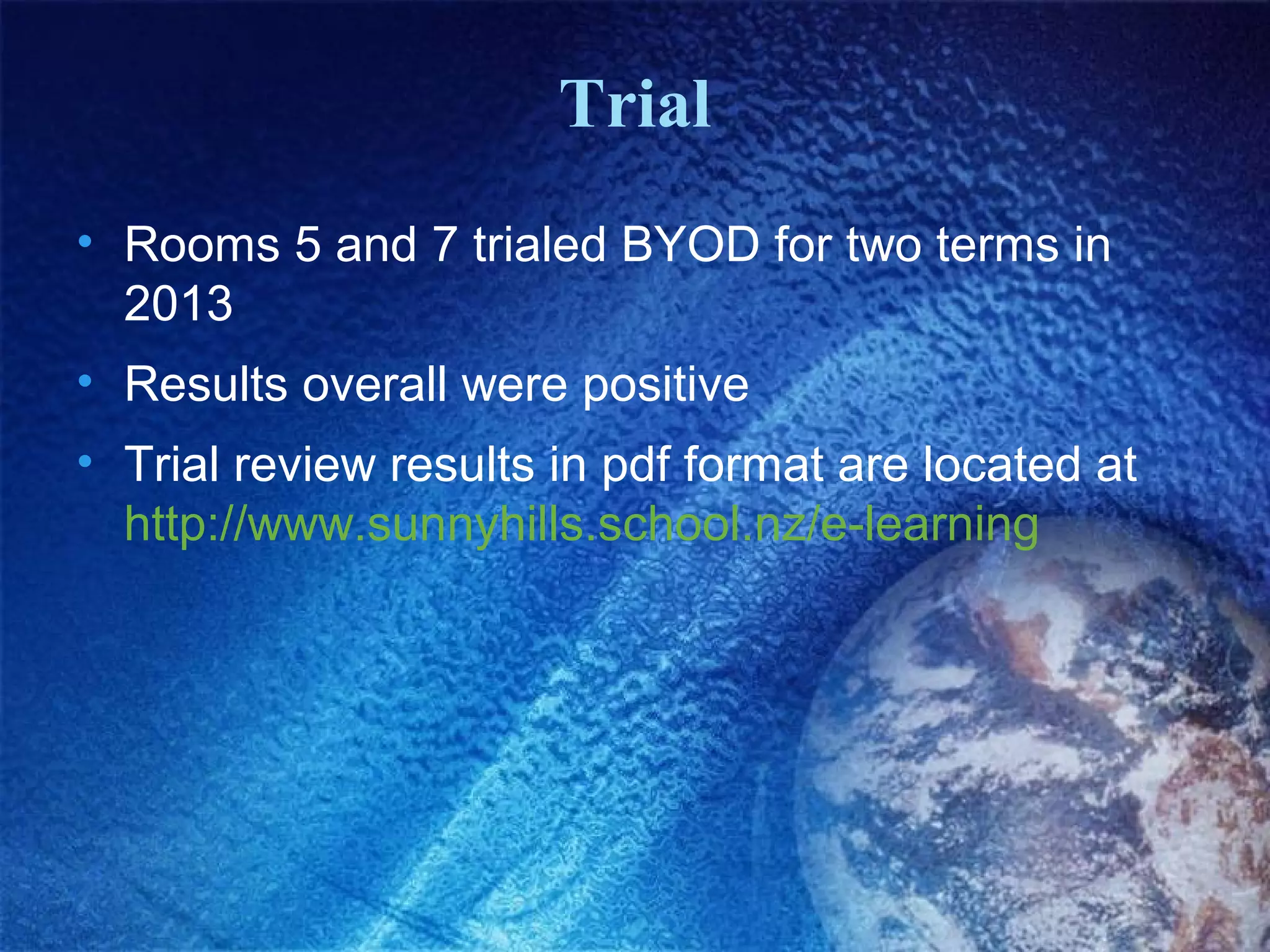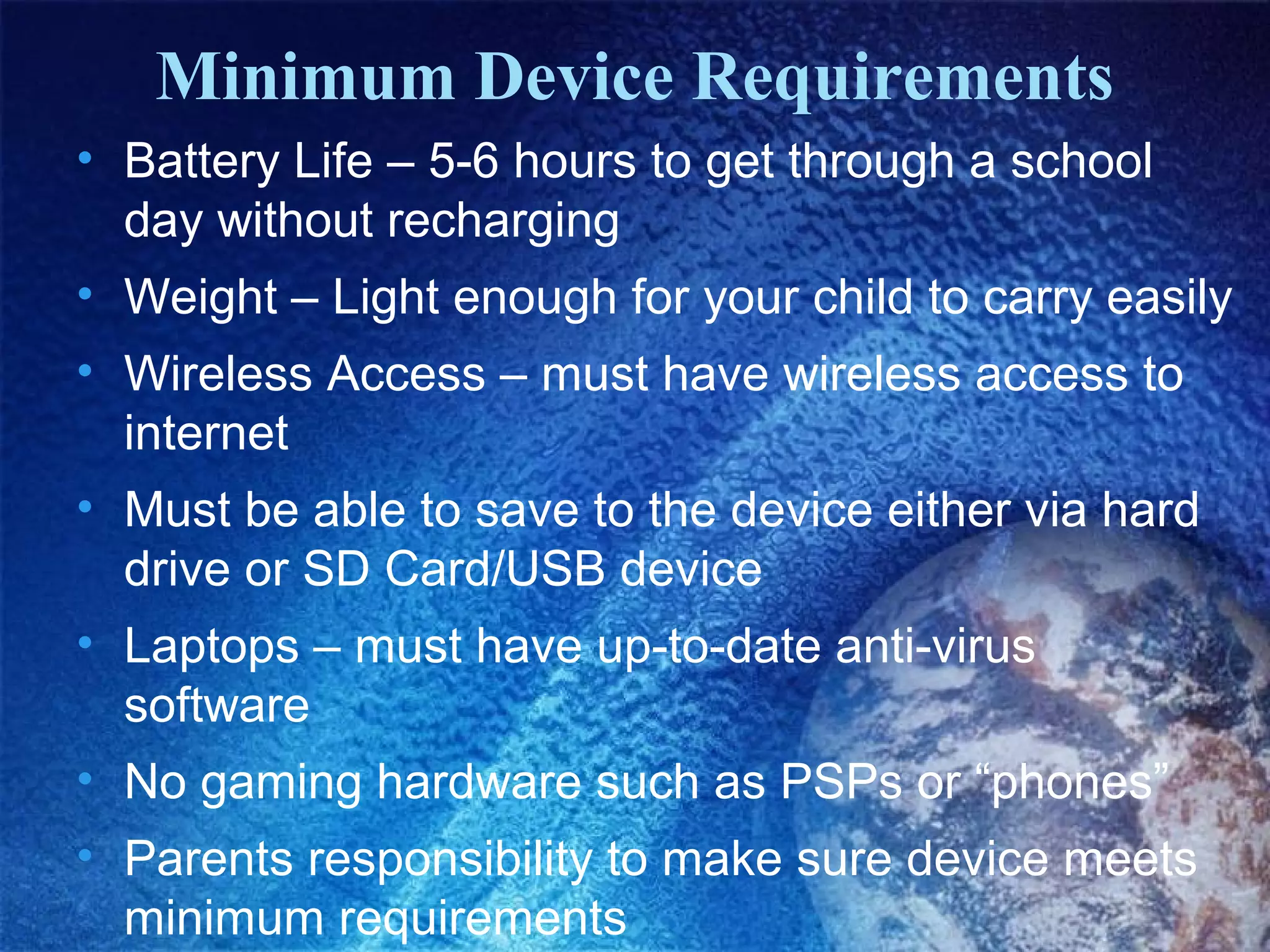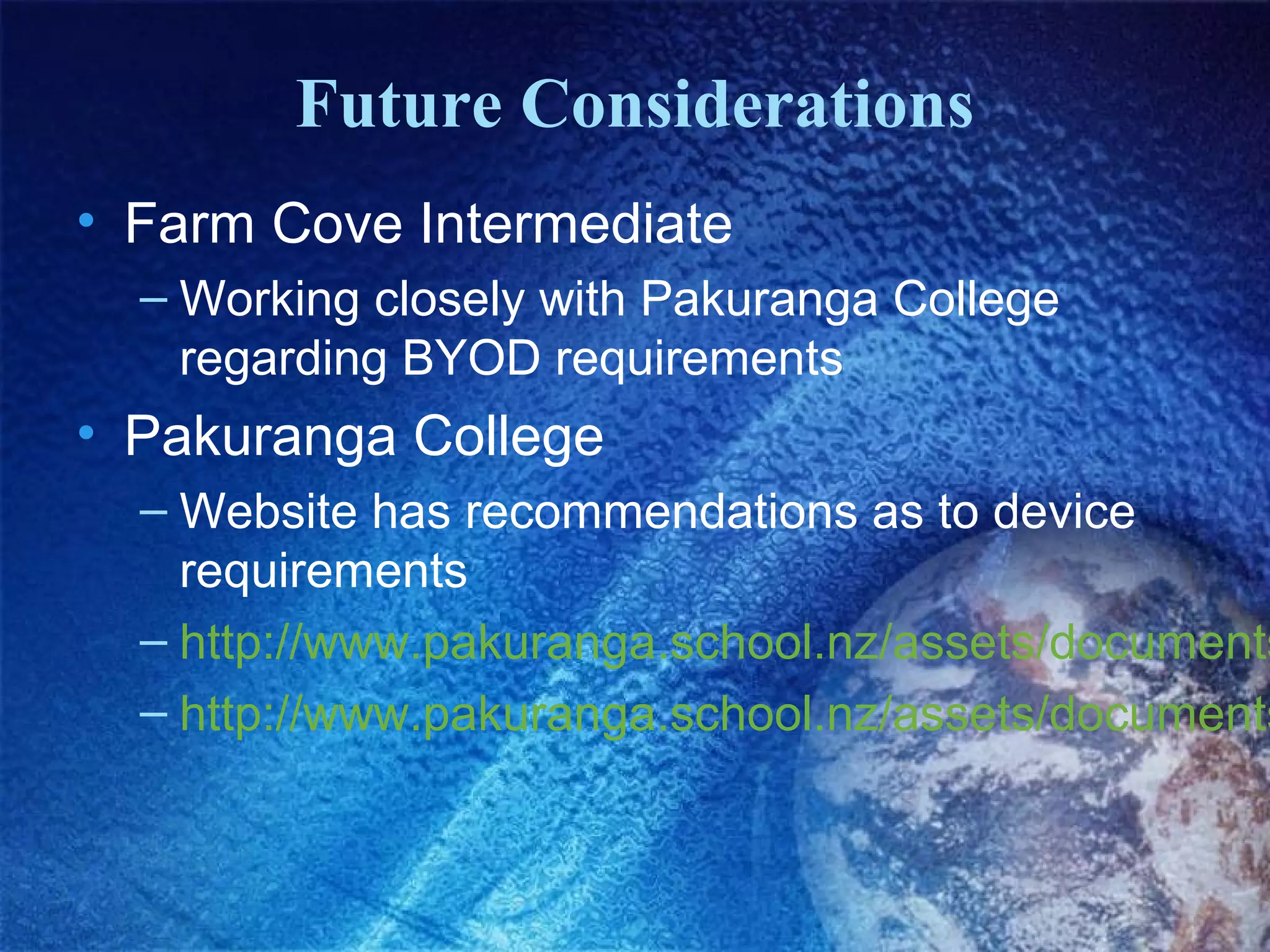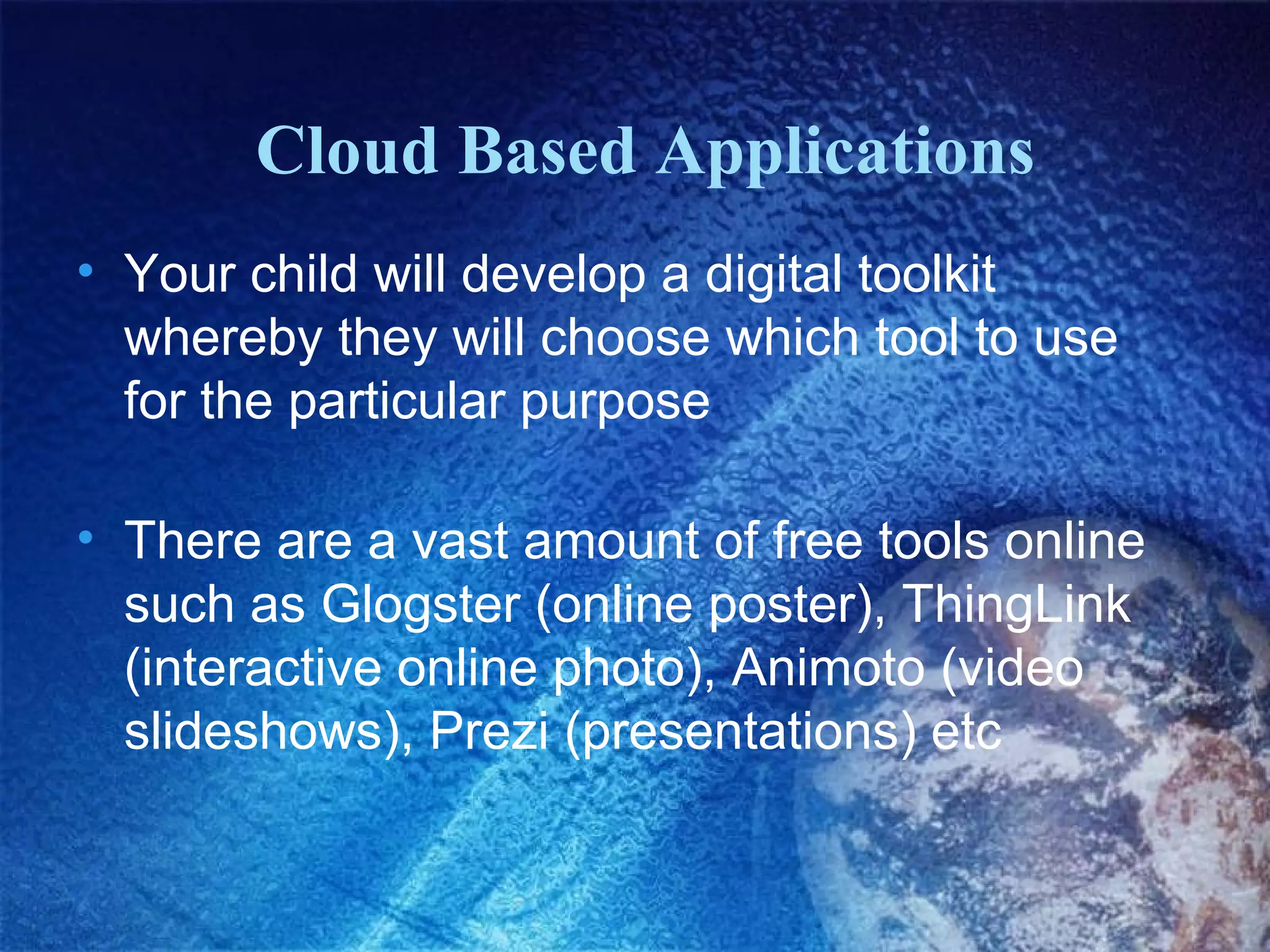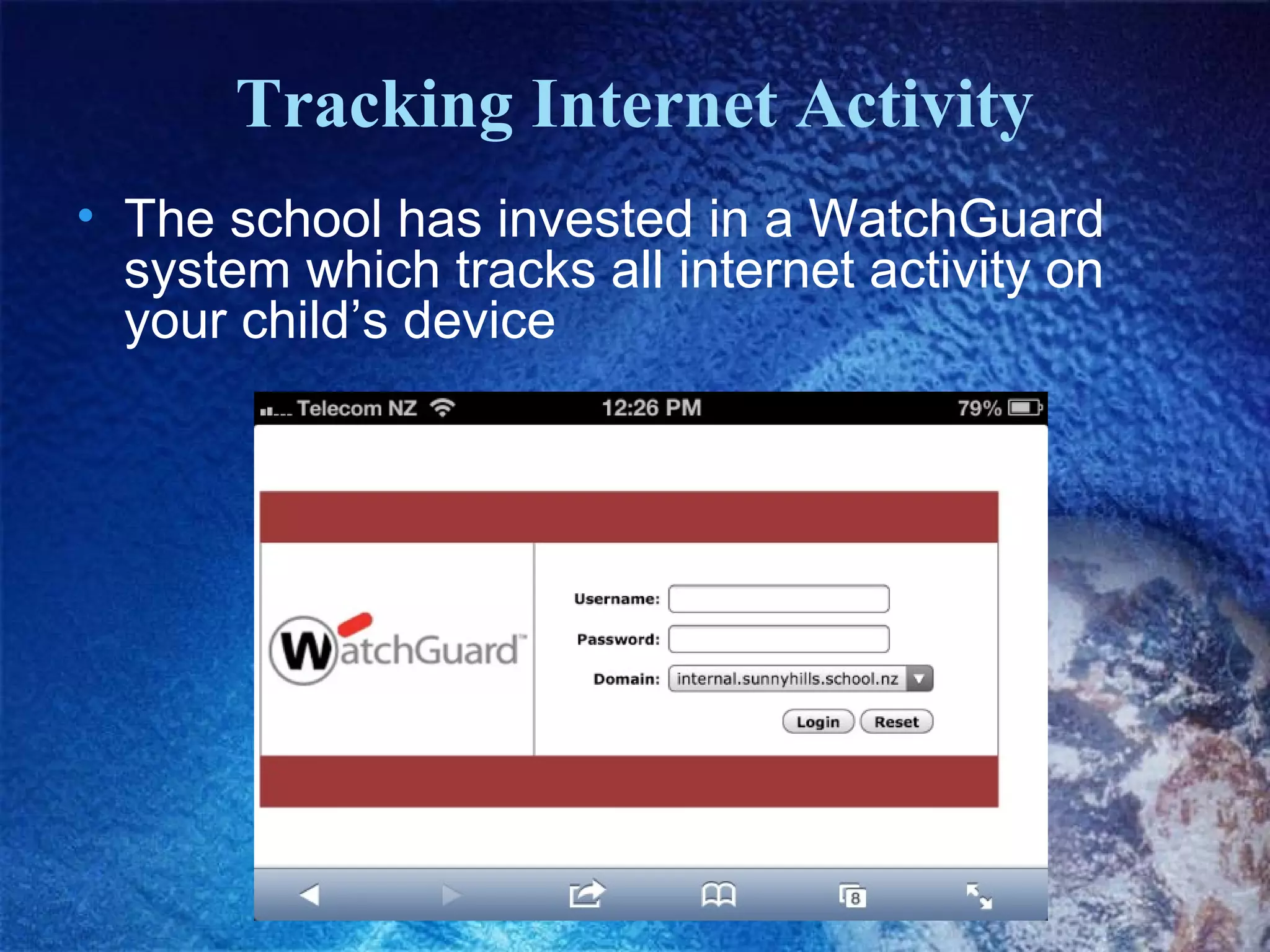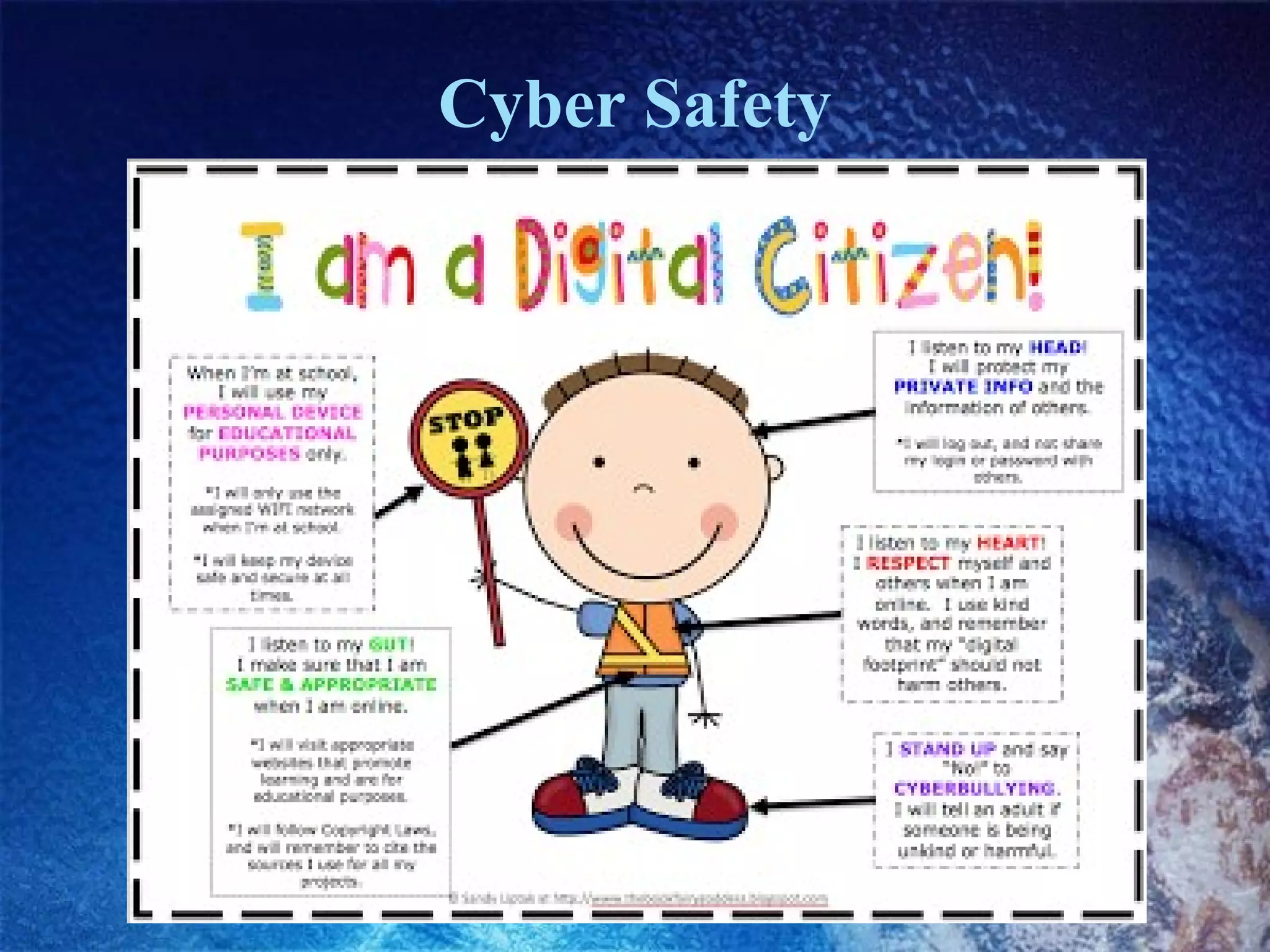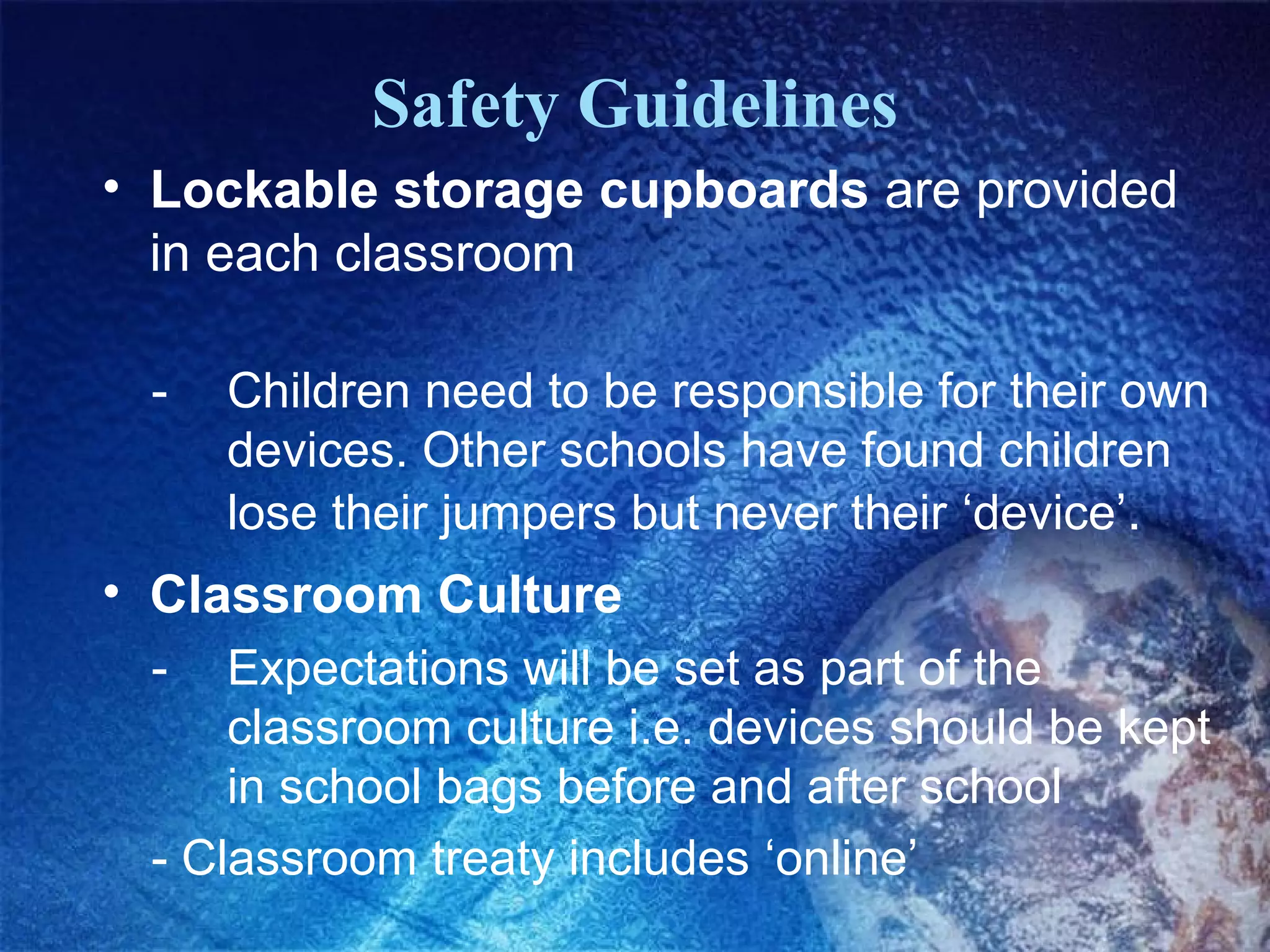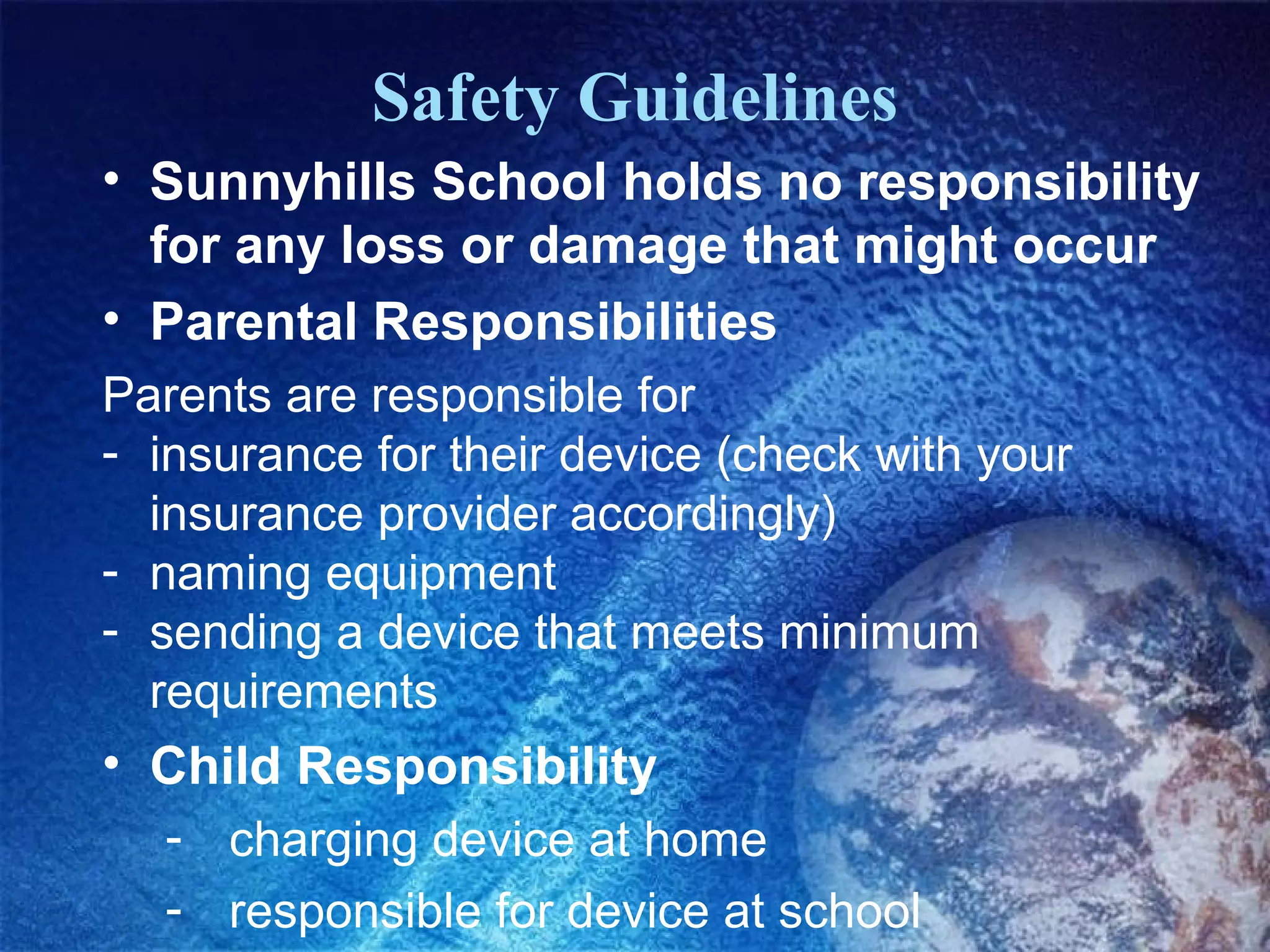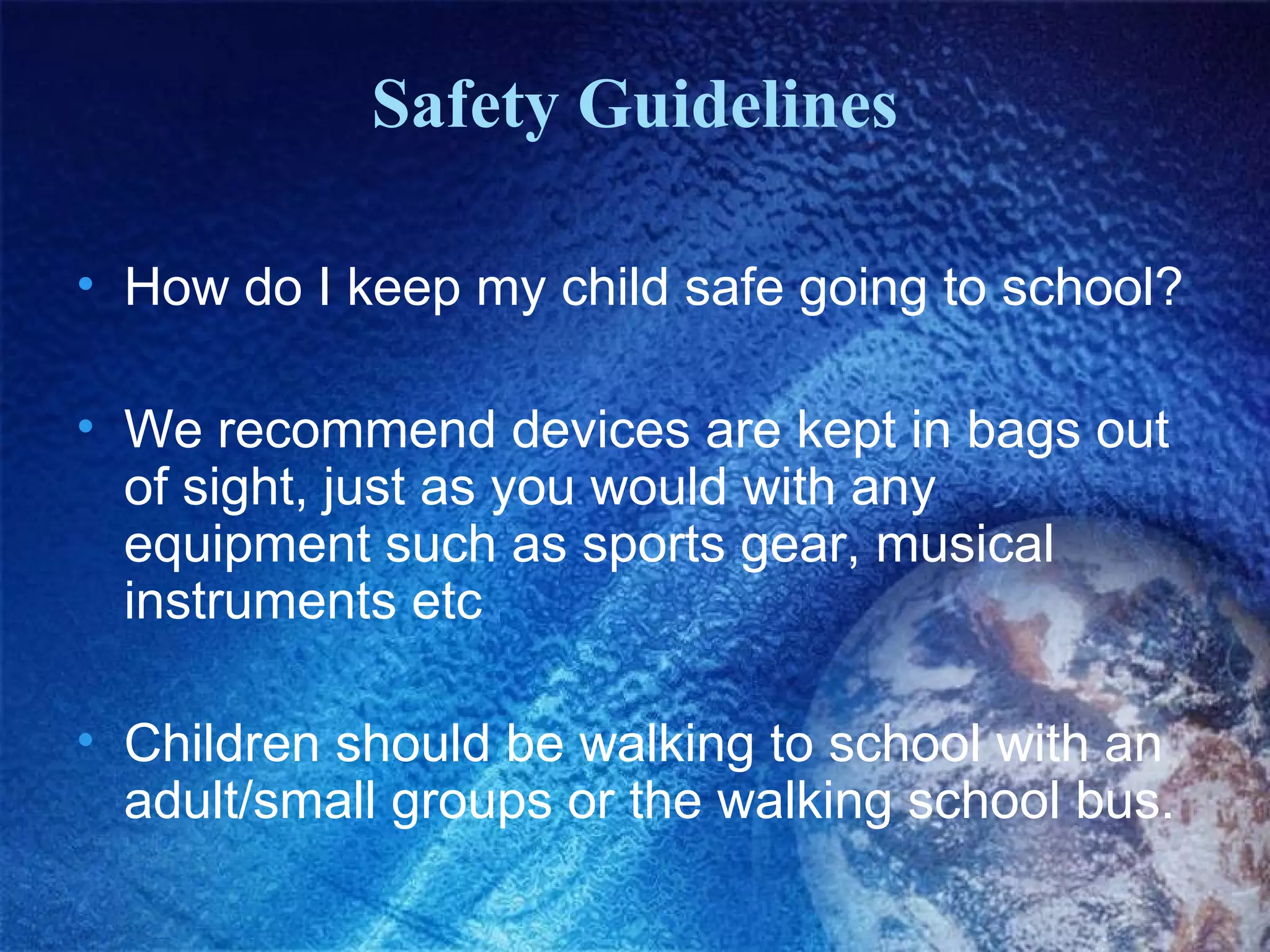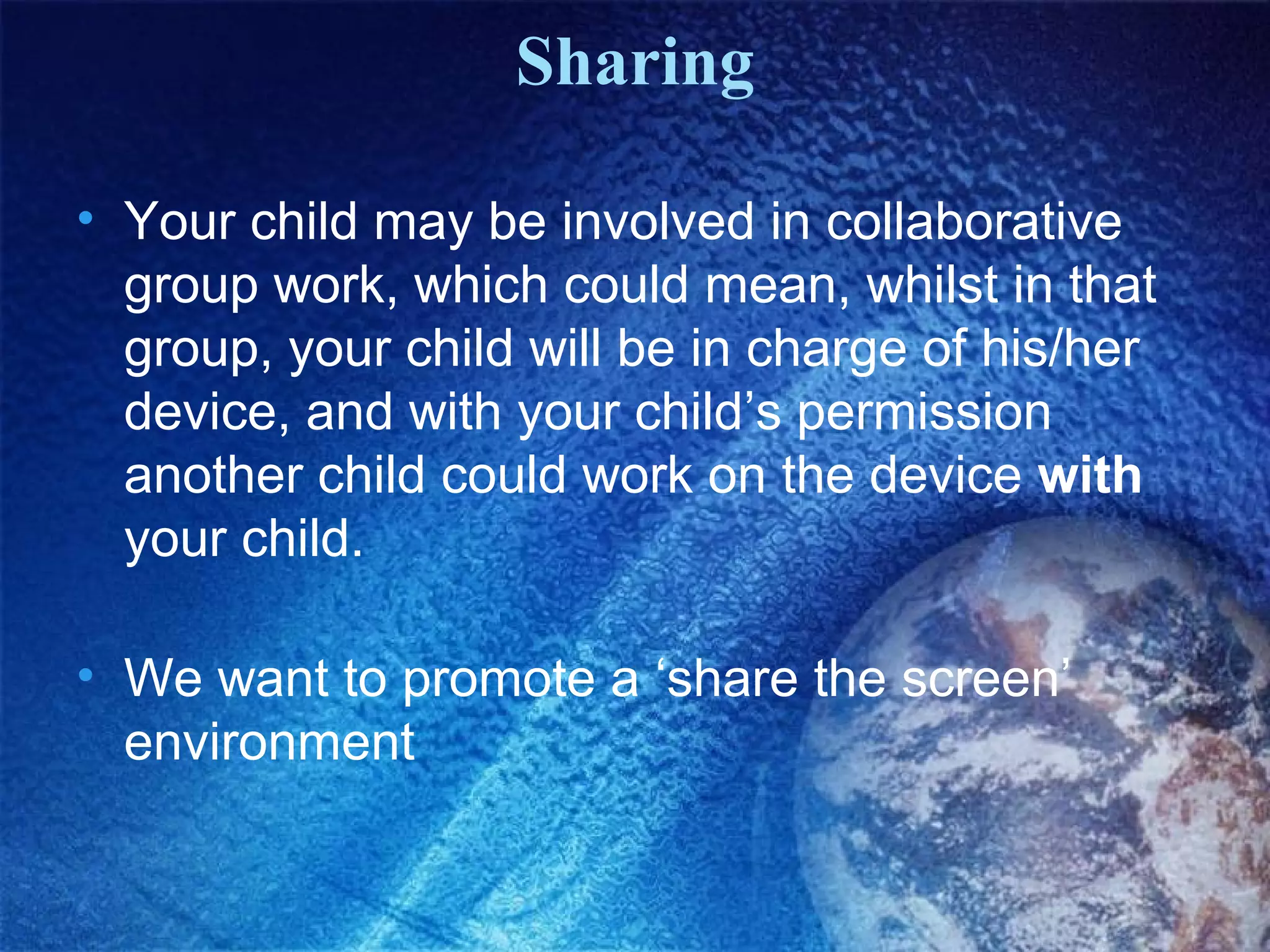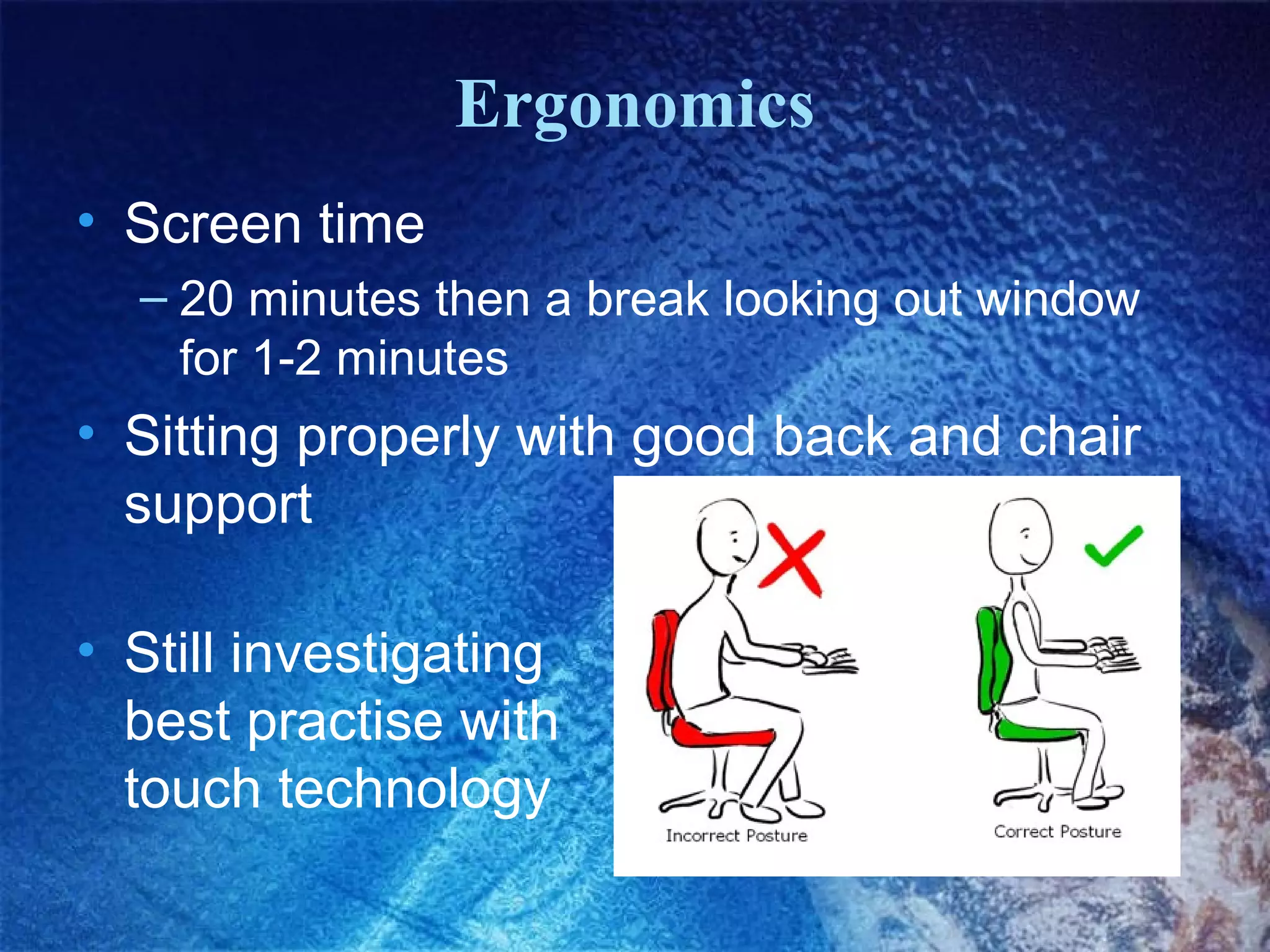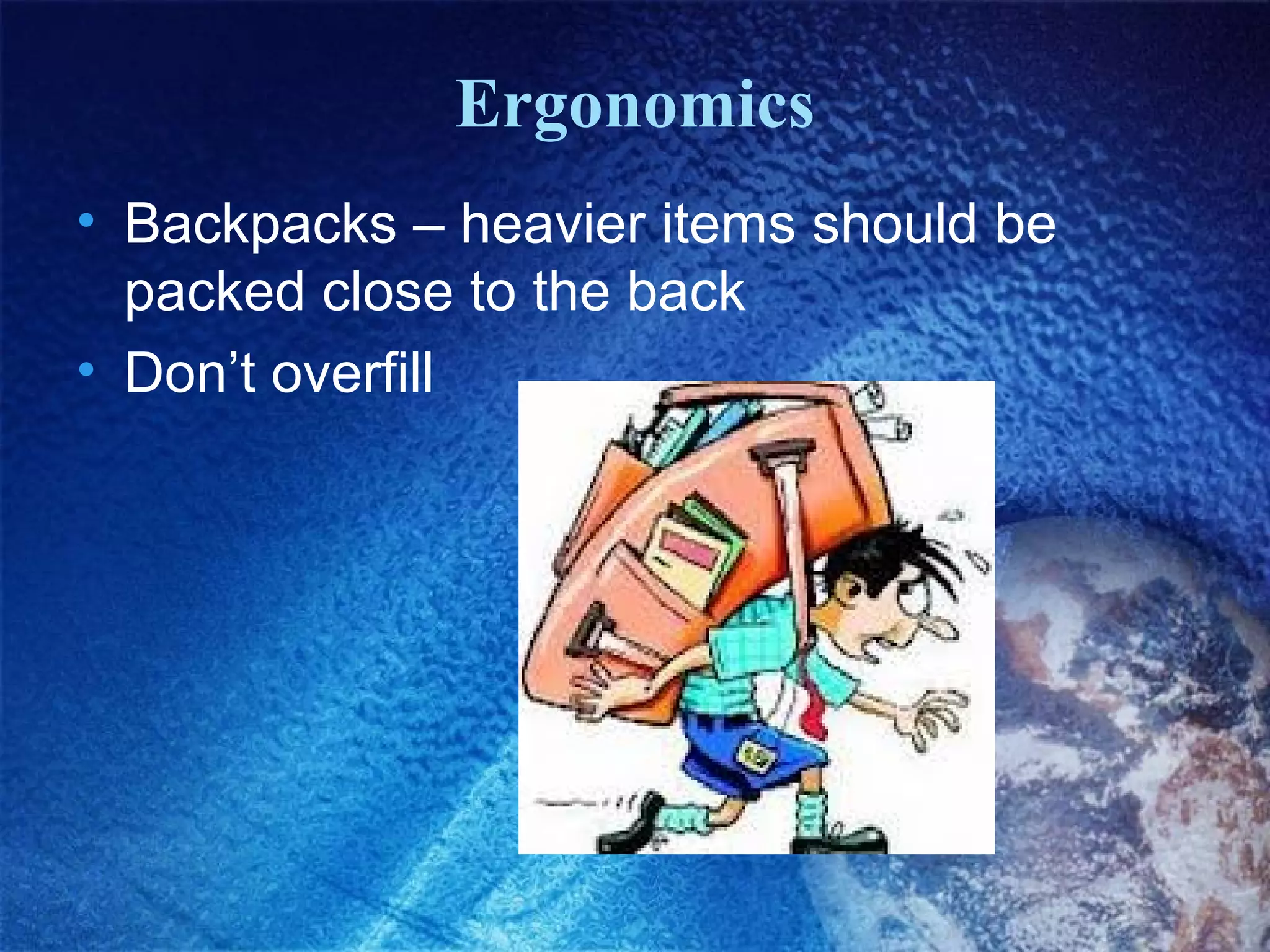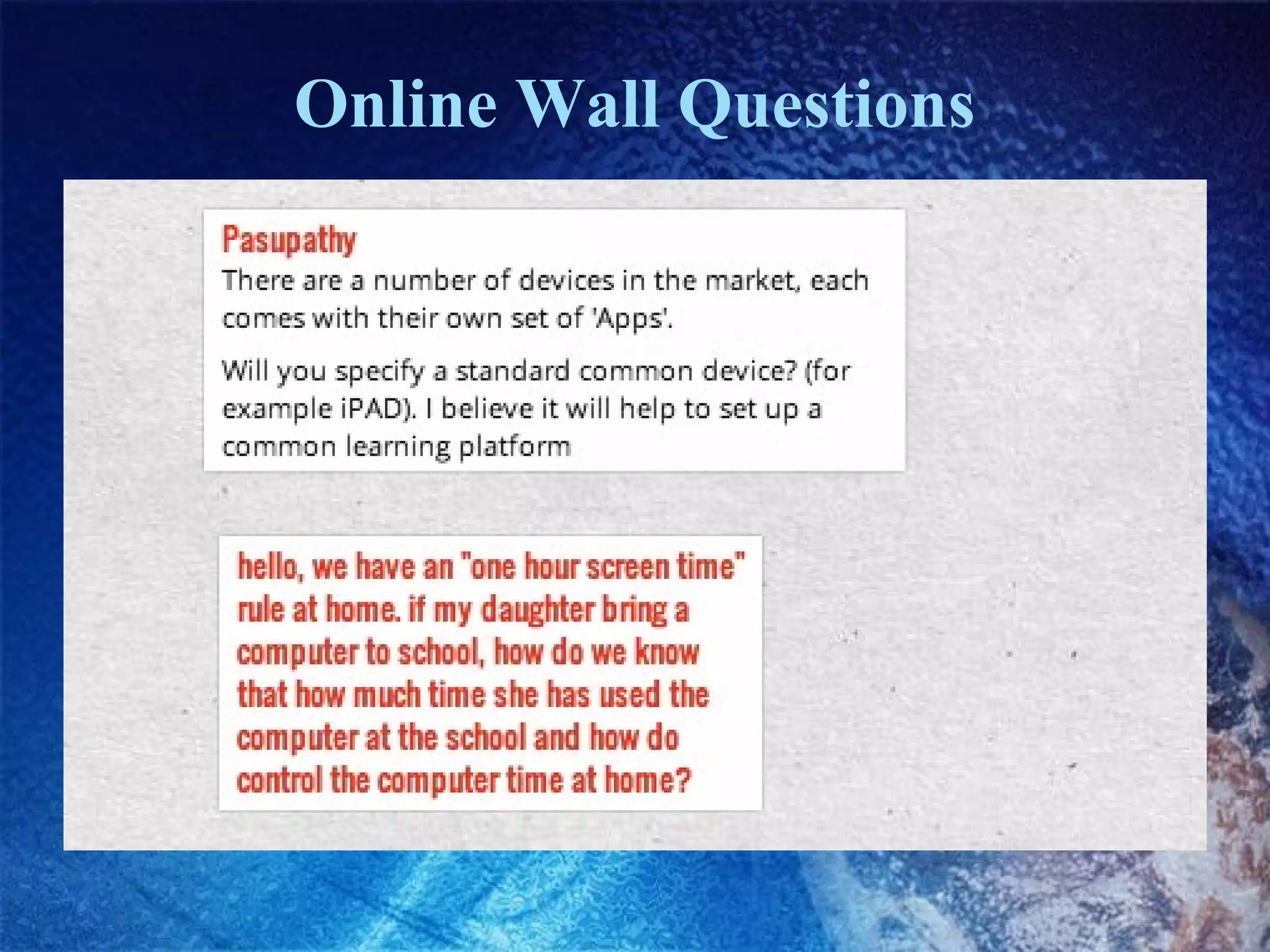This document discusses bringing personal devices to school (BYOD). It begins with an agenda for a meeting on BYOD and 21st century learning. It then discusses pedagogical approaches and challenges with online assessments. The benefits of BYOD are outlined, including choice, accessibility, preparation for future learning. Common myths about BYOD are debunked. Minimum device requirements, safety guidelines, and a draft 2014 timeline for rolling out BYOD are also summarized.