The document provides an overview of Geographic Information Systems (GIS). It explains that GIS allows for capturing, storing, analyzing and displaying spatial data layered on maps. Different types of data such as demographic, infrastructure, environmental etc. can be overlaid and analyzed together. GIS ensures all data aligns to the same scale. Users in many fields utilize GIS to produce customized maps by selecting relevant data layers. Businesses may use it to determine store locations.
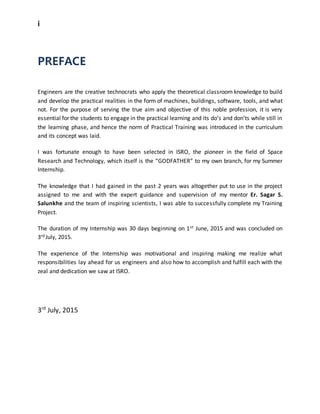
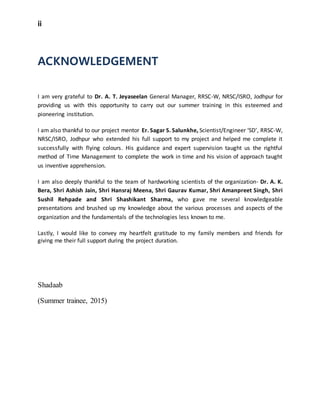



























![xxx
A moving 3 x 3 window visits each cell in the input raster, and for each cell in the center of the
window, an aspect value is calculated using an algorithm that incorporates the values of the
cell's eight neighbors. The cells are identified as letters a to i, with e representing the cell for
which the aspect is being calculated.
Surface window
The rate of change in the x direction for cell e is calculated with the following algorithm:
[dz/dx] = ((c + 2f + i) - (a + 2d + g)) / 8
The rate of change in the y direction for cell e is calculated with the following algorithm:
[dz/dy] = ((g + 2h + i) - (a + 2b + c)) / 8
Taking the rate of change in both the x and y direction for cell e, aspect is calculated using:
aspect = 57.29578 * atan2 ([dz/dy] -[dz/dx])
The aspect value is then converted to compass direction values (0-360 degrees), according to the
following rule:
if aspect < 0
cell = 90.0 - aspect
else if aspect > 90.0
cell = 360.0 - aspect + 90.0
else
cell = 90.0 – aspect](https://image.slidesharecdn.com/5a23c9ff-2f7e-41fa-8f58-408764fa35db-150826151945-lva1-app6892/85/Digital-Elevation-Model-Its-derivatives-and-applications-30-320.jpg)

![xxxii
The tool can also be used with other types of continuous data, such as population, to identify sharp
changes in value.
The Slope algorithm
The rates of change (delta) of the surface in the horizontal (dz/dx) and vertical (dz/dy) directions
from the center cell determine the slope. The basic algorithm used to calculate the slope is:
slope_radians = ATAN ( √ ([dz/dx]2
+ [dz/dy]2
) )
Slope is commonly measured in units of degrees, which uses the algorithm:
slope_degrees = ATAN ( √ ([dz/dx]2
+ [dz/dy]2
) ) * 57.29578
The slope algorithm can also be interpreted as:
slope_degrees = ATAN (rise_run) * 57.29578
where:
rise_run = √ ([dz/dx]2
+ [dz/dy]2
]
The values of the center cell and its eight neighbors determine the horizontal and vertical deltas.
The neighbors are identified as letters from a to i, with e representing the cell for which the aspect
is being calculated.](https://image.slidesharecdn.com/5a23c9ff-2f7e-41fa-8f58-408764fa35db-150826151945-lva1-app6892/85/Digital-Elevation-Model-Its-derivatives-and-applications-32-320.jpg)
![xxxiii
Surface scannng window
The rate of change in the x direction for cell e is calculated with the following algorithm:
[dz/dx] = ((c + 2f + i) - (a + 2d + g) / (8 * x-cell size)
The rate of change in the y direction for cell e is calculated with the following algorithm:
[dz/dy] = ((g + 2h + i) - (a + 2b + c)) / (8 * y-cell size)
3. Contour
Contoursare lines that connect locations of equal value in a raster dataset that represents continuous
phenomenasuchaselevation,temperature,precipitation,pollution, or atmospheric pressure. The line
featuresconnectcellsof a constant value in the input. Contour lines are often generally referred to as
isolines but can also have specific terms depending on what is being measured. Some examples are
isobars for pressure, isotherms for temperature, and isohyets for precipitation.
The distribution of the contour lines shows how values change across a surface. Where there is little
change in a value,the linesare spaced farther apart. Where the values rise or fall rapidly, the lines are
closer together.
The contour creation tools, Contour, Contour List and Contour with Barriers, are used to create a
polyline feature dataset from an input raster.
Why create contours?
By followingthe polylineof aparticularcontour, you can identify which locations have the same value.
Contoursare alsoa useful surface representation, because they allow you to simultaneously visualize
flat and steep areas (distance between contours) and ridges and valleys (converging and diverging
polylines).
The example below showsaninputelevationdataset and the output contour dataset. The areas where
the contours are closer together indicate the steeper locations. They correspond with the areas of
higher elevation (in white on the input elevation dataset).](https://image.slidesharecdn.com/5a23c9ff-2f7e-41fa-8f58-408764fa35db-150826151945-lva1-app6892/85/Digital-Elevation-Model-Its-derivatives-and-applications-33-320.jpg)











