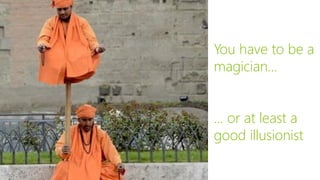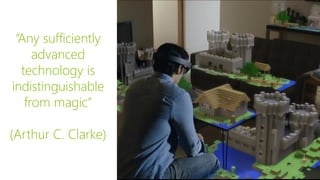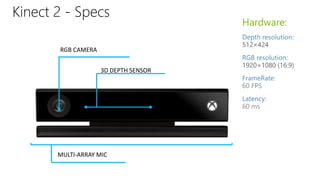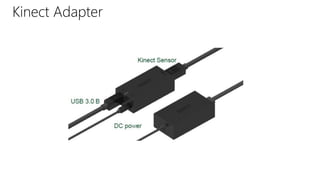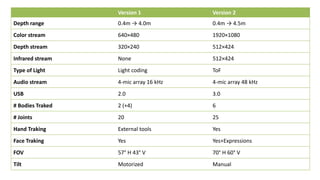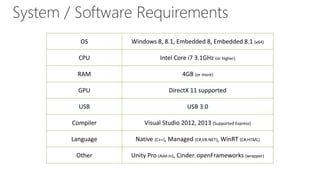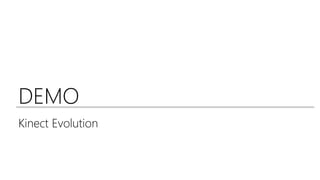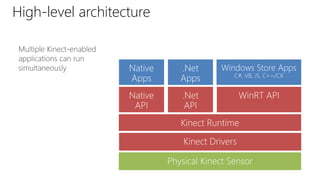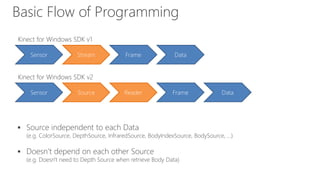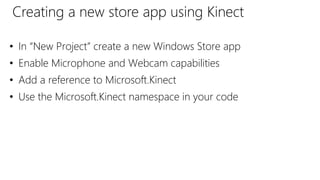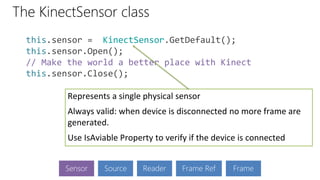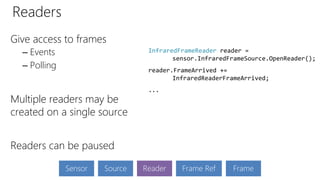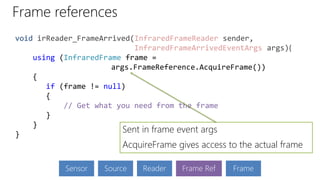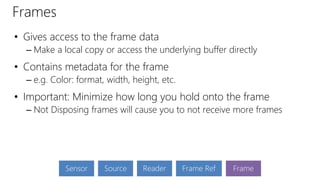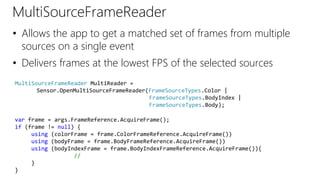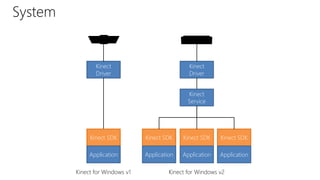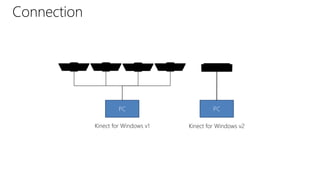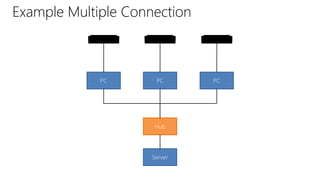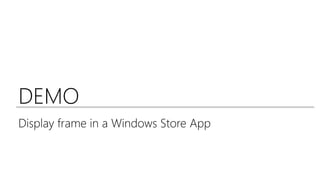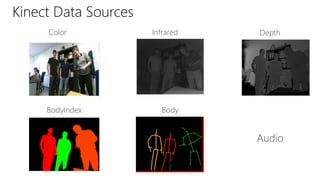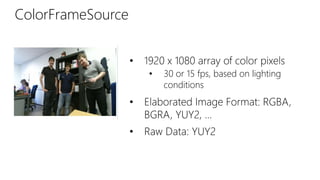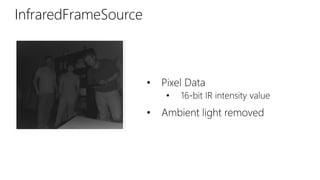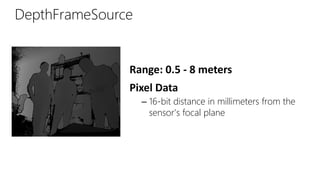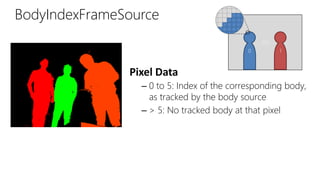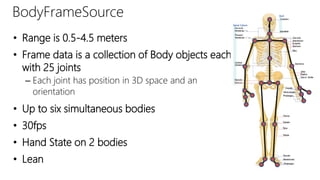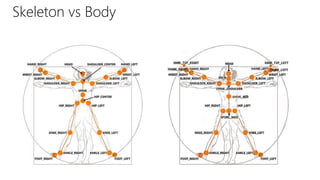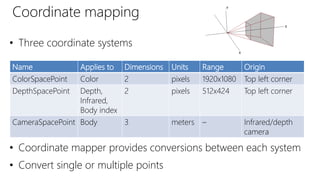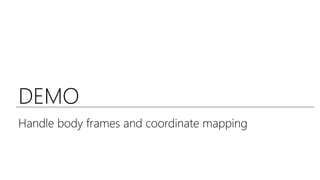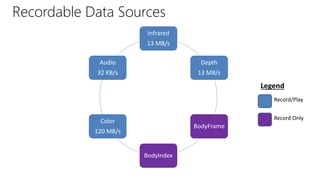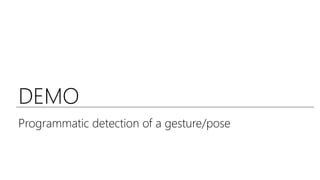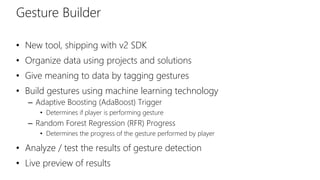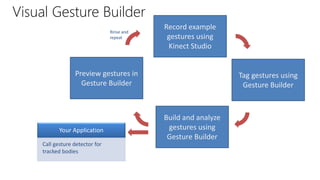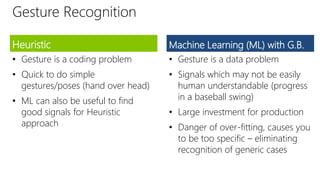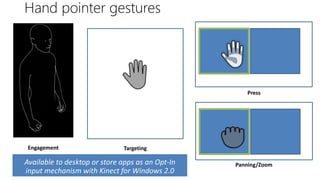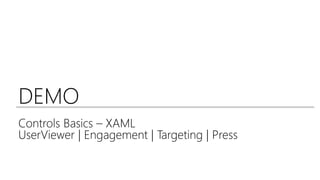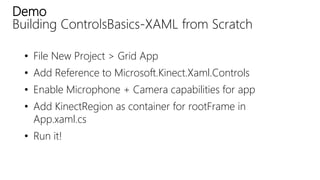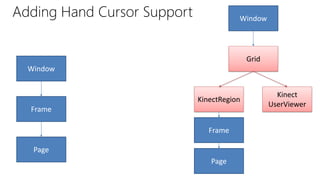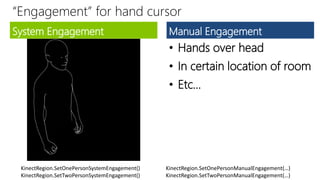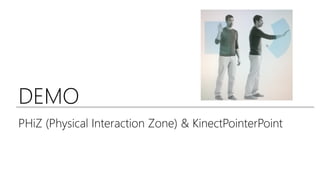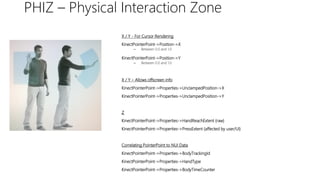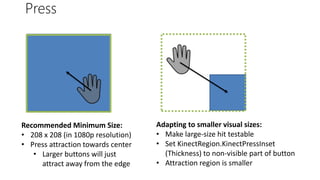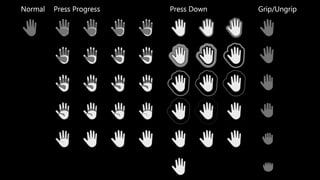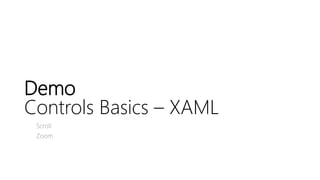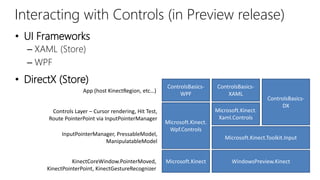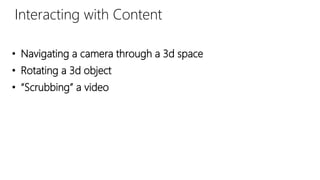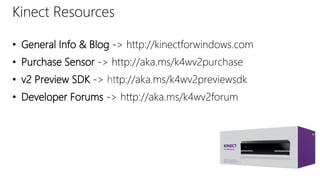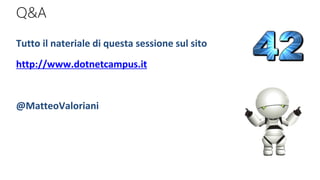This document provides an overview of the Kinect sensor and Kinect for Windows SDK. It introduces the Kinect sensor specs and components. It describes the various data sources that can be accessed from the Kinect like the color video stream, depth map, skeleton data, and audio. It also discusses programming with the Kinect SDK, including accessing frame data, coordinate mapping, and using the Kinect APIs for applications. Examples are provided for gesture recognition, recording and playback functionality, and building basic controls into an app using the Kinect.