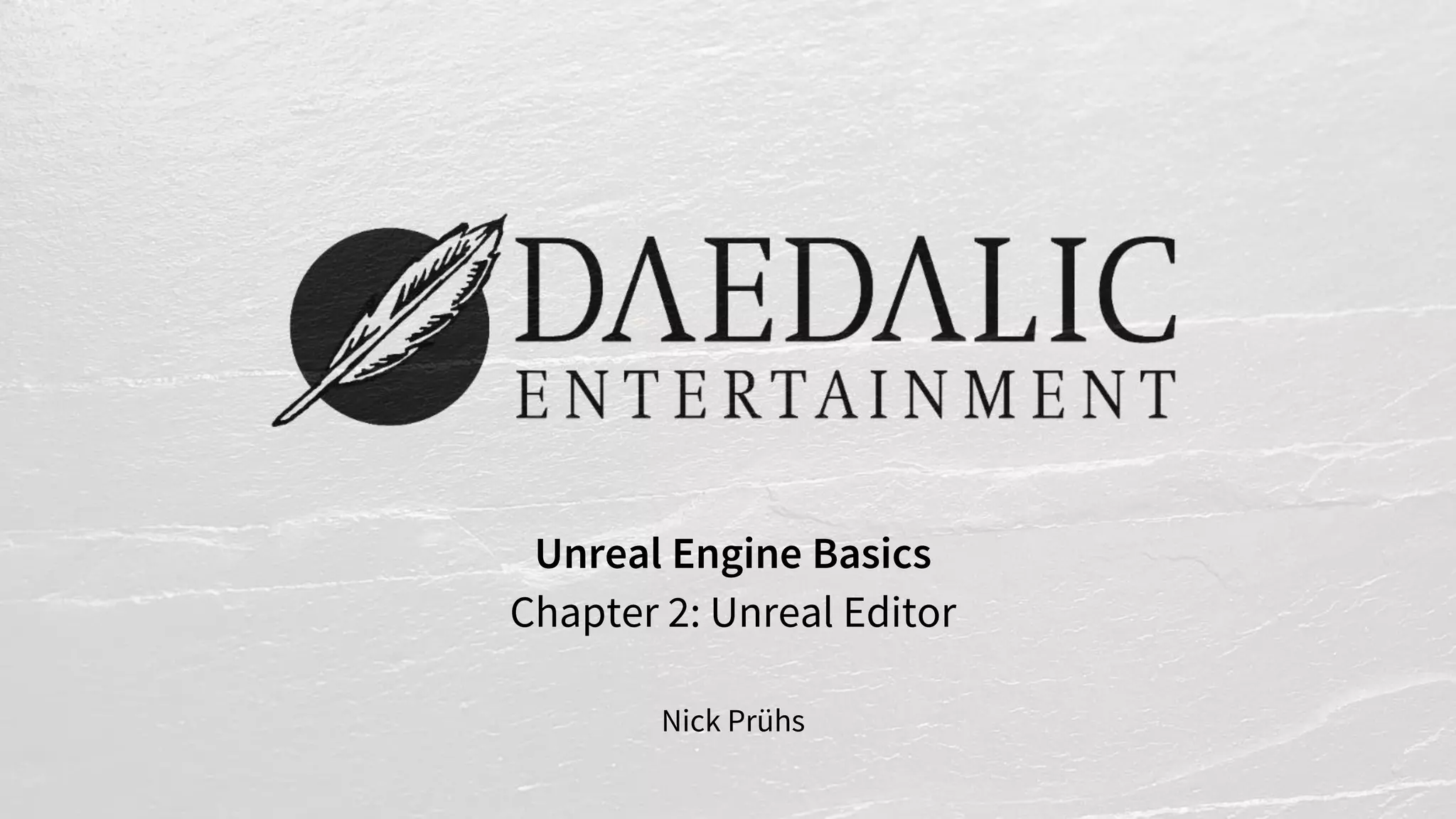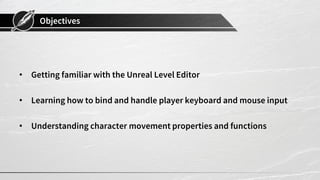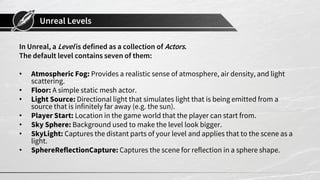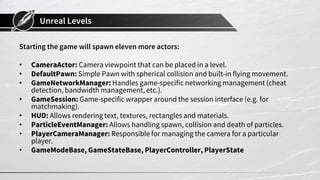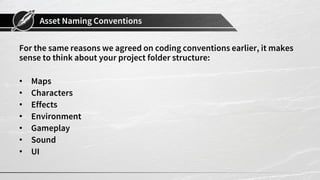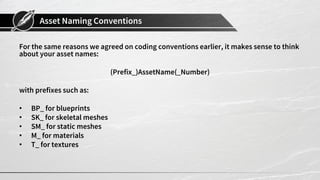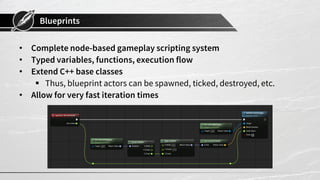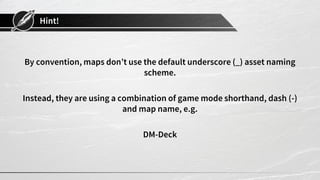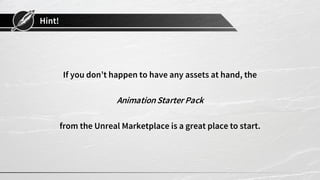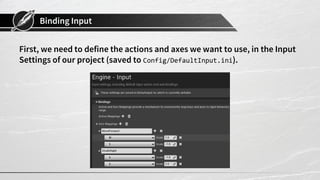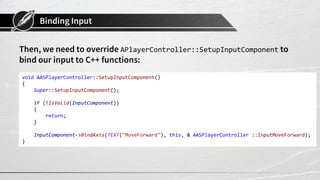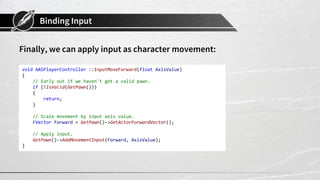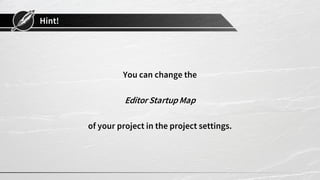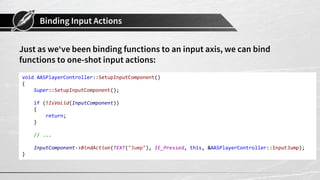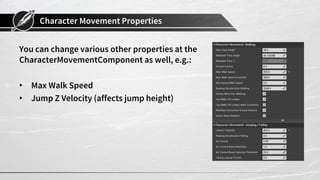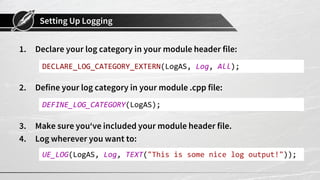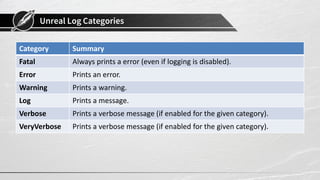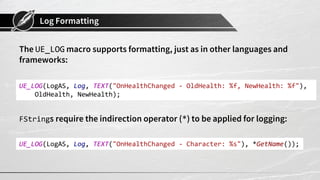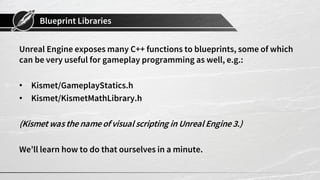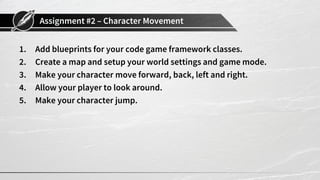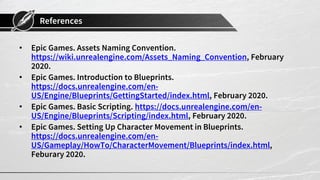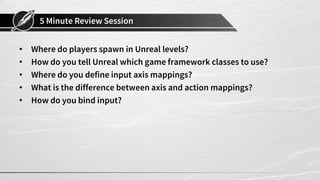Chapter 2 of the Unreal Engine Basics covers the Unreal Editor, focusing on level creation and actor management. It details player input binding, character movement properties, and asset naming conventions, as well as provides practical coding examples for implementing gameplay mechanics. The chapter concludes with an assignment to implement character movement and input handling for a game project.