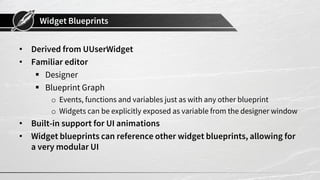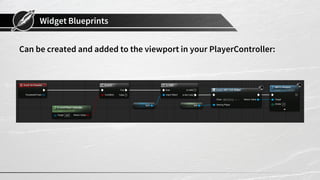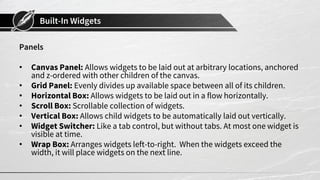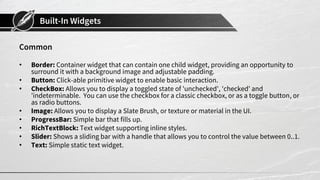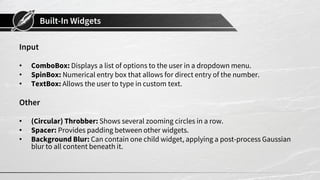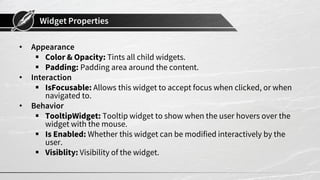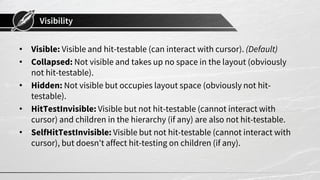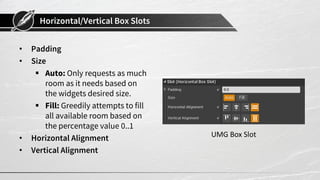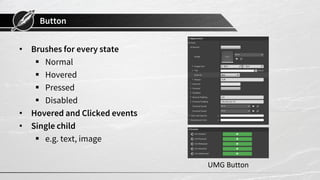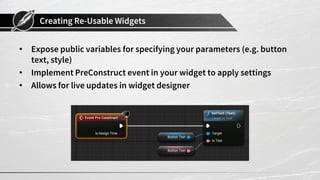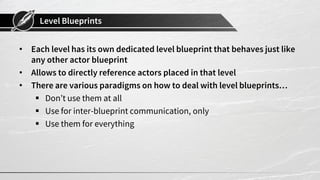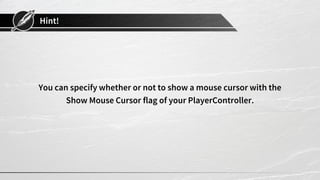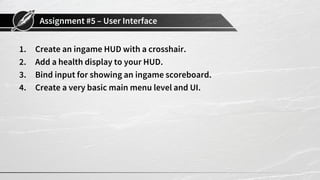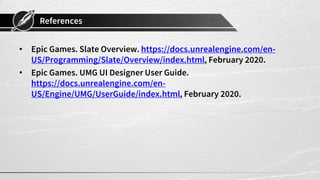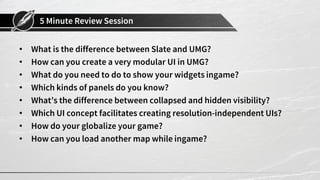Chapter 5 of the Unreal Engine Basics covers the user interface, focusing on the differences between the Slate and UMG frameworks, and how to create both basic and complex UI components. It discusses built-in widgets, panel types, and widget properties, providing guidance on creating modular UIs and events. The chapter concludes with practical assignments for implementing a game HUD and main menu, along with references for further learning.
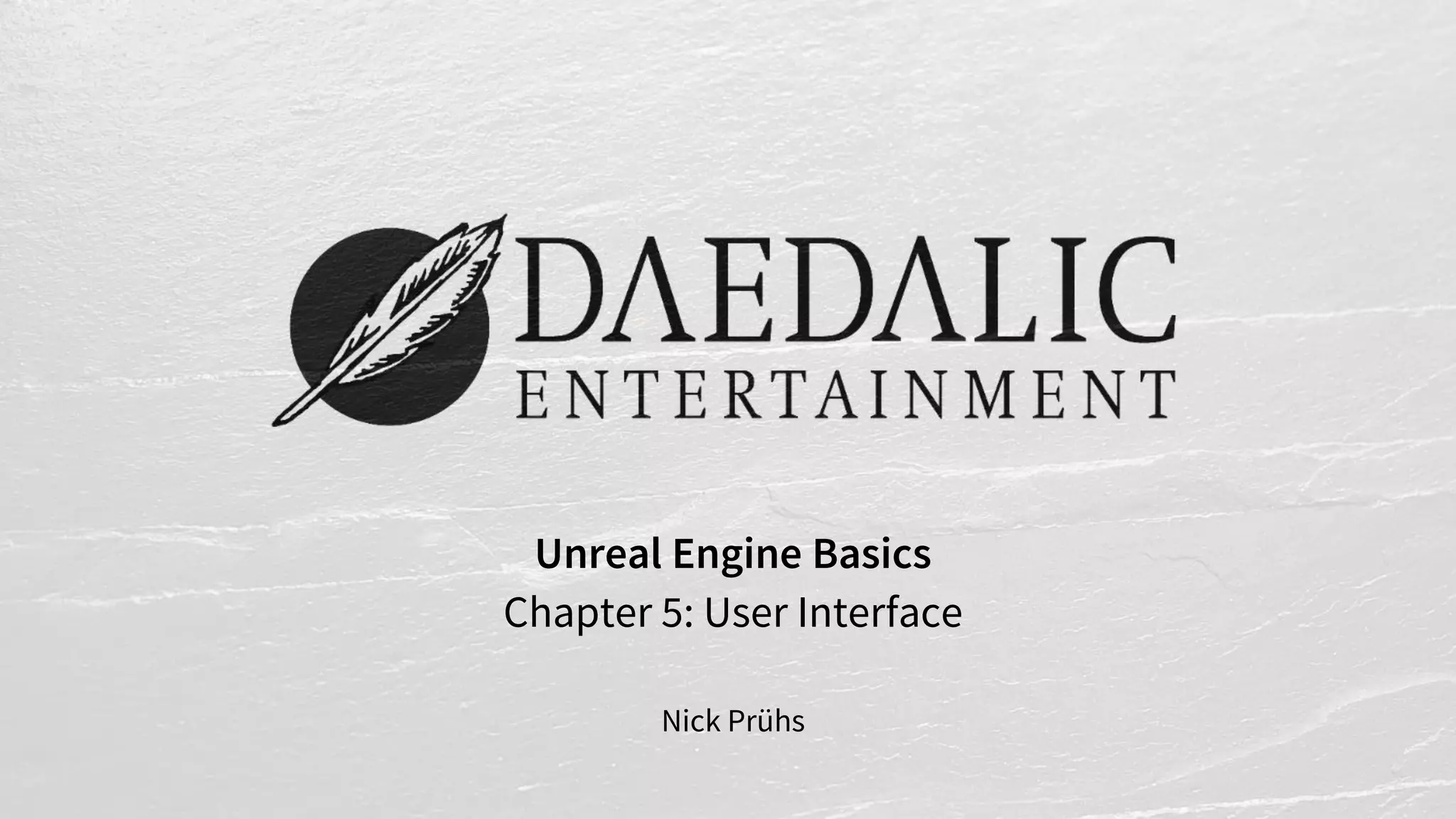
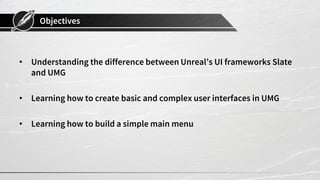
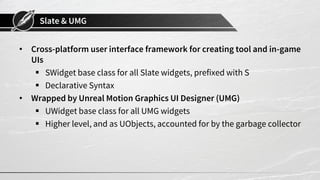
![Slate Example
Example taken from SLoadingScreenTestWidget::Construct
SNew(SVerticalBox)
+SVerticalBox::Slot()
.VAlign(VAlign_Center)
.HAlign(HAlign_Center)
[
SNew(SThrobber)
.Visibility(this, &SLoadingScreenTestWidget::GetLoadIndicatorVisibility)
]
+SVerticalBox::Slot()
.VAlign(VAlign_Center)
.HAlign(HAlign_Center)
[
SNew(STextBlock)
.Text(NSLOCTEXT("MoviePlayerTestLoadingScreen", "LoadingComplete", "Loading complete!"))
.Visibility(this, &SLoadingScreenTestWidget::GetMessageIndicatorVisibility)
]](https://image.slidesharecdn.com/unrealenginebasics05-200225070137/85/Unreal-Engine-Basics-05-User-Interface-4-320.jpg)