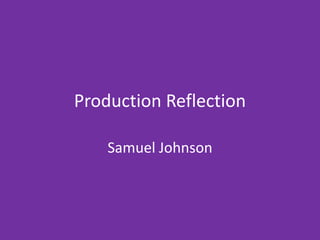
production reflection
- 2. Process My cover was the first piece of work I made for this project seeing as it’s the first page one sees when viewing a magazine. The title (CANNY) was decided upon early on in the experiment phase and it stuck, as I thought it suited the age demographic I was aiming for, who tend to be drawn in by simplistic, edgy abbreviations, seeing as that is the manner in which many millennials speak. Furthermore, the striking colour scheme masking the entirety of this page works towards the engagement factor of the product and immediately draws you in as a consumer, plus the gentle transition of gradient within the colour itself keeps the design flowing and somewhat keeps the image interesting; whereas if it were a solid block of colour, one wouldn’t be as willing to show any interest. This colour scheme was created by using the photoshop software, whereby I used the shapes tool and implemented a large square over the canvas, which I then proceeded to edit using the gradient function which mixes two colours together in a format identical to the one seen on the finished front page. From there I implemented the images of the MacBook into centre frame via my SD card, which had been used to store the photos I took of said product using a lightbox to insure I gathered the most pristine images possible. I then edited these images, removing the background and smoothing out any remaining rough edges and then by using the drop shadow function, I gave the impression that the items were floating in mid air, which adds to the simplistic design I was going for, with nothing visibly holding them down. This left me with the penultimate task of writing out sub stories splaying around the page, including the sub-heading and wording in and around the laptop screen, which was easily achieved using the ‘T’ tool, enabling me too write out such things and manipulate them in any manner I saw fit. I decided upon a simplistic font as to further add to my agenda, as well as to not vastly take away from the imagery which was the main pulling factor for the product. Finally was the matter of transferring secondary sources over to my magazine, including the screenshotted reviews and ratings beneath the imagery, as well as the barcode placed in the bottom left hand corner of the canvas, of which were implemented to boost the realism of the product. Nothing about these images were majorly altered using the software, apart from there sizing to fit in with the theme of the design and to not obscure any existing elements.
- 3. Process Both of my inside spreads (as seen above) consisted of my three product reviews and ad, which were created via the use of Photoshop. The images used in all 4 pages of both double page spreads including the ’Alexa Echo’, ’Nintendo Switch’, ‘Sony WH-1000XM3’, and ‘MacBook pro’ were captured using my camera, with the added fact that all of the items reviewed in this magazine are in my own possession, meaning I give a clear unbiased analysis of each. The images were then implemented off of my SD card and then cropped using the lasso tool to fit within frame, as to give the products the appearance as if they were floating, which adds to the simplistic design I was trying to aim for. From there I added large blocks of colour as a backdrop behind each (similar to my front cover) and then chose colours best fitting for the different devices being reviewed, as to keep the product engaging. I then proceeded to find information linked to the hardware of each device and routed through each extract to find the key notes on each, I decided upon 6 admirable features of each and through the text tool on Photoshop, wrote up each note individually and ordered them accordingly beneath each picture of tech, giving readers a concise initial brief on the fundamentals of all the products. Finally I added a few minor features here and there to make the collage of imagery more interesting. So I added the logos of each companies’ product being reviewed (via the use of Google images), as a way in which to also credit those responsible for the assembly of these device and I also added quirky slogans alongside the images of each device, of which I thought best fit the intended functionality of said device, with some words being highlighted over others based on their impact towards the slogan.
- 4. Process This was the simplest process of the magazine and required me to merely write out a 500 word analysis (rounds up to 700 if you take into account the text giving factual information beneath each product within the inside spread) of the items I’d been recommending throughout the magazine, including the ‘Alexa Echo’, ‘MacBook pro’ and ‘Sony WH-1000XM3 headphones’. This feat was achieved by initially using Microsoft Word to write out my thoughts on each, as it gave me a more structured format upon which to read from, whereas Photoshop aggravatingly required oneself to manually arrange the wording as you went along. Once finally completed this lead to me copying the text over from the word document to the Photoshop file, which was edited beforehand as to match the several colour schemes used over the course of the magazine to back each piece of reviewed tech. From that point I arranged the text to fit neatly within each aligned column, by downsizing the text and using the ‘transform’ tool to manipulate the text into a vertical tower, rather than an untasteful block. Finally I added the products at hand above each analysis, as to give confirmation to viewers about what products were being spoken about, along with a bold ‘analysis’ heading mildly obscuring each image, to give the page context. However I do believe this is the least creative of my pages as it doesn’t contain any particularly unique elements and primarily consists of lines of text, which is necessary for the completion of my project, but may put off certain members of my audience.
Editor's Notes
- Discuss the tools and processes used in your production. Log your thoughts and feelings about your work.
- Discuss the tools and processes used in your production. Log your thoughts and feelings about your work.
- Discuss the tools and processes used in your production. Log your thoughts and feelings about your work.