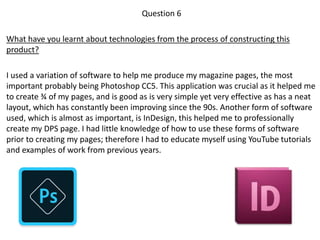
Question 6
- 1. Question 6 What have you learnt about technologies from the process of constructing this product? I used a variation of software to help me produce my magazine pages, the most important probably being Photoshop CC5. This application was crucial as it helped me to create ¾ of my pages, and is good as is very simple yet very effective as has a neat layout, which has constantly been improving since the 90s. Another form of software used, which is almost as important, is InDesign, this helped me to professionally create my DPS page. I had little knowledge of how to use these forms of software prior to creating my pages; therefore I had to educate myself using YouTube tutorials and examples of work from previous years.
- 2. The “eye dropper” tool was one of the most influential tools as allowed me to keep a very consistent house style, the gold and red we see across all four pages was only possible to add due to this tool with the assistance of the “paint bucket tool” (G). All you have to do to get the exact colour you want is to click on the colour with this tool and add it to your swatches. This proved to be important as I used it to fill small shapes such as the quotations for the pull quote on my front cover and also objects such as the social media logos on the editorial.
- 3. Another fundamental tool I learnt to use was the “quick selection tool” (W). This tool allows you to carefully crop images removing the background. This tool was beneficial for me as it let me remove the background of images leaving them looking crisp so the artists could be on a clean background. All that had to be done was highlight the areas you want to keep with quick selection +(or remove with -) and then backspace control D. Whilst in quick selection mode, to make sure the selection was perfect I went into quick mast mode and used the brush mode “white reveals and black conceals”, this refers to the areas you can keep and the areas you can remove, highlighting areas white that you want to keep. I used this tool in the creation of all four pages including my DPS as the image I used I cropped within Photoshop before importing it onto InDesign proving its efficiency, and I wasn’t aware that this was possible before.
- 4. It was possible to take this a step further with the “advanced hair selection” tool, allowing hair to be carefully selected from the background which is especially difficult to do on curly hair, which proved to be a problem for me on the contents page and most pages as my model had this tricky hair type. We follow a similar process to do this however before deleting the background we go to the “select” tab and “refine edge”, then choosing the image to be “on white” you then use the tool, holding left click and dragging over the hair to separate the hair from background. Because of this my magazine received a professional look with minor flaws in the images. I am proud of the image on the contents page in the end, as it has been cropped incredibly well, and also using the “adjustment tool” I managed to change the lighting leaving the image looking vibrant and attractive.
- 5. Furthermore, the individual blending options you can add to layers is an incredibly useful feature within Photoshop. They add variations to shapes, which you can create using the “rectangle tool” (U), so that you can edit images with pre-made designs. For example you can add a “glow” with more specific variations being “outer glow”. Within this there are further changes you can make, like changing the opacity, size of the glow, noise and many more. This is just one example of many, however it was also the most influential for the creation of my pages as it is featured across all four. We most predominantly see this being used to make shapes stand out so the page doesn’t look so two dimensional, engaging the reader, as the page almost seems to pop to life. An example of where this is used effectively is on the front cover and for the main headline; the name of the artist needs to stand out to people and grab their attention and so is well placed. I was unaware that such additional effects could be added to objects before using Photoshop.
- 6. Additionally the “gradient tool”(G) proved to be useful, as I couldn’t find a back ground (image or solid colour) to use on my front cover. When I used the gradient tool however it let me personalise my back ground and also offered a variety of colours to select from so that I could find one to match my colour scheme. I wanted to include a background but I didn’t want an image or solid colour, the gradient tool let me decide exactly how much colour and where I wanted to add it to my page. Simply I selected the colour I wanted I left clicked and dragged the mouse horizontal to mark where I wanted the colour block to be. We can see the gradient here in the top right hand corner.
- 7. One important feature is the “pen tool” (P) as it helped me to create drop capitals, which by nature are a very important feature within magazines. I managed this by selecting the tool and with the assistance of the bleed margins to ensure that a perfect box could be drawn for the drop capital to be in. I then simply clicked all four corners of the box made using the peen tool to actually create the boundaries for the letter. I learnt this through a demonstration and without knowing would have just typed the capital in a new text layer changing the font size, which would have not looked so professional.
- 8. Moreover an important tool that was taught to me was the ”ruler tool”, combined with the “text tool” especially as we are handling large volumes of text. Using the ruler tool I drew three box’s for my text to later fill and then clicking the top left corner and dragging a text box using the “T” in the tool bar (or text box tool). After this I simply pasted the text I had already wrote up on word into the space. This allowed me to keep the page consist and neat, instead of having to try and organise the text and the space it occupies under one large text box which would have looked out of line and therefore not professional.
- 9. A limitation I learnt with Photoshop however is that it doesn’t allow the creation of double page spreads. Therefore to create one I had to switch to the desktop publishing software Adobe In Design CC 2015. This was essential for the creation of my DPS, offering two pages to portray on rather than just the one Photoshop offers. When using InDesign another benefit of it is that it sets columns up for you when pasting in the interview from Microsoft Word, speeding up my workflow.
- 10. On the page with the interview different fonts and font styles (in the case of my magazine I made some text bold and some not) are used to separate the interviewer from the interviewee. I knew that it was possible to change fonts within InDesign but I didn’t know it was possible to download fonts into the software from the Internet; this is called the “typekit” (T) tool. Essentially it enabled me to match the style genre with specific fonts holding connotations that relate to the genre making the product appeal more to the audience. This feature is accompanied by the instant font preview that is offered, when scrolling through fonts we can see “sample” written next the name of the font, in that font. Because of this time is saved from scrolling through the names trying to see one you recognise, and further helps people looking who have perhaps forgotten what the name was. If you cannot remember what the font looks like but know the name, time can be saved just as easily with the “font search and filter” tool allowing you to search for specific names instead of looking through them all. All of these features make the process of handling with multiple fonts much easier, and I didn’t recognise these at first until when I did the time handling fonts was more than shortened.
- 11. The short cuts I have placed in brackets after naming the tools proved to be highly useful in increasing my work through the creation of my pages. In design offers a range of short cuts to that creating pages is efficient and shortened in time. I already knew about shortcuts within computing on other software but I was unaware of the vast range of short cuts InDesign offered, and once you understand how to use them it drastically increases work productivity.
- 12. Consequently a limitation I learnt of InDesign is that it doesn’t highlight poor spelling/ grammar and neither offer changes to correct it. This leads me on to Microsoft Word, which was helpful software to use to ensure that the large areas of text I was pasting into areas of my magazine like the DPS or editorial had no spelling mistakes. This ensures that the magazine is professional, as official magazines are considered unreliable if there are mistakes, as poor spelling and punctuation connotes a lack in knowledge so people then may then question the reliability of the content.
- 13. In conclusion I had very little idea how much went into the creation of such media products, but I now know that there are a huge range of software available and further even more unique tools they all offer all doing very different or similar things. There were few limitations to my creativity as I had some of the best software at my disposal however I would if I could have edited my images with more precision putting on more vibrant and clean effects.