Presentations quick guide for uploading rit symposium
•Download as PPT, PDF•
0 likes•234 views
Quick guide for learning how to create your presentation with googledocs
Report
Share
Report
Share
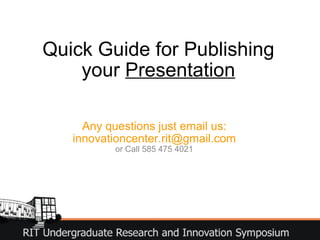
Recommended
More Related Content
What's hot
What's hot (17)
Options for embedding a texbased document in netvibes

Options for embedding a texbased document in netvibes
Documenting Your Academy story - Creating an Evidence Binder

Documenting Your Academy story - Creating an Evidence Binder
Similar to Presentations quick guide for uploading rit symposium
Similar to Presentations quick guide for uploading rit symposium (20)
JTC Event 2012 - Microsoft Office 365 Implementation Handout

JTC Event 2012 - Microsoft Office 365 Implementation Handout
SynoGenerateDoc, documents generation module for SugarCRM by Synolia

SynoGenerateDoc, documents generation module for SugarCRM by Synolia
G Suite Zero (Basic 101) - Webinar (for Malaysians)

G Suite Zero (Basic 101) - Webinar (for Malaysians)
Handout - Using Technology To Enhance Your Teaching

Handout - Using Technology To Enhance Your Teaching
Recently uploaded
This PowerPoint presentation, titled "Research Methods in Psychology for Cambridge AS Level Students," provides a comprehensive overview of essential research methodologies in psychology. It covers fundamental concepts such as experimental, correlational, and observational methods, highlighting their advantages and limitations. The presentation delves into the design of experiments, including independent and dependent variables, control groups, and random assignment. It also addresses ethical considerations, data collection techniques, and statistical analysis. Emphasizing practical application, the presentation includes examples of classic psychological studies and offers tips for designing and conducting research projects. It concludes with a discussion on interpreting results and the importance of critical evaluation, preparing students for both theoretical understanding and practical application in their AS Level psychology coursework.Research Methods in Psychology | Cambridge AS Level | Cambridge Assessment In...

Research Methods in Psychology | Cambridge AS Level | Cambridge Assessment In...Abhinav Gaur Kaptaan
Recently uploaded (20)
Jose-Rizal-and-Philippine-Nationalism-National-Symbol-2.pptx

Jose-Rizal-and-Philippine-Nationalism-National-Symbol-2.pptx
UNIT – IV_PCI Complaints: Complaints and evaluation of complaints, Handling o...

UNIT – IV_PCI Complaints: Complaints and evaluation of complaints, Handling o...
Research Methods in Psychology | Cambridge AS Level | Cambridge Assessment In...

Research Methods in Psychology | Cambridge AS Level | Cambridge Assessment In...
Danh sách HSG Bộ môn cấp trường - Cấp THPT.pdf

Danh sách HSG Bộ môn cấp trường - Cấp THPT.pdf
Application of Matrices in real life. Presentation on application of matrices

Application of Matrices in real life. Presentation on application of matrices
The Art Pastor's Guide to Sabbath | Steve Thomason

The Art Pastor's Guide to Sabbath | Steve Thomason
Sectors of the Indian Economy - Class 10 Study Notes pdf

Sectors of the Indian Economy - Class 10 Study Notes pdf
Industrial Training Report- AKTU Industrial Training Report

Industrial Training Report- AKTU Industrial Training Report
Basic phrases for greeting and assisting costumers

Basic phrases for greeting and assisting costumers
Matatag-Curriculum and the 21st Century Skills Presentation.pptx

Matatag-Curriculum and the 21st Century Skills Presentation.pptx
aaaaaaaaaaaaaaaaaaaaaaaaaaaaaaaaaaaaaaaaaaaaaaaaaaaaaaa

aaaaaaaaaaaaaaaaaaaaaaaaaaaaaaaaaaaaaaaaaaaaaaaaaaaaaaa
Basic Civil Engg Notes_Chapter-6_Environment Pollution & Engineering

Basic Civil Engg Notes_Chapter-6_Environment Pollution & Engineering
Keeping Your Information Safe with Centralized Security Services

Keeping Your Information Safe with Centralized Security Services
Presentations quick guide for uploading rit symposium
- 1. Quick Guide for Publishing your Presentation Any questions just email us: innovationcenter.rit@gmail.com or Call 585 475 4021
- 4. 1.1) Save it with the Standardized Name: LastName-FirstName-Title of your research Double click the “title”: to edit it.
- 5. 2) You can also download the template to your computer and work from there. Later on you’ll have the chance to upload it again. Select->File-> Download as-> Word
- 6. 2.1) After editing your document in MSWord, you can upload it by clicking the Documents link on your Gmail account
- 7. 2.2) Click Upload to upload your file.
- 8. 2.3) Click “ Select files to upload”
- 9. 2.4) Browse your computer, and select your Document.
- 10. 2.5) Click S tart Upload
- 11. 2.6) Click on the file name to open the uploaded version.
- 12. 3) Click Share 4) Select Share Settings
- 13. 5) Click Change to modify your sharing properties
- 14. 6) Share it with the user innovationcenter.rit@gmail.com . On “Add people” write the email address, select the “Can edit” option. Then, click “Share”
- 15. 7) Allow visibility to “Anyone with the Link”. Remember to Save it .
- 16. 8) Copy your new Document link
- 17. 9) Make sure your link works! Open it in a different browser and confirm it’s viewable for users NOT logged in.
- 18. 10) Paste the link into the form & submit it.
- 19. Quick Guide for Uploading your Abstract Any questions just email us at: innovationcenter.rit@gmail.com or Call 585 475 4021