Presentation1
•Download as PPTX, PDF•
0 likes•493 views
The document discusses the key components of a computer system. It describes the central processing unit (CPU) and its basic functions of fetching, decoding, executing and writing back instructions. It also summarizes the roles of the motherboard, hard disk, memory, keyboard, mouse, monitor, printer, plotter, optical scanner, webcam and projector. All of these components work together to process and display digital information.
Report
Share
Report
Share
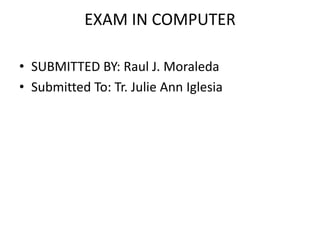
Recommended
BASIC COMPUTER COURSE ! BATRA COMPUTER CENTRE

Are you in search of Basic Computer Training in Ambala?
Now your search is end here.... Batra Computer centre provides you the best computer training in Ambala Cantt.
Lesson 1 anatomy of a digital computer (230 kb)

The document discusses the anatomy and components of a digital computer. It describes the five main hardware components as the central processing unit (CPU), memory, input devices, output devices, and storage devices. The CPU contains the control unit and arithmetic logic unit (ALU). Memory temporarily stores data and instructions. Common input devices include keyboards, mice, and scanners. Output devices like monitors and printers allow users to see results. Mass storage devices like hard disks permanently store large amounts of data. The document provides details on how these components work together to receive input, process information, produce output, and store information.
Basic computer fundamentals

A computer is a programmable machine that can execute a prerecorded list of instructions. It has four basic functions: accepting input, processing data, producing output, and storing results. A computer system includes the computer hardware, peripheral devices, and software. Software provides instructions that tell the computer what tasks to perform. There are two main types of software: system software which includes operating systems and utilities, and applications software for tasks like word processing.
Coc 1 basic computer parts

This document provides information about computers and their components. It discusses that computers are electronic devices that can store, process, and manipulate data. It then outlines the three main components of a computer: hardware, software, and peopleware. Under hardware, it describes the physical parts of a computer like the system unit, monitors, keyboards, and other input/output devices. It explains software types like system software and application software. It also provides details on computer components, peripherals, and how to troubleshoot common issues.
Four Functions Of A Computer

This presentation describes the four basic functions of computers and identifies hardware components that specialize in each of the four functions.
Introduction to parts of Computer(Computer Fundamentals)

This document provides an introduction to the main internal and external parts of a computer. It discusses the monitor, mouse, keyboard, chassis, motherboard, power supply, hard drive, floppy drive, CD/DVD drive, RAM, ROM, microprocessor, expansion cards, ports, slots, and chipset. It provides details on the purpose and basic functioning of each part.
Ppt Lesson 04

The document discusses the key components of a computer system. It explains that a computer requires input, processing, output and storage devices. The central processing unit (CPU) processes data on the motherboard and uses memory like RAM and ROM for temporary and permanent storage. Data is represented digitally using binary code and standards like ASCII allow characters to be represented by numeric codes.
The Main Parts of the Computer

The main parts of a computer include the mouse, keyboard, monitor, speakers, system unit, printer, compact disks, and thumb drives. The mouse and keyboard are used for input, while the monitor displays output. The system unit contains the central processing unit and motherboard that act as the computer's brain. External storage devices like compact disks and thumb drives allow transferring and storing files.
Recommended
BASIC COMPUTER COURSE ! BATRA COMPUTER CENTRE

Are you in search of Basic Computer Training in Ambala?
Now your search is end here.... Batra Computer centre provides you the best computer training in Ambala Cantt.
Lesson 1 anatomy of a digital computer (230 kb)

The document discusses the anatomy and components of a digital computer. It describes the five main hardware components as the central processing unit (CPU), memory, input devices, output devices, and storage devices. The CPU contains the control unit and arithmetic logic unit (ALU). Memory temporarily stores data and instructions. Common input devices include keyboards, mice, and scanners. Output devices like monitors and printers allow users to see results. Mass storage devices like hard disks permanently store large amounts of data. The document provides details on how these components work together to receive input, process information, produce output, and store information.
Basic computer fundamentals

A computer is a programmable machine that can execute a prerecorded list of instructions. It has four basic functions: accepting input, processing data, producing output, and storing results. A computer system includes the computer hardware, peripheral devices, and software. Software provides instructions that tell the computer what tasks to perform. There are two main types of software: system software which includes operating systems and utilities, and applications software for tasks like word processing.
Coc 1 basic computer parts

This document provides information about computers and their components. It discusses that computers are electronic devices that can store, process, and manipulate data. It then outlines the three main components of a computer: hardware, software, and peopleware. Under hardware, it describes the physical parts of a computer like the system unit, monitors, keyboards, and other input/output devices. It explains software types like system software and application software. It also provides details on computer components, peripherals, and how to troubleshoot common issues.
Four Functions Of A Computer

This presentation describes the four basic functions of computers and identifies hardware components that specialize in each of the four functions.
Introduction to parts of Computer(Computer Fundamentals)

This document provides an introduction to the main internal and external parts of a computer. It discusses the monitor, mouse, keyboard, chassis, motherboard, power supply, hard drive, floppy drive, CD/DVD drive, RAM, ROM, microprocessor, expansion cards, ports, slots, and chipset. It provides details on the purpose and basic functioning of each part.
Ppt Lesson 04

The document discusses the key components of a computer system. It explains that a computer requires input, processing, output and storage devices. The central processing unit (CPU) processes data on the motherboard and uses memory like RAM and ROM for temporary and permanent storage. Data is represented digitally using binary code and standards like ASCII allow characters to be represented by numeric codes.
The Main Parts of the Computer

The main parts of a computer include the mouse, keyboard, monitor, speakers, system unit, printer, compact disks, and thumb drives. The mouse and keyboard are used for input, while the monitor displays output. The system unit contains the central processing unit and motherboard that act as the computer's brain. External storage devices like compact disks and thumb drives allow transferring and storing files.
Basics of Computer Hardware

The document provides information about RVS College of Engineering & Technology. It discusses that the college was established in 2007, has over 2100 students and 240 employees. It offers 6 undergraduate and 6 postgraduate courses in fields like computer science, electronics, mechanical, and petrochemical engineering. The college has over 1000 computers, 24,000 books in its library, and hostel facilities for boys and girls.
Computer fundamental

Computer systems accept digital data as input and manipulate it according to programmed instructions to produce useful output. There are five generations of computers based on the underlying technology used. Computers include input, output, processing, storage, and control units. Common components are the CPU, memory (RAM, ROM), and motherboard. Software includes system software that interfaces hardware and applications, like operating systems and compilers.
Hardware- the entire parts of a computer

This document defines and describes various computer hardware components. It begins by defining computer hardware as the physical parts of a computer system, including the processor, memory, buses, and peripherals. It then lists and describes both essential internal components like the CPU, motherboard, memory, and hard disk, as well as optional external components like the keyboard, monitor, mouse, printers, and scanners. For each component, it provides details on what it is, its purpose, and common types. The document aims to provide a comprehensive overview of the main hardware that makes up a computer system.
Basics of computer

This document provides an overview of basics of computers. It discusses that computers are now integral parts of our lives and are used for various purposes like reservations, payments, banking, research etc. It then defines a computer as an electronic device that accepts data as input, processes it, and provides the output. It also discusses the characteristics of computers like speed, accuracy, storage capability. The document further explains the different types of computers like digital, analog and different generations of computers from first to fifth generation. It also classifies computers as microcomputers, minicomputers, mainframes and supercomputers. Finally, it describes the basic components and concepts of a computer system.
Computer Fundamentals

This document provides an overview of computer fundamentals and concepts. It begins with definitions of a computer as a device that accepts input, processes data, stores data, and produces output. It then discusses the evolution of computers through different generations from vacuum tubes to transistors to integrated circuits. The document also covers classifications of computers such as mainframes, minicomputers, microcomputers, supercomputers, and servers based on factors like size, cost, and performance. It provides examples for each generation and type of computer. The document concludes with general applications and capabilities of computers.
Hardware & Software

The document defines computing science as the automatic treatment of information using computers. It then summarizes that computers have two main parts: hardware, which are the physical and touchable parts like the CPU, motherboard, hard drive, and peripherals; and software, which are the untouchable logic instructions that control tasks. The document then provides more details on the different types of hardware components that make up a computer system and how they work together.
Computer System Basics

The document is a lecture on the components of a computer system from Rajarata University of Sri Lanka's Faculty of Social Sciences and Humanities. It discusses the main internal and external hardware components, including the monitor, modem, system unit, mouse, speakers, printer, and keyboard. It also covers the software, liveware, and firmware that make up a computer system. The key hardware components discussed in more detail are the CPU, motherboard, input devices, output devices, storage devices, and RAM.
Computers

This document provides an introduction to computers by defining what a computer is, listing the types and components of computers, describing basic software and operating systems, and how to turn a computer on and off and use a mouse. A computer processes input data based on instructions from software to produce output. Types include desktops, laptops, notebooks, PDAs and tablets. Components are the CPU, drives, RAM, ports, printer, monitor and scanners. Software includes games, documents and multimedia. Operating systems run basic computer operations and come pre-installed. Users turn computers on by pressing the power button and off through menus or keyboard shortcuts. Mice are used through left and right clicking.
Parts of a computer

The document summarizes the main internal and external components of a typical computer system. It describes the hardware components inside the computer tower, including the motherboard, CPU, RAM, hard drive, and expansion cards. It also outlines the main external components, such as the keyboard, mouse, monitor, and common peripherals like printers, scanners, and speakers. The document provides details on the function of each part and how they work together to make the computer system operate.
Basic computer for_b_ed

This document provides an overview of basic computer concepts including:
- Computer hardware refers to the physical parts of a computer like the monitor, keyboard, and printer.
- Computer software includes programs that tell the computer what to do, like Microsoft Word, PowerPoint, and Excel.
- The motherboard is located inside the CPU case and holds the microprocessor, memory, and other crucial components that control the computer's operation.
Hardware and software of computer

The document provides an overview of computer hardware and software components. It describes that a computer system consists of a central processing unit (CPU), primary storage, secondary storage, input devices, output devices, and communication devices. The CPU contains an arithmetic logic unit and control unit. Primary storage includes random access memory and read-only memory. Secondary storage devices discussed include magnetic disks like hard disks and floppy disks, and optical disks like CD-ROMs, CD-Rs, CD-RWs, and DVD-ROMs. Input devices convert data for input and output devices convert electronic data for human understanding.
Basic computer terms

The document defines basic computer hardware and software terms. It describes hardware components like the CPU, disk drive, hard drive, keyboard, modem, monitor, mouse, and network interface card. It also explains software concepts such as applications, bits, bytes, bugs, browsers, databases, downloads, drivers, files, folders, freeware, gigabytes, graphical user interfaces, icons, internet protocols, menus, networks, peripherals, RAM, ROM, scroll bars, shareware, spreadsheets, toolbars, URLs, viruses, windows, and word processors.
Basic Computer Operation

The document provides an overview of basic computer operations and components. It discusses the history of computers in education and how they have revolutionized and impacted the direction of modern education. It then defines and describes various computer hardware components including the system unit, CPU, RAM, motherboard, ports, input devices like keyboards and mice, and output devices like monitors, printers, and speakers. It also discusses operating systems like Windows, Mac OS, and Linux and productivity software like Microsoft Office.
Computer project

First, we cut the base of the keyboard from thermocol and wrapped it in chart paper. Then we cut individual keys from thermocol and wrapped them in white paper before pasting them onto the base. Finally, we wrote numbers and drew symbols on the keys. In this way, our keyboard was ready.
Computer Basics

This document provides an introduction to information technology concepts. It defines IT as using technologies like computing, electronics, and telecommunications to process and distribute digital information. It also discusses computer literacy and the basic components of a computer system, including hardware like the CPU, memory, input/output devices, and storage. The document also covers software types like operating systems and applications. It provides examples of common system software tasks and operating systems for different device types.
Overview of computer system

A computer system is defined as a combination of hardware, software, and a user that work together to process data and store files. The hardware components include input devices to produce input signals, output devices to display output, storage devices to hold data, and a processor like the CPU that acts as the brain of the computer. System software manages the basic functions of the computer hardware and serves as a platform for application software which allows users to perform specific tasks like work, business, and entertainment.
computer fundamentals

This document provides an overview of computer fundamentals and organization. It discusses the definition of a computer, its characteristics and history. It describes the evolution of computers through generations from vacuum tubes to integrated circuits. It also outlines the basic components of a computer system including the CPU, memory, I/O devices and software. The CPU is described in more detail including its main components like ALU, control unit and registers.
Computer Components

The document discusses several key components of a computer system. It describes the central processing unit (CPU) as the brain of the computer and explains that CPU speed is measured in GHz, with higher speeds allowing more data to be processed. It also discusses different types of memory like ROM, EEPROM, flash memory, and RAM (including SDRAM and DDR). The document outlines internal storage devices like hard disk drives, describing technologies like SATA, PATA, and SSD. It also covers adapter cards, motherboards, and other essential computer parts.
Module5 input output storage devices

This document is an ICT literacy module for secondary school students in Malaysia that covers computer hardware topics. It contains three activities that teach students about input devices, output devices, and storage devices. The activities define each type of device, provide examples, and explain their functions. Students will learn to identify input devices like keyboards and mice, output devices like monitors and printers, and storage devices like hard drives, flash drives, and CDs. They will also learn the differences between primary and secondary storage. The overall goal is for students to understand basic computer components and how they are used.
Booklet walk for values v03

This document discusses human values and their importance across different religions. It provides an overview of the core values of Truth, Righteousness, Peace, Love and Non-violence that are shared across Hinduism, Zoroastrianism, Judaism, Christianity and Islam. For each religion, it presents short quotes or passages that illustrate how these key values are an important part of the religious teachings and way of life. The overall message is that these universal human values of truth, right conduct, love and non-violence are at the foundation of the major world religions and are essential for building a just, compassionate and peaceful society.
Jun jun

This document provides biographical information about Benigno Aquino III, the 15th and current President of the Philippines. It details that he was born in 1960, earned a bachelor's degree from Ateneo de Manila University, and was elected to the House of Representatives in 1998. As a Representative and Senator, he authored and sponsored several bills. The document also outlines some of the key points from President Aquino's recent State of the Nation Addresses, including economic growth, social programs, and infrastructure improvements.
Get2Galaxy Pitch

An open API hiring platform with crowd sourced experts & operators, candidates and necessary tools for a company to satisfy its hiring needs
More Related Content
What's hot
Basics of Computer Hardware

The document provides information about RVS College of Engineering & Technology. It discusses that the college was established in 2007, has over 2100 students and 240 employees. It offers 6 undergraduate and 6 postgraduate courses in fields like computer science, electronics, mechanical, and petrochemical engineering. The college has over 1000 computers, 24,000 books in its library, and hostel facilities for boys and girls.
Computer fundamental

Computer systems accept digital data as input and manipulate it according to programmed instructions to produce useful output. There are five generations of computers based on the underlying technology used. Computers include input, output, processing, storage, and control units. Common components are the CPU, memory (RAM, ROM), and motherboard. Software includes system software that interfaces hardware and applications, like operating systems and compilers.
Hardware- the entire parts of a computer

This document defines and describes various computer hardware components. It begins by defining computer hardware as the physical parts of a computer system, including the processor, memory, buses, and peripherals. It then lists and describes both essential internal components like the CPU, motherboard, memory, and hard disk, as well as optional external components like the keyboard, monitor, mouse, printers, and scanners. For each component, it provides details on what it is, its purpose, and common types. The document aims to provide a comprehensive overview of the main hardware that makes up a computer system.
Basics of computer

This document provides an overview of basics of computers. It discusses that computers are now integral parts of our lives and are used for various purposes like reservations, payments, banking, research etc. It then defines a computer as an electronic device that accepts data as input, processes it, and provides the output. It also discusses the characteristics of computers like speed, accuracy, storage capability. The document further explains the different types of computers like digital, analog and different generations of computers from first to fifth generation. It also classifies computers as microcomputers, minicomputers, mainframes and supercomputers. Finally, it describes the basic components and concepts of a computer system.
Computer Fundamentals

This document provides an overview of computer fundamentals and concepts. It begins with definitions of a computer as a device that accepts input, processes data, stores data, and produces output. It then discusses the evolution of computers through different generations from vacuum tubes to transistors to integrated circuits. The document also covers classifications of computers such as mainframes, minicomputers, microcomputers, supercomputers, and servers based on factors like size, cost, and performance. It provides examples for each generation and type of computer. The document concludes with general applications and capabilities of computers.
Hardware & Software

The document defines computing science as the automatic treatment of information using computers. It then summarizes that computers have two main parts: hardware, which are the physical and touchable parts like the CPU, motherboard, hard drive, and peripherals; and software, which are the untouchable logic instructions that control tasks. The document then provides more details on the different types of hardware components that make up a computer system and how they work together.
Computer System Basics

The document is a lecture on the components of a computer system from Rajarata University of Sri Lanka's Faculty of Social Sciences and Humanities. It discusses the main internal and external hardware components, including the monitor, modem, system unit, mouse, speakers, printer, and keyboard. It also covers the software, liveware, and firmware that make up a computer system. The key hardware components discussed in more detail are the CPU, motherboard, input devices, output devices, storage devices, and RAM.
Computers

This document provides an introduction to computers by defining what a computer is, listing the types and components of computers, describing basic software and operating systems, and how to turn a computer on and off and use a mouse. A computer processes input data based on instructions from software to produce output. Types include desktops, laptops, notebooks, PDAs and tablets. Components are the CPU, drives, RAM, ports, printer, monitor and scanners. Software includes games, documents and multimedia. Operating systems run basic computer operations and come pre-installed. Users turn computers on by pressing the power button and off through menus or keyboard shortcuts. Mice are used through left and right clicking.
Parts of a computer

The document summarizes the main internal and external components of a typical computer system. It describes the hardware components inside the computer tower, including the motherboard, CPU, RAM, hard drive, and expansion cards. It also outlines the main external components, such as the keyboard, mouse, monitor, and common peripherals like printers, scanners, and speakers. The document provides details on the function of each part and how they work together to make the computer system operate.
Basic computer for_b_ed

This document provides an overview of basic computer concepts including:
- Computer hardware refers to the physical parts of a computer like the monitor, keyboard, and printer.
- Computer software includes programs that tell the computer what to do, like Microsoft Word, PowerPoint, and Excel.
- The motherboard is located inside the CPU case and holds the microprocessor, memory, and other crucial components that control the computer's operation.
Hardware and software of computer

The document provides an overview of computer hardware and software components. It describes that a computer system consists of a central processing unit (CPU), primary storage, secondary storage, input devices, output devices, and communication devices. The CPU contains an arithmetic logic unit and control unit. Primary storage includes random access memory and read-only memory. Secondary storage devices discussed include magnetic disks like hard disks and floppy disks, and optical disks like CD-ROMs, CD-Rs, CD-RWs, and DVD-ROMs. Input devices convert data for input and output devices convert electronic data for human understanding.
Basic computer terms

The document defines basic computer hardware and software terms. It describes hardware components like the CPU, disk drive, hard drive, keyboard, modem, monitor, mouse, and network interface card. It also explains software concepts such as applications, bits, bytes, bugs, browsers, databases, downloads, drivers, files, folders, freeware, gigabytes, graphical user interfaces, icons, internet protocols, menus, networks, peripherals, RAM, ROM, scroll bars, shareware, spreadsheets, toolbars, URLs, viruses, windows, and word processors.
Basic Computer Operation

The document provides an overview of basic computer operations and components. It discusses the history of computers in education and how they have revolutionized and impacted the direction of modern education. It then defines and describes various computer hardware components including the system unit, CPU, RAM, motherboard, ports, input devices like keyboards and mice, and output devices like monitors, printers, and speakers. It also discusses operating systems like Windows, Mac OS, and Linux and productivity software like Microsoft Office.
Computer project

First, we cut the base of the keyboard from thermocol and wrapped it in chart paper. Then we cut individual keys from thermocol and wrapped them in white paper before pasting them onto the base. Finally, we wrote numbers and drew symbols on the keys. In this way, our keyboard was ready.
Computer Basics

This document provides an introduction to information technology concepts. It defines IT as using technologies like computing, electronics, and telecommunications to process and distribute digital information. It also discusses computer literacy and the basic components of a computer system, including hardware like the CPU, memory, input/output devices, and storage. The document also covers software types like operating systems and applications. It provides examples of common system software tasks and operating systems for different device types.
Overview of computer system

A computer system is defined as a combination of hardware, software, and a user that work together to process data and store files. The hardware components include input devices to produce input signals, output devices to display output, storage devices to hold data, and a processor like the CPU that acts as the brain of the computer. System software manages the basic functions of the computer hardware and serves as a platform for application software which allows users to perform specific tasks like work, business, and entertainment.
computer fundamentals

This document provides an overview of computer fundamentals and organization. It discusses the definition of a computer, its characteristics and history. It describes the evolution of computers through generations from vacuum tubes to integrated circuits. It also outlines the basic components of a computer system including the CPU, memory, I/O devices and software. The CPU is described in more detail including its main components like ALU, control unit and registers.
Computer Components

The document discusses several key components of a computer system. It describes the central processing unit (CPU) as the brain of the computer and explains that CPU speed is measured in GHz, with higher speeds allowing more data to be processed. It also discusses different types of memory like ROM, EEPROM, flash memory, and RAM (including SDRAM and DDR). The document outlines internal storage devices like hard disk drives, describing technologies like SATA, PATA, and SSD. It also covers adapter cards, motherboards, and other essential computer parts.
Module5 input output storage devices

This document is an ICT literacy module for secondary school students in Malaysia that covers computer hardware topics. It contains three activities that teach students about input devices, output devices, and storage devices. The activities define each type of device, provide examples, and explain their functions. Students will learn to identify input devices like keyboards and mice, output devices like monitors and printers, and storage devices like hard drives, flash drives, and CDs. They will also learn the differences between primary and secondary storage. The overall goal is for students to understand basic computer components and how they are used.
What's hot (19)
Viewers also liked
Booklet walk for values v03

This document discusses human values and their importance across different religions. It provides an overview of the core values of Truth, Righteousness, Peace, Love and Non-violence that are shared across Hinduism, Zoroastrianism, Judaism, Christianity and Islam. For each religion, it presents short quotes or passages that illustrate how these key values are an important part of the religious teachings and way of life. The overall message is that these universal human values of truth, right conduct, love and non-violence are at the foundation of the major world religions and are essential for building a just, compassionate and peaceful society.
Jun jun

This document provides biographical information about Benigno Aquino III, the 15th and current President of the Philippines. It details that he was born in 1960, earned a bachelor's degree from Ateneo de Manila University, and was elected to the House of Representatives in 1998. As a Representative and Senator, he authored and sponsored several bills. The document also outlines some of the key points from President Aquino's recent State of the Nation Addresses, including economic growth, social programs, and infrastructure improvements.
Get2Galaxy Pitch

An open API hiring platform with crowd sourced experts & operators, candidates and necessary tools for a company to satisfy its hiring needs
Jun jun

This document provides biographical information about Benigno Aquino III, the 15th and current President of the Philippines. It details that he was born in 1960, earned a bachelor's degree from Ateneo de Manila University, and was elected to the House of Representatives in 1998. It lists several bills he introduced while in the House and Senate. It also summarizes some of the priorities and achievements highlighted in his State of the Nation Addresses, including economic growth, health and education programs, and infrastructure projects.
ศาสตราจารย์ พลตรี หม่อมราชวงศ์คึกฤทธิ์ ปราโมช งานแฟนเค้าน๊า ยัยกิ๊กเน่า

นางสาวพรสุภา จิตเสนาะ
ชั้นมัธยมศึกษาปีที่5/3เลขที่27
Viewers also liked (8)
ศาสตราจารย์ พลตรี หม่อมราชวงศ์คึกฤทธิ์ ปราโมช งานแฟนเค้าน๊า ยัยกิ๊กเน่า

ศาสตราจารย์ พลตรี หม่อมราชวงศ์คึกฤทธิ์ ปราโมช งานแฟนเค้าน๊า ยัยกิ๊กเน่า
Similar to Presentation1
Computer capsule sbi_clerk

The document provides an overview of computers, including their main components, types of memory, input/output devices, and generations of computers. It discusses how a computer has a CPU, memory, and I/O devices, uses binary for processing, and has evolved from filling rooms to fitting in hands. Input devices mentioned include keyboards, mice, and touchscreens, while output devices deliver processed data.
The Computer

In this slide you may know what is the meaning of the computer, the four functions of a computer, the types of a computer and the major components of a computer
Computers

A computer consists of both hardware and software. The hardware includes the system unit containing the CPU and RAM, a monitor to display visual output, a keyboard and mouse for input, and peripheral devices like printers and scanners. The software includes operating systems that manage computer resources and provide common services, application software that helps users perform tasks, and compiler software that converts programs into machine-readable format.
Pankaj kumar 

Computer is an electronic device which converts row data into meaningful information .It can perform many task.It work very fast and accuratc.A computer programmed device with a set of instnections of perform is spicilic task and generate result at a very high speed
MY COMPUTER

this is the best power point presentation we can give to knowledge about computer hardware .computer generation and special features
The Basic Configuration of a Microcomputer 

A microcomputer consists of a microprocessor as the central processing unit, memory, and input/output devices. The microprocessor contains an arithmetic logic unit to perform calculations and logic operations. Memory is used to store programs and data and comes in primary forms like RAM and ROM, as well as secondary storage like hard disks. Common input devices include keyboards and output devices include monitors. Examples of microcomputers include desktops, laptops, tablets, and smartphones.
Basic_ComputerS1.ppt

The document provides an introduction to computers including definitions of key computer terms and components. It discusses that a computer has two main parts: hardware and software. The hardware is the physical machinery, while the software are programs that tell the computer what to do. Examples of hardware include the monitor, keyboard, mouse, and storage devices like hard drives. The document also discusses input and output devices, as well as how computers work by accepting input, processing it, and providing output. It provides definitions of common computer terms and components like the CPU, RAM, and motherboard.
introdection BASIC OF COMPUTER EDUCATION

The document provides an introduction to computers and basic computer concepts. It defines a computer as an electronic device that can store, process, and retrieve data. It then describes the basic components of a computer system including input, output, and storage devices. It also explains the functions of the central processing unit and memory. Finally, it discusses the history of computers from the abacus to modern computer generations and characteristics of computers like speed, accuracy, and reliability.
Computer capsule-for-ibps-po-mains-2015

This document provides an overview of the syllabus for the computer section of upcoming IBPS exams. It outlines 9 topics that will be covered, including fundamentals of computers, internet, Microsoft Office, networking, database management systems, programming languages, and more. It also provides the distribution of marks between the topics, with fundamentals receiving the most marks at 16-17. The document then goes on to provide details about computer fundamentals and components.
Introduction to computer hardware

The document provides an overview of computer hardware components. It describes how computer hardware consists of physical components that enable various computer functions. These components include input devices like keyboards and mice, processing units like the CPU and GPU, storage devices like hard drives and SSDs, and output devices like monitors and printers. The components are assembled on the motherboard and connected via ports.
Introduction to computers new 2010

Computers enable the efficient processing and storage of information. They are composed of hardware and software and exist in a variety of sizes, from embedded computers inside devices to supercomputers used for highly complex tasks. A basic computer system includes input devices like a keyboard, a central processing unit that performs calculations, and output devices like a monitor that present results.
Lecture 1.pptx

1. The document defines a computer as an electronic device that inputs data, processes it into useful information, outputs and stores the information. It describes the basic information processing cycle of input, processing, output, and storage.
2. Hardware components of a computer system include the central processing unit, memory, storage devices, input/output ports and peripherals. Software includes operating systems and application programs.
3. A computer system requires data input by users, hardware to process the data, software instructions to direct the hardware, and users to operate the system.
Computers Architecture1

This document summarizes different components of a basic computer system. It describes the central processing unit (CPU) as carrying out computer program instructions. It defines computer memory and its two main types: RAM and ROM. RAM is volatile memory that loses data when power is removed, while ROM is non-volatile and contains the BIOS and boot programs. It also outlines common input devices like keyboards and pointing devices, and output devices like printers and monitors that allow interaction with the computer. Peripherals are described as attached devices that expand the computer's functionality.
Basics of Computer for Students

By this presentation you will get to now about basics of computers. This is very useful for students.
Chapter 2.pptx

The document summarizes the key components of a computer system. It explains that a computer system consists of both physical hardware components and non-physical software components that work together. It then describes some of the main hardware components, including input devices like keyboards and mice, processing devices like the CPU, storage devices like RAM and hard disks, and output devices like monitors. It also explains that software is the set of instructions that direct the hardware.
INTRODUCTION TO COMPUTER SYSTEMS ARCHITECTURE1_17 December 2023.ppt

This is a lecture PowerPoint slide for the students of universities worldwide who desire to learn and advance his or her knowledge and expertise on Computer systems architecture.
125252.ppt

This lecture introduces computer systems architecture and components. It discusses the Von Neumann architecture and its basic components: CPU, memory, input/output. It outlines the development of computing technology from mechanical to vacuum tube to transistor-based computers. It describes different types of computers from personal computers to mainframes and supercomputers. It explains the basic components of a computer system including the processor, memory, storage, and input/output devices.
Computer System

The document discusses the four main parts of a computer system: hardware, software, data, and users. It describes the different types of hardware which include the CPU, memory, input/output devices, and storage devices. It also explains the two main types of software: system software like operating systems, and application software for tasks like word processing.
Computer Hardware Introduction

Computer Hardware - Generation of Computers - Motherboard Components - Printers Types - Scanners - Software
Computer Hardware Introduction

The document summarizes the three stages of computing and components of a computer. It discusses the five generations of computers from first to fifth generation, describing the technology used in each. It then provides an overview of the major internal and external hardware components of a computer, including the central processing unit, memory, storage devices, input/output devices, and other supporting hardware. Software is defined as the programs that provide instructions to the CPU.
Similar to Presentation1 (20)
INTRODUCTION TO COMPUTER SYSTEMS ARCHITECTURE1_17 December 2023.ppt

INTRODUCTION TO COMPUTER SYSTEMS ARCHITECTURE1_17 December 2023.ppt
Recently uploaded
BÀI TẬP BỔ TRỢ TIẾNG ANH 8 CẢ NĂM - GLOBAL SUCCESS - NĂM HỌC 2023-2024 (CÓ FI...

BÀI TẬP BỔ TRỢ TIẾNG ANH 8 CẢ NĂM - GLOBAL SUCCESS - NĂM HỌC 2023-2024 (CÓ FI...Nguyen Thanh Tu Collection
https://app.box.com/s/y977uz6bpd3af4qsebv7r9b7s21935vdBÀI TẬP DẠY THÊM TIẾNG ANH LỚP 7 CẢ NĂM FRIENDS PLUS SÁCH CHÂN TRỜI SÁNG TẠO ...

BÀI TẬP DẠY THÊM TIẾNG ANH LỚP 7 CẢ NĂM FRIENDS PLUS SÁCH CHÂN TRỜI SÁNG TẠO ...Nguyen Thanh Tu Collection
https://app.box.com/s/qhtvq32h4ybf9t49ku85x0n3xl4jhr15ISO/IEC 27001, ISO/IEC 42001, and GDPR: Best Practices for Implementation and...

Denis is a dynamic and results-driven Chief Information Officer (CIO) with a distinguished career spanning information systems analysis and technical project management. With a proven track record of spearheading the design and delivery of cutting-edge Information Management solutions, he has consistently elevated business operations, streamlined reporting functions, and maximized process efficiency.
Certified as an ISO/IEC 27001: Information Security Management Systems (ISMS) Lead Implementer, Data Protection Officer, and Cyber Risks Analyst, Denis brings a heightened focus on data security, privacy, and cyber resilience to every endeavor.
His expertise extends across a diverse spectrum of reporting, database, and web development applications, underpinned by an exceptional grasp of data storage and virtualization technologies. His proficiency in application testing, database administration, and data cleansing ensures seamless execution of complex projects.
What sets Denis apart is his comprehensive understanding of Business and Systems Analysis technologies, honed through involvement in all phases of the Software Development Lifecycle (SDLC). From meticulous requirements gathering to precise analysis, innovative design, rigorous development, thorough testing, and successful implementation, he has consistently delivered exceptional results.
Throughout his career, he has taken on multifaceted roles, from leading technical project management teams to owning solutions that drive operational excellence. His conscientious and proactive approach is unwavering, whether he is working independently or collaboratively within a team. His ability to connect with colleagues on a personal level underscores his commitment to fostering a harmonious and productive workplace environment.
Date: May 29, 2024
Tags: Information Security, ISO/IEC 27001, ISO/IEC 42001, Artificial Intelligence, GDPR
-------------------------------------------------------------------------------
Find out more about ISO training and certification services
Training: ISO/IEC 27001 Information Security Management System - EN | PECB
ISO/IEC 42001 Artificial Intelligence Management System - EN | PECB
General Data Protection Regulation (GDPR) - Training Courses - EN | PECB
Webinars: https://pecb.com/webinars
Article: https://pecb.com/article
-------------------------------------------------------------------------------
For more information about PECB:
Website: https://pecb.com/
LinkedIn: https://www.linkedin.com/company/pecb/
Facebook: https://www.facebook.com/PECBInternational/
Slideshare: http://www.slideshare.net/PECBCERTIFICATION
BBR 2024 Summer Sessions Interview Training

Qualitative research interview training by Professor Katrina Pritchard and Dr Helen Williams
How to Make a Field Mandatory in Odoo 17

In Odoo, making a field required can be done through both Python code and XML views. When you set the required attribute to True in Python code, it makes the field required across all views where it's used. Conversely, when you set the required attribute in XML views, it makes the field required only in the context of that particular view.
Traditional Musical Instruments of Arunachal Pradesh and Uttar Pradesh - RAYH...

Traditional Musical Instruments of Arunachal Pradesh and Uttar Pradesh
Leveraging Generative AI to Drive Nonprofit Innovation

In this webinar, participants learned how to utilize Generative AI to streamline operations and elevate member engagement. Amazon Web Service experts provided a customer specific use cases and dived into low/no-code tools that are quick and easy to deploy through Amazon Web Service (AWS.)
HYPERTENSION - SLIDE SHARE PRESENTATION.

IT WILL BE HELPFULL FOR THE NUSING STUDENTS
IT FOCUSED ON MEDICAL MANAGEMENT AND NURSING MANAGEMENT.
HIGHLIGHTS ON HEALTH EDUCATION.
The History of Stoke Newington Street Names

Presented at the Stoke Newington Literary Festival on 9th June 2024
www.StokeNewingtonHistory.com
Mule event processing models | MuleSoft Mysore Meetup #47

Mule event processing models | MuleSoft Mysore Meetup #47
Event Link:- https://meetups.mulesoft.com/events/details/mulesoft-mysore-presents-mule-event-processing-models/
Agenda
● What is event processing in MuleSoft?
● Types of event processing models in Mule 4
● Distinction between the reactive, parallel, blocking & non-blocking processing
For Upcoming Meetups Join Mysore Meetup Group - https://meetups.mulesoft.com/mysore/YouTube:- youtube.com/@mulesoftmysore
Mysore WhatsApp group:- https://chat.whatsapp.com/EhqtHtCC75vCAX7gaO842N
Speaker:-
Shivani Yasaswi - https://www.linkedin.com/in/shivaniyasaswi/
Organizers:-
Shubham Chaurasia - https://www.linkedin.com/in/shubhamchaurasia1/
Giridhar Meka - https://www.linkedin.com/in/giridharmeka
Priya Shaw - https://www.linkedin.com/in/priya-shaw
A Visual Guide to 1 Samuel | A Tale of Two Hearts

These slides walk through the story of 1 Samuel. Samuel is the last judge of Israel. The people reject God and want a king. Saul is anointed as the first king, but he is not a good king. David, the shepherd boy is anointed and Saul is envious of him. David shows honor while Saul continues to self destruct.
Jemison, MacLaughlin, and Majumder "Broadening Pathways for Editors and Authors"

Jemison, MacLaughlin, and Majumder "Broadening Pathways for Editors and Authors"National Information Standards Organization (NISO)
This presentation was provided by Racquel Jemison, Ph.D., Christina MacLaughlin, Ph.D., and Paulomi Majumder. Ph.D., all of the American Chemical Society, for the second session of NISO's 2024 Training Series "DEIA in the Scholarly Landscape." Session Two: 'Expanding Pathways to Publishing Careers,' was held June 13, 2024.Chapter wise All Notes of First year Basic Civil Engineering.pptx

Chapter wise All Notes of First year Basic Civil Engineering
Syllabus
Chapter-1
Introduction to objective, scope and outcome the subject
Chapter 2
Introduction: Scope and Specialization of Civil Engineering, Role of civil Engineer in Society, Impact of infrastructural development on economy of country.
Chapter 3
Surveying: Object Principles & Types of Surveying; Site Plans, Plans & Maps; Scales & Unit of different Measurements.
Linear Measurements: Instruments used. Linear Measurement by Tape, Ranging out Survey Lines and overcoming Obstructions; Measurements on sloping ground; Tape corrections, conventional symbols. Angular Measurements: Instruments used; Introduction to Compass Surveying, Bearings and Longitude & Latitude of a Line, Introduction to total station.
Levelling: Instrument used Object of levelling, Methods of levelling in brief, and Contour maps.
Chapter 4
Buildings: Selection of site for Buildings, Layout of Building Plan, Types of buildings, Plinth area, carpet area, floor space index, Introduction to building byelaws, concept of sun light & ventilation. Components of Buildings & their functions, Basic concept of R.C.C., Introduction to types of foundation
Chapter 5
Transportation: Introduction to Transportation Engineering; Traffic and Road Safety: Types and Characteristics of Various Modes of Transportation; Various Road Traffic Signs, Causes of Accidents and Road Safety Measures.
Chapter 6
Environmental Engineering: Environmental Pollution, Environmental Acts and Regulations, Functional Concepts of Ecology, Basics of Species, Biodiversity, Ecosystem, Hydrological Cycle; Chemical Cycles: Carbon, Nitrogen & Phosphorus; Energy Flow in Ecosystems.
Water Pollution: Water Quality standards, Introduction to Treatment & Disposal of Waste Water. Reuse and Saving of Water, Rain Water Harvesting. Solid Waste Management: Classification of Solid Waste, Collection, Transportation and Disposal of Solid. Recycling of Solid Waste: Energy Recovery, Sanitary Landfill, On-Site Sanitation. Air & Noise Pollution: Primary and Secondary air pollutants, Harmful effects of Air Pollution, Control of Air Pollution. . Noise Pollution Harmful Effects of noise pollution, control of noise pollution, Global warming & Climate Change, Ozone depletion, Greenhouse effect
Text Books:
1. Palancharmy, Basic Civil Engineering, McGraw Hill publishers.
2. Satheesh Gopi, Basic Civil Engineering, Pearson Publishers.
3. Ketki Rangwala Dalal, Essentials of Civil Engineering, Charotar Publishing House.
4. BCP, Surveying volume 1
Recently uploaded (20)
BÀI TẬP BỔ TRỢ TIẾNG ANH 8 CẢ NĂM - GLOBAL SUCCESS - NĂM HỌC 2023-2024 (CÓ FI...

BÀI TẬP BỔ TRỢ TIẾNG ANH 8 CẢ NĂM - GLOBAL SUCCESS - NĂM HỌC 2023-2024 (CÓ FI...
BÀI TẬP DẠY THÊM TIẾNG ANH LỚP 7 CẢ NĂM FRIENDS PLUS SÁCH CHÂN TRỜI SÁNG TẠO ...

BÀI TẬP DẠY THÊM TIẾNG ANH LỚP 7 CẢ NĂM FRIENDS PLUS SÁCH CHÂN TRỜI SÁNG TẠO ...
ISO/IEC 27001, ISO/IEC 42001, and GDPR: Best Practices for Implementation and...

ISO/IEC 27001, ISO/IEC 42001, and GDPR: Best Practices for Implementation and...
Traditional Musical Instruments of Arunachal Pradesh and Uttar Pradesh - RAYH...

Traditional Musical Instruments of Arunachal Pradesh and Uttar Pradesh - RAYH...
REASIGNACION 2024 UGEL CHUPACA 2024 UGEL CHUPACA.pdf

REASIGNACION 2024 UGEL CHUPACA 2024 UGEL CHUPACA.pdf
Leveraging Generative AI to Drive Nonprofit Innovation

Leveraging Generative AI to Drive Nonprofit Innovation
B. Ed Syllabus for babasaheb ambedkar education university.pdf

B. Ed Syllabus for babasaheb ambedkar education university.pdf
Mule event processing models | MuleSoft Mysore Meetup #47

Mule event processing models | MuleSoft Mysore Meetup #47
spot a liar (Haiqa 146).pptx Technical writhing and presentation skills

spot a liar (Haiqa 146).pptx Technical writhing and presentation skills
Jemison, MacLaughlin, and Majumder "Broadening Pathways for Editors and Authors"

Jemison, MacLaughlin, and Majumder "Broadening Pathways for Editors and Authors"
Chapter wise All Notes of First year Basic Civil Engineering.pptx

Chapter wise All Notes of First year Basic Civil Engineering.pptx
Film vocab for eal 3 students: Australia the movie

Film vocab for eal 3 students: Australia the movie
Presentation1
- 1. EXAM IN COMPUTER • SUBMITTED BY: Raul J. Moraleda • Submitted To: Tr. Julie Ann Iglesia
- 2. Central Processing Unit (CPU): Also known as the computer processor, the CPU is an electronic circuit that executes computer programs. The primary responsibility of a computer processor is to execute a sequential set of instructions that constitute a program. CPU operation can be divided into four basic steps, namely, fetch, decode, execute and writeback. During the 'fetch' step, the processor retrieves program instructions from memory. In the decode step, the instruction is broken down into parts. The instruction set architecture of the CPU defines the way in which an instruction is decoded. In the 'execute' step, CPU performs the operation implied by the program instruction. During the 'writeback' step, the CPU writes back the results of execution, to the computer's memory. SOURCE: http://www.buzzle.com
- 3. Motherboard: A computer motherboard consists of sockets in which microprocessors are installed, memory slots, a chipset that acts as an interface between the CPU bus and the peripheral buses, non-volatile memory chips housing the system's firmware and a clock generator, which helps in the synchronization of various system components. Some motherboards also include logic and connectors to support input devices like PS/2 connectors for a mouse and keyboard SOURCE: http://www.buzzle.com
- 4. Hard Disk: A hard disk is described as a part of the computer disk drive, which stores data and provides computer users with quick access to large amounts of data. A hard disk is an electromagnetically charged surface or set of disks that record data in concentric circles known as tracks. It is a non-volatile storage device that stores digitally encoded data. A head, resembling a phonograph arm, is used to read and write data onto a hard disk. SOURCE: http://www.buzzle.com
- 5. Computer Memory: It refers to those components of a computer, which retain digital data. It forms the core of a computer and makes up the basic computer model in collaboration with the CPU. Magnetic drums and delay lines used as primary storage by computers of the early days, have metamorphosed into a miniature silicon chip, which can achieve efficient storage of large volumes of data. Random Access Memory, popularly known as RAM, is a small-sized light and volatile form of computer memory. It is capable of temporary storage of data. SOURCE: http://www.buzzle.com
- 6. Registers located in a computer processor are the fastest forms of computer storage. The most frequently used information is duplicated in the processor cache of a computer, thereby improving its performance. Computers require a non-volatile primary storage to read large programs. This non-volatile memory is known as ROM or Read-only memory. It also contains the startup programs used for bootstrapping a computer. Secondary storage media such as flash memory, magnetic tape, punch cards and zip drives and tertiary storage media like tape libraries are also a part of computer memory. SOURCE: http://www.buzzle.com
- 7. Monitor: A visual display unit, as it is called, is an electrical equipment that displays images generated by the video output of a computer. Monitors of the early years used CRT technology for imaging, while modern computer monitors use LCD or even plasma screens. The display provides computer users with an instant feedback in the form of text and graphic images. Monitors are the most-used output devices of a computer. Source:http://en.wikipedia.org
- 8. Keyboard: A keyboard is regarded as an input device for a computer. With respect to the arrangement of keys, a computer keyboard is similar to a typewriter. The keys or buttons act as electronic switches or mechanical levers with characters printed on them, with each keypress corresponding to a written symbol. A keyboard has its own processor and circuitry, which consists of a key matrix, which helps bring about the keyboard operation. Source:http://en.wikipedia.org
- 9. Mouse: A computer mouse is a pointing device that detects two- dimensional motion. It was introduced by Apple Macintosh in 1984. A mouse translates the motion of your hand into signals that a computer can recognize and respond to. There are three basic types of mice, namely, mechanical, optomechanical and optical. Mechanical mice have a rubber or metal ball that can roll in all directions. Mechanical sensors in the mouse detect the direction of motion of the ball. Optomechanical mice differ from mechanical mice, in that they use optical sensors to detect motion. Optical mice, popularly used today, have a laser to detect movement of the mouse. They do not have mechanical moving parts and possess higher performance speeds. source:http://en.wikipedia.org
- 10. Printer An external hardware device responsible for taking computer data and generating a hard copy of that data. Printers are one of the most used peripherals on computers and are commonly used to print text, images, and photos. Source:http://en.wikipedia.org
- 11. Plotter is a computer hardware device similar to a printer that uses a pen, pencil, marker or other writing tool to make a design. Often these printers are used in schematics, CAD, and other print jobs. In the picture to the right, is an example of what a plotter printer may look like. http://en.wikipedia.org/wiki/Webcam
- 12. Optical scanner Hardware input device that allows a user to take an image or text and convert it into a digital file, allowing the computer to read or display the scanned object. A scanneris commonly connected to a computer USB, Firewire, Parallel, or SCSI port http://en.wikipedia.org
- 13. A webcam is a video camera that feeds its images in real time to a computer or computer network, often via USB, ethernet, or Wi-Fi. Their most popular use is the establishment of video links, permitting computers to act as videophones or videoconference stations. The common use as a video camera for the World Wide Web gave the webcam its name. Other popular uses include security surveillance, computer vision, video broadcasting, and for recording social videos . http://en.wikipedia.org/wiki/Webcam
- 14. Projector An output device that can take the display of a computer screen and project a large version of it onto a flat surface. http://en.wikipedia.org
- 15. A webcam is a video camera that feeds its images in real time to a computer or computer network, often via USB, ethernet, or Wi-Fi. Their most popular use is the establishment of video links, permitting computers to act as videophones or videoconference stations. The common use as a video camera for the World Wide Web gave the webcam its name. Other popular uses include security surveillance, computer vision, video broadcasting, and for recording social videos . http://en.wikipedia.org/wiki/Webcam
