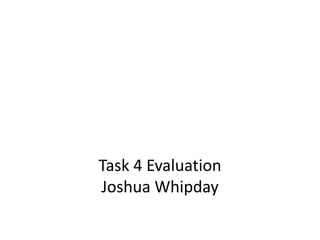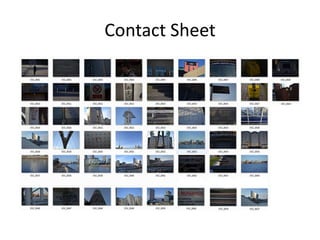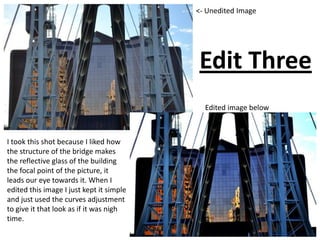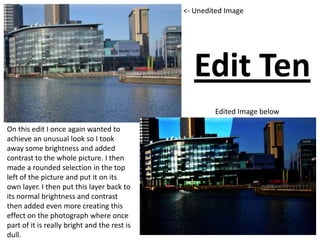Joshua Whipday completed a photo shoot at Salford Quays aiming to capture the area from a unique perspective. He took 10 photos and described his editing process for each one. His edits included desaturating parts of images, adjusting brightness and contrast, copying and pasting selections to emphasize certain elements, and adding effects like simulated nighttime lighting. The overall document outlines Joshua's photo shoot and the various editing techniques he employed to achieve interesting visual effects in his photographs of Salford Quays.