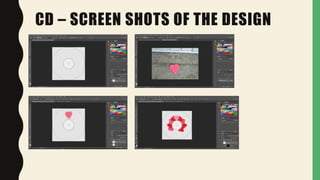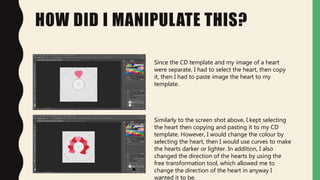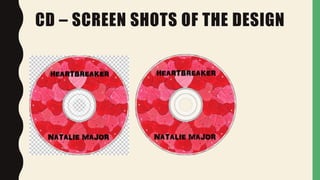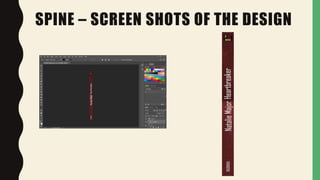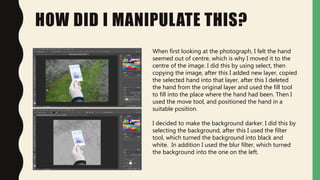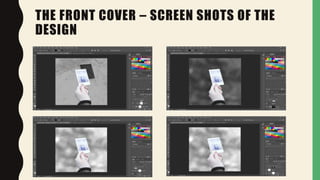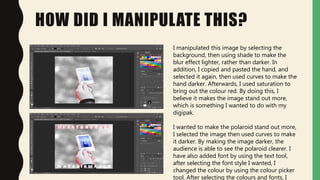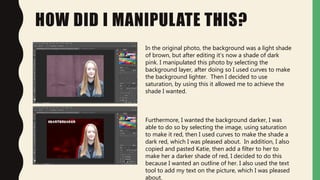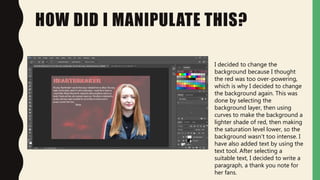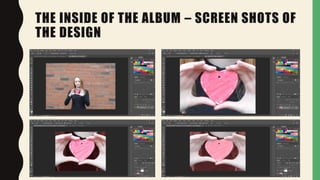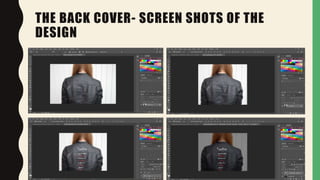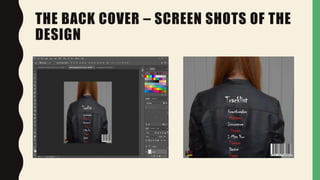This document describes how a designer manipulated various images in Photoshop to create the design for an album. It discusses how the designer copied, pasted, and transformed heart images to create patterns; changed colors using tools like curves and saturation; added and formatted text; cropped and adjusted brightness and contrast of photos; and more. Screenshots are included to illustrate the before and after effects of these manipulations. The goal was to design different elements of an album cover, spine, and inside layout through basic photo editing techniques in Photoshop.