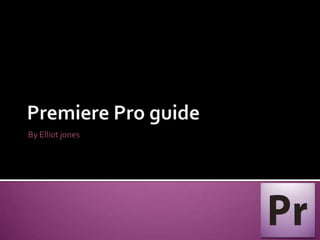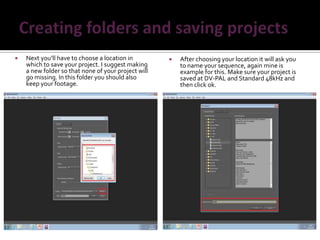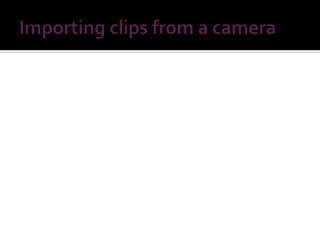Embed presentation
Download to read offline
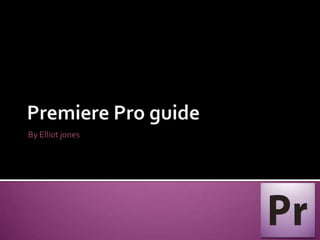

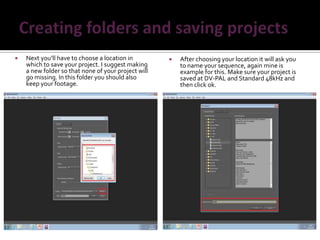



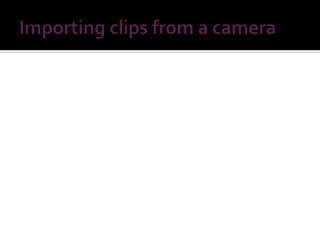
The document provides instructions for creating a new project in Adobe Premiere Pro and converting video footage to a format compatible with Premiere Pro. The instructions include naming the project and sequence, choosing a save location, selecting clips to convert to Windows Media format using Adobe Media Encoder, and starting the conversion queue.