Adding Titles to Video Clips in Premiere Pro
•Download as PPTX, PDF•
1 like•476 views
The document describes the steps to create and add a title to a video clip in Adobe Premiere Pro, including: 1) Creating a new title, selecting a font, and customizing colors and effects. 2) Dragging the finished title onto the timeline above the video clip to overlay it. 3) Using opacity keyframes on the effects control tab to fade the title in and out at specific points on the timeline. 4) Rendering the final video to apply the title effects.
Report
Share
Report
Share
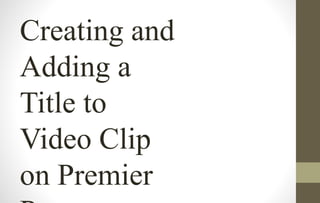
More Related Content
What's hot
What's hot (19)
Learning aim C: Produce material for a fictional film of a specified genre 

Learning aim C: Produce material for a fictional film of a specified genre
Animaker Tutorial : Steps to use Animaker for your Animted Project

Animaker Tutorial : Steps to use Animaker for your Animted Project
Similar to Adding Titles to Video Clips in Premiere Pro
Similar to Adding Titles to Video Clips in Premiere Pro (20)
Recently uploaded
Organic Name Reactions for the students and aspirants of Chemistry12th.pptx

Organic Name Reactions for the students and aspirants of Chemistry12th.pptxVS Mahajan Coaching Centre
9953330565 Low Rate Call Girls In Rohini Delhi NCR

9953330565 Low Rate Call Girls In Rohini Delhi NCR9953056974 Low Rate Call Girls In Saket, Delhi NCR
Model Call Girl in Tilak Nagar Delhi reach out to us at 🔝9953056974🔝

Model Call Girl in Tilak Nagar Delhi reach out to us at 🔝9953056974🔝9953056974 Low Rate Call Girls In Saket, Delhi NCR
Recently uploaded (20)
Kisan Call Centre - To harness potential of ICT in Agriculture by answer farm...

Kisan Call Centre - To harness potential of ICT in Agriculture by answer farm...
Organic Name Reactions for the students and aspirants of Chemistry12th.pptx

Organic Name Reactions for the students and aspirants of Chemistry12th.pptx
Blooming Together_ Growing a Community Garden Worksheet.docx

Blooming Together_ Growing a Community Garden Worksheet.docx
9953330565 Low Rate Call Girls In Rohini Delhi NCR

9953330565 Low Rate Call Girls In Rohini Delhi NCR
Introduction to ArtificiaI Intelligence in Higher Education

Introduction to ArtificiaI Intelligence in Higher Education
Incoming and Outgoing Shipments in 1 STEP Using Odoo 17

Incoming and Outgoing Shipments in 1 STEP Using Odoo 17
Model Call Girl in Tilak Nagar Delhi reach out to us at 🔝9953056974🔝

Model Call Girl in Tilak Nagar Delhi reach out to us at 🔝9953056974🔝
Enzyme, Pharmaceutical Aids, Miscellaneous Last Part of Chapter no 5th.pdf

Enzyme, Pharmaceutical Aids, Miscellaneous Last Part of Chapter no 5th.pdf
Adding Titles to Video Clips in Premiere Pro
- 1. Creating and Adding a Title to Video Clip on Premier Pro
- 2. First, I selected ‘Title’, ‘New Title’ then ‘Default Still’ and gave it a name (Jess Jones). I kept the suggested settings as they could always be changed throughout the process of making the title. I was able to use the Background Video Timecode (shown above in the red box) to find the timing of the video of where I wanted the title to appear- toggling the background video on and off was done by selecting the eye above it. I then selected different types of fonts I wanted to use.
- 3. Adobe Garamond White 90
- 5. Nueva Std
- 6. Lithos Pro
- 7. I went with my first choice, Adobe Garamond White 90 but then found a font similar- Garamond Black 37. I liked the colour already set so just messed around with the Linear Gradient until I got a nice white outline around ‘Home’, breaking up the block colour a little bit.
- 8. Once done creating the title, I closed the tab- as it automatically saved it to the project files- and dragged and dropped it onto the timeline- into V2, above the video clip. This meant it would be transparent and overlay the video.
- 9. I then selected the Effects Control tab and set the opacity of the title to zero. I selected the circle, shown in the red box, to add this key frame- marking where I wanted this transition of the fade to start and end.
- 10. I moved along the timeline to pick the next point where I wanted the title to fade onto the screen more, adjusting the opacity to a higher percentage and selecting the circle to add the key frame. After this point, I began to reduce the opacity in order for the title to begin fading out.
- 11. Finally, I adjusted the opacity for the last part and set it back to zero. I then rendered the footage so the red bar above the sequence turned green.