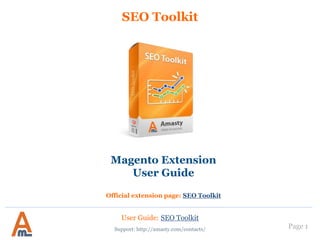
SEO Toolkit: Magento Extension by Amasty. User Guide.
- 1. Page 1 SEO Toolkit Support: http://amasty.com/contacts/ Magento Extension User Guide Official extension page: SEO Toolkit User Guide: SEO Toolkit
- 2. Table of contents: 1. SEO Toolkit: General Settings ……………………………………………………………….….3 2. Product Reviews: Settings …………………………………………………………………….…..4 3. Product Reviews: Examples…………………………………...…………………………….......5 4. HTML Sitemap: Settings ………………………………….……..………………………….…....8 5. HTML Sitemap: Examples………………………………………………………………………..13 6. Rich Snippets: Examples ……………………………………………….…….…………………...14 7. Rich Snippets: Settings…………………………………………………………………………..…16 8. Rich Snippets: Twitter Cards…………………………………………………………..…………21 9. Rich Snippets: Twitter Card Example…………………………………………………………24 10. Rich Snippets: Rich Pins……………………………………………………………………..…….25 11. Rich Snippets with Landing Pages………………………………………………………………27 12. Import Product Tags: Settings…………………………………………………………………….29 13. Import Product Tags: Import/Export…………………………………………………….…....31 14. Import Product Tags: Examples…………………………………………………………..……..36 15. Meta Tags Templates: Settings ………………………………………………....................….38 16. Meta Tags Templates: Category-based templates ……………………………………..…..40 17. Meta Tags Templates: URL-based templates …………………………………..……….…..46 18. Meta Tags Templates: Examples ……………………………………………………..….…..….48 19. Google Sitemap: General Settings……………………………………………………..…….…..50 20. Google Sitemap: Edit Sitemap……………………………………………………………….…....51 21. Unique Product URL: General Settings………………………………………………………..57 22. Unique Product URL: Frontend Example……………………………………….…………….59 23. SEO-friendly filter URLs: Settings……………………………………………………………….60 24. SEO-Friendly filter URLs: Example……………………………………………………………..61 Page 2Support: http://amasty.com/contacts/ User Guide: SEO Toolkit
- 3. Page 3Support: http://amasty.com/contacts/ Enable the option to remove duplicate content. 1. SEO Toolkit: General Settings User Guide: SEO Toolkit Please go to admin panel -> System -> Configuration -> SEO Toolkit to manage the extension settings.
- 4. Page 4Support: http://amasty.com/contacts/ Specify appropriate hash values for containers with reviews list and form . Note: the values should be specified without #. 2. Product Reviews: Settings User Guide: SEO Toolkit This option allows you to send customer directly on product page. To reach this aim just set up “Yes”. Display customer reviews on the product page of your store.
- 5. Page 5Support: http://amasty.com/contacts/ 3. Product Reviews: Examples User Guide: SEO Toolkit Enable your customer to write a review right on product page via the review form
- 6. Page 6 Support: http://amasty.com/contacts/ 3. Product Reviews: Examples User Guide: SEO Toolkit SEO-friendly URL on the full customer review page helps to boost the page in search results. Page with single review links to the product page.
- 7. Page 7 Support: http://amasty.com/contacts/ User Guide: SEO Toolkit 3. Product Reviews: Examples Send customer directly to full customer review page excluding the review aggregator page.
- 8. Page 8Support: http://amasty.com/contacts/ 4. HTML Site Map: Settings User Guide: SEO Toolkit To specify extension settings please go to CMS -> SEO Toolkit- >HTML Site Map Specify title and meta description for your HTML Site Map. The title will be displayed on the page. Meta description is essential for Google to understand what the page is about. Design your HTML Site Map page with ‘Layout’ and ‘Columns’ features. Choose layout from certain options: - 1 column - 2 columns with left bar - 2 columns with right sidebar - 3 colums Enable or disable the search window on the HTML site map page.
- 9. Page 9Support: http://amasty.com/contacts/ 6. HTML Site Map: Settings User Guide: SEO Toolkit Choose whether to include Categories in the site map and specify the sub header. Choose how to display category links on a sitemap page. In case you choose the List type you can also specify the number of columns. Use this option to redirect visitors from default Magento site map to Amasty HTML site map.
- 10. Page 10Support: http://amasty.com/contacts/ 6. HTML Site Map: Settings User Guide: SEO Toolkit Choose whether to include products in site map, specify the sub header and enable redirect option in case you want to redirect visitors from the default Magento site map. Make site map navigation easy by splitting product names by the first letter. Enable this option if you want to hide the links to pages with out of stock products.
- 11. Page 11Support: http://amasty.com/contacts/ 6. HTML Site Map: Settings User Guide: SEO Toolkit Specify which CMS pages you want to exclude from the site map. Indicate the sub header and choose whether to include CMS pages in your site map.
- 12. Page 12Support: http://amasty.com/contacts/ 6. HTML Site Map: Settings User Guide: SEO Toolkit Add any additional links to the site pages you need. NOTE! You can include Landing Pages in the site map if you use Amasty Landing Pages Extension
- 13. Page 13Support: http://amasty.com/contacts/ 5. HTML Site Map: Examples User Guide: SEO Toolkit See the example of HTML site map with search window, products, categories and CMS pages enabled.
- 14. Page 14Support: http://amasty.com/contacts/ 6. Rich Snippets: examples User Guide: SEO Toolkit Website without microdata in search results.
- 15. Page 15 Support: http://amasty.com/contacts/ 6. Rich Snippets: examples User Guide: SEO Toolkit Enable this microdata to display detailed website information in search results.
- 16. Page 16 Support: http://amasty.com/contacts/ 7. Rich Snippets: Settings User Guide: SEO Toolkit Specify CSS selectors to add rich data to page elements. For the next three fields specify CSS selectors of HTML elements that contain product info. In search results you can display the product price including tax or the price excluding tax.
- 17. Page 17 Support: http://amasty.com/contacts/ 7. Rich Snippets: Settings User Guide: SEO Toolkit You can choose whether to display votes or reviews, or both votes and reviews at the same time on Google search page. These settings are quite complex from a programming perspective. If you need help in configuration, please create a support ticket.
- 18. Page 18 Support: http://amasty.com/contacts/ 7. Rich Snippets: Settings User Guide: SEO Toolkit This feature lets you display the average product rating and minimal price in search results as well as at the bottom of each category page on your site. See how to configure organization mark up here http://support.google.com/w ebmasters/answer/146861
- 19. Page 19 Support: http://amasty.com/contacts/ 7. Rich Snippets: Settings User Guide: SEO Toolkit Switch this option to ‘Yes’ to display sitelinks search box in Google search results.
- 20. Page 20 Support: http://amasty.com/contacts/ 7. Rich Snippets: Settings User Guide: SEO Toolkit Specify product description length, which will be automatically loaded from a product page. Set image parameters, minimum 160*160 px Enable the feature if you want to display additional info in your tweets Choose which info you want to show: price, stock availability, rating or custom text field (in which you can write anything, e.g. info about a discount). Give any label you want.
- 21. Page 21 Support: http://amasty.com/contacts/ 8. Rich Snippets: Twitter Cards User Guide: SEO Toolkit Important: After configuring settings, please, visit Twitter Validator Tool in order to validate your domain. Enter your product page url and click Preview card.
- 22. Page 22 Support: http://amasty.com/contacts/ 8. Rich Snippets: Twitter Cards User Guide: SEO Toolkit 2. Fill in the details about your twitter account and website. Wait for the confirmation email from twitter team. 1. Click Request Approval in order to validate your domain
- 23. Page 23 Support: http://amasty.com/contacts/ 8. Rich Snippets: Twitter Cards User Guide: SEO Toolkit When Twitter team will approve your domain, you’ll see similar inscription
- 24. Page 24 Support: http://amasty.com/contacts/ 9. Rich Snippets: Twitter Cards Example User Guide: SEO Toolkit Now followers can see additional info in tweets: price, stock availability, product image and description
- 25. Page 25 Support: http://amasty.com/contacts/ 10. Rich Snippets: Rich Pins User Guide: SEO Toolkit Set product rich data to “Yes” and save the settings. Visit Rich Pins Validator Tool in order to validate your store. Enter your product page url and click Validate
- 26. Page 26 Support: http://amasty.com/contacts/ 10. Rich Snippets: Rich Pins User Guide: SEO Toolkit Now followers can see additional info in pins: price, stock availability and product url
- 27. Page 27 Support: http://amasty.com/contacts/ 11. Rich Snippets with Landing Pages User Guide: SEO Toolkit Set “Yes” to enable rich snippets on the landing pages. Note! You need to set up Landing Pages extension to use this functionality
- 28. Page 28 Support: http://amasty.com/contacts/ 11. Rich Snippets with Landing Pages User Guide: SEO Toolkit Now you can show summary products rating and the most attractive product price on the bottom of the landing page
- 29. Page 29 Support: http://amasty.com/contacts/ 12. Import Product Tags: Settings User Guide: SEO Toolkit Now you can show summary products rating and the most attractive product price on the bottom of the landing page This feature enables you automatically rewrite tag urls, making them clear and SEO-friendly
- 30. Page 30Support: http://amasty.com/contacts/ User Guide: SEO Toolkit 12. Import Product Tags: Settings This is how clear and SEO-friendly url looks like on the front-end
- 31. Page 31Support: http://amasty.com/contacts/ User Guide: SEO Toolkit 13. Import Product Tags: Export/Import Click on this button to export already exciting tags in CSV format. Create a CSV file with product tags and import it into your Magento.
- 32. Manage imported tags in Catalog – Tags Change tags status on delete tags in bulk Page 32Support: http://amasty.com/contacts/ User Guide: SEO Toolkit 13. Import Product Tags: Export/Import
- 33. Page 33Support: http://amasty.com/contacts/ User Guide: SEO Toolkit 13. Import Product Tags: Export/Import Assign imported tags to any product you need. You can also disable tags. Catalog – manage products
- 34. Page 34Support: http://amasty.com/contacts/ User Guide: SEO Toolkit 13. Import Product Tags: Export/Import Tags block is situated right after description area. Customers also can add tags from product pages
- 35. Page 35Support: http://amasty.com/contacts/ User Guide: SEO Toolkit 13. Import Product Tags: Export/Import There’s a page where you can see all imported, created and approved tags
- 36. Page 36Support: http://amasty.com/contacts/ User Guide: SEO Toolkit 14. Import Product Tags: Examples Here you see the cloud of imported tags.
- 37. Page 37Support: http://amasty.com/contacts/ User Guide: SEO Toolkit 14. Import Product Tags: Examples Here you see product search by tags. The “laptop” tag was assigned to these two laptops
- 38. Page 38Support: http://amasty.com/contacts/ 15. Meta Tags Templates: Settings User Guide: SEO Toolkit Introduction With Meta Tags Templates extension you can automatically generate meta tags as well as descriptions for: -Product pages -Category pages -Any site page by URL Functionality has hierarchical structure. That means you can choose the category and specify all the tags for: -Current category -Sub categories -Products in current category -Products in subcategory A range of complex variables can be used in tags and descriptions.
- 39. Page 39Support: http://amasty.com/contacts/ 15. Meta Tags Templates: Settings User Guide: SEO Toolkit You can disable meta tags functionality for product or category pages. Specify max length for meta title and description. Click on this button to apply the template for all previously created products. To specify general settings please go to System->Configuration-> SEO Meta Tags Templates If you set the option to ‘No’ all previously created meta tags won’t be replaced except for empty ones. In case you set the option to ‘Yes’ you’ll replace all meta tags.
- 40. Page 40Support: http://amasty.com/contacts/ User Guide: SEO Toolkit To create product meta tags templates by category please go to admin panel - > CMS-> Meta Tags by Category. 16. Meta Tags Templates: Category-based templates
- 41. Page 41Support: http://amasty.com/contacts/ User Guide: SEO Toolkit Select store views to which the template will apply. Please select the category to which the template should apply. 16. Meta Tags Templates: Category-based templates
- 42. Page 42Support: http://amasty.com/contacts/ 16. Meta Tags Templates: Category-based templates User Guide: SEO Toolkit Please use ‘Product Meta Title’ field to create a template for meta title tag. You can also use complex variables like {brand|manufacturer|provi der}. These variables work great, if for some products you use manufacturer attribute and for others brand or provider attributes. So for products with brand attribute, brand value will be used for meta tags; for products with manufacturer attribute, manufacturer value will be used and so on.
- 43. Page 43Support: http://amasty.com/contacts/ 16. Meta Tags Templates: Category-based templates User Guide: SEO Toolkit Please use ‘Product Meta Description’ field to create a template for meta description tag. You can use the same variables as for meta title tag.
- 44. Page 44Support: http://amasty.com/contacts/ 16. Meta Tags Templates: Category-based templates User Guide: SEO Toolkit Please use ‘Short Description’ field to create a template for short product description. Please specify ‘H1 Tag’ here. This will be used as a name of the product on the product page. Use ‘Product Full Description’ field to create a template for short product description.You can also use complex variables like {brand|manufacturer|provider}.
- 45. Page 45Support: http://amasty.com/contacts/ 16. Meta Tags Templates: Category-based templates User Guide: SEO Toolkit Use all the variables as well as complex ones in category tags and descriptions. Title, meta description, keywords, H1 tag and description are specified by analogy with product tags. For category pages you can also specify image alt and title. Write the text which will be displayed after product list on category page.
- 46. Page 46Support: http://amasty.com/contacts/ 17. Meta Tags Templates: URL-based templates User Guide: SEO Toolkit 7. URL-based templates. To create URL-based template go CMS -> Seo Toolkit -> Meta Tags Templates -> Meta tags by URL Specify URL of the page you want to create a template for.
- 47. Page 47Support: http://amasty.com/contacts/ 17. Meta Tags Templates: URL-based templates User Guide: SEO Toolkit You can specify meta tags, title, etc. for any page on site, e.g. Contact Us, Partnership, etc. It’s very useful for SEO to specify meta tags for the pages when attribute is chosen (let’s say www.example.com/t- shirts?color=blue). Also, you can create it for any product page. In such a way all the settings specified in Category-based template will not affect the product. Specify canonical URL for the page. You can make the page ‘no follow’ and ‘no index’ by search engines
- 48. Page 48Support: http://amasty.com/contacts/ 18. Meta Tags Templates: Examples User Guide: SEO Toolkit Here’s short description generated according to the template. This full description for this product was also generated according to the template.
- 49. Page 49Support: http://amasty.com/contacts/ 18. Meta Tags Templates: Examples User Guide: SEO Toolkit The meta description for this product page was also generated according to the template. Here’s a front end example of product page. As you can see in the source code, the meta title for the product page was generated according to the template.
- 50. Page 50Support: http://amasty.com/contacts/ 19. Google Sitemap: General Settings User Guide: SEO Toolkit Please go to Admin panel -> CMS -> SEO Toolkit -> Google Sitemaps Here you can see all google sitemaps, generated with the extension. To create a new sitemap, click the Add New Sitemap button
- 51. Page 51Support: http://amasty.com/contacts/ 19. Google Sitemap: General Settings User Guide: SEO Toolkit Specify path for XML sitemap Specify max items per file and max file size. Google requirements for XML sitemap: - No more than 50,000 URLs in a sitemap ; - - Size no larger than 50MB ;
- 52. Page 52Support: http://amasty.com/contacts/ 20. Google Sitemap: Edit Sitemap User Guide: SEO Toolkit Set ‘Yes’ to include product images into XML sitemap. Specify whether to include products into XML sitemap. Set ‘Yes’ to include the date when the page was last modified. Specify priority to tell Google which pages are the most important on your site. Specify how often content on product pages are being updated.
- 53. Page 53Support: http://amasty.com/contacts/ 20. Google Sitemap: Edit Sitemap User Guide: SEO Toolkit Specify similar settings for category pages by analogy with product pages settings.
- 54. Page 54Support: http://amasty.com/contacts/ 20. Google Sitemap: Edit Sitemap User Guide: SEO Toolkit To view archived orders please go to Sales -> Archive Orders Specify pages priority and update frequency . Set ‘Yes’ to include the date when the page was last modified. Specify pages that should be excluded from your XML Google sitemap.
- 55. Page 55Support: http://amasty.com/contacts/ 20. Google Sitemap: Edit Sitemap User Guide: SEO Toolkit Specify whether to include tags into XML sitemap.
- 56. Page 56Support: http://amasty.com/contacts/ 20. Google Sitemap: Edit Sitemap User Guide: SEO Toolkit Set to ‘Yes’ if you want to include some extra links into sitemap. Specify the particular extra links that should be included into your XML sitemap. Specify pages priority as well as how often the pages are being updated.
- 57. Page 57Support: http://amasty.com/contacts/ 21. Unique Product URL: General Settings User Guide: SEO Toolkit Please go to admin panel -> System -> Configuration -> SEO Single URL to manage the extension settings. If one an the same product is placed in multiple categories you can choose a unique URL for such a product to avoid duplicate content. Please choose the longest or the shortest category path in product URL.
- 58. Page 58Support: http://amasty.com/contacts/ 21. Unique Product URL: General Settings User Guide: SEO Toolkit For example, the product Apple McBook Pro is added to 3 categories and we’ve chosen the Longest Path to apply. It means that the longest path: Electronics- Computers-Laptops-Product Name will be displayed in the product URL no matter from which category or section the customer will access it.
- 59. Page 59Support: http://amasty.com/contacts/ 22. Unique Product URL: Frontend Example User Guide: SEO Toolkit Here you can see the example of the unique URL for the product in multiple categories.
- 60. Page 60Support: http://amasty.com/contacts/ 23. SEO-friendly Filter URLs: Settings User Guide: SEO Toolkit Specify any parameter you need to tell Google to exclude pages with such a parameter from indexation. NOTE: Don’t forget to specify the same parameter in Google Webmaster Tool. Specify ‘-’ or ‘_’ to replace special characters for filter results page URLs.
- 61. Page 61Support: http://amasty.com/contacts/ 24. SEO-friendly Filter URLs: Example User Guide: SEO Toolkit This is the example of a clear SEO-friendly URL for a filter-by-attribute page.
- 62. Thank you! Your feedback is absolutely welcome! Page 60 Should you have any questions or feature suggestions, please contact us at: http://amasty.com/contacts/ Support: http://amasty.com/contacts/ User Guide: SEO Toolkit
