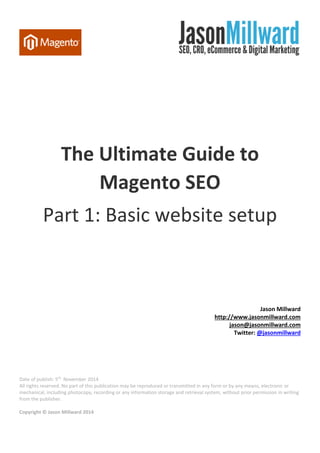
The Ultimate Guide to Magento SEO
- 1. The Ultimate Guide to Magento SEO Part 1: Basic website setup Jason Millward http://www.jasonmillward.com jason@jasonmillward.com Twitter: @jasonmillward Date of publish: 5th November 2014 All rights reserved. No part of this publication may be reproduced or transmitted in any form or by any means, electronic or mechanical, including photocopy, recording or any information storage and retrieval system, without prior permission in writing from the publisher. Copyright © Jason Millward 2014
- 2. Contents URL Options .................................................................................................................................................................... 3 Remove store codes to URL ............................................................................................................................................ 3 Auto redirect to base URL - www vs non-www .............................................................................................................. 3 URL Rewrites .................................................................................................................................................................. 4 Header settings ............................................................................................................................................................... 5 Default title ................................................................................................................................................................. 5 Title prefix ................................................................................................................................................................... 6 Title suffix ................................................................................................................................................................... 6 Default description ..................................................................................................................................................... 6 Default keywords ........................................................................................................................................................ 6 Default Robots ............................................................................................................................................................ 6 Display Demo Store Notice ......................................................................................................................................... 6 Canonical URLs ............................................................................................................................................................... 6 CMS Pages optimization ................................................................................................................................................. 7 Page title ................................................................................................................................................................. 7 URL Key ................................................................................................................................................................... 7 Keywords ................................................................................................................................................................ 8 Description .............................................................................................................................................................. 8 Category optimization .................................................................................................................................................... 8 Name ...................................................................................................................................................................... 9 Description .............................................................................................................................................................. 9 Page title ................................................................................................................................................................. 9 Meta keywords ....................................................................................................................................................... 9 Meta description .................................................................................................................................................. 10 Product Optimization ................................................................................................................................................... 10 Description ............................................................................................................................................................ 10 URL Key ................................................................................................................................................................. 10 Image optimization ............................................................................................................................................... 11 Image names......................................................................................................................................................... 12 Alt tags .................................................................................................................................................................. 12 Setting up robots.txt ..................................................................................................................................................... 12
- 3. Magento has a range of SEO features that can be easily configured from the admin panel once installed to make your store search engine friendly. In the first part 1 of The Ultimate Guide to Magento SEO guide I will show you how to set up the basic features to ensure that your site is optimized for SEO before launch. The following changes can be made quickly and easily from the Magento admin panel so log yourself in, grab a cup of your favourite beverage and follow this guide to make your Magento store search engine friendly and watch it shoot up the rankings. URL Options Path to options: System -> Configuration -> Web -> URL options Remove store codes to URL When creating URLs we want them to be short and meaningful so they are easy for users to read when they are seen on the search engine results pages (SERPS). Short URLs are also easier for search engines to read. There are times when keeping the product code on the end of URL's could be a benefit, for example when users search for items by product code, in these types of store it can be added to the URL to help with rankings. To stop the store codes being added to the URLs: Set 'Add store codes to URLs' option to 'No' Auto redirect to base URL - www vs non-www Path to options: System -> Configuration -> Web -> URL options When you set your base url during initial setup you can choose between the www or non-www version of the URL. This does not create a redirect to your chosen base URL but simply sets your preference. In the URL options of Magento configuration you can select whether you want to set the auto redirect to 301 (moved permanently) or 302 (found). 301 redirects help to pass link juice and according to MOZ will pass 90 - 99% to the redirected page whereas a 302 redirect will pass 0% of the link juice to the page.
- 4. Setting the base URL redirect to 301 is the preferred option and will stop both the www and non-www versions of your site from being indexed and will combat duplicate content issues. Set 'Auto-redirect to Base URL' option to 'Yes (301 Moved Permanently)' URL Rewrites Path to options: System -> Configuration -> Web -> Search Engine Optimization This tells Magento to create search engine friendly URLs for your products and categories when they are created by removing index.php from the URL. The need for search engine friendly URLs on an eCommerce store is obvious as it gives both search engines and users a more descriptive, concise URL to tell them what that page is about. Set 'Use Web Server Rewrites' option to 'Yes'
- 5. Header settings Path to options: System -> Configuration -> Design -> HTML Head In order for your Magento website to be well optimized for search engines we need to make some changes to this section. Default title The default installation of Magento will display the title 'Magento Commerce' and this will need changing to reflect your store name. It is a common issue of sites going live without robust testing for this title to not be changed. The default title should be replaced by a descriptive title for your website as this will be used for the non- content pages that don't have a custom title such as 'contact us' and 'popular search terms'
- 6. Title prefix Keep the title prefix empty as we want the first words in the title tag to be the focus keyword of the particular page rather than being the same throughout the site. Title suffix It is a good idea to suffix your title tag with your brand name so that it is easily recognizable in the search engine results page and encourages users to click on your result as you build brand awareness. Default description Leave the default description blank otherwise you can end up with a lot of duplicate descriptions throughout the site. Default keywords The keyword tag has no relevance for search engines these days due to big problems with spamming over the years so leave this blank. You can remove the keyword tag from the template if you wish. Default Robots On a live website this should be set to 'INDEX, FOLLOW' A pre-production or test environment can should have this set to 'NOINDEX, NOFOLLOW' to prevent these environments from being indexed and appearing in the search engine results pages. Display Demo Store Notice This option should be set to 'No' to prevent this from being displayed on your site. Canonical URLs Magento suffers badly from duplicate content when you create a product. Each product can suffer from URLs being created with the exact same content such as: www.yourdomain.com/product.html www.yourdomain.com/category/product.html www.yourdomain.com/catalog/product/view/id/1/ www.yourdomain.com/catalog/product/view/id/1/category/1/ The rel="canonical" tag helps to remove duplicate content issues relating to the pagination on category pages where every page - '?p=1', '?p=2', '?p=3' - has the same meta information and content. Fortunately you can tell the search engines which URL is your preferred version of your content with the canonical tag. Path to options: System -> Configuration -> Catalog -> Search Engine Optimizations
- 7. Set 'Use Canonical Link Meta Tag for Categories' option to 'Yes' Set 'Use Canonical Link Meta Tag for Products' option to 'Yes' This will add the following tag to the header of you product and category pages which tells the search engines it is that version of the page that is the default and should be indexed. <href="http://www.yourdomain.com/product.html"> rel="canonical" /> CMS Pages optimization Whilst Magento doesn't have the most powerful CMS it does allow you to control important SEO elements with ease. The homepage on a Magento website is usually a CMS page so it is important to ensure that the title and description tags are set correctly on your website. Path to options: CMS -> Pages -> Page Name -> Page Information Page title Page titles are an important on page factor for SEO and should be an accurate and concise description of your pages content. Google usually displays the first 50-60 characters of a title tag, or as many characters as will fit into a 512- pixel display. Anything longer than this won't be displayed. URL Key This feature allows you to have greater control of the URL for each page and allows you to add keywords to the page independently from the page name set in Magento. Path to options: CMS -> Pages -> Page Name -> Meta Data
- 8. Keywords This can be left blank as the keywords tag is no longer relevant for SEO purposes. Description Meta descriptions are HTML attributes that provide concise explanations of the contents of web pages and are commonly used on search engine result pages (SERPs) to display preview snippets for a given page. While not important to search engine rankings, meta description tags are extremely important in gaining user click-through from SERPs. They give websites an opportunity to advertise content to searchers and to let them know exactly whether the given page contains the information they're looking for. The optimal length of a description tag is 155 characters. Category optimization Optimizing your category pages is vital for your store to perform well in the search engine results pages. Fortunately Magento makes it very easy to optimize the important elements of the category pages. Path to options: Catalog -> Manage Categories -> Select Category
- 9. Name The name should be relevant to the products that the category contains. Description If your category template allows you can add some text to describe your category in more detail so that the search engines have more content to crawl. It gives them more of an understanding of what the page is about and should help rankings. Ideally you should try and keep this to a maximum of 2-3 paragraphs so that the products don't get lost in the copy Page title Ensure you add a unique page title to your categories that is keyword focused and concise to avoid duplicate page title issues. Meta keywords
- 10. Again this can be left blank Meta description The meta description should be unique for each category on your site so you can avoid duplicate content issues. Whilst not a ranking factor anymore the meta description gives you the opportunity to sell you site in the search engine results pages to searchers so this needs to be relevant, catchy and unique. Product Optimization Path to options: Catalog -> Manage Products -> Select product Description In order for your website to rank well you should write a unique description for each product that provides the user with descriptive information that helps them make purchasing decisions. You should never copy and paste your product description or your product will have difficulty ranking and could lead to penalties from the search engines. URL Key This feature allows you to have greater control of the URL for each page and allows you to add keywords to the page independently from the page name set in Magento.
- 11. Image optimization Path to options: Catalog -> Manage Products -> Select Product -> Images
- 12. Correctly optimizing your images can help with SEO so it is important to ensure that both category and product images have meaningful names and alt tags in order to aid this. Image names When you save your product images it is a good idea to include the keyword or product name in the naming convention. Using generic image names such as 'product-1.jpg' does not give the search engines any information about that image. A more relevant name would be 'love-hearts-sweets-retro-tin.jpg' Alt tags Search engine spiders are not able to read and understand what the image is about so the 'alt tag' is used to ensure they get information about the image. The alt tag should be descriptive and feature keywords as this will help to provide information to the search engines and help them to appear in image searches thus providing another source of traffic for your website. Setting up robots.txt Setting up the robots.txt file correctly can help with the indexation of your website and time should be spent setting this up correctly. You can ensure that the search engine spiders spend their time on your site crawling the pages that matter and ignoring the ones that don't. To see some examples of Magento robots.txt files visit this post over at Inchoo but remember not to simply copy and paste the examples as this could lead to problems with indexation.
- 13. It goes without saying that your Magento store needs to utilize Google services such as Google Analytics, Google Webmaster Tools and Google Product Feeds. For the purposes of this tutorial I will presume that you have a Google account set up and are registered with the services listed. If you haven't got an account then go set one up and i'll see you back here shortly. XML sitemap set up and submission to Google Webmaster Tools Path to options: System -> Configuration -> Google Sitemap Magento has a great Google XML sitemap generation tool which allows you to customize pretty much anything there is to customize, including different frequency and priority values for different types of pages. For example, you may want to assign category pages with a frequency ‘daily’ and priority of ‘0.8’, but you may want to set those two to ‘weekly’ and ‘0.5’ on all content pages. The tool also lets you configure generation settings, including how often the sitemap.xml should be updated, at what time during the day and who’s the main point of contact if something goes wrong. Once configured, all you need to do is go to Catalogue > Google Sitemap and generate new sitemap.xml file. Note: The path where you save the sitemap to must be writable and have appropriate server permissions Generating sitemap in Magento Path to options: System -> Catalog -> Google Sitemap
- 14. Click on the 'add sitemap' button in the top right hand corner and you will be given the following options: I use the following details: Filename: sitemap.xml Path: sitemap/ Click 'save' and your sitemap will be saved. Now you need to add the sitemap.xml file to Google Webmaster Tools. Adding your sitemap to Google Webmaster Tools Once you have set your sitemap up in Magento you need to submit it to Google Webmaster Tools in order to notify Google of any changes to your website which ensures new or updated content is indexed much quicker. To add your sitemap to Google Webmaster Tools: 1. Login to you Google Webmaster Tools Account 2. In the dashboard click on 'sitemaps' 3. Click on the red button in the top right hand corner labelled 'ADD/TEST SITEMAP' 4. Add the path to the sitemap into the text box. This will be something like 'sitemaps/sitemap.xml' depending on the path you specify when setting the sitemap up in Magento 5. It's always a good idea to test the sitemap first before submitting it to check for any errors so click 'Test Sitemap' 6. Once you are happy your sitemap is ok then click 'Submit Sitemap' to submit to Google Adding Google Analytics code & setting up eCommerce tracking Path to options: System -> Configuration -> Google API Magento makes it very easy to add your Google Analytics tracking code to your website. Simply:
- 15. 1. Set 'Enable to 'Yes' 2. Get your Google Analytics code i.e. UA-38853671-1 2. Paste the code into 'Account Number' Setting up eCommerce tracking in Google Analytics Setting up eCommerce tracking is important as it allows you to analyze online business performance and allows you to measure things like revenue which is much more tangible for business owners. Google Analytics won't track eCommerce data by default but fortunately it can be set up easily in just a few clicks. 1. Login to Google Analytics 2. Click on the admin link in the top navigation and select the account then the property you want to set up eCommerce tracking on 3. Under View click on 'View Settings' 4. Under 'Ecommerce Settings' set 'Ecommerce tracking' to 'Yes
- 16. Common reasons Google Analytics does not show transaction data from Magento If you follow these steps and Magento data is not tracked in Google Analytics below are the most common reasons for the problem. 1. Is the Google Analytics tracking code hard coded into the header or footer of your site rather than using the inbuilt functionality from the admin panel. 2. Has the following code been removed from you templates: getChildHtml('after_body_start') > getChildHtml('before_body_end') > 3. eCommerce tracking has not bee enabled in Google Analytics.
- 17. Adding products to Google Merchant Center Formaly known as Google Base, Google Merchant Center allows you to upload all your product data to Google and make it available to Google Shopping and other Google services. First of all you will need to set up a Google Merchant account if you don't already have one. This will enable us to add our Maganto product feed to Google Shopping Ads Setting up a Magento product feed for Google Shopping ads Unless you have the ability to code an extension in-house then it will be a good idea to run through the feed specification before you get started. If you need to use an extension to set up the product feed then Magento has an official extension called Google Content API for shopping which you can install. There are some alternative solutions available but as with all Magento extensions it is worth taking time to read through the reviews to see if the extension works, is reliable and is the best solution for your needs. Testing the product feed Once you have your product feed generated you will need to upload it to your Google Merchant Center account and test it. In Google Merchant Center go to the data feeds tab and select the option 'New Test Data Feed'. This will allow you to check your generated feed for errors. Scheduling your product feed Once your product feed is good to go add your feed using 'New Data Feed' button in Google Merchant Center. This will let you schedule a time each day, week or month for Google to automatically fetch your product feed. Set this depending on how often you update the products on your website Product reviews in Google shopping ads Recently Google has started to include product reviews in shopping ads although it is currently only available to stores located in the USA. The feature is expected to roll out in other countries in the near future. To display both product reviews and star ratings in your Google shopping ads you need to use one of the authorized 3rd party review systems such as Powerreviews or Reevoo or create your own product review feed Trusted stores feed Google Trusted Stores allows your users to know that they will receive reliable shipping, excellent customer service and free purchase protection from stores that qualify.
- 18. At the time of writing this is only available to stores within the USA. Responsive design With the rise of smartphone usage making a website that is responsive to all screen resolutions is an important consideration when planning any website. There are several approaches you can take to make your site mobile friendly such as dynamic serving or creating a separate mobile website but responsive design is Google's recommended approach to mobile wesbites How to create responsive templates for a Magento website is a whole new tutorial in itself but as well as giving a better user experience responsive websites also have certain SEO benefits: 1. Using a single URL for a piece of content allows users to share, interact with and link to the content more easily and a single URL allows Google's algorithms to assign indexing properties for the content. 2. No redirection is needed for users to get a device optimized view thus reducing load time. 3. Responsive websites reduce resources for both your website and Google's crawlers. For responsive websites search engine spiders need to crawl the page once as opposed to crawling multiple times with different user agents. Rich snippets - adding schema markup Rich snippets are an often overlooked but essential part of any website that is being optimized for SEO. They are a great way to boost your sites exposure in the organic search results. So what are rich snippets? Rich snippets are microdata that provide information for search engine crawlers to understand what searchers are inferring from the website without having to click the result. Product reviews By default the Magento templates don't feature rich snippets for product reviews. When review information is marked up in the webpage Google can identify and understand the information and won't display it on the SERPs. Ratings and review information can help user identify pages with good content in the search results and it will make your site stand out from the competition and improve click through rates. As your website will feature aggregated reviews Google allows you to convey this information in the search results. For example a product on your website might have 30 reviews with an average of 8/10. Aggregate reviews allow you to markup this information on you website easily.
- 19. The HTML marked up with microdata looks like this: <div itemscope itemtype="http://data-vocabulary.org/Review-aggregate"> <span itemprop="itemreviewed">Salamon Spreedcross Shoes</span> <img itemprop="photo" src="shoes.jpg" /> <span itemprop="rating" itemscope itemtype="http://data-vocabulary.org/Rating"> <span itemprop="average">8</span> out of <span itemprop="best">10</span> </span> based on <span itemprop="votes">30</span> ratings. <span itemprop="count">5</span> user reviews. </div> Adding microdata to your Magento template Warning: Remember do not edit core files! Make a copy of these phtml files into the correct directory in your package/theme. To add rich snippets to the reviews you need to edit the following files app/design/frontend/[package]/[theme]/template/review/product/view/list.phtml 1. Change: <div class="ratings"> to <div class="ratings" itemprop="aggregateRating" itemscope itemtype="http://schema.org/AggregateRating"> 2. We need to tell search engines know what the best and worst ratings for our products as well as the average rating and total number of reviews. To do this we just need to add a few hidden fields below the change we just made above. <span class="hidden" itemprop="reviewCount"><?php echo $this->getReviewsCount() ?> reviews</span> Within getRatingSummary()):?> add: <span class="hidden" itemprop="worstRating">0</span> <span class="hidden" itemprop="bestRating">5</span> <span class="hidden" itemprop="ratingValue"><?php echo round($this- >getRatingSummary()/20,1); ?></span> The code above will tell search engines the number of reviews the product has received as well as the average Your code should look like this once completed: <?php if ($this->getReviewsCount()): ?> <div class="ratings" itemprop="aggregateRating" itemscope itemtype="http://schema.org/AggregateRating">
- 20. <span class="hidden" itemprop="reviewCount"><?php echo $this->getReviewsCount() ?> reviews</span> <?php if ($this->getRatingSummary()):?> <div class="rating-box"> <div class="rating" style="width:<?php echo $this->getRatingSummary() ?>%"></div> <span class="hidden" itemprop="worstRating">0</span> <span class="hidden" itemprop="bestRating">5</span> <span class="hidden" itemprop="ratingValue"><?php echo round($this- >getRatingSummary()/20,1); ?></span> </div> <?php endif;?> <p class="rating-links"> <a href="<?php echo $this->getReviewsUrl() ?>"><?php echo $this->__('%d Review(s)', $this->getReviewsCount()) ?></a> <span class="separator">|</span> <a href="<?php echo $this->getReviewsUrl() ?>#review-form"><?php echo $this->__('Add Your Review') ?></a> </p> </div> <?php elseif ($this->getDisplayIfEmpty()): ?> <p class="no-rating"><a href="<?php echo $this->getReviewsUrl() ?>#review- form"><?php echo $this->__('Be the first to review this product') ?></a></p> <?php endif; ?> Test your rich snippets with Google's rich snippet testing tool Products information Organization schema markup - making you logo synonymous with your brand This is a neat little that addition to the support for schema.org markup for organization logos. It gives you a way to connect your website with an iconic image. The markup allows you to specify which image Google will use in the search results by using Organization markup to indicate to the Google search engine spiders the location of your preferred logo. For example if your homepage is www.jasonmillward.com you can add the following markup using visible on-page elements on the homepage <div itemscope itemtype="http://schema.org/Organization"> <a itemprop="url" href="http://www.jasonmillward.com">Home</a> <img itemprop="logo" src="http://www.jasonmillward.com/wp- content/uploads/2014/05/logo.png" /> </div> This indicates to Google that this image is designated as the organization logo for the homepage and where possible will be used by Google in the search results.
- 21. This markup sends a strong signal to the Google algorithms that this is the preferred image and will be shown when the Google Knowledge Graph is displayed in the right hand side of the search results. Magento Implementation Adding this markup to you Magento template is very simple and requires changing just one file app/design/frontend/[package]/[theme]/template/page/html/header.phtml Nobody wants to wait an age for a website to load and Google actively rewards faster loading sites with better rankings. A fast website will not only help with higher rankings it will also increase your conversion rate as less people will be put off by a slow loading site There are a multitude of tools available to help you determine the speed of your website. In this guide I will use 2 to show how much improvement can be made by following this steps. Pingdom Website Speed Test and Google PageSpeed Insights allow you to easily see where your website is in need of attention to make it faster. For this example i'm using Magento Community Edition 1.9 with the sample data installed. Lets see how it fairs straight out of the box. Pingdom Website Speed Test
- 22. Google PageSpeed Insights As you can see the results aren't good. Let's see if we can do something about that. Turn on Magento Cache Having this turned on during development can be frustrating so most developers will turn this off but it's essential that it's turned on in the production environment To turn the Magento cache on: System -> Cache management select all -> actions -> enable -> submit The status boxes should now be green and say enabled. Merge CSS and JS files The biggest killer of wesbite speed is the number of http requests that are made to load the components. By default Magento has to call 25 Javascript files and 2 CSS files. This is a lot in anyones book. Fortunately it is easy to merge all the CSS and Javascript files into 1 each each, drastically reducing the number of http requests made. To merge CSS and JS files:
- 23. system -> configuration -> developer Merge Javascript files -> yes Merge CSS files -> yes
- 24. Updating Magento .htaccess for speed Some small changes to the Magento .htaccess file can result in some impressive improvements in speed. Note: It is very important to test any changes to your .htaccess file on your development website before you promote them to your live environment. One mistake in this file can bring your website down so make sure you test any changes after uploading. Enable Gzip compression To enable simply find this code and uncomment it: ############################################ enable resulting html compression php_flag zlib.output_compression on ############################################ Compressing CSS and Javascript files Add the following lines to your .htaccess file to compress JS and CSS ############################################ compress text, html, javascript, css, xml: AddOutputFilterByType DEFLATE text/plain AddOutputFilterByType DEFLATE text/html AddOutputFilterByType DEFLATE text/xml AddOutputFilterByType DEFLATE text/css AddOutputFilterByType DEFLATE application/xml AddOutputFilterByType DEFLATE application/xhtml+xml AddOutputFilterByType DEFLATE application/rss+xml AddOutputFilterByType DEFLATE application/javascript AddOutputFilterByType DEFLATE application/x-javascript Or, compress certain file types by extension: ########################################### SetOutputFilter DEFLATE ########################################### Browser caching and expires headers
- 25. This can help reduce the number of http requests made and can make a big difference in speed for returning visitors to your website. ############################################ Enable expirations ExpiresActive On Default directive ExpiresDefault "access plus 1 month" My favicon ExpiresByType image/x-icon "access plus 1 year? Images ExpiresByType image/gif "access plus 1 month" ExpiresByType image/png "access plus 1 month" ExpiresByType image/jpg "access plus 1 month" ExpiresByType image/jpeg "access plus 1 month" CSS ExpiresByType text/css "access 1 month? Javascript ExpiresByType application/javascript "access plus 1 year" ############################################
- 26. Optimizing Images The very nature of an eCommerce website means that it will have a lot of images on it and if these are not optimized efficiently it can have a dramatic effect on the load time of your website. There are numerous online services that allow you to quickly and easily optimize your images. These work by removing unecessary bytes from image files and use a "lossless" technique which means the optimized images do not lose any visual quality or change in their look. It is good practice to incorporate image optimization into your workflow as the benefits for the user will improve your conversion rate. Kraken.io - my personal favourite as it allows multiple file uploads through it's free web based interface Smush.it Image Optimizer Shrink O'Matic RIOT The table below shows a sample of the reduction in file size after running the images through Kraken
- 27. Using a content delivery network (CDN) A CDN is a network of servers located at various sites throughout the world. These servers cache static content of a site such as image, CSS and JavaScript files. When a user lands on your site, the static content is delivered from the server closest to them. This reduction in distance can increase the speed of your website considerably A CDN will drastically reduce server lag by storing static resources on a network of fast loading servers. Below are some of the most popular CDN's MaxCDN Amazon Web Services Rackspace Cloud Files CloudFlare CacheFly The results Lets see what difference these changes make to our default Magento installation These simple changes have made a dramatic increase in the performance of the website resulting in a website that both users and Google will love.
