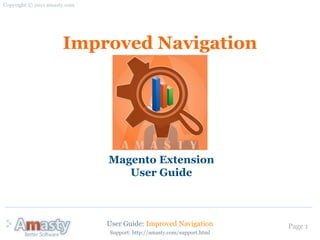
User Guide for Magento Improved Navigation Extension
- 1. User Guide: Improved Navigation Page 1 Improved Navigation Magento Extension User Guide Copyright © 2011 amasty.com Support: http://amasty.com/support.html
- 2. Table of contents: Copyright © 2011 amasty.com Page 2 Support: http://amasty.com/support.html User Guide: Improved Navigation 1. Creation of attribute filters and navigation configuration …………………………….………………… 3 2. Folding and unfolding of filters ……………………………………………………….………………………….. 5 3. Display mode and creation of tooltips for filters …………………………………………………………… 6 4. SEO. Hiding of filters for certain categories …………………………………………………………………. 7 5. Single or multiple selection. Dependent attributes ……………………………………………………….. 8 6. Editing of filter options ……………………………………………………………………………………………… 9 7. Creation of blocks with featured attribute options ……………………………………………………….. 11 8. Add ‘price’ attribute filters to layered navigation …………………………………………………………. 12 9. Configuring ‘price’ attribute filters ……………………………………………………………………………... 13 10. Creation of numeric attributes, e.g. width, height ………………………………………………………. 16 11. Improved Navigation examples ………………………………………………………………………………… 20 12. Custom Price Ranges ………………………………………………………………………………………………. 21 13. Custom Meta Tags for pages with selected attributes …………………………………………………. 22 14. Custom Meta Tags on front end ……………………………………………………………………………….. 26 15. Extension Settings ………………………………………………………………………………………………….. 28 16. ‘All brands’ page and other alphabetic lists ……………………………………………………………….. 35 17. How to add layered navigation to home page …………………………………………………………….. 37 18. Attribute images on product view pages …………………………………………………………………… 38 19. How to show attribute icons on category pages …………………………………………………………. 39 20. Layered navigation on product pages …………………………………………………………………….... 40 21. Order of filters in layered navigation ………………………………………………………………………… 41 22. Remove filters from layered navigation ……………………………………………………………………. 42
- 3. Copyright © 2011 amasty.com Page 3 Support: http://amasty.com/support.html Please login to admin cp, browse to Catalog – Improved Layered Navigation – Filters. Then click “Load” button – filters will be loaded for all attributes, that are included in layered navigation. 1. Creation and configuration of attribute filters User Guide: Improved Navigation Click on a filter to edit its options.
- 4. Copyright © 2011 amasty.com Page 4 Support: http://amasty.com/support.html There are several options for display of filter values – labels only, images only, images and labels, etc.; you can also set whether to display quantities, sorting, etc. User Guide: Improved Navigation If you set ‘Collapsed’ option to ‘Yes’, by default only title of this attribute will be displayed in the layered navigation. A customer will be able to expand the filter by clicking on the title. 1. Creation and configuration of attribute filters
- 5. Copyright © 2011 amasty.com Page 5 Support: http://amasty.com/support.html ‘Number of unfolded options’ setting lets you indicate how many filter options to display in the navigation by default (customers will be able to unfold all the rest options). You can use individual number for each filter. User Guide: Improved Navigation This is an example of an unfolded filter. This is an example of a folded filter 2. Folding and unfolding of filters
- 6. Copyright © 2011 amasty.com Page 6 Support: http://amasty.com/support.html To help customers with the navigation you can add a tool tip for each filter. User Guide: Improved Navigation 3. Display mode and creation of tooltips for filters The tips are displayed only when customers hover mouse over the tool tip icon. You can use text, HTML or even images for tool tips to make them attractive and integrated with your store. You can choose whether to display the filter in left column or in the top block of the main column.
- 7. Copyright © 2011 amasty.com Page 7 Support: http://amasty.com/support.html User Guide: Improved Navigation If you would like not to display the attribute and its options on the page of some categories, indicate ids of the categories in this field. For each filter you can specify individual SEO parameters. These parameters will take effect for all pages on which the filter values are selected. Let’s say you go to page http://your_store.com/category.html and select ‘black’ in filter ‘Color’. Robots and rel nofollow paramaters specified for ‘Color’ filter will be applied to page http://your_store.com/category/black.html. 4. SEO. Hiding of filters for certain categories
- 8. Copyright © 2011 amasty.com Page 8 Support: http://amasty.com/support.html User Guide: Improved Navigation If you set this option to ‘Yes’, customers will be able to choose only one value at a time for this attribute. 5. Single or multiple selection. Dependent attributes. You can set the filter to be displayed when customers choose certain options in other filters. For example, display shirt size filter only when ‘Gucci’ brand is chosen. Please specify ids of options, which should trigger the filter, in this field. Leave the field blank if you would like this filter to be displayed each time when it is applicable. Each option of each filter has a unique id, you can find the ids on the list of filter options at the ‘Options’ tab.
- 9. Copyright © 2011 amasty.com Page 9 Support: http://amasty.com/support.html At the ‘Options’ tab there’s the list of all the filter options. Click on an option to upload images for it, make it featured, add title and description and meta-tag data. User Guide: Improved Navigation 6. Editing of filter options
- 10. Copyright © 2011 amasty.com Page 10 Support: http://amasty.com/support.html You can make each option featured and then display all featured options of an attribute in a block (next page describes how to do this). User Guide: Improved Navigation The title and description will be displayed on the option page, which enables you to place relevant content on your website pages and optimize it for search engines. Also you can upload images for product list page, product view page and layered navigation. You can add meta title and meta description for each option page. It is possible to use Magento CMS blocks for options – just enter the block identifier in the ‘CMS Block’ field. 6. Editing of filter options
- 11. Copyright © 2011 amasty.com Page 11 Support: http://amasty.com/support.html 7. Creation of blocks with featured attribute options User Guide: Improved Navigation To add a block with featured options of an attribute to a cms page, add the following code to the page: Use the code of the needed attribute instead of “manufacturer” – the code can be found in “Attribute Code” column at the Manage Attributes page. To display a limited number of featured options, ‘limit’ parameter, to show them in random order use ‘random’ parameter (it should be set to 1): Here’s an example of a “featured” block with 3 random manufacturer attribute options: It is possible to place several “featured” blocks on a page. {{block type="amshopby/featured" attribute_code="manufacturer" template="amshopby/featured.phtml"}} {block type="amshopby/featured" attribute_code="manufacturer" random="1" limit=“4“ template="amshopby/featured.phtml"}}
- 12. Copyright © 2011 amasty.com Page 12 Support: http://amasty.com/support.html User Guide: Improved Navigation 8. Add ‘price’ attribute filters to layered navigation In addition to dropdown and multiple-select attributes, the extension also allows to add ‘price’ attributes to the layered navigation. For example, you can add special price to the navigation. For a ‘price’ attribute to be added to the layered navigation please go to edit the attribute in admin panel -> Catalog -> Attributes -> Manage Attributes and set the ‘Use in Layered Navigation’ setting to ‘Filterable’. Please set this option to ‘Yes’ if you would like the ‘price’ attribute also to be available in layered navigation on search results page.
- 13. Copyright © 2011 amasty.com Page 13 Support: http://amasty.com/support.html User Guide: Improved Navigation 9. Configuring ‘price’ attribute filters Settings of ‘price’ attribute filters are a bit different from regular filters. For example, for display type you can choose ‘Default’, ‘Dropdown’, ‘From- To Only’ or ‘Slider’ option.
- 14. Copyright © 2011 amasty.com Page 14 Support: http://amasty.com/support.html User Guide: Improved Navigation 9. Configuring ‘price’ attribute filters Also for such attributes you can specify range step. If you indicate 50 like here, automatic ranges with step 50 will be created, e.g. 0-50, 50-100. 100-150, etc. These automatic ranges are used only for display types ‘Dropdown’ and ‘Default’.
- 15. Copyright © 2011 amasty.com Page 15 Support: http://amasty.com/support.html User Guide: Improved Navigation 9. Configuring ‘price’ attribute filters For ‘price’ attribute filters there are the same SEO options as for regular filters. Also you can exclude ‘price’ attribute filters from certain categories.
- 16. Copyright © 2011 amasty.com Page 16 Support: http://amasty.com/support.html User Guide: Improved Navigation 10. Creation of numeric attributes, e.g. width, height Choose catalog input type ‘Price’ for numeric attributes if you would like to use sliders for them. Also please don’t forget to set the ‘Use in Layered Navigation’ option to ‘Filterable’ (see page 9). If you use numeric attributes like width or height and would like to use slider for such attributes, please choose catalog input type ‘Price’ for such attributes:
- 17. Copyright © 2011 amasty.com Page 17 Support: http://amasty.com/support.html User Guide: Improved Navigation Once you create the ‘price’ attributes please go to Catalog -> Improved Navigation -> Filters and click ‘Load’ button. After that the numeric attributes will appear in the list of filters. 10. Creation of numeric attributes, e.g. width, height
- 18. Copyright © 2011 amasty.com Page 18 Support: http://amasty.com/support.html User Guide: Improved Navigation Once you create the ‘price’ attributes please go to Catalog -> Improved Navigation -> Filters and click ‘Load’ button. After that the numeric attributes will appear in the list of filters. 10. Creation of numeric attributes, e.g. width, height
- 19. Copyright © 2011 amasty.com Page 19 Support: http://amasty.com/support.html User Guide: Improved Navigation Such filters have the same settings as other ‘price’ attribute filters. For numeric attributes you can specify labels for measure units, e.g. px (pixels), MB (megabytes), ft (feet), etc. These labels will be displayed in layered navigation on front end. 10. Creation of numeric attributes, e.g. width, height
- 20. Copyright © 2011 amasty.com Page 20 Support: http://amasty.com/support.html Using just text for navigation can confuse your site visitors, especially if you have a lot of filters in the navigation. Images and combinations of images and labels let your customers spot almost immediately what they are looking for. 11. Improved Navigation examples User Guide: Improved Navigation Checkboxes make it easy for customers to see what they’ve already chosen and correct their choices when needed. You can add special price to layered navigation, numeric attributes like height, weight, etc. You can use sliders, ‘from-to’ and other display types for numeric and price attributes.
- 21. Copyright © 2011 amasty.com Page 21 Support: http://amasty.com/support.html At the ‘Ranges’ page you can add/delete ranges for price attribute. The custom price ranges need to be enabled in the ‘Settings’ section. 12. Custom Price Ranges User Guide: Improved Navigation Press ‘Add Range’ button to add a new range. Press ‘Save’ button after you’ve entered the range data.
- 22. Copyright © 2011 amasty.com Page 22 Support: http://amasty.com/support.html Click ‘Add Page’ button to add custom meta tags for a page. 13. Custom Meta Tags for pages with selected attributes User Guide: Improved Navigation The module enables you to specify custom meta tags for pages with certain attribute values selected. For example, if you select color ‘black’ and manufacturer ‘htc’, this page will have only meta tags of the category page. With the module you can add custom meta tags for page with such selections. Please be aware that this feature works only when AJAX is disabled. To create the custom meta tags please go to Catalog -> Improved Navigation -> Pages
- 23. Copyright © 2011 amasty.com Page 23 Support: http://amasty.com/support.html Please indicate the number of selections, for which you would like to specify meta tags. In this case we specify meta tags for combination of two attribute selections - color ‘black’ and manufacturer ‘HTC’. So we type 2 here. If you would like to specify meta tags for 3 values of the same attribute (or 2 of one attribute and 1 of some other attribute), for example color ‘red’, ‘white’ and ‘green’, please type 3 in this field. When indicating a number here, please count the total number of selections, not attributes (e.g. you may have 10 selections of the same attribute). 13. Custom Meta Tags for pages with selected attributes User Guide: Improved Navigation Having specified the number of selections, click ‘Save and Continue Edit’ button.
- 24. Copyright © 2011 amasty.com Page 24 Support: http://amasty.com/support.html You can choose whether custom meta tags should be added to the meta tags of the category page or used instead of them. 13. Custom Meta Tags for pages with selected attributes User Guide: Improved Navigation It is possible to specify meta title, meta description and canonical URL for the page with the selections.
- 25. Copyright © 2011 amasty.com Page 25 Support: http://amasty.com/support.html This title will be displayed on the product list page once the appropriate attribute values are selected. If you would like to display some CMS block at the page, please specify the block identifier in the ‘CMS block’ field. 13. Custom Meta Tags for pages with selected attributes User Guide: Improved Navigation Of course you can select the attribute values to which the meta tags should be applied. We specified 2 at the ‘selections’ page, so now we can choose 2 attribute values. It is possible to choose 2 values of the same attribute.
- 26. Copyright © 2011 amasty.com Page 26 Support: http://amasty.com/support.html In the layered navigation we’ve selected ‘HTC’ and ‘Black’. The page title and CMS block are displayed as specified. Please see the next page for meta tags example. 14. Custom Meta Tags on front end User Guide: Improved Navigation
- 27. Copyright © 2011 amasty.com Page 27 Support: http://amasty.com/support.html The custom meta tags we’ve specified are added to the category page meta tags per out setup. 14. Custom Meta Tags on front end User Guide: Improved Navigation Canonical URL is displayed as specified.
- 28. Copyright © 2011 amasty.com Page 28 Support: http://amasty.com/support.html 15. Extension Settings User Guide: Improved Navigation At System -> Configuration -> Amasty Extensions -> Improved Navigation you will find a number of settings for the extension. If you would like not to display some categories in the layered navigation, please specify IDs of the categories in this field. If you would like not to display some of the attribute filters on home page, please list codes of the attributes here, separated by commas. You can choose position for categories filter and display it for example under price filter or at the bottom of the navigation block. You can remove the categories filter from the layered navigation by typing ‘-1’.
- 29. Copyright © 2011 amasty.com Page 29 Support: http://amasty.com/support.html 15. Extension Settings User Guide: Improved Navigation If you use custom price ranges, set this option to ‘Yes’. You can use default display of categories; show categories together with subcategories; show categories in a dropdown or just have a static 2-level category tree.
- 30. Copyright © 2011 amasty.com Page 30 Support: http://amasty.com/support.html User Guide: Improved Navigation In addition to predefined price ranges you can give your customers opportunity to search by their own price range. They can fill in only minimal or only maximal price margin. For example with ‘500’ as maximum price as on the screen shot, the extension will find all products below this price tag, in this case all products cheaper than or equal to 500. If you would like to use only ‘From-To’ price option, please set ‘Show Price As’ setting to ‘From-To only’. 15. Extension Settings
- 31. Copyright © 2011 amasty.com Page 31 Support: http://amasty.com/support.html User Guide: Improved Navigation Please set ‘Enable Filter Collapsing to ‘Yes’ if you set ‘Collapsed’ setting to ‘Yes’ for any of the filters and if you would like to allow customers to fold filters they are not interested in. 15. Extension Settings
- 32. Copyright © 2011 amasty.com Page 32 Support: http://amasty.com/support.html User Guide: Improved Navigation In the ‘Blocks Display’ section you can enable AJAX navigation. For AJAX to work please make sure that you’ve updated list.phtml file according to the installation manual. 15. Extension Settings ‘State Block’ is the block, where current navigation selections are displayed. You can choose whether to display it in the sidebar (‘Left’) or in the middle column (‘Top’) on front end. The same display options are available for category and price blocks.
- 33. Copyright © 2011 amasty.com Page 33 Support: http://amasty.com/support.html User Guide: Improved Navigation Switch ‘Use SEO URLs’ setting to ‘Yes’, to enable nice SEO urls. 15. Extension Settings
- 34. Copyright © 2011 amasty.com Page 34 Support: http://amasty.com/support.html User Guide: Improved Navigation Our extension adds ‘shopby’ url key to the url of pages generated with the help of our extension (e.g. brand pages). You can change the key to any you like. It is mandatory to have a key. You can set structure of canonical urls for ‘key’-related (‘Canonical URL’ setting) and category (‘Category Canonical URL’ setting) pages: 1. If you choose ‘Just Url Key’ option, canonical url for all ‘key’-related pages will be like this: http://your_store.com/URL_Key/ For category pages it will be like this: http://your_store.com/category.html 2. If you select ‘Current URL’ canonical url will be the actual url of the page both for ‘key’- related and category pages. 3. With ‘First Attribute Value’ canonical url for ‘key’-related pages will be: http://your_store.com/URL_Key/first_attribute_chosen_in_navigation.html For category pages it will be like this: http://your_store.com/category/URL_Key/first_attribute_chosen_in_navigation.html 15. Extension Settings
- 35. Special features section. In this section you will find information on how to do the following: - Create ‘All brands’ block and other alphabetic list blocks on analogy - Add layered navigation to the home page - Show attribute icons on category (product list) pages - Show attribute images on product view pages - Display layered navigation at product pages I. To create alphabetic lists blocks, e.g. list of all brands, models, etc, use code of the kind: When copying the above code to Magento admin panel, please make sure that there’s a space between ‘block’ and ‘type’ commands so they are spelled in two words as ‘block type’ not in one word ‘blocktype’ (sometimes space may get deleted during copying). Indicate code of the needed attribute instead of ‘manufacturer’, use ‘header’ parameter to indicate the name of the block and ‘column’ parameter to specify the number of columns in the block. Important: after selecting a brand, customers can narrow down selection by any available attribute (price, color, etc) Please see the next page for example of the block. Copyright © 2011 amasty.com Page 35 Support: http://amasty.com/support.html 16. ‘All brands’ page and other alphabetic lists User Guide: Improved Navigation {{block type="amshopby/list" attribute_code="manufacturer" header="All Brands" columns="2" template="amshopby/list.phtml"}}
- 36. Here’s an example of ‘All brands’ block: Copyright © 2011 amasty.com Page 36 Support: http://amasty.com/support.html 16. ‘All brands’ page and other alphabetic lists User Guide: Improved Navigation
- 37. Copyright © 2011 amasty.com Page 37 Support: http://amasty.com/support.html 17. How to add layered navigation to home page User Guide: Improved Navigation II. To add the layered navigation to the homepage, please do the following: 1) Open your home page in admin area (CMS > Static Pages) 2) switch to the "Custom Design" tab 3) set layout to "2 columns with left sidebar“ 4) copy-paste these lines: Please be aware that some or all of the existing Layout Update XML may be surrounded by the comment tags '<!--' and '-->'. If so, please make sure that you paste the above lines outside of the comment tags. 5) save the page 6) set "is anchor" to "yes" for root category 7) If you would like to show horizontal navigation at the home page, add cms block to the content area <reference name="left"> <block type=" amshopby/catalog_layer_view " name="amshopby.navleft" after="currency" template="catalog/layer/view.phtml"/> </reference> {{block type="amshopby/catalog_layer_view_top" name="amshopby.navtop" template="amshopby/view_top.phtml" }}
- 38. Copyright © 2011 amasty.com Page 38 Support: http://amasty.com/support.html 18. Attribute images on product view pages User Guide: Improved Navigation III. To show attribute images with links on product page please use this code: For Magento 1.3 Open app/design/frontend/default/default/template/catalog/product/view.phtml file and right after the </h3> tag add this code: For Magento 1.4 and newer paste the above code in the appdesignfrontendbasedefaulttemplatecatalogproductview.phtml file right after the: Here’s an example: Option icons make product pages better to comprehend and more attractive. Also they link to the lists of products, utilizing the same options, which makes it much easier to find other products with similar qualities. <?php echo Mage::helper('amshopby')->showLinks($_product) ?> <?php echo Mage::helper('amshopby')->showLinks($_product) ?> <div class="product-name"> <h1><?php echo $_helper->productAttribute($_product, $_product->getName(), 'name') ?></h1> </div>
- 39. Copyright © 2011 amasty.com Page 39 Support: http://amasty.com/support.html 19. How to show attribute icons on category pages User Guide: Improved Navigation IV. To show attribute icons on product list page (category page), follow these steps: 1) open appdesignfrontendbasedefaulttemplatecatalogproductlist.phtml, where `base` is your current design package and `default` is your current theme and add this code: after the following: $_helper = $this->helper('catalog/output'); 2) add this line (2 times, one for grid mode and one for list mode) after the product name code: <h2 class="product-name"> … </h2> Then log in to admin panel, browse to Catalog > Attributes, go to edit front end properties of the attribute, icons of which you would like to display, and set "Used in Product Listing" setting to ‘Yes’: That’s it. Mage::helper('amshopby')->init($_productCollection); <?php echo Mage::helper('amshopby')->showLinks($_product, $this->getMode()) ?>
- 40. V. To display layered navigation at product pages, open appdesignfrontenddefaultdefaultlayoutamshopby.xml file and comment out this code: By default the navigation will be displayed in the right column. If you would like to move it to the left one, please change <reference name="right"> code to <reference name=“left"> If you would like to use AJAX in navigation at product pages, wrap the products area as below: <div class="amshopby-page-container"> ....your current product list or cms blocks .... <div style="display:none" class="amshopby-overlay"><img src="<?php echo $this->getSkinUrl('images/amshopby-overlay.gif')?>" width="32" height="32"/></div> </div> Copyright © 2011 amasty.com Page 40 Support: http://amasty.com/support.html 20. Layered navigation on product pages User Guide: Improved Navigation <!-- comment this out if you need the navigation on the product page <catalog_product_view> <reference name="right"> <block type="amshopby/catalog_layer_view" name="amshopby.navleft" after="currency" template="catalog/layer/view.phtml"><action method="setIsProductPage"><flag>1</flag></action></block> </reference> </catalog_product_view> -->
- 41. Copyright © 2011 amasty.com Page 41 Support: http://amasty.com/support.html 21. Order of filters in layered navigation User Guide: Improved Navigation You can change order of filters in the layered navigation. For this please go to admin panel -> Catalog -> Attributes -> Manage Attributes. Then go to edit the attribute which you would like to display higher or lower in the navigation and change the attributes position either to higher or to lower.
- 42. Copyright © 2011 amasty.com Page 42 Support: http://amasty.com/support.html 22. Remove filters from layered navigation User Guide: Improved Navigation If you would like to remove a filter from layered navigation please go to admin panel -> Catalog -> Attributes -> Manage Attributes. Then go to edit the attribute which you would like to remove from the navigation and set ‘Use in Layered Navigation’ option to ‘No’.
- 43. Thank you! Your feedback is absolutely welcome! Copyright © 2011 amasty.com Page 43 Should you have any questions or feature suggestions, please contact us at: http://amasty.com/support.html Support: http://amasty.com/support.html User Guide: Improved Navigation
