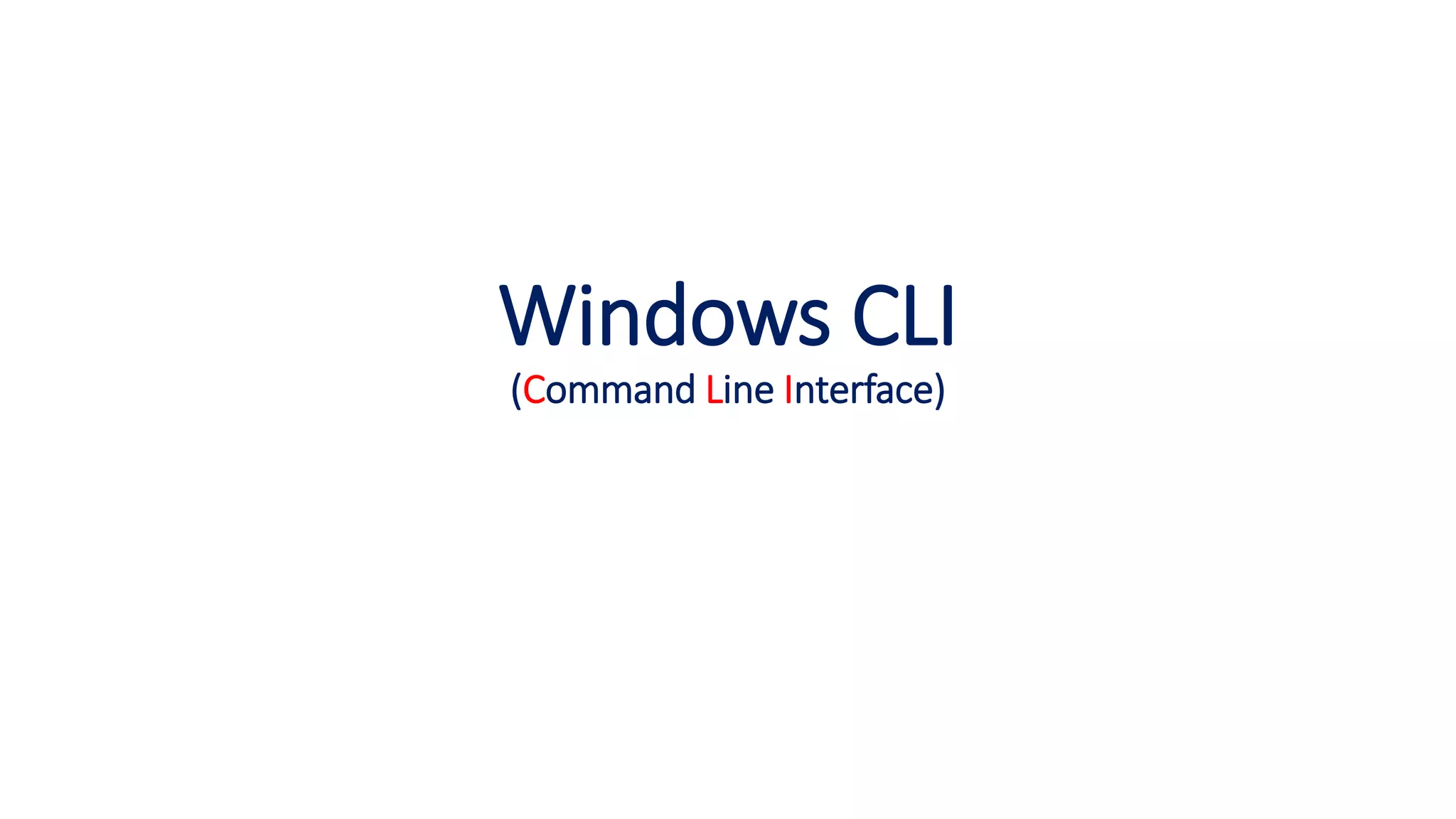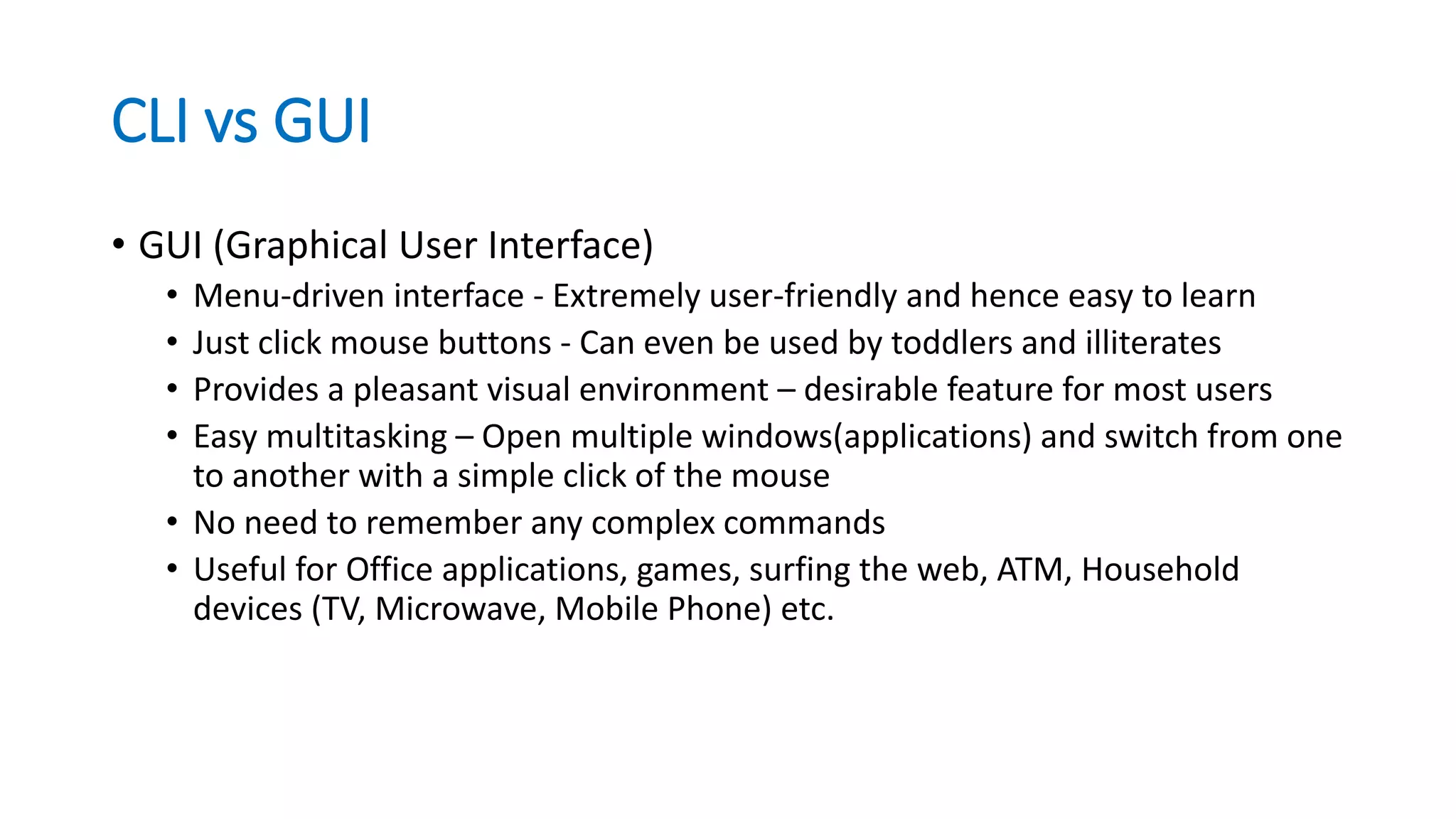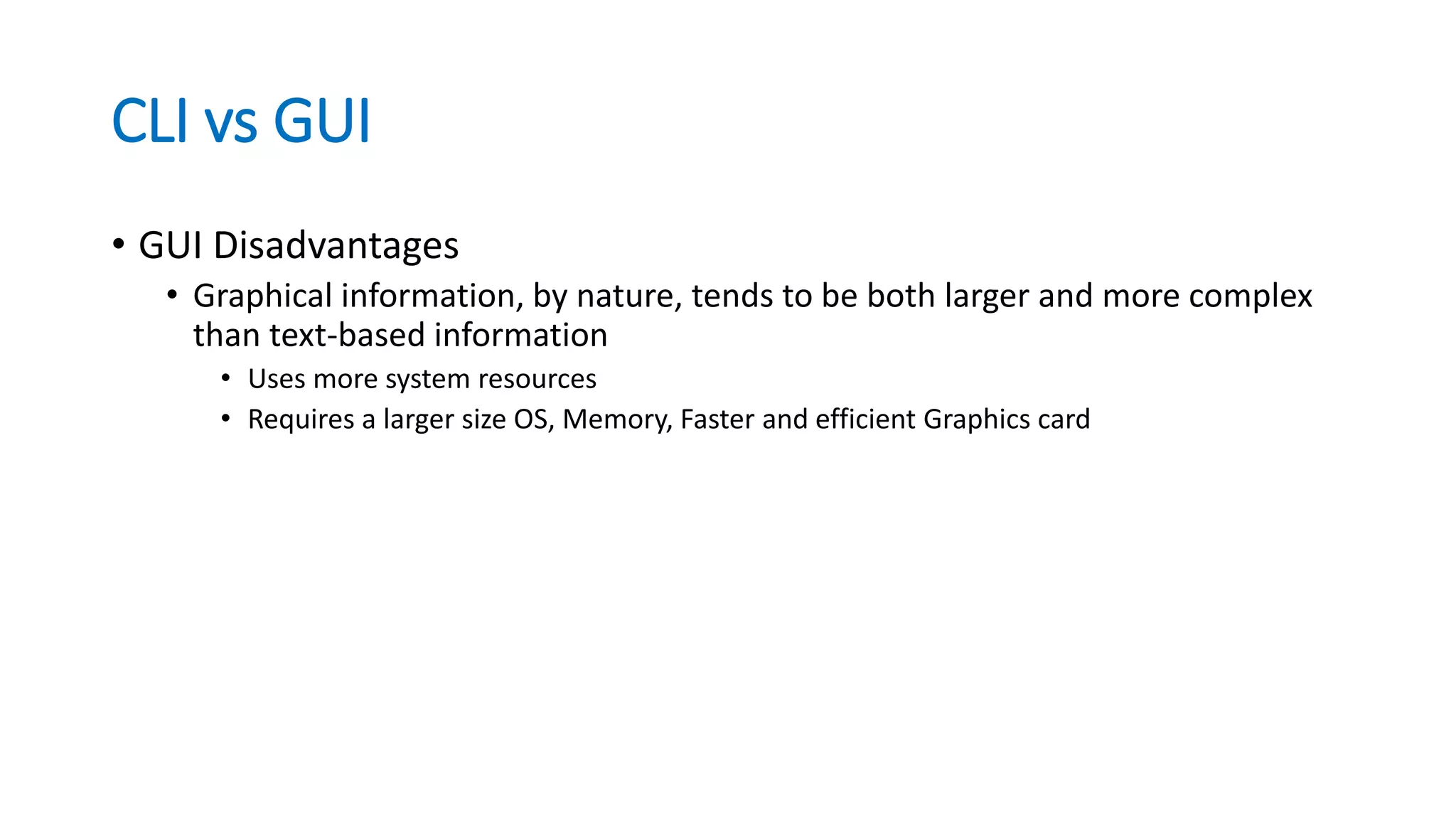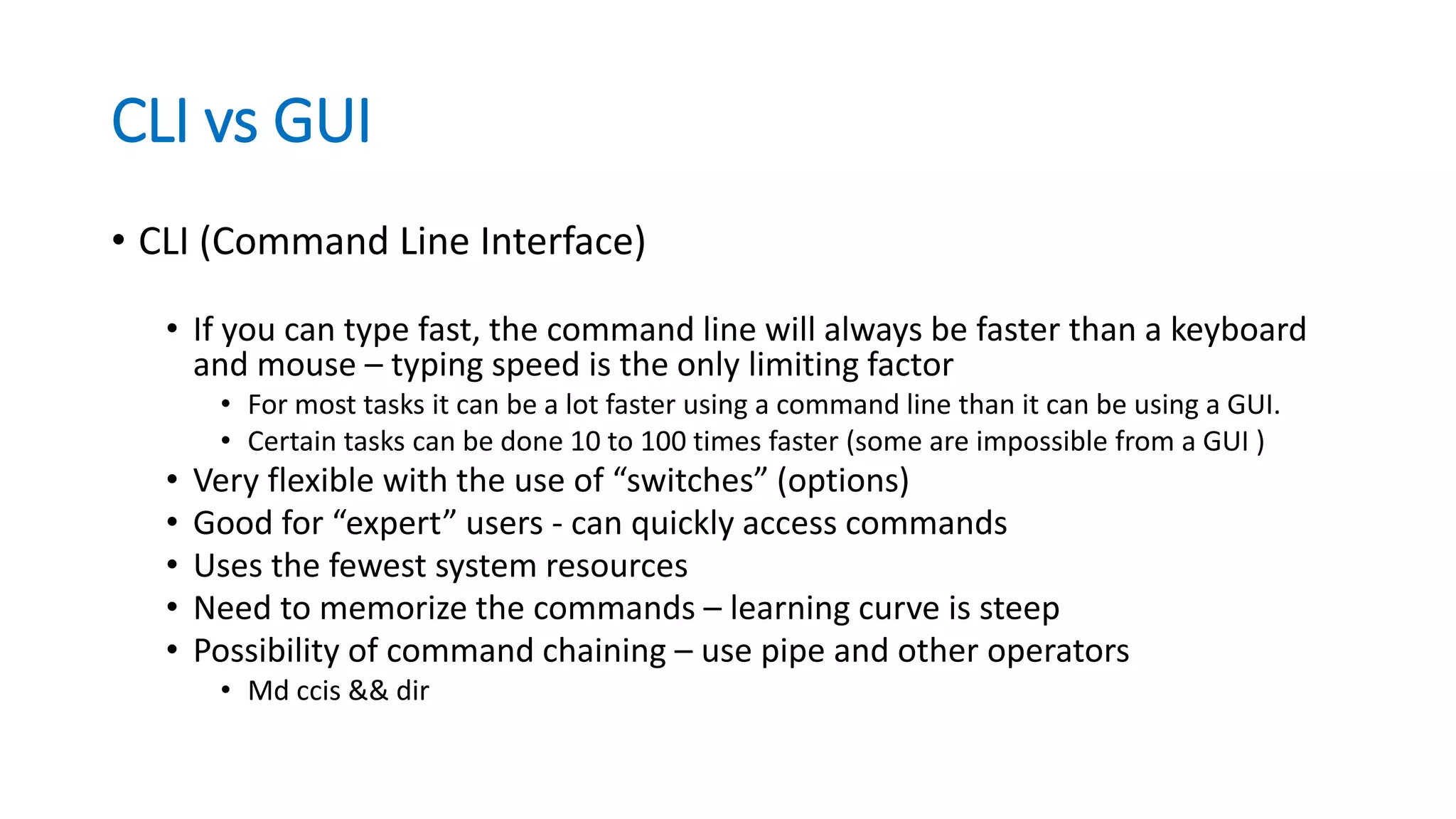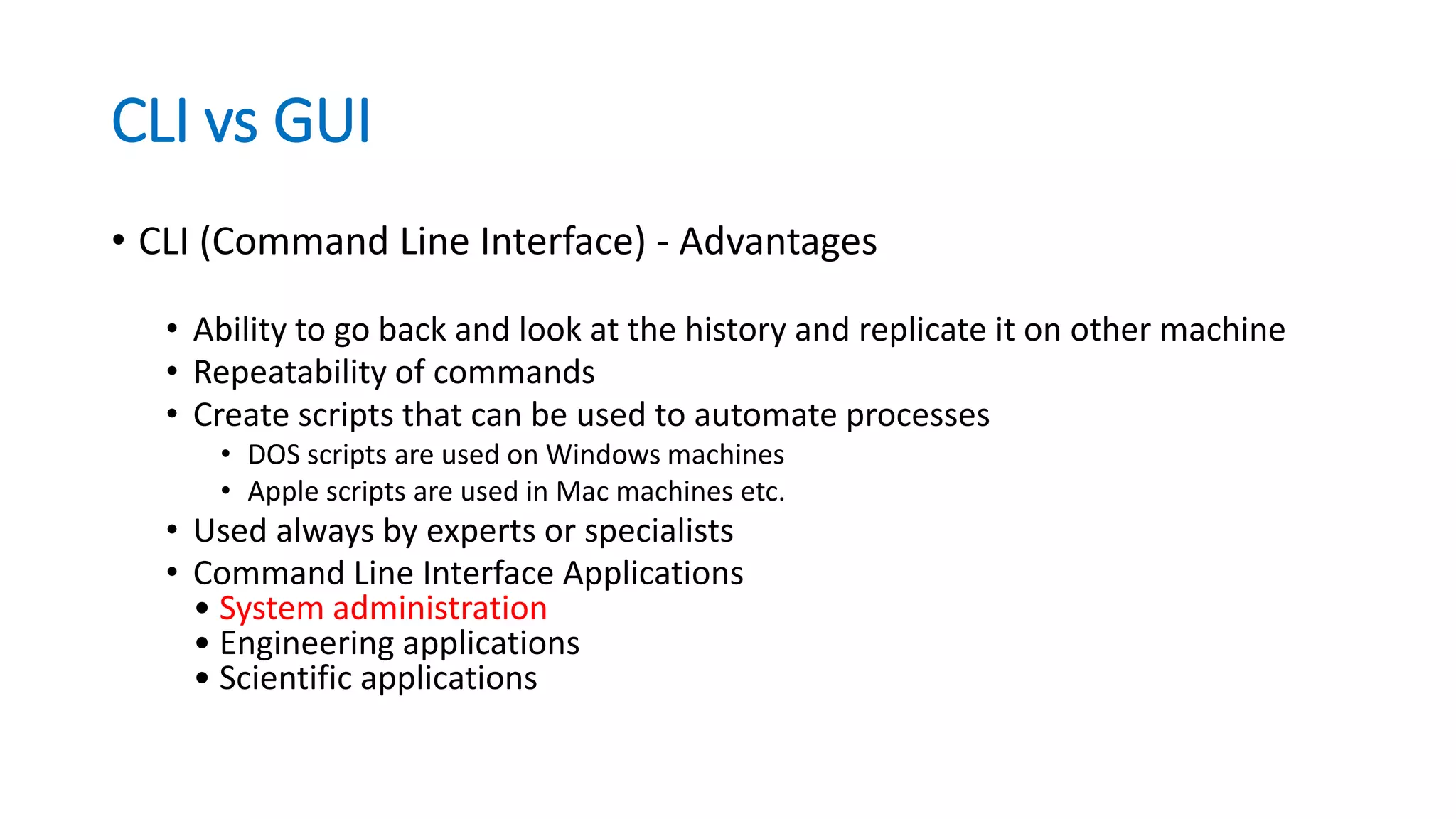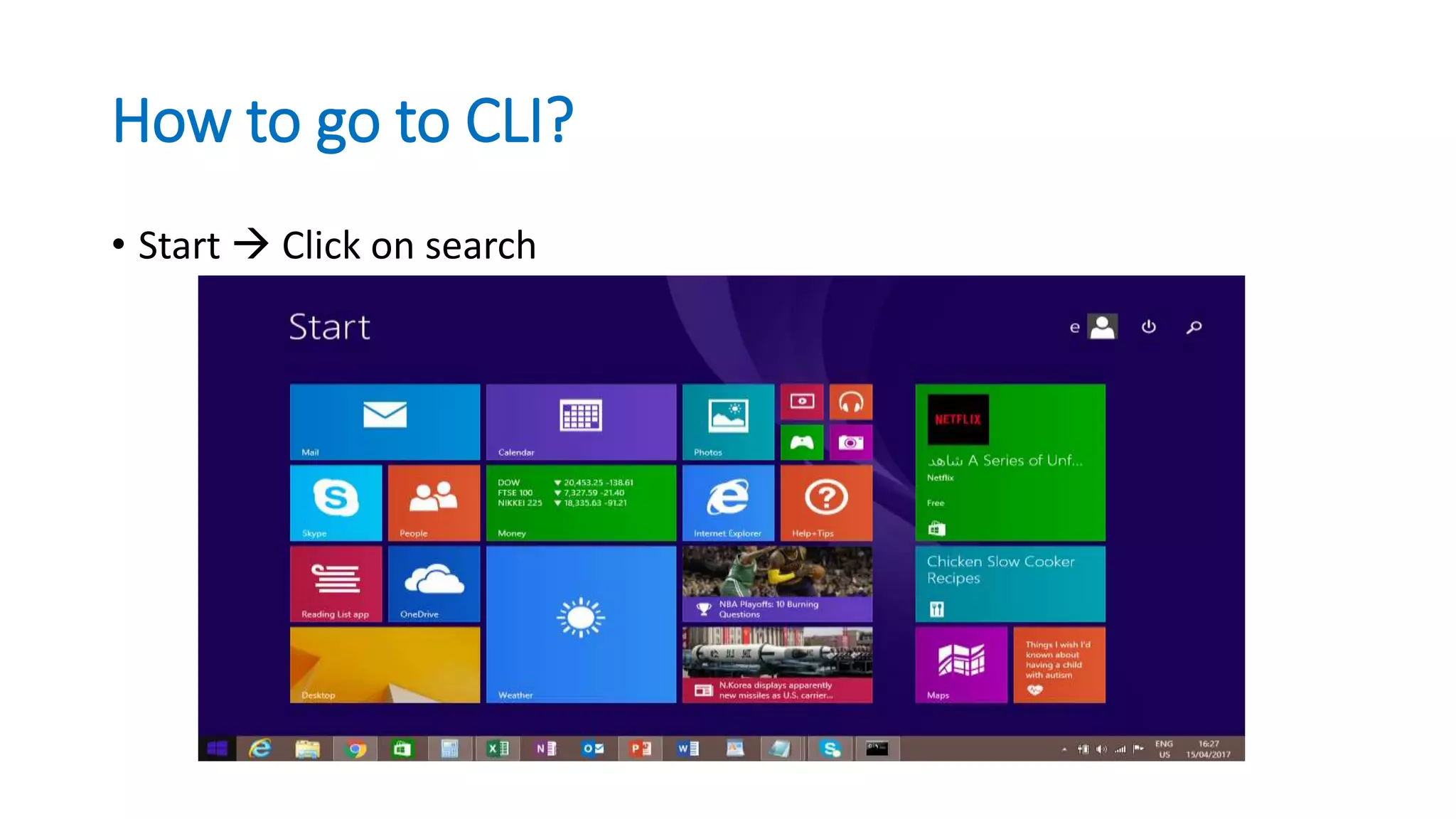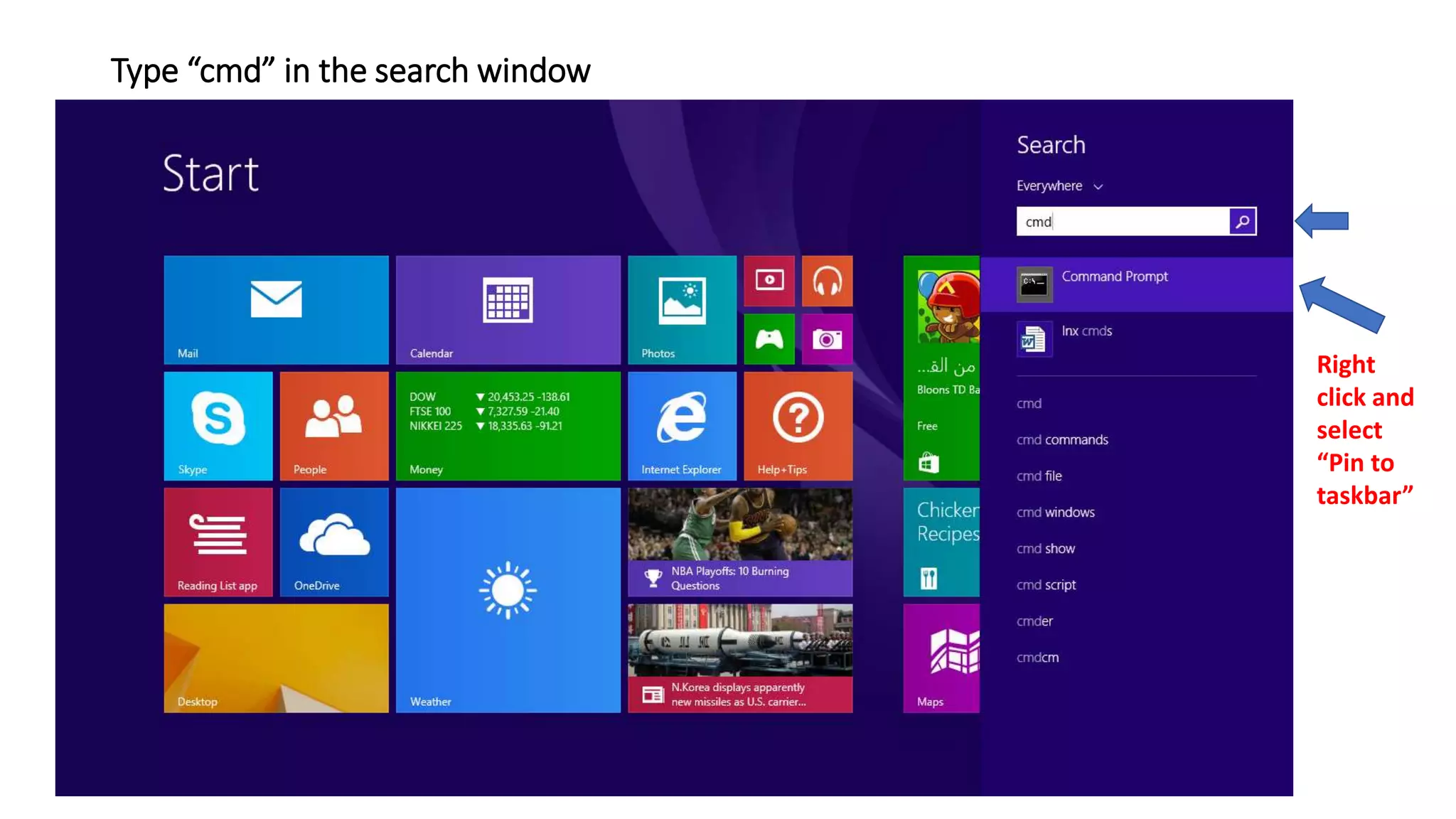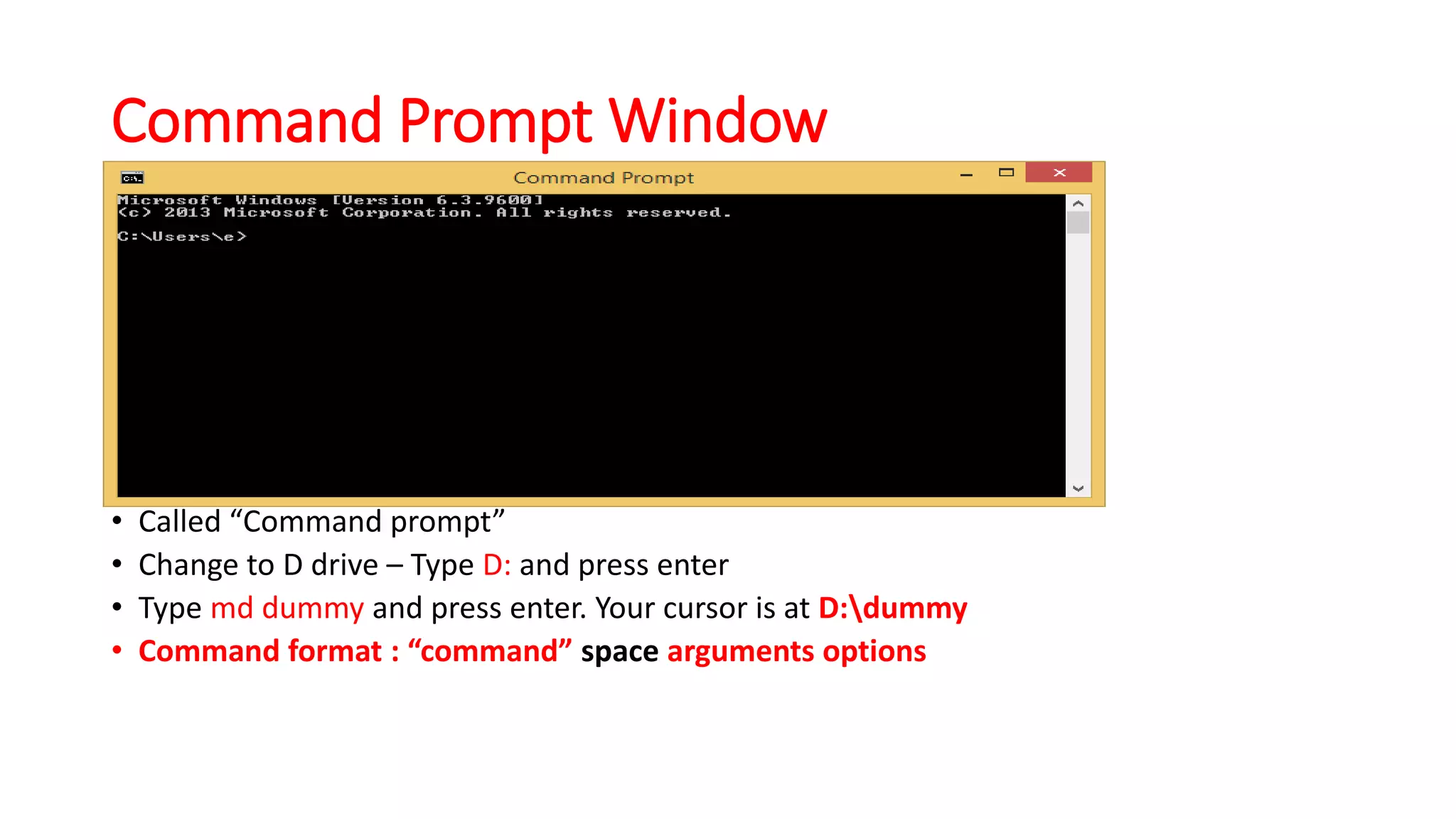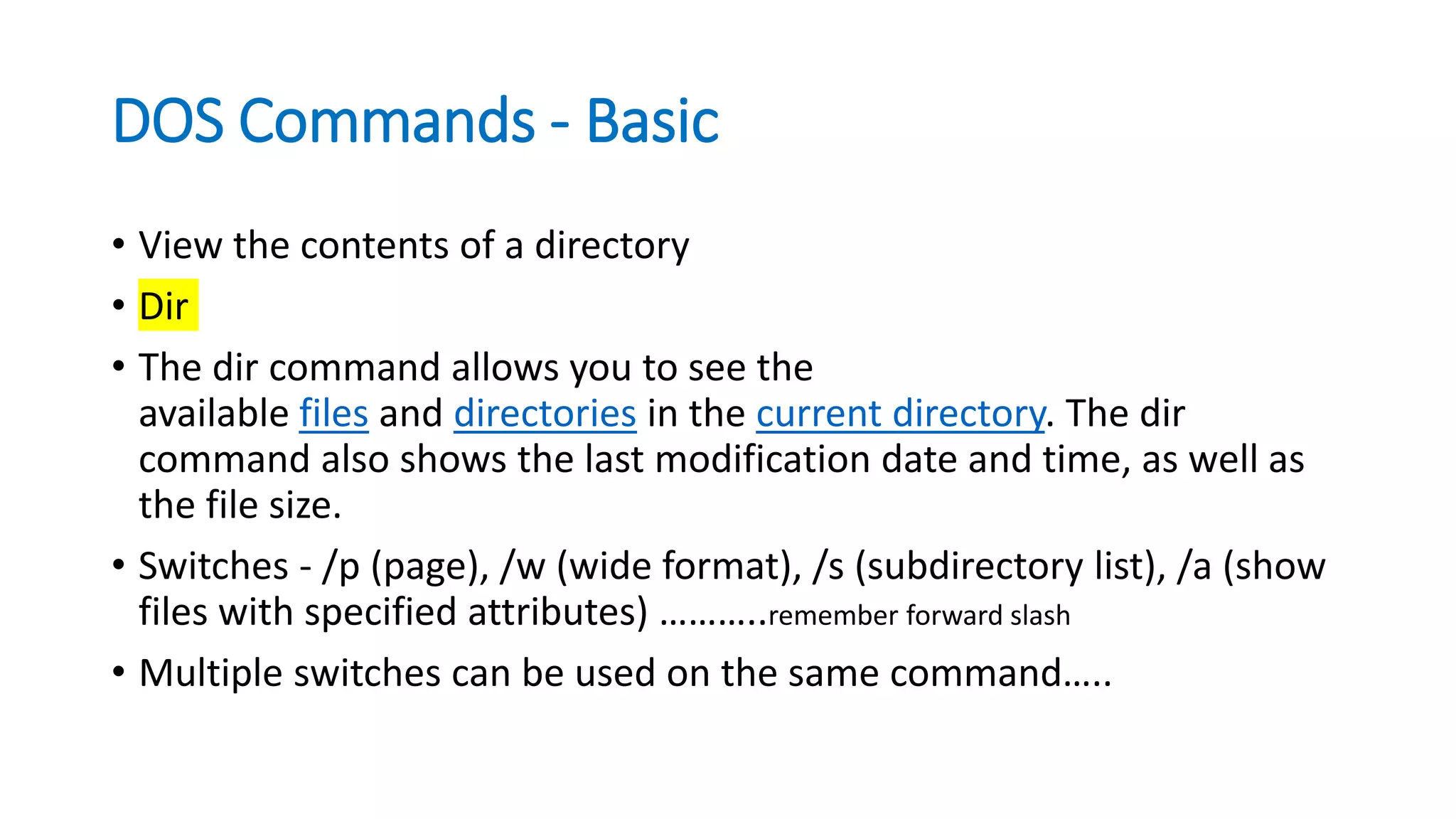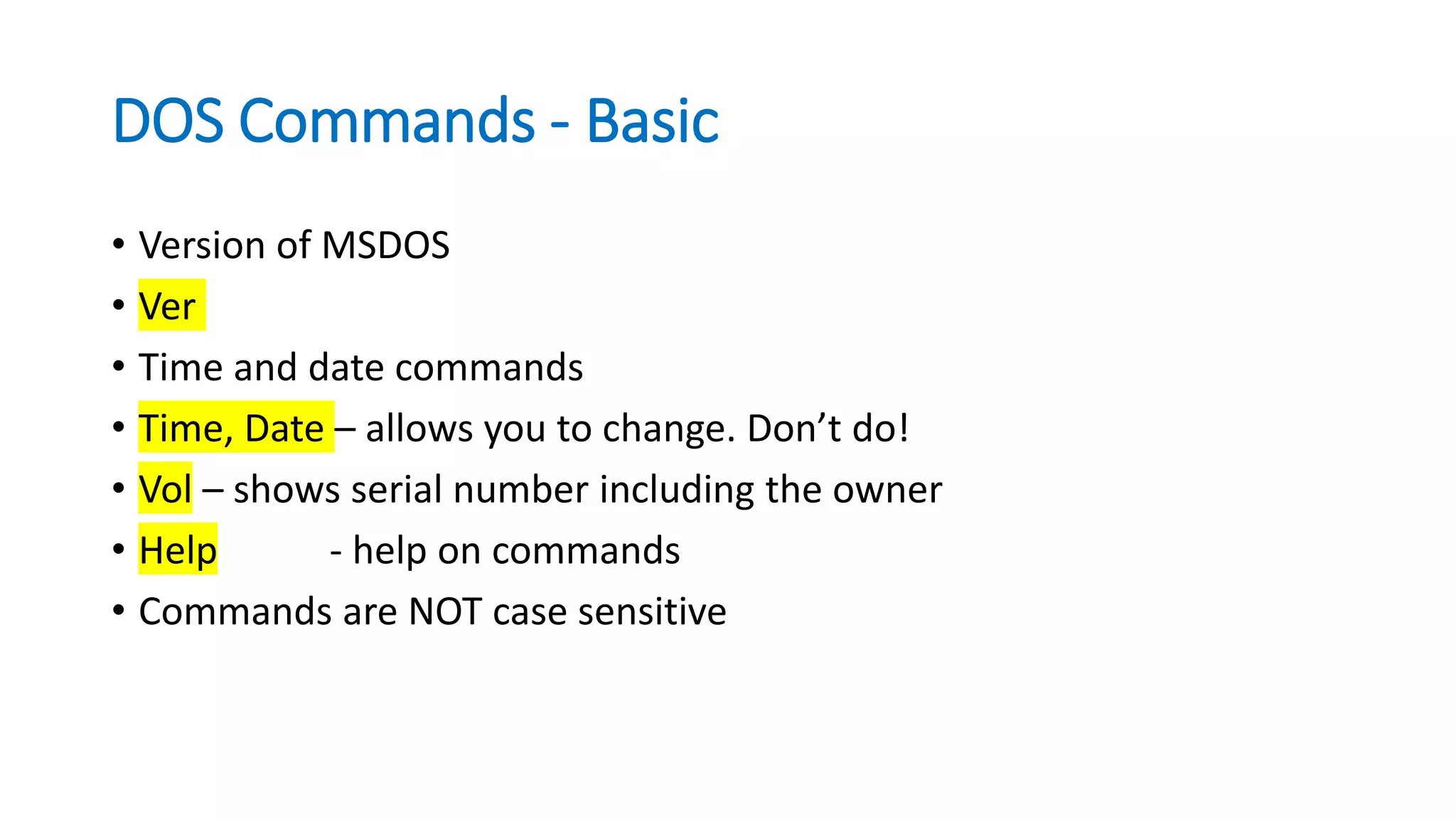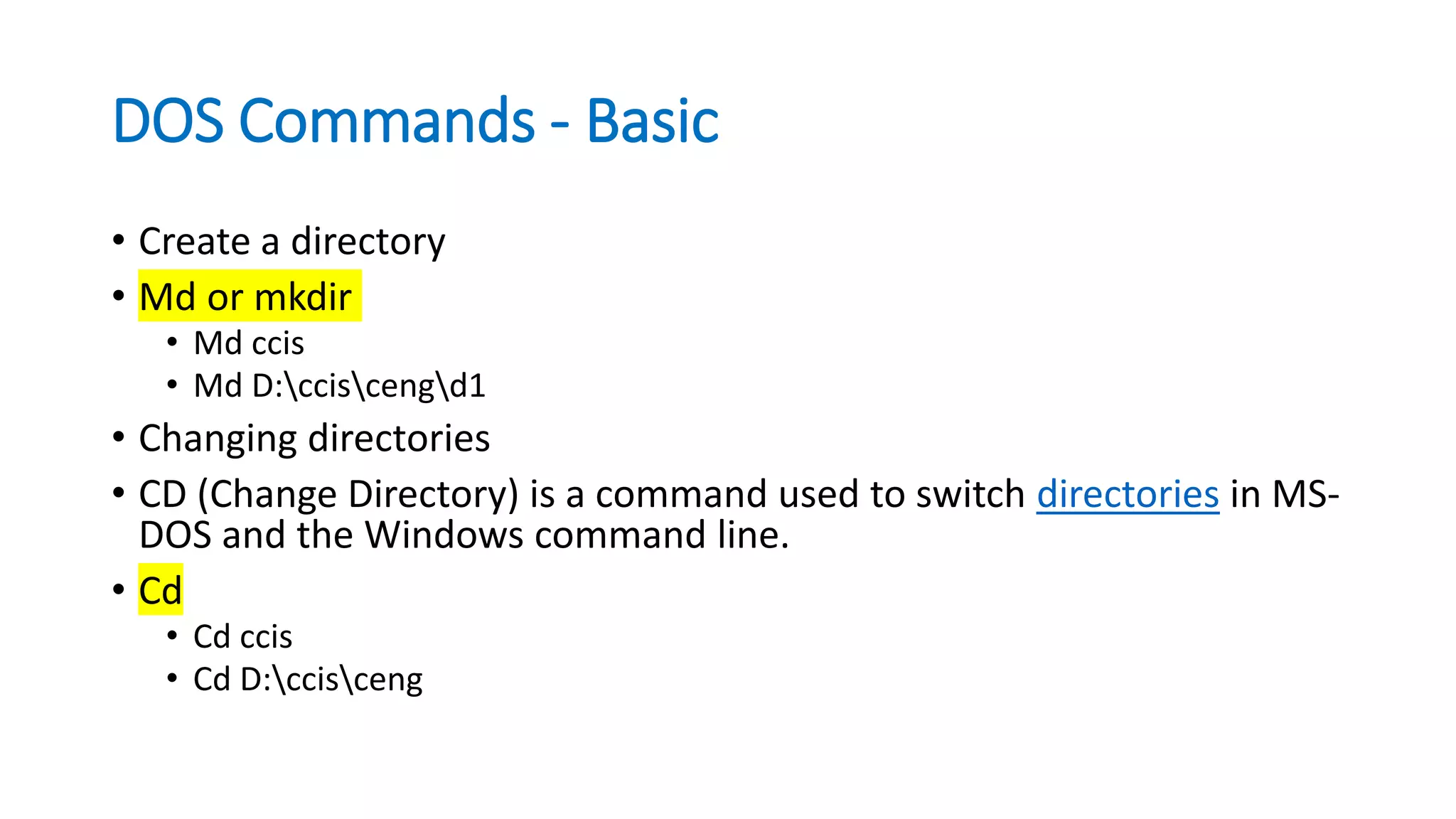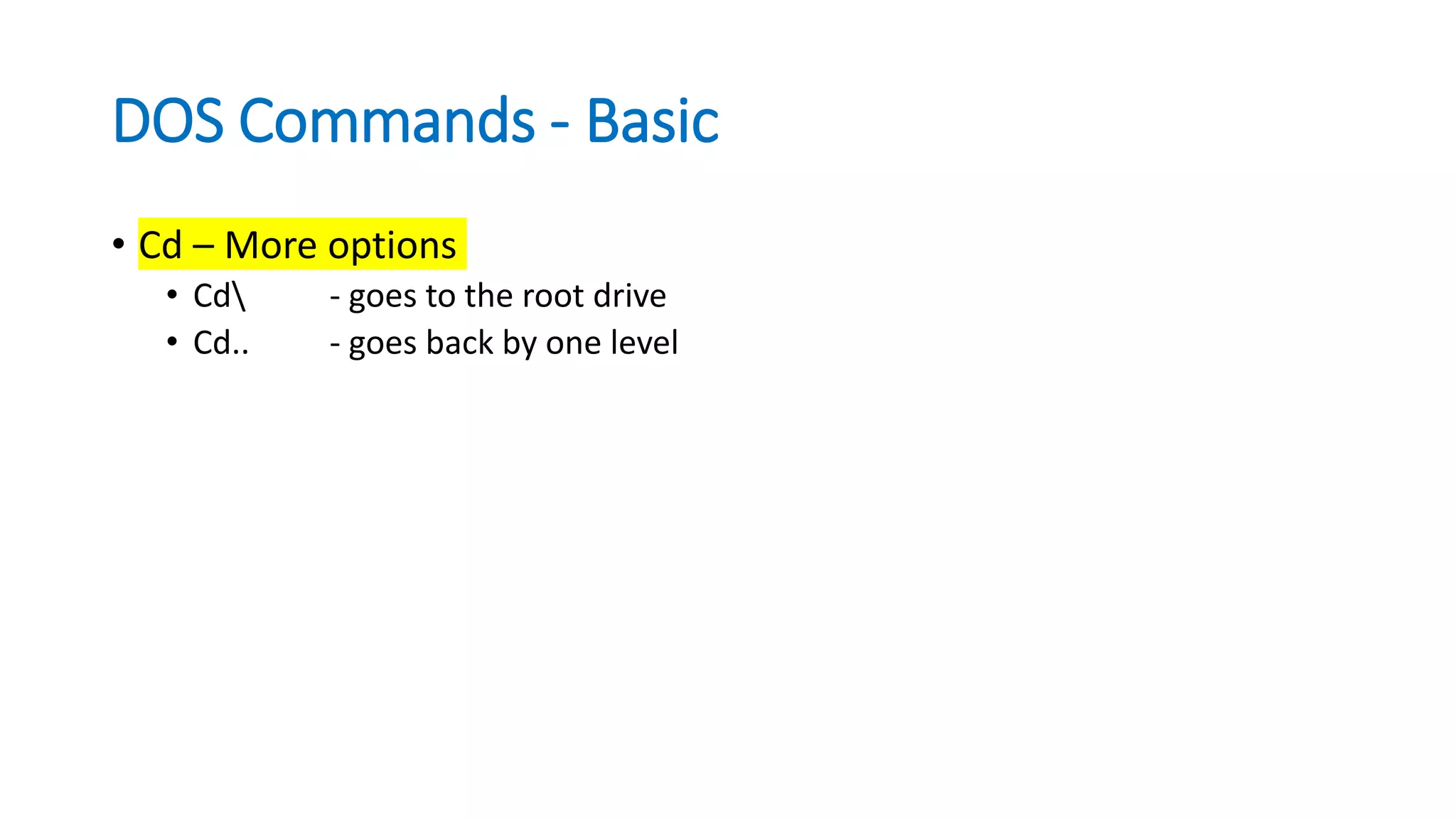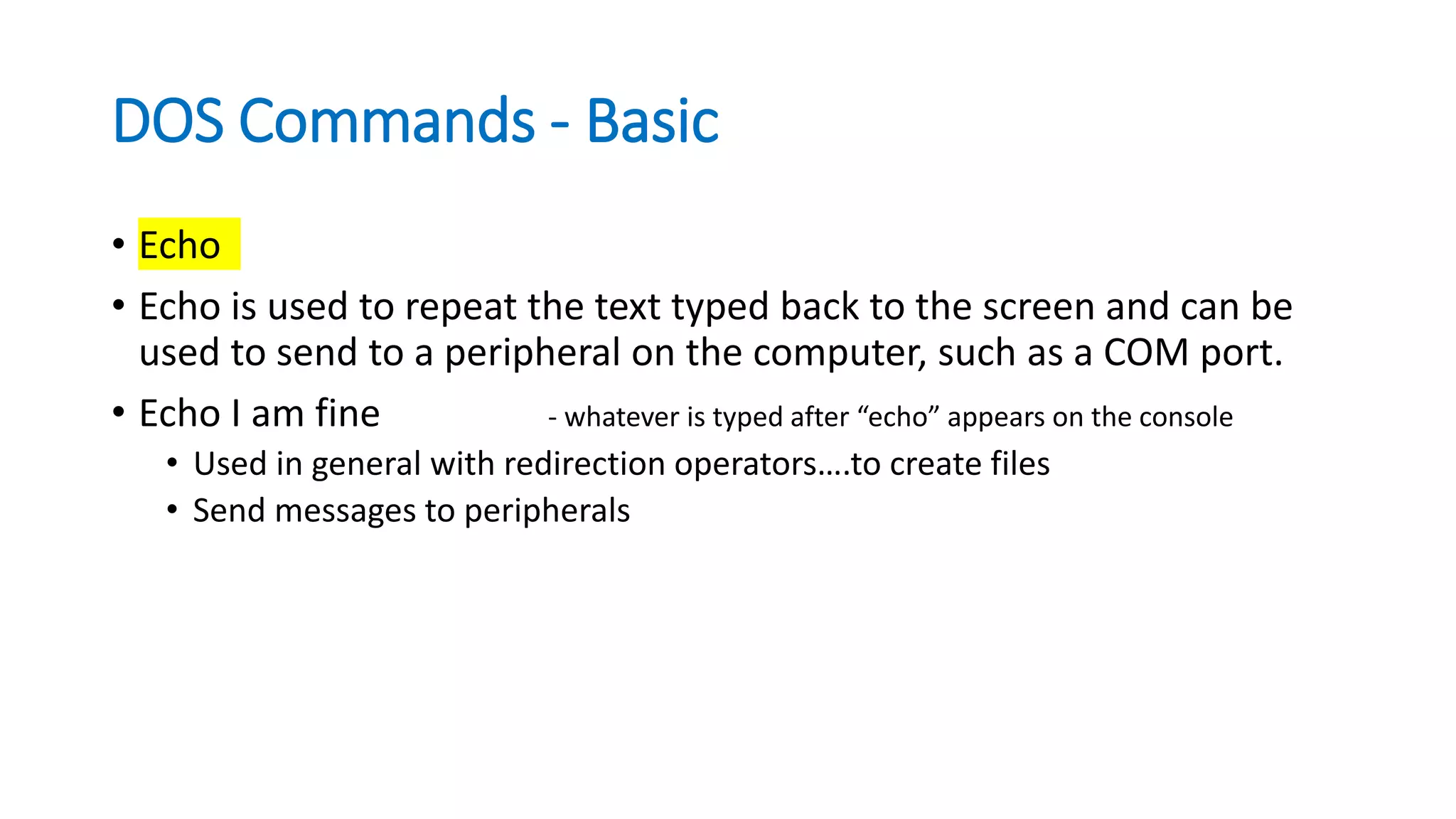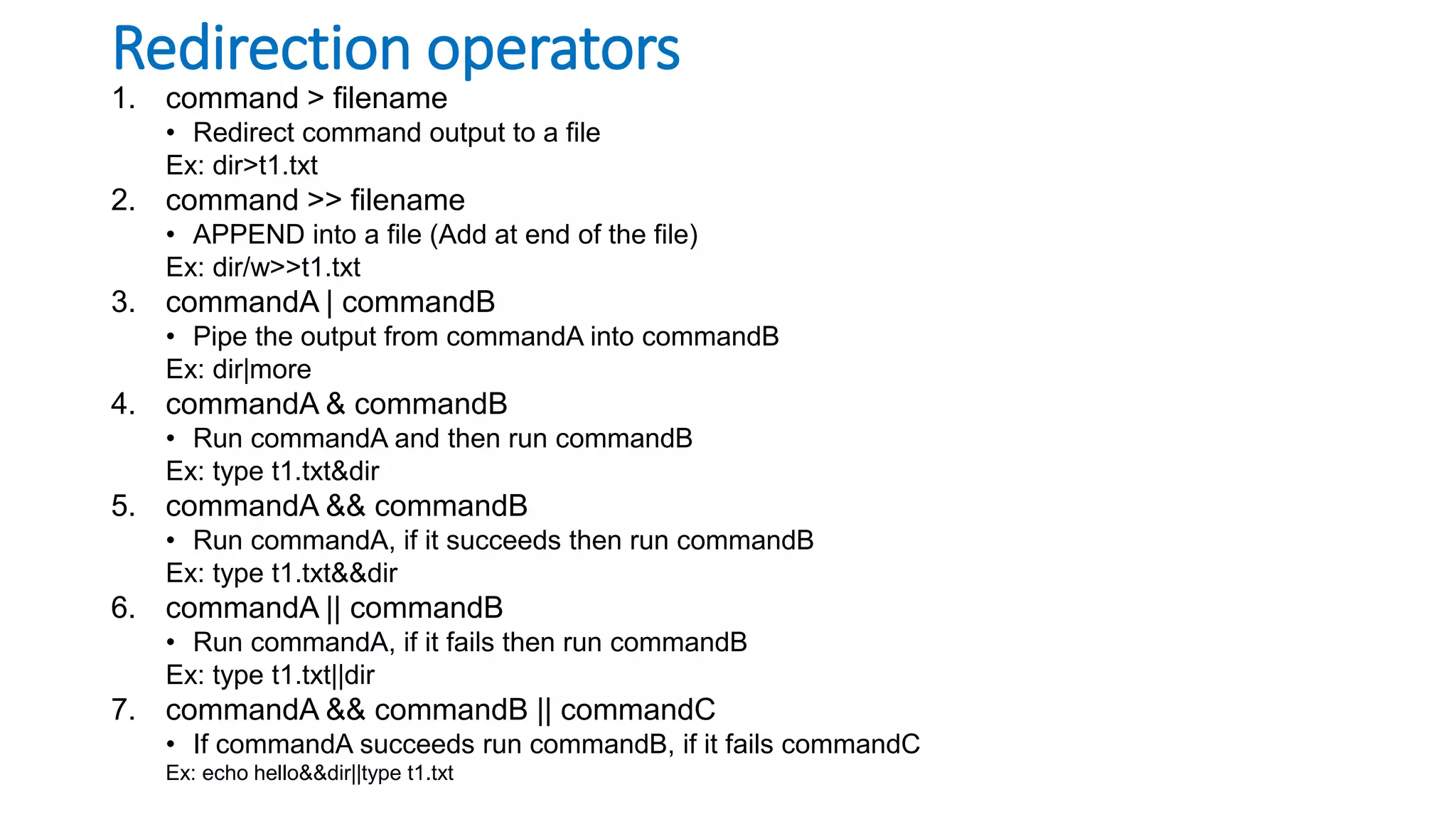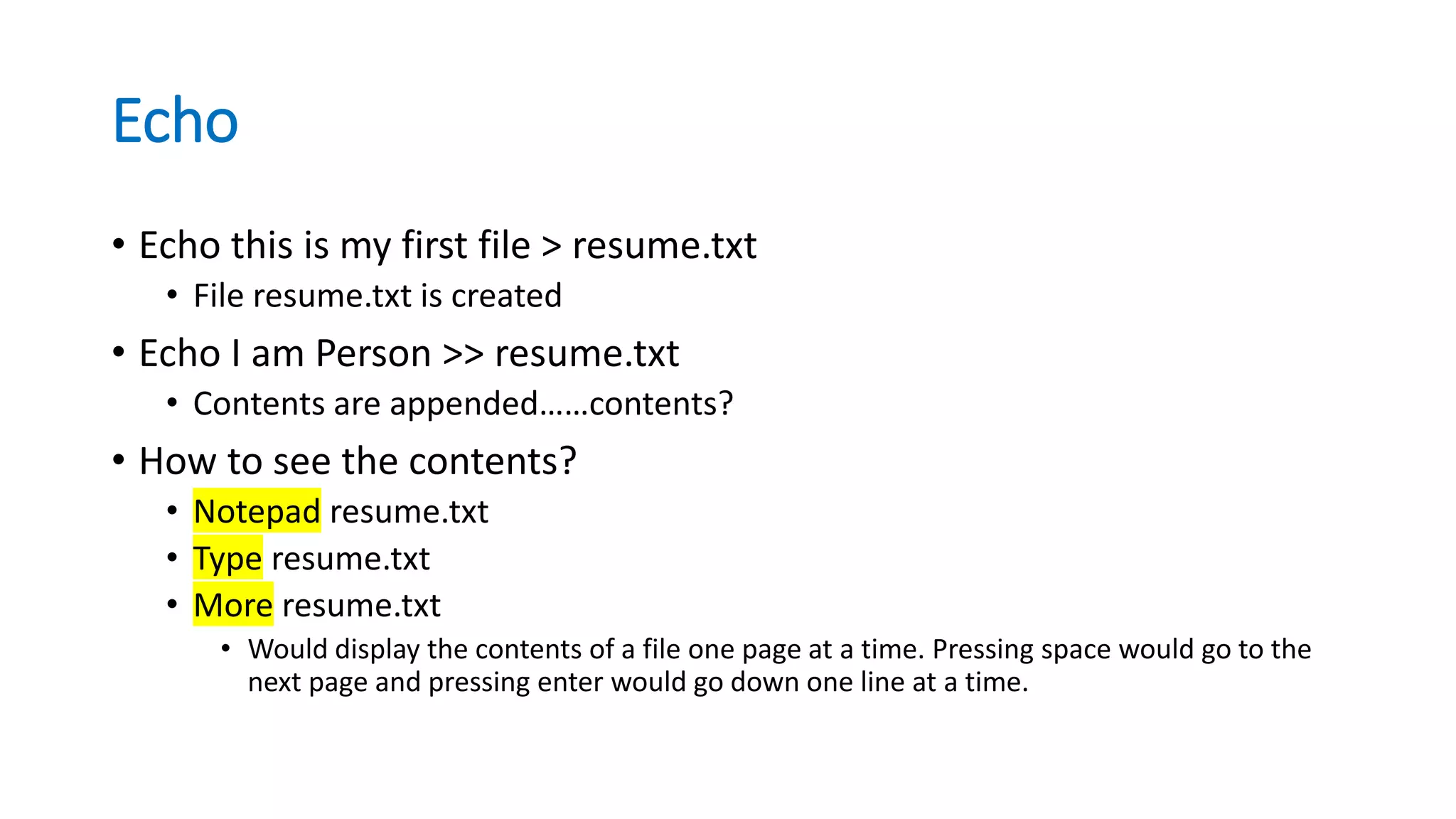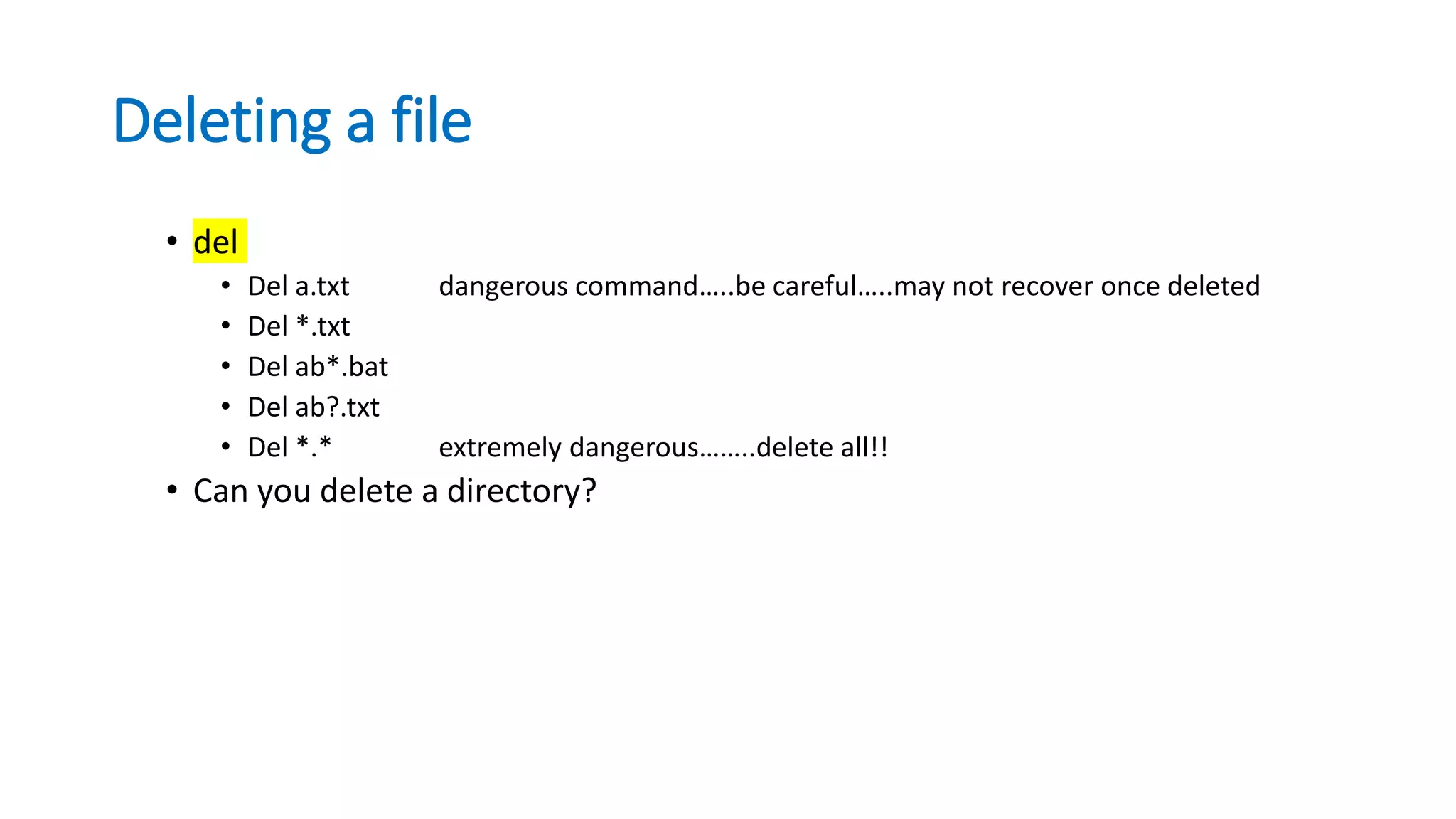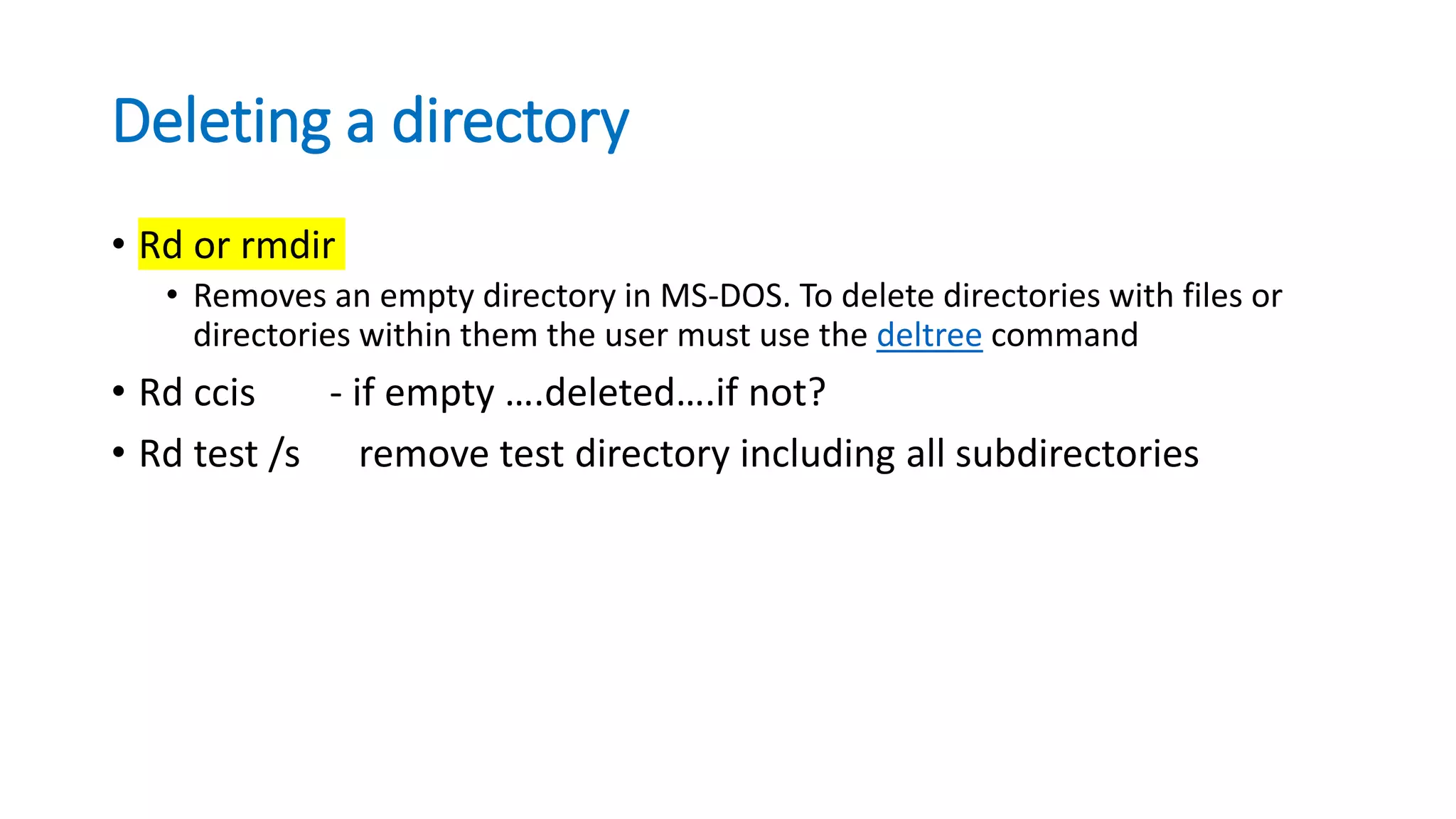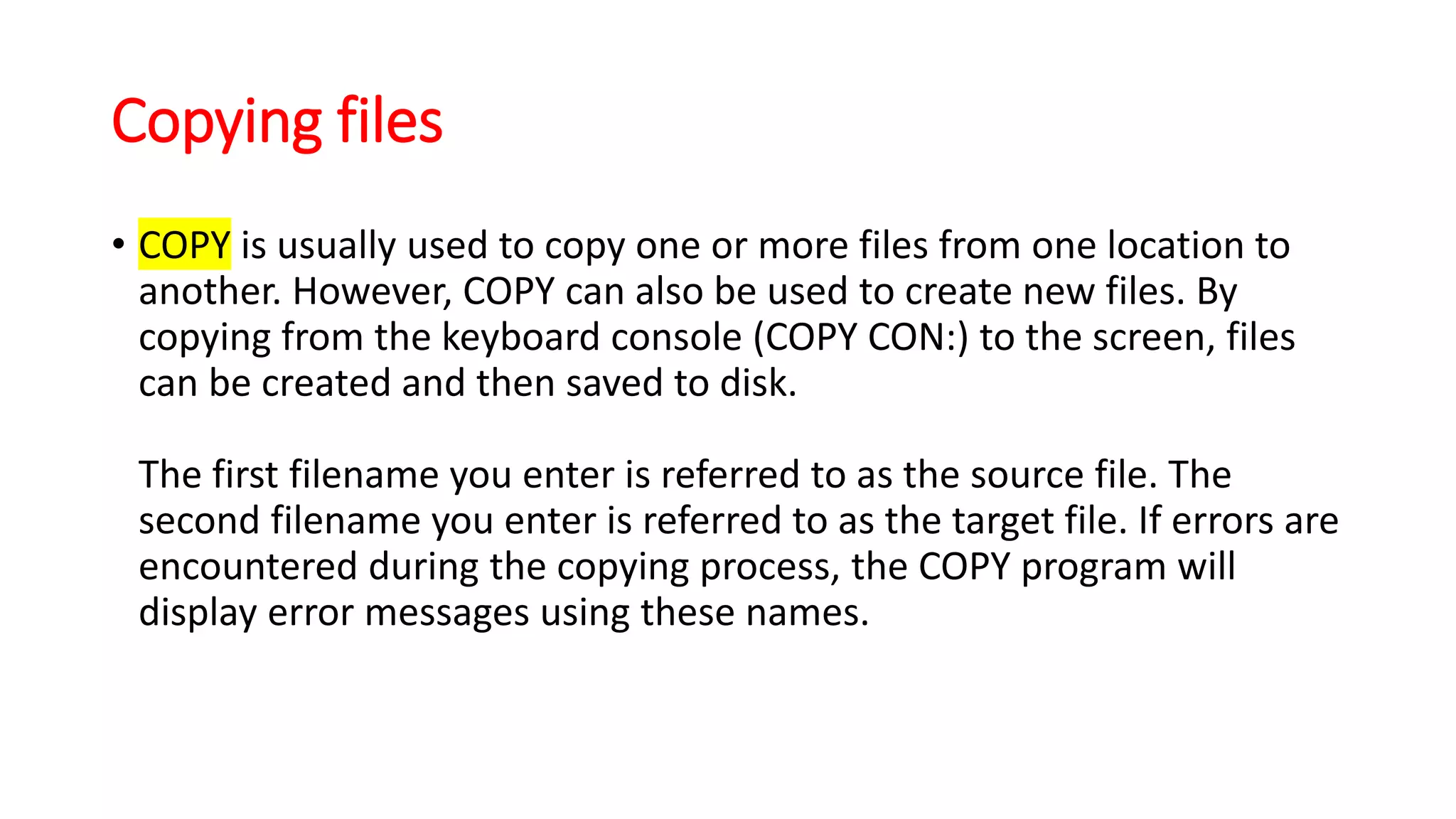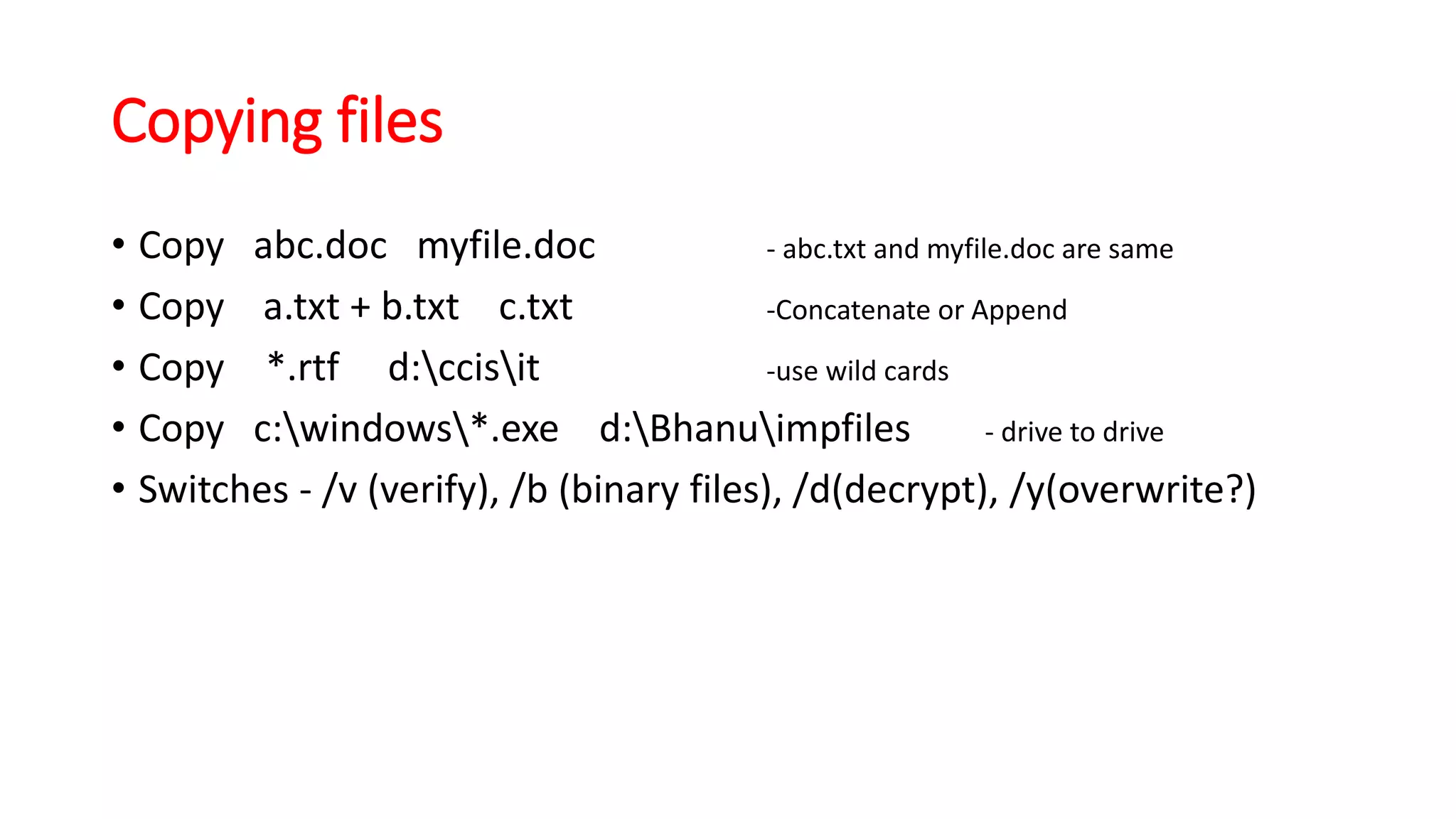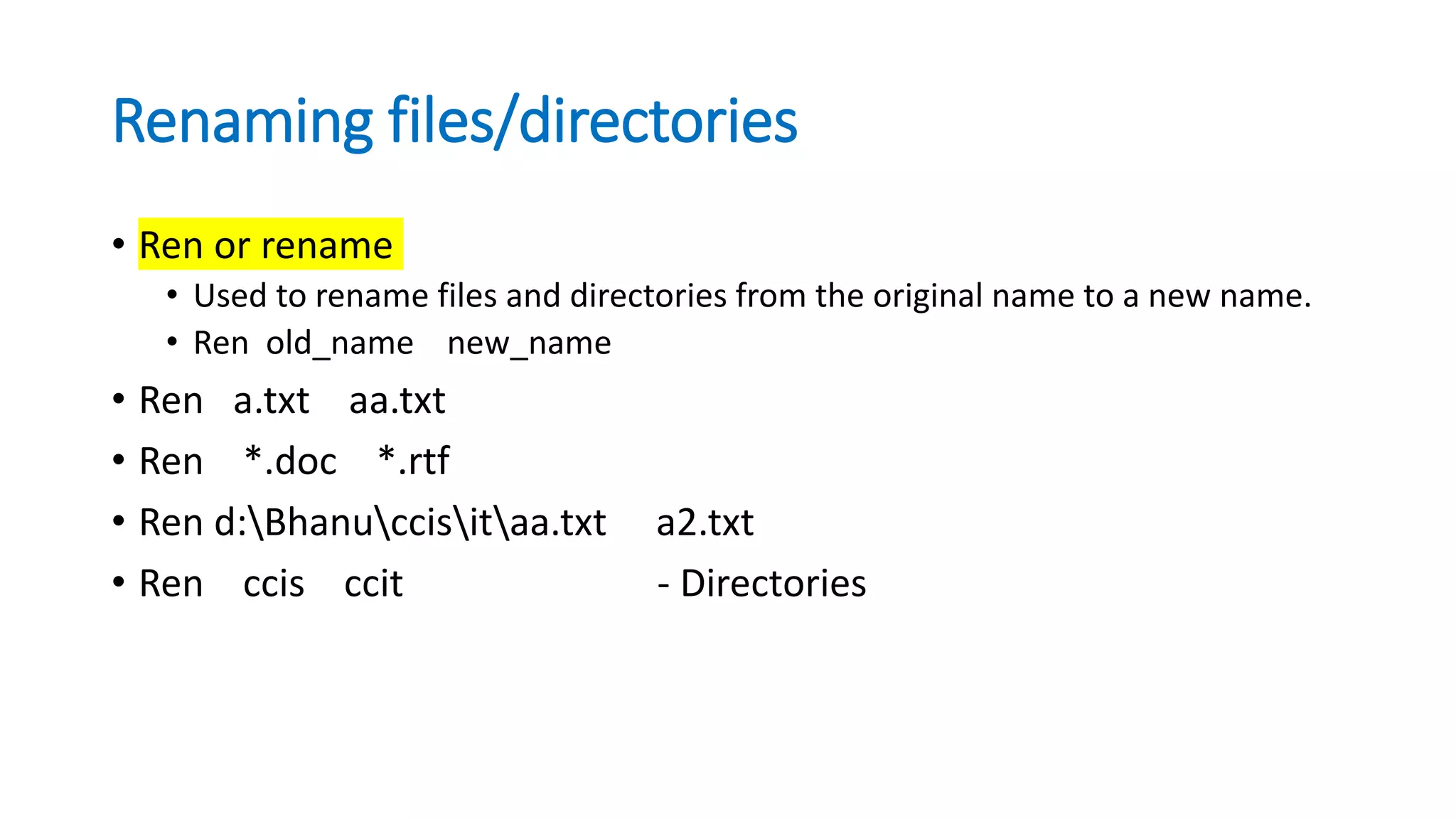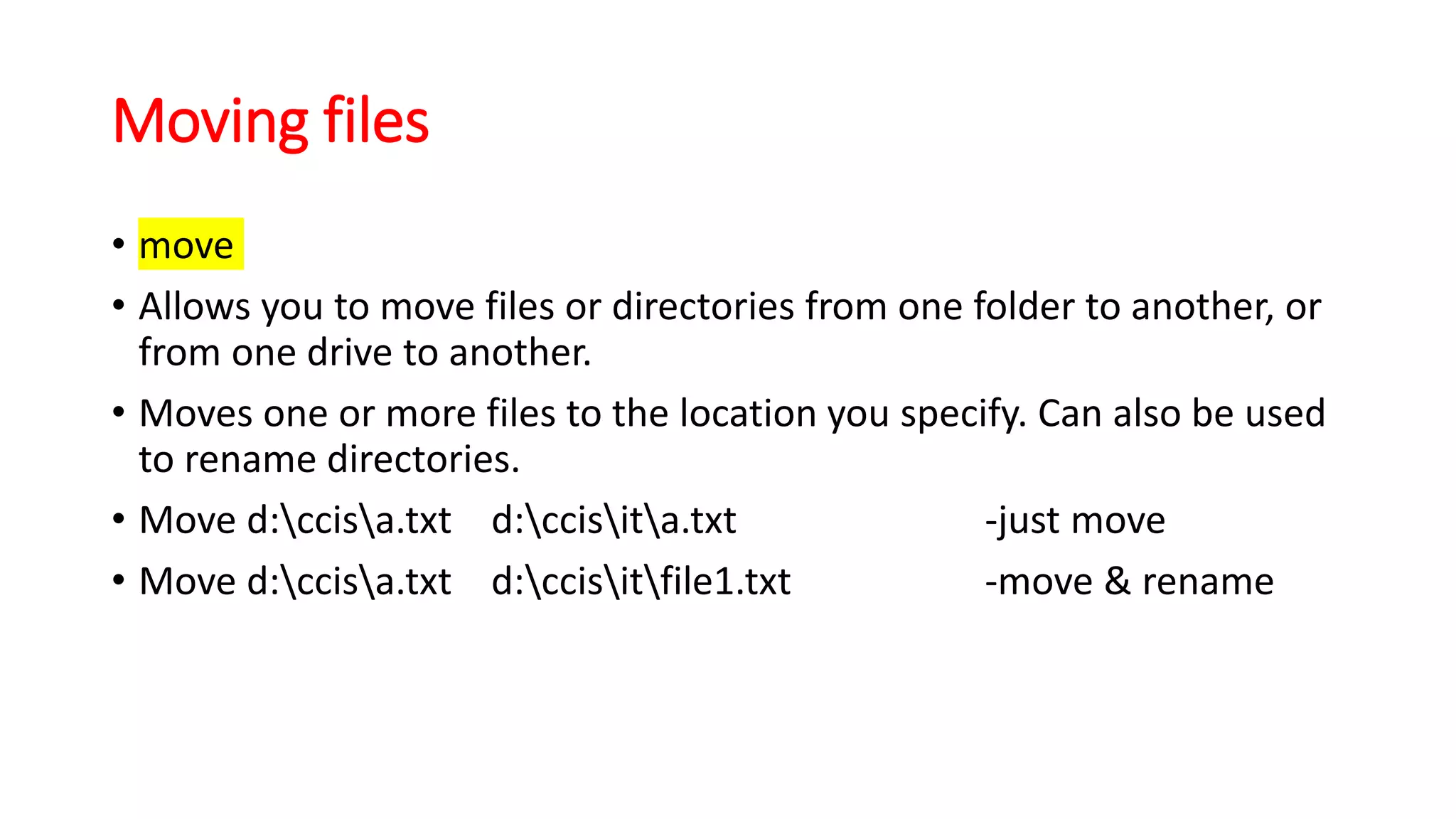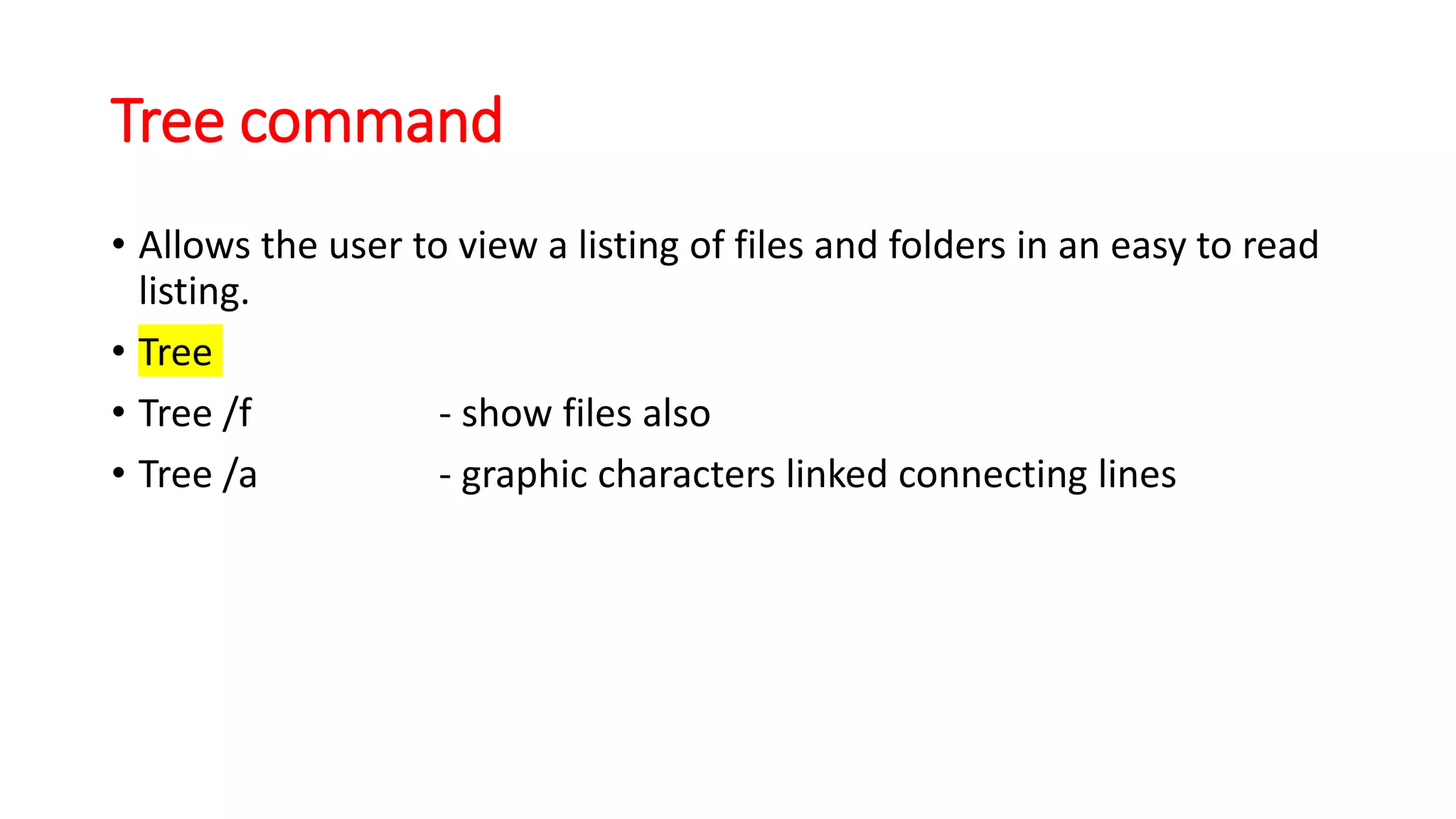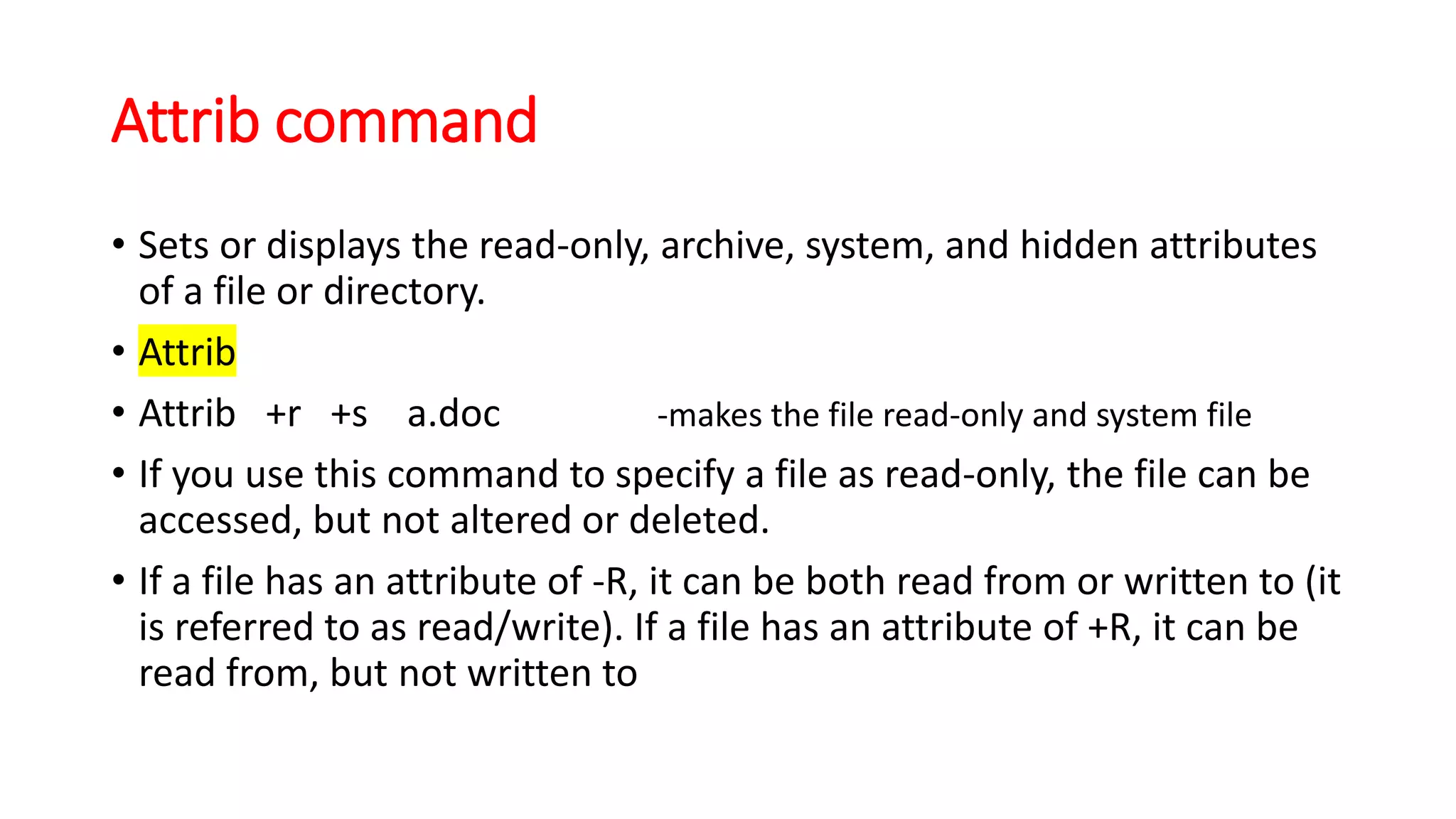The document provides information on the Command Line Interface (CLI) compared to the Graphical User Interface (GUI). It discusses how the CLI uses text commands as opposed to the GUI's visual menus and icons. The CLI is described as using fewer system resources and allowing for faster, more automated execution of tasks through scripting. Basic DOS commands are outlined for navigating directories, viewing files, copying/moving files, deleting files and folders, and changing file attributes. Redirection operators are also summarized for manipulating command output and chaining multiple commands.