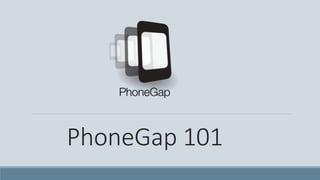PhoneGap is an open source framework that allows developers to build cross-platform mobile apps using HTML, CSS, and JavaScript instead of platform-specific languages. It works by wrapping the HTML and JavaScript code in a thin native container on each mobile platform so the code can access native device features like the camera via plugins. Hybrid apps built with PhoneGap have advantages like reduced development costs through code reuse across platforms but also have disadvantages like potential performance issues and an inability to access all native features. The PhoneGap command-line interface and PhoneGap Build service make it easy to set up, build, and deploy PhoneGap apps to various app stores.