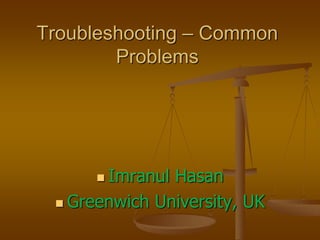
System Troubleshooting
- 1. Troubleshooting – Common Problems Imranul Hasan Greenwich University, UK
- 2. System Unit Troubleshooting: Error-1: Computer does not turn on and appears completely dead. Cause: a) Power cable connection is loose or disconnected. b) Power supply unit of System may be defected. Symptom: Power indicator lead of system unit remains off after switching on. Remedy: a) Check the power Cable Connection from Main switch to System Unit power socket through UPS and Extension board. b) Measure the DC Voltage of the output of Power Supply that are connected to HDD, FDD, CD-ROM Drive etc. using Multi-meter. If 0 Voltage found then the System Unit power supply may be damaged. Repair/ Replace the power supply unit.
- 3. System Unit Troubleshooting: Error-2: Computer is not booting. Cause: a) System file may be corrupted. b) Boot disk data cable or power cable may have defects. c) Boot disk (Hard disk or floppy disk) may be damaged. d) Boot drive is not enabled in BIOS. Symptom: “Strike F1 to retry boot and F2 to setup utility.” or “Booting failure” or “Primary Hard Drive 0 not found” message will be appeared on the screen. Remedy: a) If possible transfer the system files to the drive where the Operating System exists. b) Check the Power and Data Cable connection of the bootable disk drive by opening the casing of system unit. Tighten them if found loose. c) Try to boot from floppy disk and change to the drive C (using command C: and then Enter). If you can change drive then the Hard Disk Drive is OK and try to reinstall OS (choosing Format and recover hard drive) and all application software. Otherwise replace the Hard Disk with a new one. d) Select appropriate from BIOS boot sequence.
- 4. System Unit Troubleshooting: Error - 3: Computer does not boot and makes continuous long beep. Cause: RAM is loose or RAM slot is empty. Remedy: Check the RAM slot and place RAM in that slot properly.
- 5. System Unit Troubleshooting: Error - 4: The computer is 'Hang up', 'Lock up' or 'Freezes'. Cause: It is usually a software problem that occurs from corrupted files. Sometimes it is due to faulty cooling system of processor. Symptom: Computer is not responding with the instruction from user. i.e., everything is freeze. Remedy: a) Press Ctrl + Alt + Delete at a time. Select the program for which the program is not responding. Click End Task and wait for few seconds. Another new window will appear. Click End Task again. If the problem remains then- b) Press power switch of the System Unit and hold down till the computer is shut down. Then restart the computer. c) If the problem remains shut down and open the casing of system unit. Check for the processor cooling fan and clean all the parts of the of the system unit. Restart the computer.
- 6. System Unit Troubleshooting: Error - 5: Error reading from Floppy Diskette. Cause: a) Floppy Diskette may be damaged or some bad sectors may occur in the surface of the Disk. b) Read-write head of the Floppy Diskette Drive is not clean (dirty). Symptom: a) Computer prompt for run scandisk or format disk. Remedy: a) Run ScanDisk program to identify the errors on the disk and to remove the error. If scandisk cannot run then try to format it. If the disk cannot be formatted then the disk is permanently damaged. b) Clean the head of the Floppy Diskette Drive with a cleaning kit.
- 7. Display Trouble shooting: Error - 1: No display in monitor. Cause: a) Monitor switch is off or Monitor Power cable connection is loose or disconnected. b) Monitor signal cable is loose or disconnected. c) Monitor brightness is minimized. d) AGP Card loose in AGP socket (For internal AGP card in AGP slot). Symptom: Power indicator lead of Monitor may remains off or may blinks after switching on. One long and two short beep made by built in speaker. (For d.) Remedy: a) Check the power Cable Connection from Main switch to Monitor power socket through UPS and Extension board. b) Check Monitor signal Cable is connected to the System Unit perfectly. c) Adjust the brightness of Monitor. d) Shutdown the Computer. Unplug the monitor signal cable. Open the casing of System Unit and unscrew & unplug the AGP card. Clean the slot and the card with a soft and clean brush carefully. Reattach the card in the slot and screw it. Close the casing and plug in signal cable.
- 8. Display Trouble shooting: Error - 2: The viewable area of monitor is not adjusted with actual area. Cause: Monitor Display property on the front panel of Monitor is not adjusted properly. Remedy: Adjust Monitor display properties using the front panel of monitor.
- 9. Display Trouble shooting: Error-3: During booting some messages are displayed of Monitor but after a few seconds Monitor does not Display anything. Cause: Colour Refresh rate and screen area is not adjusted properly Symptom: All leads may be blinking. Remedy: Start computer in Safe Mode. Right click on Desktop > Properties > Advanced > Adapter > set refresh rate at Adapter default > Apply > OK > set colour at 256 colours > set Screen Area at 800×600 > Apply > OK.
- 10. Display Trouble shooting: Error - 4: Monitor becomes dark after a fixed time. Cause: Due to Screen Saver settings (It is not a problem exactly). Remedy: Right click on Desktop > Properties > Screen Saver > Set screen saver at ‘None’ > Apply > Settings (Lowest button) > set System Standby, Monitor turn off and Shut down Hard Disk properties at ‘Never', > Apply > OK > OK.
- 11. Mouse and Keyboard Trouble shooting: Error - 1: Mouse is not responding when the computer is powered on. Cause: a) The mouse is loosely connected or not connected to the Mouse port. Remedy: a) Shutdown the computer. Set the Mouse connection to mouse port properly. Restart the computer. Error - 2: Keyboard is not responding when the computer is powered on. Cause: The Keyboard is loosely connected or not connected to the Keyboard port. Remedy: Shutdown the computer. Set the Keyboard connection to Keyboard port properly. Restart the computer.
- 12. Audio Trouble shooting Error - 1: No sound from speaker. Cause: a) Speaker power and signal cable is loosely connected or disconnected. b) Master volume is muted. c) Audio driver is not installed. Symptom: a) Speaker power lead is dark. c) No volume control icon will exist on Task Bar. Remedy: a) Check the power Cable Connection from Main switch to speaker through UPS, Extension board and adapter. b) Click Start > programs > accessories > Entertainment > Volume control > clear all check boxes, which are muted. c) Check Audio driver is installed properly. [Click Start > Settings > Control Panel > System (or Right click on My computer > Properties >) Hardware > Device Manager > double click on ‘Sound, Video and Game controller’. If any error indicator appears before any item that contains the word Audio then it means that, Audio Driver is not installed.] If not installed then install audio driver.
- 13. Audio Trouble shooting Error - 2: Microphone is inactive. Cause: a) Microphone is not connected properly. b) Microphone control is muted. Remedy: a) Connect the Microphone in Audio In Port. b) Click Start > Programs > Accessories > Entertainment > Volume control > clear check box of Microphone volume control. [If microphone control is not exist then click Options > properties > check on Microphone check box from the list > click OK.]
- 14. Printer Trouble shooting Error –1: The message “There was an error writing to LPT1: for the printer [IBM Proprinter XL24e]: There was a problem ........................................” with a message box. This message indicates that the printer is unable to print specific object. The following steps to be done for solving the problem: 1. Remove all the scotch tape and extra papers from the Printer (If any). It is applicable only when you set a new printer first time. 2. Check whether the Printer Data Cable is connected properly to printer port of CPU & printer and Power Cable connection from extension board to printer properly. 3. On the Power switch of Stabilizer and Printer (If switched off); 4. Ensure the paper is inserted properly in the paper feeder of the printer. 5. Press “Retry” or try to reprint the document, if everything is ok.
- 15. Error – 2: Printer prints garbage. Causes: a) Proper printer driver is not installed. b) The proper printer driver is not set as default. Remedy: a) Install proper printer driver. b) Click start > Settings > Printer > Right click on your physical printers driver > if the tick (√) mark is not exist before ‘Set as default’ then click on it. Printer Trouble shooting
- 16. Error – 3: Printer output page is Blank. Cause: Printer data cable may have defect. Remedy: Change printer data cable (One or more pin of the printer data cable may disconnected or broken) Printer Trouble shooting
- 17. Does it cleaning? Is the ball missing? Is it plugged in? Have you checked the port? Mouse won't work properly
- 18. Scanner won't scan Is it plugged in? Is the proper scanner program running? Is it in the wrong position in the chain?
- 19. Programs open slowly or not at all Not enough RAM Hard disk needs de-fragmentation Program isn't there or is corrupt Conflict with other programs
- 20. Running on Empty Not enough memory Check Virtual Memory Look for memory leaks Trouble: System is running unusually slow, crashing, issuing ‘Low Memory’ errors
- 21. Bringing back files I knew I shouldn’t have deleted that file Open the Recycle bin and retrieve it. Download a demo version of recovery software. Ontrack’s EasyRecovery (http://www.ontrack.com/easyrecovery/) Trouble: Deleted a file that you need.
- 22. Computer Maintenance Disk Defragment Scandisk/Chkdsk
- 23. Network Troubleshooting Ping Command