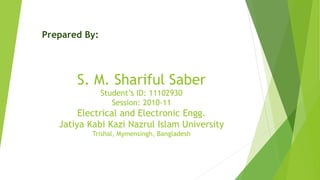
external device 11102930
- 1. S. M. Shariful Saber Student’s ID: 11102930 Session: 2010-11 Electrical and Electronic Engg. Jatiya Kabi Kazi Nazrul Islam University Trishal, Mymensingh, Bangladesh Prepared By:
- 2. External Devices (Peripheral Device) My Presentation Topics:
- 3. Overview of Presentation: Definition of External device Classification of External device Some Input device Some Output device Some Storage device
- 4. Definition of External Device An external device is a device that it provides a means of exchanging data between the external environment and the computer. An external device attaches to the computer by a link to an I/O module . The link is used to exchange control, status and data. An external device is also referred as a Peripheral device or simply Peripheral .
- 5. External Device The interface to the I/O module is in form of control , data and status signals. Control signals determine the function that the device will perform, such as send data(INPUT / READ), accept data(OUTPUT / WRITE) etc. Data are in the form of a set of bits. Status signals indicate the state of the device, such as READY/NOT-READY . Control logic controls the device’s opertation. Transducer converts data from electrical to other from and vice versa. Buffer holds the data temporarily. Figure: Block Diagram of an External Device
- 6. Classification of External Device There are many different external devices, but they fall into three general categories: Input devices, such as a keyboard and a mouse Output devices, such as a monitor and a printer Storage devices, such as a hard drive or flash drive
- 7. Input Devices In computing, an input device is a external device (piece of computer hardware equipment) used to provide data and control signals to a computer. There are many types of input devices, such as Keyboard Mouse Scanner Microphone Joystick ,etc
- 8. Input devices Most common input device used with computer. Keyboards allow to input letter, numbers and other symbols into a computer. It has some major types of key, such as control keys, function keys, alphanumeric keys, numeric keys Each character is associated with a 7 or 8 bit code. Keyboard connects to the computer using either USB or Bluetooth for wireless communication. Keyboard Figure : Typical Keyboard
- 9. Input Devices Mouse A computer mouse is a pointing device (hand control) that detects two-dimensional motion. Physically, a mouse consists of an object held in one's hand, with one or more buttons. There are many types of mouse, such as Wireless, Gstick, Optical, Trackball, Mechanical etc. Figure : Typical Mouse
- 10. Output Device An output device is any device used to send data from a computer to another device or user. Most computer data output that is meant for humans is in the form of audio or video. There are many types of output devices, such as Monitor Printer Projector Speaker etc.
- 11. Output Device The most common output device in computer . It converts the electrical signal to character or other form. It allows the user to interact with the computer, typically using the keyboard and mouse. Monitor Figure : Monitor
- 12. Output device A printer is a peripheral which makes a human-readable representation of graphics or text on paper or similar physical media. It can print documents stored on memory cards or from digital cameras and scanners. Printer Figure : Printer
- 13. Storage Device A storage device is any computing hardware that is used for storing and extracting data files and objects. It can hold and store information both temporarily and permanently, and can be internal or external to a computer. Some storage device are Hard Drive Floppy disk Memory card USB flash drive etc.
- 14. Storage Device Hard disk is also known as HDD (abbreviation), hard drive, disk drive, fixed drive, fixed disk, fixed disk drive. data storage device that uses magnetic storage to store and retrieve digital information The operating system, software and most other files are stored in the hard disk drive. The hard drive is sometimes referred to as the "C drive" Hard Disk Figure : Hard disk or Disk drive
- 15. Thanks to ALL