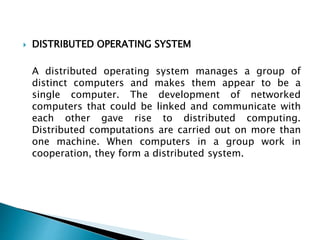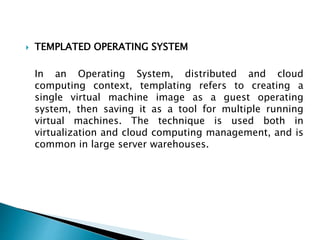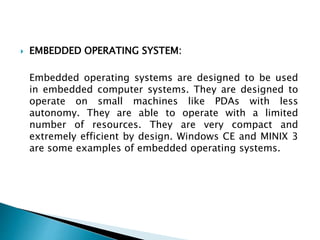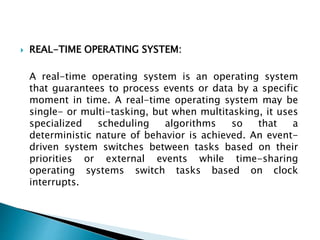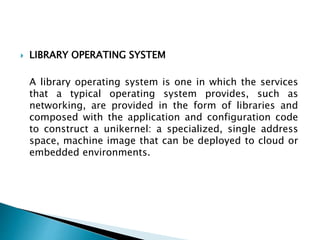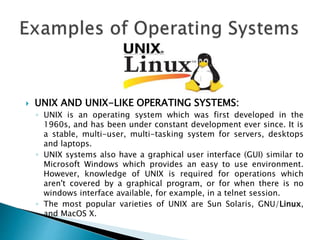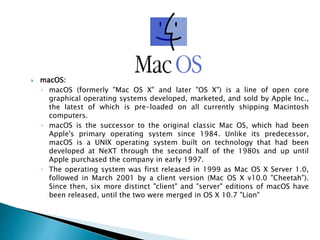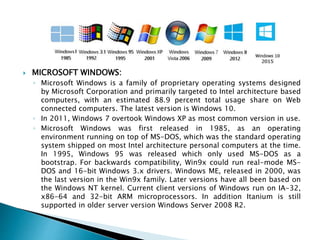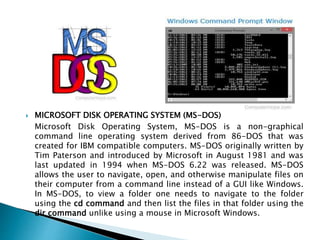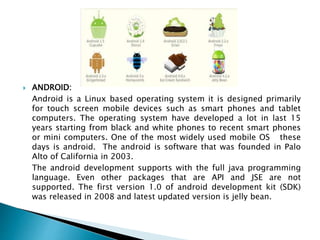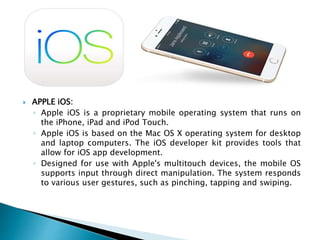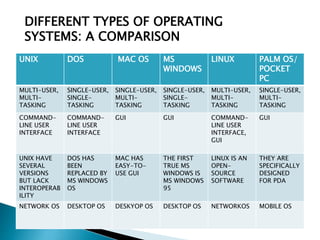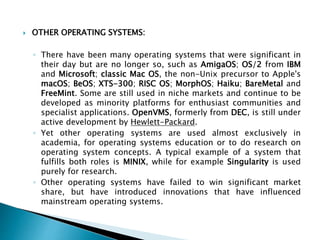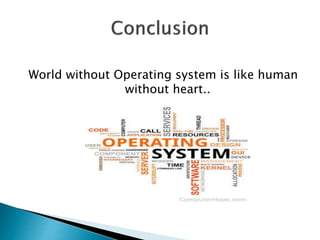Srishti Gupta thanks the Information Technology Training Center and faculty of the Gurugram Branch of NIRC of ICAI for giving her the opportunity to encourage her innovativeness and extra-curricular interests. She also thanks her mentor Ms. Shilpa Kaushik, her parents, and all her friends for their continuous encouragement. The document appears to be Srishti Gupta expressing her gratitude to various organizations and individuals for their support.
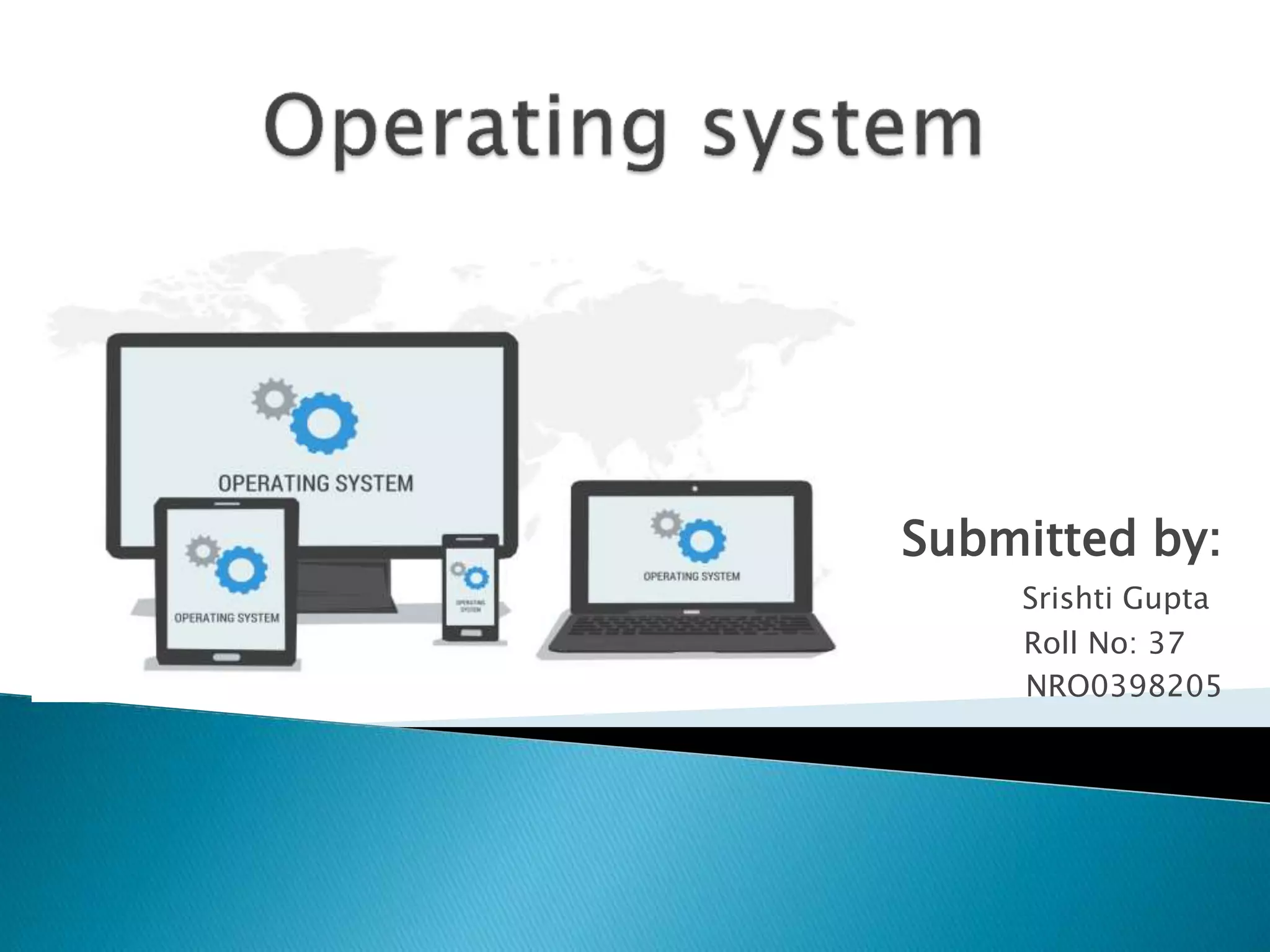
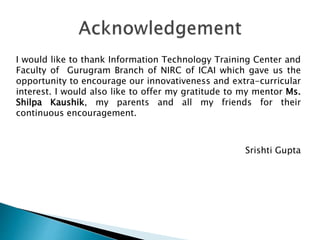
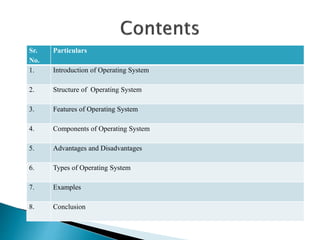

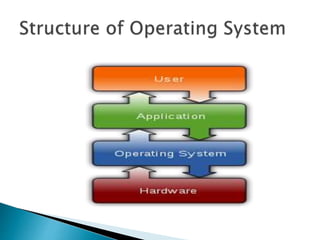
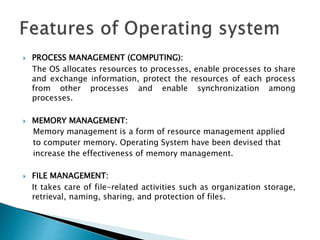
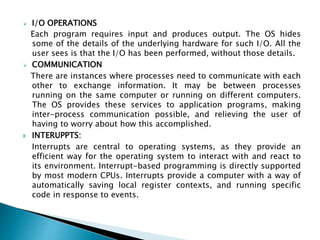
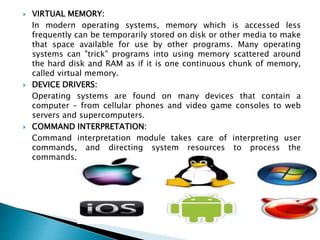
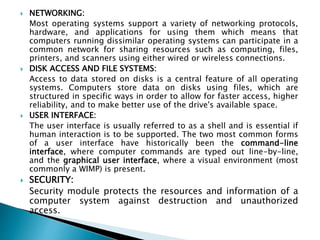
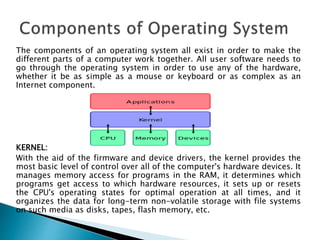
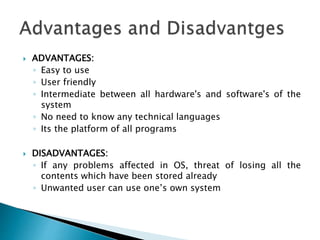
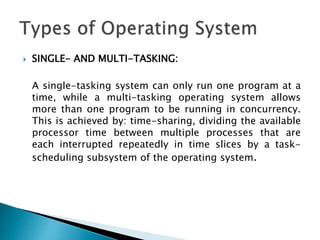
![ SINGLE- AND MULTI-USER:
Single-user operating systems have no facilities to
distinguish users, but may allow multiple programs to
run in tandem.[5] A multi-user operating system
extends the basic concept of multi-tasking with facilities
that identify processes and resources, such as disk
space, belonging to multiple users, and the system
permits multiple users to interact with the system at the
same time. Time-sharing operating systems schedule
tasks for efficient use of the system and may also
include accounting software for cost allocation of
processor time, mass storage, printing, and other
resources to multiple users.](https://image.slidesharecdn.com/operatingsystems-171130190347/85/Operating-systems-13-320.jpg)