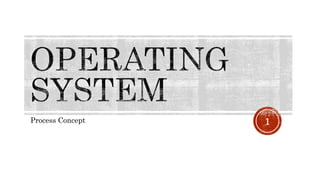
Operating system - Process and its concepts
- 2. A process can be thought of as a program in execution. A process will need certain resources-such as CPU time, memory, files, and I/O devices-to accomplish its task. These resources are allocated to the process either when it is created or while it is executing. A process is the unit of work in most systems. Systems consist of a collection of processes: Operating-system processes execute system code, and user processes execute user code. All these processes may execute concurrently. Although traditionally a process contained only a single thread of control as it ran, most modem operating systems now support processes that have multiple threads. The operating system is responsible for the following activities in connection with process and thread management: the creation and deletion of both user and system processes; the scheduling of processes; and the provision of mechanisms for synchronization, communication and deadlock handling for processes. 2
- 3. Informally, as mentioned earlier, a process is a program in execution. A process is more than the program code, which is sometimes known as the text section. It also includes the current activity, as represented by the value of the program counter and the contents of the processor's registers. A process generally also includes the process stack, which contains temporary data (such as function parameters, return addresses, and local variables), and a data section, which contains global variables. A process may also include a heap, which is memory that is dynamically allocated during process run time. The structure of a process in memory is shown in Figure 3.1. We emphasize that a program by itself is not a process; a program is a passive entity, such as a file containing a list of instructions stored on disk (often called an executable file), whereas a process is an active entity, with a program counter specifying the next instruction to execute and a set of associated resources. A program becomes a process when an executable file is loaded into memory. Two common techniques for loading executable files are double-clicking an icon representing the executable file and entering the name of the executable file on the command line (as in prog. exe or a. out.). 3
- 4. 4
- 5. As a process executes, it changes state. The state of a process is defined in part by the current activity of that process. Each process may be in one of the following states: New: The process is being created. Running: Instructions are being executed. Waiting: The process is waiting for some event to occur (such as an I/O completion or reception of a signal). Ready: The process is waiting to be assigned to a processor. Terminated: The process has finished execution. These names are arbitrary, and they vary across operating systems. The states that they represent are found on all systems, however. Certain operating systems also more finely delineate process states. It is important to realize that only one process can be running on any processor at any instant. Many processes may be ready and waiting, however. The state diagram corresponding to these states is presented in Figure 3.2. 5
- 6. 6
- 7. Each process is represented in the operating system by a process control block (PBC) also called a task control block. A PCB is shown in Figure 3.3. It contains many pieces of information with a specific process, including these: Process state: The state may be new, ready running, waiting, halted, and so on. Program counter: The counter indicates the address of the next instruction to be executed for this process. CPU registers: The registers vary in number and type, depending on the computer architecture. They include accumulators, index registers, stack pointers, and general-purpose registers, plus any condition- code information. Along with the program counter, this state information must be saved when an interrupt occurs, to allow the process to be continued correctly afterward (Figure 3.4). CPU-scheduling information: This information includes a process priority, pointers to scheduling queues, and any other scheduling parameters. Memory-management information: This information may include such information as the value of the base and limit registers, the page tables, or the segment tables, depending on the memory system used by the operating system. Accounting information: This information includes the amount of CPU and real time used, time limits, account numbers, job or process numbers, and so on. I/O status information: This information includes the list of I/O devices allocated to the process, a list of open files, and so on. In brief the PCB simply serves as the repository for any information that may vary from process to process. 7
- 8. 8
- 9. A process is a program that performs a single thread of execution. For example, when a process is running a word-processor program, a single thread of instructions is being executed. This single thread of control allows the process to perform only one task at one time. The user cannot simultaneously type in characters and run the spell checker within the same process, for example. Many modern operating systems have extended the process concept to allow a process to have multiple threads of execution and thus to perform more than one task at a time. On a system that supports threads, the PCB is expanded to include information for each thread. Other changes throughout the system are also needed to support threads. 9
- 10. Interrupts cause the operating system to change a CPU from its current task and to run a kernel routine. Such operations happen frequently on general-purpose systems. When an interrupt occurs, the system needs to save the current context of the process running on the CPU so that it can restore that context when its processing is done, essentially suspending the process and then resuming it. The context is represented in the PCB of the process; it includes the value of the CPU registers, the process state (see Figure 3.2), and memory-management information. Generically, we perform a save state of the current state of the CPU, be it in kernel or user mode, and then a state restore to resume operations. Switching the CPU to another process requires performing a state save of the current process and a state restore of a different process. This task is known as Context Switch. When a context switch occurs, the kernel saves the context of the old process in its PCB and loads the saved context of the new process scheduled to run. Context-switch time is pure overhead, because the system does no useful work while switching. Its speed varies from machine to machine, depending on the memory speed, the number of registers that must be copied, and the existence of special instructions (such as a single instruction to load or store all registers). 10
- 11. Typical speeds are a few milliseconds. Context-switch times are highly dependent on hardware support. For instance, some processors (such as the Sun UltraSPARC) provide multiple sets of registers. A context switch here simply requires changing the pointer to the current register set. Of course, if there are more active processes than there are register sets, the system resorts to copying register data to and from memory, as before. Also, the more complex the operating system, the more work must be done during a context switch. Advanced memory-management techniques may require extra data to be switched with each context. For instance, the address space of the current process must be preserved as the space of the next task is prepared for use. How the address space is preserved, and what amount of work is needed to preserve it, depend on the memory-management method of the operating system. 11
- 12. 12
- 13. Processes executing concurrently in the operating system may be either independent processes or cooperating processes. A process is independent if it cannot affect or be affected by the other processes executing in the system. Any process that does not share data with any other process is independent. A process is cooperating if it can affect or be affected by the other processes executing in the system. Clearly, any process that shares data with other processes is a cooperating process. There are several reasons for providing an environment that allows process cooperation: Information sharing: Since several users may be interested in the same piece of information (for instance, a shared file), we must provide an environment to allow concurrent access to such information. Computation speedup: If we want a particular task to run faster, we must break it into subtasks, each of which will be executing in parallel with the others. Notice that such a speedup can be achieved only if the computer has multiple processing elements (such as CPUs or I/O channels). Modularity: We may want to construct the system in a modular fashion, dividing the system functions into separate processes or threads. 13
- 14. Convenience: Even an individual user may work on many tasks at the same time. For instance, a user may be editing, printing, and compiling in parallel. Cooperating processes require an Interprocess communication (IPC) mechanism that will allow them to exchange data and information. There are two fundamental models of Interprocess communication: (1) shared memory and (2) message passing. In the shared-memory model, a region of memory that is shared by cooperating processes is established. Processes can then exchange information by reading and writing data to the shared region. In the message passing model, communication takes place by means of messages exchanged between the cooperating processes. The two communications models are contrasted in Figure 3.13 below. Both of the models just discussed are common in operating systems, and many systems implement both. Message passing is useful for exchanging smaller amounts of data, because no conflicts need be avoided. Message passing is also easier to implement than is shared memory for inter computer communication. Shared memory allows maximum speed and convenience of communication. Shared memory is faster than message passing, as message passing systems are typically implemented using system calls and thus require the more time-consuming task of kernel intervention. In contrast, in shared memory systems, system calls are required only to establish shared-memory regions. Once shared memory is established, all accesses are treated as routine memory accesses, and no assistance from the kernel is required. 14
- 15. 15
