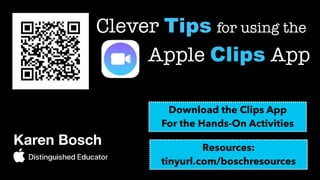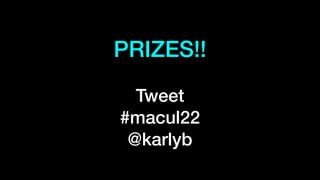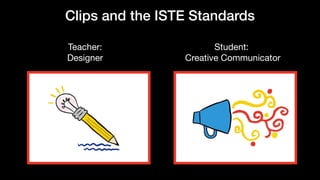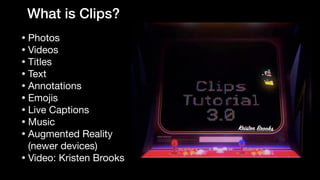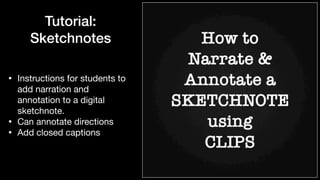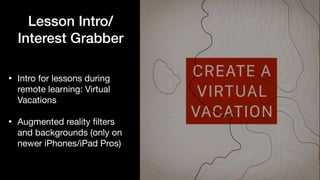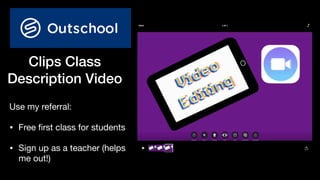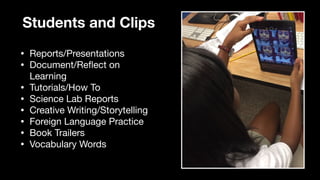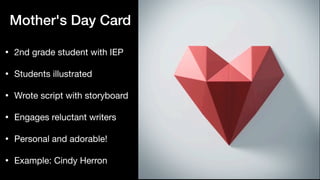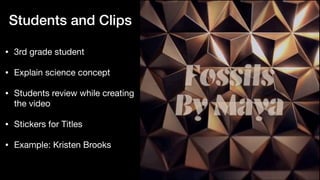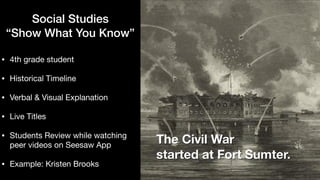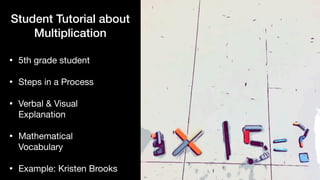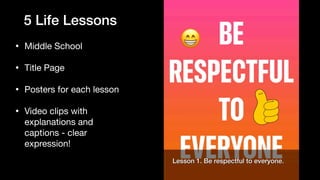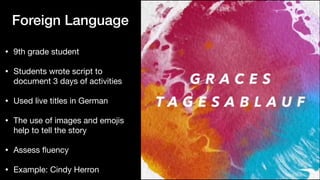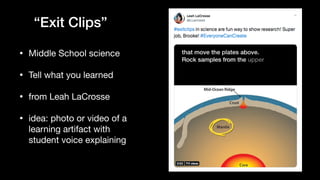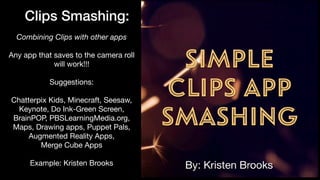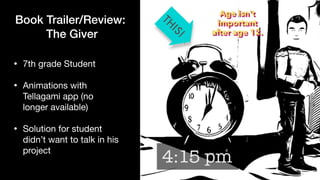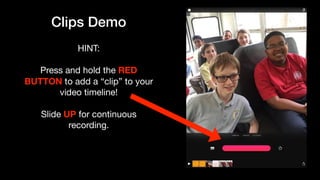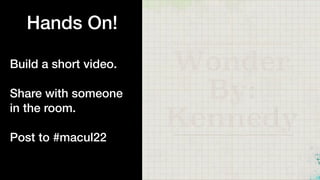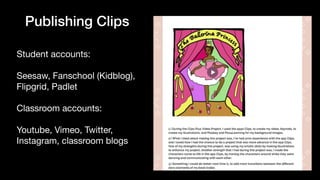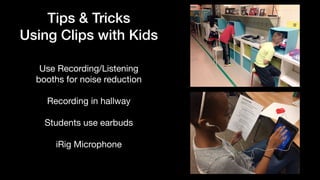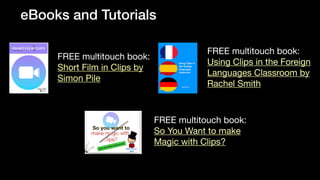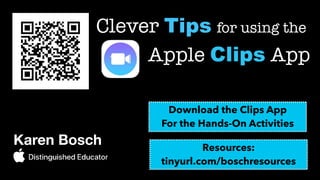Karen Bosch presented ways for teachers and students to use the Apple Clips app. The presentation provided many examples of how teachers can create unit introductions, tutorials, classroom highlights and more using Clips. Students can make reports, presentations, science lab recordings and more. The presentation concluded with a demonstration of building a short video in Clips and sharing resources for copyright-friendly images and publishing student videos.