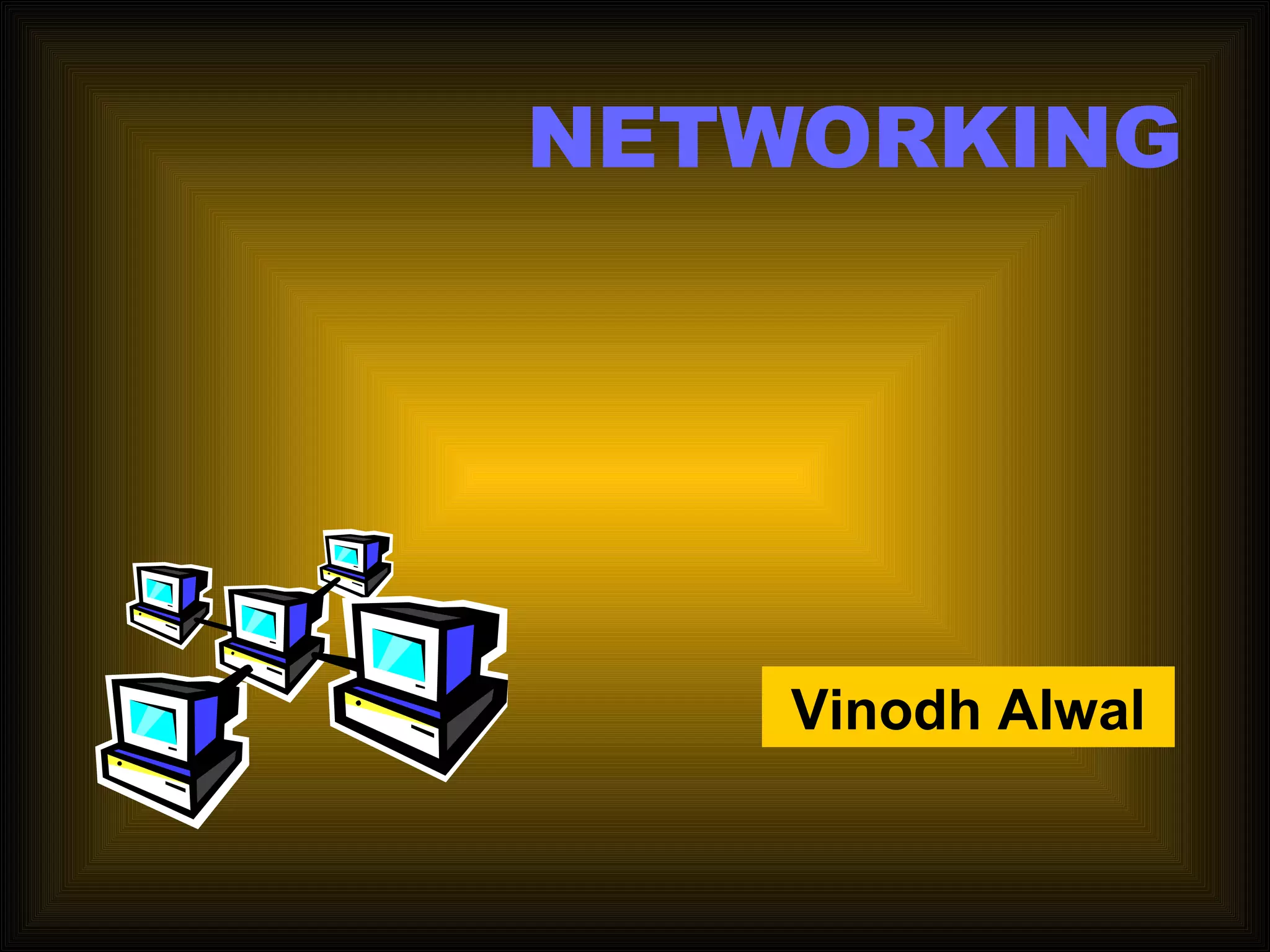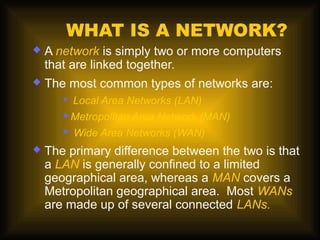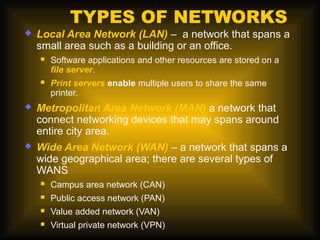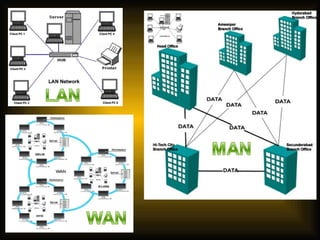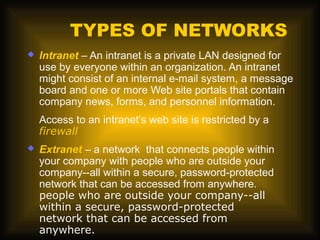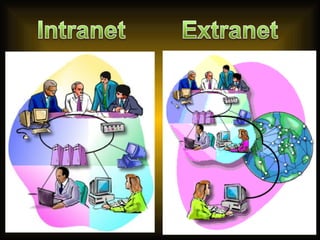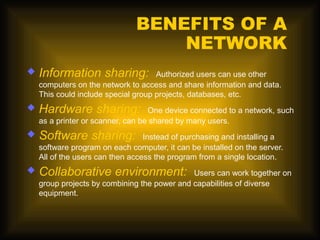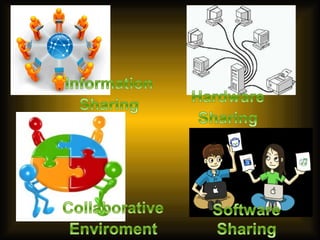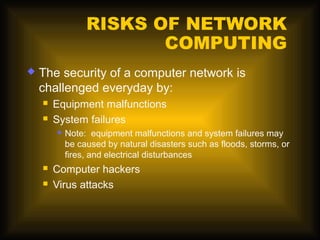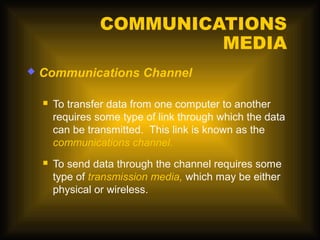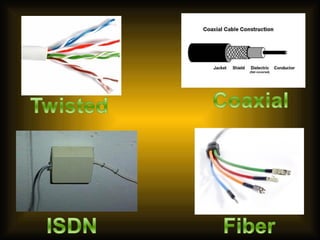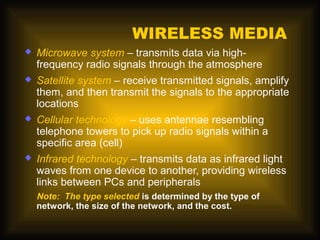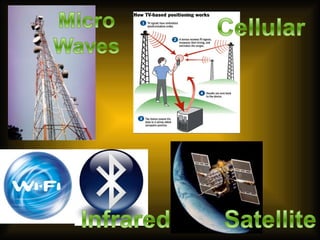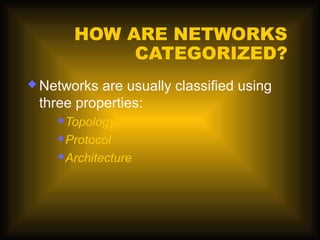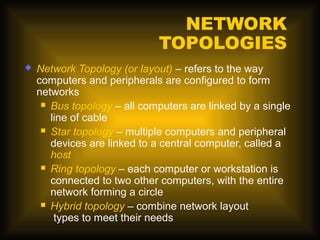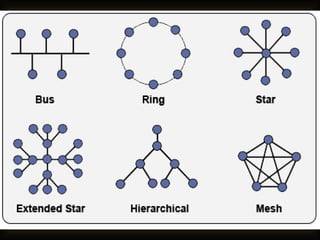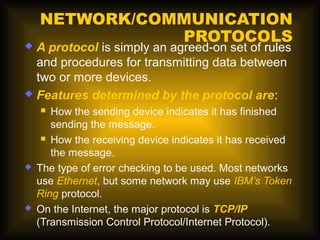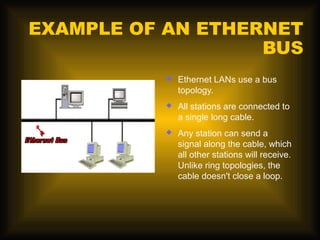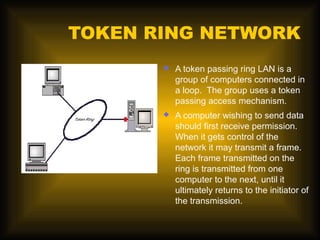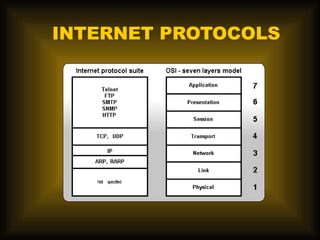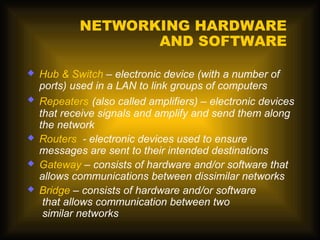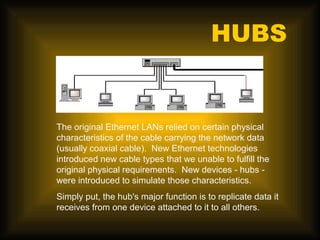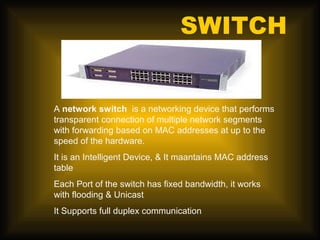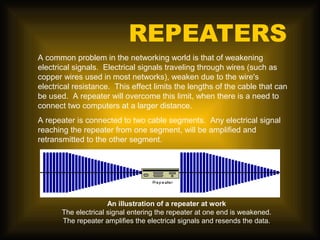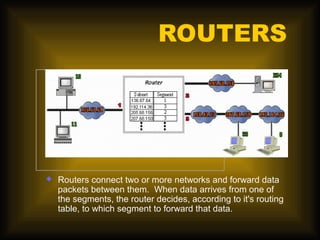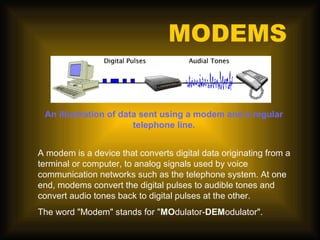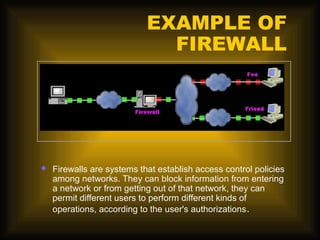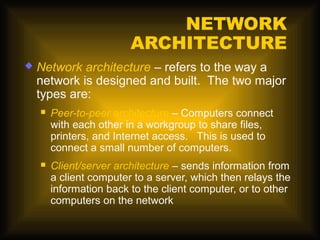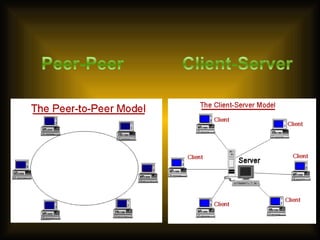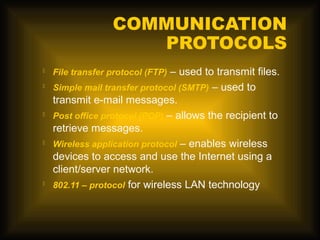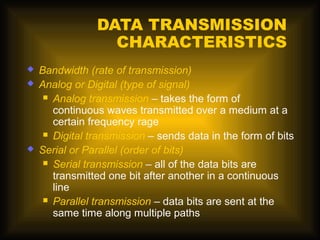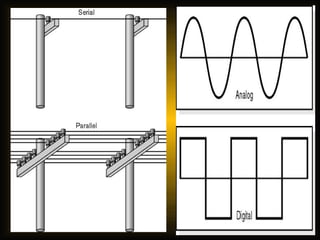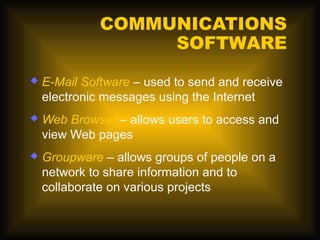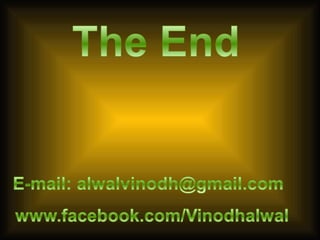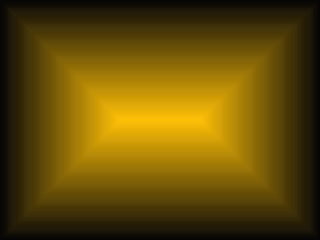A network connects two or more computers together to share resources. Common network types include local area networks (LANs) within an office or building, metropolitan area networks (MANs) spanning a city, and wide area networks (WANs) connecting multiple LANs over a wide geographical area. Networks use physical cables or wireless technologies to transmit data and can be categorized based on their topology, protocols, and architecture. Benefits of networks include information and hardware sharing while risks include security issues and equipment failures.