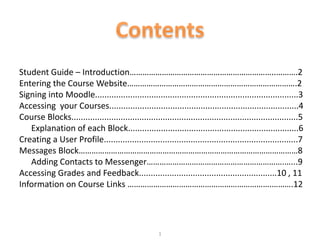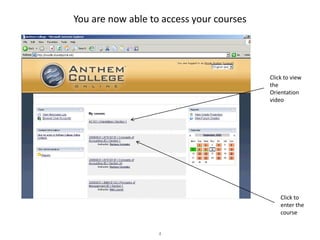The Moodle Student Guide provides essential instructions for participating in an Anthem College online course, covering topics such as signing in, accessing courses, and using various course blocks for communication and resources. It details how to create a user profile, manage contacts, and navigate grades and feedback from instructors. Additionally, the guide explains key course links and their purposes to aid students in successfully completing their coursework.