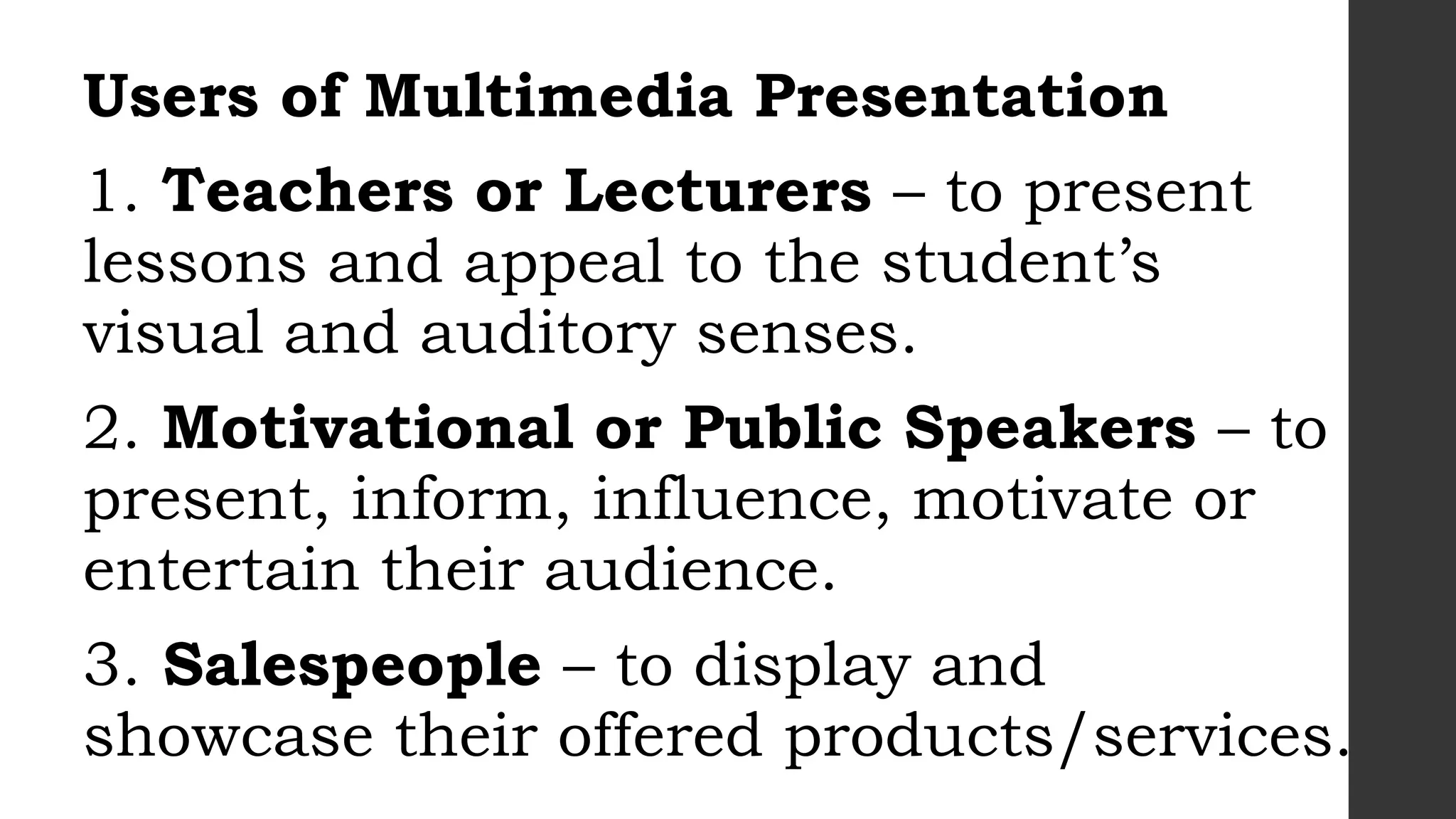Multimedia refers to the digital integration of various media types like text, graphics, audio, images and video. There are different types of multimedia presentations including slideshow presentations made using software like PowerPoint, audiovisual presentations containing both visual and audio elements, and overhead projector presentations which project images onto a screen. Effective multimedia presentations are interactive, dynamic in that they can be accessed through different technologies, and contain appropriate content tailored for the topic and audience. Teachers, speakers and salespeople commonly use multimedia to engage and inform their audiences.